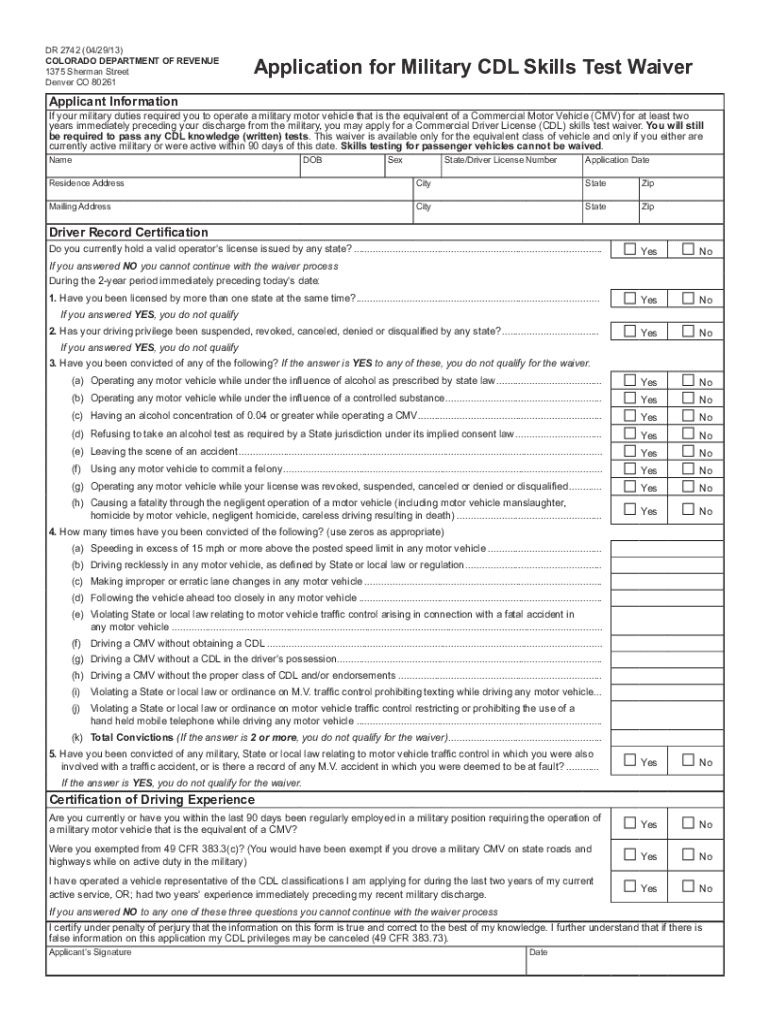
Application for Military Skills Test Waiver Fillable PDF Colorado 2013


Understanding the Military CDL Waiver Form
The military CDL waiver form is designed for service members who seek to obtain a Commercial Driver's License (CDL) without undergoing the standard skills test. This waiver recognizes the driving experience gained during military service and allows qualified individuals to streamline the licensing process. It is essential for veterans and active-duty personnel to understand the specific requirements and benefits associated with this form, as it can significantly ease the transition to civilian driving roles.
Steps to Complete the Military CDL Waiver Form
Completing the military CDL waiver form involves several key steps to ensure accuracy and compliance. First, gather all necessary documentation, including proof of military service and any relevant driving records. Next, fill out the form with accurate personal information, including your name, address, and service details. Be sure to review the eligibility criteria outlined in the form to confirm that you qualify for the waiver. After completing the form, submit it through the designated channels, which may include online submission, mail, or in-person delivery to your local Department of Motor Vehicles (DMV).
Eligibility Criteria for the Military CDL Waiver
To qualify for the military CDL waiver, applicants must meet specific eligibility criteria. Generally, this includes having served in the military and possessing a valid military driver's license that demonstrates the ability to operate commercial vehicles. Additionally, applicants should have a clean driving record without significant violations. It is important to check state-specific requirements, as they may vary, and ensure that all documentation is up-to-date and accurately reflects your driving history.
Legal Use of the Military CDL Waiver Form
The military CDL waiver form is legally recognized under U.S. law, provided it is completed and submitted according to state regulations. The form must be signed and dated by the applicant, and it is advisable to retain copies of all submitted documents for personal records. Compliance with local DMV guidelines and federal regulations is crucial for the form to be considered valid. Understanding the legal implications of the waiver can help applicants avoid potential issues during the licensing process.
Required Documents for the Military CDL Waiver
When applying for the military CDL waiver, several documents are typically required to support your application. These may include:
- A copy of your military discharge papers (DD-214 or equivalent)
- Proof of your military driving experience, such as a military driver's license or training records
- Identification documents, such as a state-issued ID or Social Security card
- Any additional forms or documentation specified by your state's DMV
Gathering these documents in advance can help streamline the application process and reduce delays.
Form Submission Methods for the Military CDL Waiver
Submitting the military CDL waiver form can be done through various methods, depending on state regulations. Common submission methods include:
- Online submission via the state DMV website
- Mailing the completed form to the appropriate DMV office
- In-person submission at a local DMV branch
It is essential to verify the preferred submission method for your state, as this can affect processing times and the overall approval of your waiver application.
Quick guide on how to complete application for military cdl skills test waiver coloradogov colorado
Prepare Application For Military Skills Test Waiver Fillable Pdf Colorado effortlessly on any device
Online document management has become increasingly popular among organizations and individuals. It offers an ideal environmentally friendly alternative to conventional printed and signed documents, allowing you to access the necessary form and securely store it online. airSlate SignNow equips you with all the tools required to create, edit, and eSign your documents quickly without any delays. Manage Application For Military Skills Test Waiver Fillable Pdf Colorado on any platform using the airSlate SignNow Android or iOS applications and streamline any document-related task today.
The simplest method to edit and eSign Application For Military Skills Test Waiver Fillable Pdf Colorado without hassle
- Locate Application For Military Skills Test Waiver Fillable Pdf Colorado and click on Get Form to begin.
- Use the tools we provide to complete your form.
- Emphasize pertinent sections of the documents or obscure sensitive information with tools specifically provided by airSlate SignNow for this purpose.
- Generate your signature using the Sign feature, which takes mere seconds and holds the same legal validity as a traditional wet ink signature.
- Review all the details and click on the Done button to save your adjustments.
- Choose how you wish to send your form: by email, text message (SMS), invitation link, or download it to your computer.
Eliminate the worry of lost or misplaced documents, tedious form searches, or mistakes that necessitate printing new copies. airSlate SignNow fulfills all your document management needs in just a few clicks from any device of your preference. Modify and eSign Application For Military Skills Test Waiver Fillable Pdf Colorado while ensuring outstanding communication at every stage of the form preparation process with airSlate SignNow.
Create this form in 5 minutes or less
Find and fill out the correct application for military cdl skills test waiver coloradogov colorado
Create this form in 5 minutes!
How to create an eSignature for the application for military cdl skills test waiver coloradogov colorado
How to make an eSignature for your Application For Military Cdl Skills Test Waiver Coloradogov Colorado online
How to create an eSignature for your Application For Military Cdl Skills Test Waiver Coloradogov Colorado in Google Chrome
How to make an eSignature for putting it on the Application For Military Cdl Skills Test Waiver Coloradogov Colorado in Gmail
How to create an eSignature for the Application For Military Cdl Skills Test Waiver Coloradogov Colorado from your smartphone
How to make an electronic signature for the Application For Military Cdl Skills Test Waiver Coloradogov Colorado on iOS devices
How to make an electronic signature for the Application For Military Cdl Skills Test Waiver Coloradogov Colorado on Android devices
People also ask
-
What is the military CDL waiver in Texas?
The military CDL waiver in Texas allows qualified military members to obtain a commercial driver’s license (CDL) without needing to take the standard skills tests. This waiver acknowledges the skills veterans acquire during their service. If you are a service member, this may expedite your licensing process signNowly.
-
How can airSlate SignNow help with the military CDL waiver process in Texas?
airSlate SignNow streamlines the documentation process associated with applying for the military CDL waiver in Texas. With its easy-to-use interface, you can eSign necessary documents quickly and efficiently, ensuring a smoother experience. This saves time and reduces paperwork headaches for veterans.
-
Is there a fee associated with obtaining a military CDL waiver in Texas?
While the military CDL waiver itself may not have a fee, other associated costs, such as application fees for the CDL, could apply. It's essential to check with the Texas Department of Public Safety for the most accurate and up-to-date information. Using airSlate SignNow can reduce costs by minimizing printing and mailing fees.
-
What documents are required to apply for the military CDL waiver in Texas?
To apply for the military CDL waiver in Texas, you typically need your military service records and identification, as well as completed application forms. AirSlate SignNow can help you gather, eSign, and submit these documents efficiently. Ensure all required documents are correctly prepared to avoid delays.
-
Can I track the status of my military CDL waiver application in Texas?
Yes, after submitting your application for the military CDL waiver in Texas, you can track its status through the Texas Department of Public Safety. It's advisable to keep digital copies of documentation, which can be easily managed with airSlate SignNow. This helps ensure you have everything on hand when needed.
-
What are the benefits of using airSlate SignNow for military personnel?
Using airSlate SignNow for military personnel provides a secure and convenient way to eSign documents quickly. The platform enhances the efficiency of managing legal documents like the military CDL waiver in Texas, reducing turnaround time. This means veterans can focus more on their new careers without administrative delays.
-
Are there any integrations with airSlate SignNow that can help with the CDL application process?
Yes, airSlate SignNow offers various integrations with popular productivity tools and cloud storage services. This allows military personnel to access and manage their documents seamlessly during the CDL application process. These integrations ensure that your military CDL waiver documents are readily available wherever and whenever you need them.
Get more for Application For Military Skills Test Waiver Fillable Pdf Colorado
- Bajaj auto finance noc online form
- Boehringer ingelheim patient assistance form pdf
- Transfer of shotgun form scotland
- St 120 form 28427545
- Smouldering charcoal pdf form
- Police verification form 28515874
- Walmart pharmacy subpoena compliance address form
- How to get registered under sec 34ab of wealth tax act 1957 online form
Find out other Application For Military Skills Test Waiver Fillable Pdf Colorado
- eSignature Oregon Car Dealer Rental Lease Agreement Safe
- eSignature South Carolina Charity Confidentiality Agreement Easy
- Can I eSignature Tennessee Car Dealer Limited Power Of Attorney
- eSignature Utah Car Dealer Cease And Desist Letter Secure
- eSignature Virginia Car Dealer Cease And Desist Letter Online
- eSignature Virginia Car Dealer Lease Termination Letter Easy
- eSignature Alabama Construction NDA Easy
- How To eSignature Wisconsin Car Dealer Quitclaim Deed
- eSignature California Construction Contract Secure
- eSignature Tennessee Business Operations Moving Checklist Easy
- eSignature Georgia Construction Residential Lease Agreement Easy
- eSignature Kentucky Construction Letter Of Intent Free
- eSignature Kentucky Construction Cease And Desist Letter Easy
- eSignature Business Operations Document Washington Now
- How To eSignature Maine Construction Confidentiality Agreement
- eSignature Maine Construction Quitclaim Deed Secure
- eSignature Louisiana Construction Affidavit Of Heirship Simple
- eSignature Minnesota Construction Last Will And Testament Online
- eSignature Minnesota Construction Last Will And Testament Easy
- How Do I eSignature Montana Construction Claim