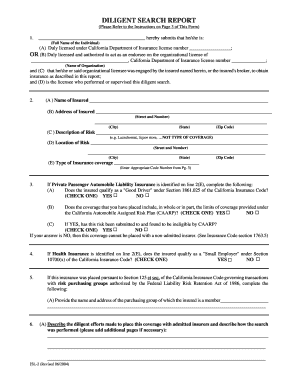
Diligent Search Report Form


What is the Diligent Search Report
The Diligent Search Report is a formal document utilized primarily in legal and administrative contexts to verify the whereabouts of individuals or entities. This report is essential in situations where there is a need to demonstrate that reasonable efforts have been made to locate a person, especially in cases involving unclaimed property, estates, or legal notifications. The report details the methods used in the search, the sources consulted, and the findings, ensuring compliance with relevant regulations.
Key elements of the Diligent Search Report
A comprehensive Diligent Search Report typically includes several critical components:
- Subject Information: Details about the individual or entity being searched, including names, last known addresses, and any known aliases.
- Search Methods: A description of the techniques and resources utilized during the search, such as public records, databases, and social media.
- Findings: A summary of the results, including any confirmed locations or the absence of information.
- Date of Search: The date when the search was conducted, which is essential for establishing the timeliness of the report.
- Signature and Certification: The report should be signed by the individual or organization that conducted the search, certifying its accuracy and completeness.
Steps to complete the Diligent Search Report
Completing a Diligent Search Report involves several methodical steps to ensure thoroughness and compliance:
- Identify the Subject: Gather all pertinent information about the individual or entity, including full names, last known addresses, and any relevant identification numbers.
- Conduct the Search: Utilize various resources such as public records, online databases, and social media to locate the subject. Document each method used for transparency.
- Compile Findings: Organize the information gathered during the search, noting any confirmed locations or lack of findings.
- Draft the Report: Structure the report to include all key elements, ensuring clarity and completeness. Include dates and signatures as required.
- Review for Compliance: Ensure the report meets any applicable legal standards or organizational requirements before finalizing.
Legal use of the Diligent Search Report
The Diligent Search Report serves as a crucial document in various legal contexts, particularly in cases involving unclaimed property, estate settlements, and legal notifications. Its primary legal use is to demonstrate that due diligence has been exercised in attempting to locate an individual or entity. This can protect organizations from liability and ensure compliance with state and federal regulations. Additionally, the report may be required by courts or regulatory bodies as evidence of efforts made to locate a party.
How to obtain the Diligent Search Report
Obtaining a Diligent Search Report typically involves engaging a professional service or conducting the search independently. Here are the common methods:
- Professional Services: Many companies specialize in conducting diligent searches and can provide a comprehensive report based on their findings.
- Self-Directed Search: Individuals or organizations can perform their searches using public records and online databases, compiling their findings into a report format.
- Legal Assistance: Consulting with legal professionals can ensure that the search is conducted in compliance with applicable laws and that the report meets necessary legal standards.
Examples of using the Diligent Search Report
There are several practical applications for the Diligent Search Report, including:
- Unclaimed Property Cases: Organizations may use the report to document efforts to locate owners of unclaimed funds or assets.
- Estate Settlements: Executors of estates often need to demonstrate that they have made reasonable efforts to locate heirs or beneficiaries.
- Legal Notifications: In legal proceedings, parties may need to prove that they have attempted to notify individuals of actions that may affect their rights.
Quick guide on how to complete diligent search report
Effortlessly Prepare Diligent Search Report on Any Device
Digital document management has become increasingly favored by businesses and individuals. It offers an ideal environmentally friendly alternative to traditional printed and signed documents, allowing you to locate the necessary form and securely keep it online. airSlate SignNow provides you with all the tools required to create, edit, and electronically sign your documents quickly and efficiently. Manage Diligent Search Report on any device with the airSlate SignNow Android or iOS applications and simplify any document-related tasks today.
How to Edit and Electronically Sign Diligent Search Report with Ease
- Obtain Diligent Search Report and click on Get Form to begin.
- Utilize the tools we offer to complete your document.
- Emphasize important sections of the documents or redact sensitive details using the tools that airSlate SignNow provides for this purpose.
- Create your signature using the Sign tool, which takes mere seconds and holds the same legal validity as a conventional handwritten signature.
- Review the information and click on the Done button to save your modifications.
- Choose how you’d like to share your form, whether by email, SMS, or invitation link, or download it to your computer.
Put an end to lost or misfiled documents, tedious form searches, or errors that necessitate printing new copies. airSlate SignNow fulfills all your document management needs in just a few clicks from any device you prefer. Edit and electronically sign Diligent Search Report and ensure effective communication at every stage of the form preparation process with airSlate SignNow.
Create this form in 5 minutes or less
Create this form in 5 minutes!
How to create an eSignature for the diligent search report
How to create an electronic signature for a PDF online
How to create an electronic signature for a PDF in Google Chrome
How to create an e-signature for signing PDFs in Gmail
How to create an e-signature right from your smartphone
How to create an e-signature for a PDF on iOS
How to create an e-signature for a PDF on Android
People also ask
-
What is esitable sl2 and how does it work?
Esitable sl2 is an advanced feature of airSlate SignNow that streamlines the eSigning process. It allows users to create, send, and manage electronic documents efficiently. With esitable sl2, you can easily customize templates and automate workflows, which simplifies the signature collection process.
-
How much does the esitable sl2 feature cost?
The pricing for the esitable sl2 feature is competitive and varies based on the subscription plan you choose. airSlate SignNow offers flexible plans to accommodate different business sizes and needs. You can find detailed pricing information on our website to determine the best fit for your organization.
-
What are the main features of esitable sl2?
The esitable sl2 feature includes customizable document templates, automated reminders, and advanced collaboration tools. It also supports multiple file formats, ensuring you can work with any document type. This comprehensive set of features empowers teams to improve efficiency and reduce turnaround times.
-
What are the benefits of using esitable sl2 for my business?
Using esitable sl2 enhances your business’s productivity by simplifying the eSigning process. It reduces the time spent on paperwork and increases the accuracy of document handling. Moreover, esitable sl2 provides greater security and compliance, ensuring your documents are handled safely.
-
Can I integrate esitable sl2 with other software applications?
Yes, esitable sl2 can be easily integrated with various software applications. This includes popular CRM systems, cloud storage solutions, and project management tools. These integrations help streamline your workflows and enhance overall productivity.
-
Is esitable sl2 secure for handling sensitive documents?
Absolutely! Esitable sl2 has robust security measures in place, including encryption and multi-factor authentication. This ensures that sensitive documents are protected during the signing process, giving you peace of mind while you manage critical information.
-
How can esitable sl2 improve my team's collaboration?
Esitable sl2 enhances team collaboration by allowing multiple users to work on documents simultaneously. It provides features like real-time tracking and comments, which facilitate communication and feedback among team members. This collaborative approach helps ensure accurate and timely document completion.
Get more for Diligent Search Report
- Cr 165 form 2016 2019
- Uil a academics categories spicewood elementary pta spicewoodpta form
- Form cr 181 2017 2019
- Facility closure bapplicationb city of healdsburg unidocs form
- New patient application form blue fish
- Vccs form 102 asr0898 dcc vccs
- Permission template for observing child form
- Audit worksheet catch can qwel form
Find out other Diligent Search Report
- Help Me With eSign New Hampshire Government Job Offer
- eSign Utah High Tech Warranty Deed Simple
- eSign Wisconsin High Tech Cease And Desist Letter Fast
- eSign New York Government Emergency Contact Form Online
- eSign North Carolina Government Notice To Quit Now
- eSign Oregon Government Business Plan Template Easy
- How Do I eSign Oklahoma Government Separation Agreement
- How Do I eSign Tennessee Healthcare / Medical Living Will
- eSign West Virginia Healthcare / Medical Forbearance Agreement Online
- eSign Alabama Insurance LLC Operating Agreement Easy
- How Can I eSign Alabama Insurance LLC Operating Agreement
- eSign Virginia Government POA Simple
- eSign Hawaii Lawers Rental Application Fast
- eSign Hawaii Lawers Cease And Desist Letter Later
- How To eSign Hawaii Lawers Cease And Desist Letter
- How Can I eSign Hawaii Lawers Cease And Desist Letter
- eSign Hawaii Lawers Cease And Desist Letter Free
- eSign Maine Lawers Resignation Letter Easy
- eSign Louisiana Lawers Last Will And Testament Mobile
- eSign Louisiana Lawers Limited Power Of Attorney Online