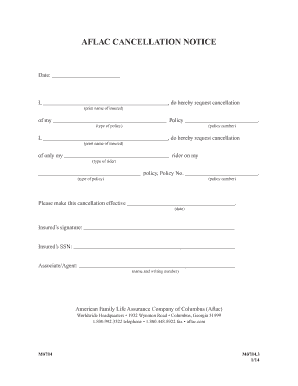
Aflac Cancellation Form


What is the Aflac Cancellation Form
The Aflac cancellation form is a specific document used by policyholders to formally request the termination of their insurance coverage with Aflac. This form is essential for ensuring that the cancellation process is documented and processed correctly. It typically includes personal information, policy details, and the reason for cancellation. By submitting this form, individuals can manage their insurance policies effectively and ensure they are no longer billed for coverage they do not wish to maintain.
How to use the Aflac Cancellation Form
Using the Aflac cancellation form involves several straightforward steps. First, ensure that you have the correct form, which can be obtained from Aflac’s official website or customer service. Next, fill out the form with accurate information, including your policy number and personal details. After completing the form, review it for any errors before submitting it. This form can be submitted electronically or via mail, depending on your preference and Aflac's submission guidelines.
Steps to complete the Aflac Cancellation Form
Completing the Aflac cancellation form requires careful attention to detail. Follow these steps for a smooth process:
- Obtain the Aflac cancellation form from the official source.
- Fill in your personal information, including your name, address, and policy number.
- Indicate your reason for cancellation, if required.
- Sign and date the form to validate your request.
- Submit the form according to Aflac’s specified methods, either online or by mail.
Legal use of the Aflac Cancellation Form
The Aflac cancellation form is legally binding once completed and submitted according to the company’s guidelines. It is important to ensure that the form is filled out accurately and signed, as this will help prevent any disputes regarding the cancellation of your policy. The use of electronic signatures is also legally recognized under U.S. law, provided that the eSigning process complies with the ESIGN and UETA acts, ensuring that your cancellation request is valid and enforceable.
Key elements of the Aflac Cancellation Form
Several key elements are essential for the Aflac cancellation form to be effective:
- Personal Information: Name, address, and contact details of the policyholder.
- Policy Number: The specific number associated with the insurance policy being cancelled.
- Cancellation Reason: A section where the policyholder can specify why they are choosing to cancel.
- Signature: The policyholder’s signature is required to validate the request.
- Date: The date on which the form is signed, indicating when the cancellation request was made.
Form Submission Methods
The Aflac cancellation form can be submitted through various methods, allowing for flexibility based on the policyholder's preferences. Common submission methods include:
- Online Submission: Many policyholders prefer to submit their forms electronically through Aflac's secure online portal.
- Mail: The completed form can be printed and sent to Aflac's designated mailing address.
- In-Person: Some individuals may choose to deliver the form directly to an Aflac office or agent.
Quick guide on how to complete aflac cancellation form 74017906
Complete Aflac Cancellation Form easily on any device
Online document management has become increasingly popular among businesses and individuals. It serves as an ideal eco-friendly alternative to conventional printed and signed documents, allowing you to find the appropriate form and securely store it online. airSlate SignNow provides you with all the tools necessary to create, modify, and electronically sign your documents swiftly without delays. Handle Aflac Cancellation Form on any device using airSlate SignNow Android or iOS applications and enhance any document-related activity today.
How to modify and electronically sign Aflac Cancellation Form effortlessly
- Find Aflac Cancellation Form and click on Get Form to begin.
- Utilize the tools we offer to fill out your form.
- Highlight important sections of your documents or obscure sensitive information with tools that airSlate SignNow specifically provides for that purpose.
- Create your electronic signature with the Sign tool, which takes seconds and holds the same legal validity as a conventional ink signature.
- Review the details and click on the Done button to save your edits.
- Choose how you would like to send your form, via email, text message (SMS), or invitation link, or download it to your PC.
Forget about lost or mislaid documents, tedious form navigation, or mistakes that require printing new document copies. airSlate SignNow meets your document management needs in just a few clicks from your selected device. Edit and electronically sign Aflac Cancellation Form and ensure outstanding communication at any point of the form preparation process with airSlate SignNow.
Create this form in 5 minutes or less
Create this form in 5 minutes!
How to create an eSignature for the aflac cancellation form 74017906
How to create an electronic signature for a PDF online
How to create an electronic signature for a PDF in Google Chrome
How to create an e-signature for signing PDFs in Gmail
How to create an e-signature right from your smartphone
How to create an e-signature for a PDF on iOS
How to create an e-signature for a PDF on Android
People also ask
-
What is an Aflac cancellation form?
The Aflac cancellation form is a document required to officially terminate your Aflac insurance policy. By completing this form, you ensure that your policy is canceled in accordance with Aflac's guidelines, preventing any further deductions from your account.
-
How can I obtain an Aflac cancellation form?
You can easily obtain the Aflac cancellation form by visiting the Aflac website or contacting their customer service. Additionally, when using airSlate SignNow, you can streamline the process by generating and signing the cancellation form digitally.
-
Are there any fees associated with the Aflac cancellation form?
Typically, there are no fees for submitting an Aflac cancellation form. However, it is advisable to review your policy details or contact Aflac directly to confirm any potential charges before proceeding with the cancellation.
-
Can I cancel my Aflac policy online?
Yes, you can cancel your Aflac policy online by filling out the Aflac cancellation form through their website. Utilizing airSlate SignNow allows you to complete this process easily, ensuring a smooth and quick submission.
-
What information do I need for the Aflac cancellation form?
To complete the Aflac cancellation form, you typically need your policy number, personal details, and a reason for cancellation. Providing accurate information ensures that your cancellation is processed without delays.
-
How long does it take to process the Aflac cancellation form?
The processing time for an Aflac cancellation form can vary but is usually completed within a few business days. To expedite the process, ensure that the form is filled out correctly and submitted through airSlate SignNow for quick digital handling.
-
Will I receive confirmation after submitting the Aflac cancellation form?
Yes, after submitting your Aflac cancellation form, you should receive a confirmation email or notification from Aflac. Using airSlate SignNow to send your form can also provide you with tracking to ensure it has been received.
Get more for Aflac Cancellation Form
- My aradcom form
- Withdrawal notice of an assumed name form
- Medical necessity review form required form
- Ac 120 42c extended operations etops and polar operations faa form
- Form 8404 2016
- Ssa 1199 gr op1 application for payment of united states social security secure ssa form
- Falmouth citizens academy application falmouthmass form
- Form 541 2016
Find out other Aflac Cancellation Form
- How To Electronic signature Massachusetts Government Job Offer
- Electronic signature Michigan Government LLC Operating Agreement Online
- How To Electronic signature Minnesota Government Lease Agreement
- Can I Electronic signature Minnesota Government Quitclaim Deed
- Help Me With Electronic signature Mississippi Government Confidentiality Agreement
- Electronic signature Kentucky Finance & Tax Accounting LLC Operating Agreement Myself
- Help Me With Electronic signature Missouri Government Rental Application
- Can I Electronic signature Nevada Government Stock Certificate
- Can I Electronic signature Massachusetts Education Quitclaim Deed
- Can I Electronic signature New Jersey Government LLC Operating Agreement
- Electronic signature New Jersey Government Promissory Note Template Online
- Electronic signature Michigan Education LLC Operating Agreement Myself
- How To Electronic signature Massachusetts Finance & Tax Accounting Quitclaim Deed
- Electronic signature Michigan Finance & Tax Accounting RFP Now
- Electronic signature Oklahoma Government RFP Later
- Electronic signature Nebraska Finance & Tax Accounting Business Plan Template Online
- Electronic signature Utah Government Resignation Letter Online
- Electronic signature Nebraska Finance & Tax Accounting Promissory Note Template Online
- Electronic signature Utah Government Quitclaim Deed Online
- Electronic signature Utah Government POA Online