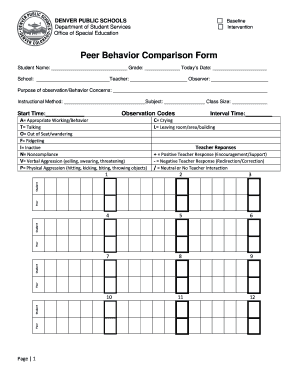
Peer Comparison Observation Form


Understanding the Peer Comparison Observation Form
The peer observation form is a structured document designed for educators to evaluate and provide feedback on each other's teaching practices. This form serves as a tool for professional development, allowing teachers to reflect on their methodologies and improve their instructional techniques. By using a peer observation form, educators can foster a collaborative environment that promotes growth and enhances the overall quality of education.
Steps to Complete the Peer Comparison Observation Form
Completing the peer observation form involves several key steps to ensure that the feedback is constructive and beneficial. First, the observing teacher should familiarize themselves with the form's layout and sections. Next, they should attend the observed class, taking detailed notes on teaching strategies, student engagement, and classroom management. After the observation, the teacher should fill out the form, providing specific examples and suggestions for improvement. Finally, a follow-up meeting should be scheduled to discuss the observations and feedback collaboratively.
Key Elements of the Peer Comparison Observation Form
The peer observation form typically includes several essential components. These may consist of sections for the observer's name, the observed teacher's name, date of observation, and specific criteria for evaluation. Common criteria include lesson objectives, instructional strategies, student interactions, and assessment methods. Additionally, space for written comments and recommendations is often provided, allowing for personalized feedback that can guide future teaching practices.
Legal Use of the Peer Comparison Observation Form
When utilizing the peer observation form, it is important to adhere to legal and institutional guidelines. The form should be used solely for professional development purposes and not for punitive measures. Ensuring confidentiality is crucial; therefore, the feedback should be shared only with the involved parties. Compliance with educational regulations and policies, such as FERPA, must also be maintained to protect student information and uphold ethical standards in the observation process.
Examples of Using the Peer Comparison Observation Form
Peer observation forms can be employed in various educational contexts. For instance, a group of teachers may agree to observe each other's classrooms as part of a professional learning community initiative. Another example includes using the form during teacher evaluations to provide a comprehensive assessment of instructional practices. Additionally, new teachers may benefit from peer observations as a means of gaining insights and practical strategies from their more experienced colleagues.
Obtaining the Peer Comparison Observation Form
The peer observation form can typically be obtained from educational institutions, professional development programs, or online resources. Many schools provide a standardized template to ensure consistency across observations. Educators may also collaborate to create a customized form that reflects their specific evaluation criteria and goals. It is advisable to check with school administration or professional development coordinators for access to the appropriate version of the form.
Quick guide on how to complete peer comparison observation form
Complete Peer Comparison Observation Form seamlessly on any gadget
Web-based document administration has gained traction among businesses and individuals. It offers a superb eco-friendly replacement for conventional printed and signed papers, as you can obtain the appropriate form and securely keep it online. airSlate SignNow equips you with all the tools necessary to generate, alter, and eSign your documents quickly without delays. Manage Peer Comparison Observation Form on any device with airSlate SignNow Android or iOS applications and enhance any document-based task today.
The easiest method to modify and eSign Peer Comparison Observation Form effortlessly
- Locate Peer Comparison Observation Form and click Get Form to commence.
- Employ the tools we provide to complete your form.
- Emphasize important sections of your documents or redact sensitive information with tools that airSlate SignNow offers specifically for that purpose.
- Create your signature using the Sign feature, which takes moments and holds the same legal significance as a traditional wet ink signature.
- Verify the information and click on the Done button to save your modifications.
- Choose your preferred delivery method for your form, whether by email, SMS, or invitation link, or download it to your computer.
Eliminate concerns about lost or misplaced documents, tedious form searches, or mistakes that require printing new copies. airSlate SignNow addresses your document management needs in just a few clicks from any device you prefer. Edit and eSign Peer Comparison Observation Form and ensure outstanding communication at every step of the form preparation process with airSlate SignNow.
Create this form in 5 minutes or less
Create this form in 5 minutes!
How to create an eSignature for the peer comparison observation form
How to create an electronic signature for a PDF online
How to create an electronic signature for a PDF in Google Chrome
How to create an e-signature for signing PDFs in Gmail
How to create an e-signature right from your smartphone
How to create an e-signature for a PDF on iOS
How to create an e-signature for a PDF on Android
People also ask
-
What is a peer comparison observation form?
A peer comparison observation form is a tool used to evaluate and compare the performance of individuals within an organization. It helps in assessing strengths and weaknesses in a structured manner. Utilizing airSlate SignNow, you can easily create, send, and eSign these forms, streamlining the feedback process.
-
How can the peer comparison observation form benefit my organization?
Implementing a peer comparison observation form in your organization facilitates constructive feedback and promotes professional development. It encourages an environment of continuous improvement. With airSlate SignNow, you can automate this process, saving time and enhancing engagement.
-
Is there a cost associated with using the peer comparison observation form feature?
airSlate SignNow offers various pricing plans that include access to the peer comparison observation form feature. Depending on your organization's needs, you can choose a plan that fits your budget and requirements. Our solution is designed to be cost-effective without compromising on quality.
-
Can I customize the peer comparison observation form?
Yes, airSlate SignNow allows you to fully customize your peer comparison observation form to meet your specific criteria. You can add fields, tailor questions, and adjust the layout to align with your feedback goals. This level of customization ensures that the form captures the insights you need.
-
What integrations does airSlate SignNow offer for managing peer comparison observation forms?
airSlate SignNow integrates seamlessly with various tools and platforms, allowing you to manage your peer comparison observation forms efficiently. Whether you use CRM systems, project management tools, or HR software, our integrations enhance workflow. This capability ensures that you can keep your processes consistent and connected.
-
How secure is the data collected through the peer comparison observation form?
Data security is a top priority at airSlate SignNow. The information collected through the peer comparison observation form is encrypted and stored securely, ensuring compliance with industry standards. You can confidently gather feedback without worrying about data bsignNowes or unauthorized access.
-
How do I get started with the peer comparison observation form on airSlate SignNow?
Getting started with the peer comparison observation form on airSlate SignNow is easy. Simply sign up for an account, access our template library, and customize your form. Once tailored to your needs, you can distribute it for eSignature, making feedback collection a breeze.
Get more for Peer Comparison Observation Form
- Form estimated 2017
- Water efficient landscaping checklist city of sunnyvale sunnyvale ca form
- Beck anxiety inventory bai brandeis form
- Court administration office scheduling cover sheet caoscs court co lancaster pa form
- Alabama tax tri bunal notice of appeal att 1 revenu e de form
- Hdo application 2014 2019 form
- Indoor lighting power allowance energy ca form
- Firstmonie agent registration form
Find out other Peer Comparison Observation Form
- How To Electronic signature Tennessee Healthcare / Medical Word
- Can I Electronic signature Hawaii Insurance PDF
- Help Me With Electronic signature Colorado High Tech Form
- How To Electronic signature Indiana Insurance Document
- Can I Electronic signature Virginia Education Word
- How To Electronic signature Louisiana Insurance Document
- Can I Electronic signature Florida High Tech Document
- Can I Electronic signature Minnesota Insurance PDF
- How Do I Electronic signature Minnesota Insurance Document
- How To Electronic signature Missouri Insurance Form
- How Can I Electronic signature New Jersey Insurance Document
- How To Electronic signature Indiana High Tech Document
- How Do I Electronic signature Indiana High Tech Document
- How Can I Electronic signature Ohio Insurance Document
- Can I Electronic signature South Dakota Insurance PPT
- How Can I Electronic signature Maine Lawers PPT
- How To Electronic signature Maine Lawers PPT
- Help Me With Electronic signature Minnesota Lawers PDF
- How To Electronic signature Ohio High Tech Presentation
- How Can I Electronic signature Alabama Legal PDF