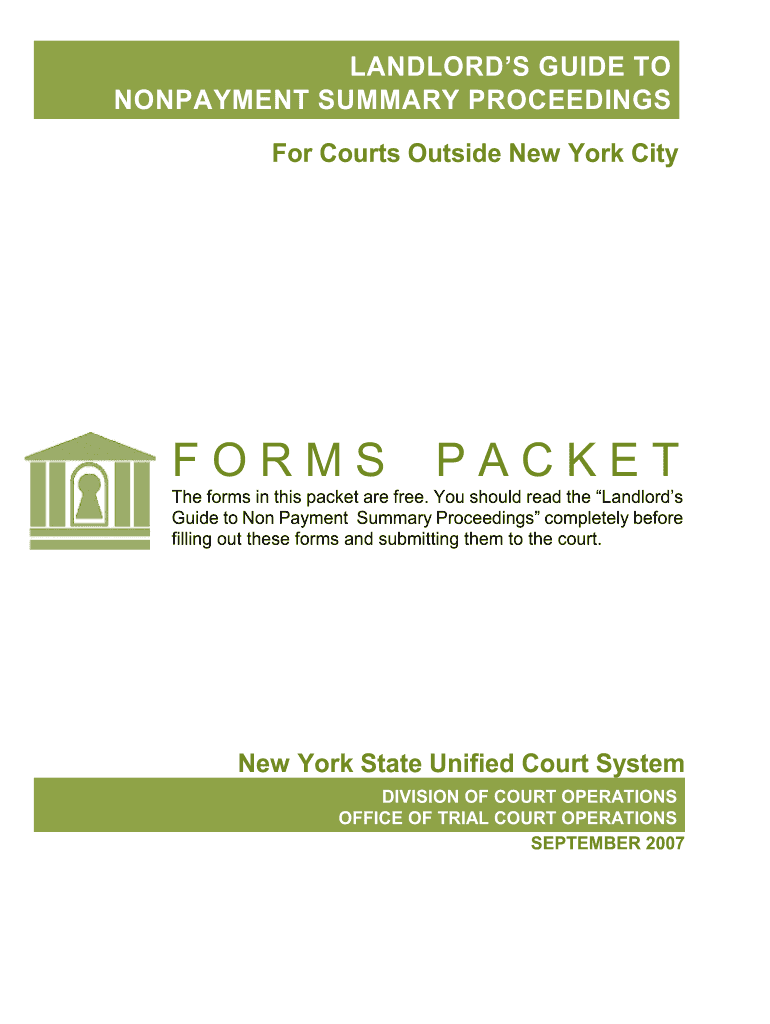
DIY Do it Yourself FormsNY CourtHelp Unified Court System


Understanding DIY Forms for New York Courts
The DIY (Do It Yourself) forms provided by NY CourtHelp are designed to assist individuals in navigating the legal system without the need for an attorney. These forms cover various legal matters, including landlord-tenant disputes, family law issues, and small claims. The forms are part of the Unified Court System of New York, which aims to make the legal process more accessible to the public. Users can fill out these forms online, ensuring they meet the specific requirements of their cases.
Steps to Complete the DIY Forms
Completing the DIY forms involves several key steps to ensure accuracy and compliance with court requirements. First, identify the specific form needed for your case, such as those related to landlord-tenant issues or family law. Next, gather all necessary information and documentation that will be required to fill out the form. After that, carefully complete the form by following the provided instructions, ensuring that all fields are filled accurately. Finally, review the completed form for any errors before submission.
Legal Use of DIY Forms
DIY forms are legally binding documents when filled out correctly and submitted according to court guidelines. To ensure their legal standing, users must comply with relevant laws and regulations, including the proper execution of signatures. The forms are designed to meet the requirements set forth by New York state law, making them valid for use in legal proceedings. It is essential to understand that while these forms simplify the process, individuals are responsible for ensuring their accuracy and completeness.
Obtaining DIY Forms from NY CourtHelp
Accessing the DIY forms is straightforward. Users can visit the NY CourtHelp website, where they will find a comprehensive list of available forms categorized by legal issue. The forms can be downloaded or filled out online, depending on user preference. Additionally, the website provides guidance on how to complete each form, ensuring that users have the resources needed to navigate the legal process effectively.
Key Elements of DIY Forms
Each DIY form includes several key elements that users must pay attention to. These elements typically include the title of the form, instructions for completion, sections for personal information, and specific questions related to the legal matter at hand. Additionally, many forms require a signature and date to validate the submission. Understanding these components is crucial for ensuring that the form is completed correctly and accepted by the court.
Examples of DIY Forms
There are various examples of DIY forms available through NY CourtHelp, catering to different legal situations. Common forms include those for eviction proceedings, small claims actions, and family court petitions. Each form is tailored to address specific legal needs, providing users with the necessary framework to present their cases effectively. Familiarizing oneself with these examples can help users select the appropriate form for their circumstances.
Submission Methods for DIY Forms
Once the DIY forms are completed, users have several options for submission. Forms can typically be submitted online through the court's electronic filing system, mailed directly to the appropriate court, or delivered in person. Each method has its own set of guidelines and deadlines, so it is important for users to choose the most suitable option based on their situation and the requirements of the court.
Quick guide on how to complete diy do it yourself formsny courthelp unified court system
Prepare DIY Do It Yourself FormsNY CourtHelp Unified Court System easily on any device
Digital document management has become increasingly popular among companies and individuals. It offers an ideal environmentally friendly option to traditional printed and signed paperwork, as you can locate the appropriate form and securely save it online. airSlate SignNow provides all the resources you need to create, edit, and electronically sign your documents swiftly without hindrances. Manage DIY Do It Yourself FormsNY CourtHelp Unified Court System on any device with airSlate SignNow Android or iOS applications and streamline any document-related processes today.
The simplest way to modify and electronically sign DIY Do It Yourself FormsNY CourtHelp Unified Court System without difficulty
- Find DIY Do It Yourself FormsNY CourtHelp Unified Court System and click Get Form to begin.
- Utilize the tools we provide to complete your document.
- Mark important sections of your documents or conceal private information with tools that airSlate SignNow offers specifically for that purpose.
- Generate your signature with the Sign feature, which takes mere seconds and holds the same legal validity as a conventional wet ink signature.
- Review the information and click on the Done button to preserve your modifications.
- Select how you wish to share your form, via email, text message (SMS), or invitation link, or download it to your computer.
Eliminate concerns about lost or misplaced documents, tedious form searches, or mistakes that require printing new document copies. airSlate SignNow fulfills your document management needs in just a few clicks from any device you prefer. Modify and electronically sign DIY Do It Yourself FormsNY CourtHelp Unified Court System and ensure excellent communication at every stage of the form preparation process with airSlate SignNow.
Create this form in 5 minutes or less
Create this form in 5 minutes!
How to create an eSignature for the diy do it yourself formsny courthelp unified court system
How to create an eSignature for the Diy Do It Yourself Formsny Courthelp Unified Court System in the online mode
How to create an electronic signature for the Diy Do It Yourself Formsny Courthelp Unified Court System in Chrome
How to generate an eSignature for putting it on the Diy Do It Yourself Formsny Courthelp Unified Court System in Gmail
How to create an electronic signature for the Diy Do It Yourself Formsny Courthelp Unified Court System from your smart phone
How to generate an eSignature for the Diy Do It Yourself Formsny Courthelp Unified Court System on iOS devices
How to generate an eSignature for the Diy Do It Yourself Formsny Courthelp Unified Court System on Android OS
People also ask
-
What are nycourthelp forms and how does airSlate SignNow facilitate their use?
Nycourthelp forms are essential documents for various legal processes in New York courts. AirSlate SignNow streamlines the completion and signing of nycourthelp forms, enabling users to fill out these essential documents easily and send them for eSignature quickly.
-
How much does it cost to use airSlate SignNow for nycourthelp forms?
AirSlate SignNow offers a competitive pricing structure tailored to meet various business needs. Users can choose from flexible plans that are cost-effective for managing and signing nycourthelp forms, ensuring that your organization has the tools it needs at an affordable rate.
-
What features does airSlate SignNow provide for managing nycourthelp forms?
AirSlate SignNow provides a range of features specifically designed for handling nycourthelp forms, including customizable document templates, automated workflows, and secure cloud storage. These features enhance productivity and ensure that your documents are always up-to-date and accessible.
-
Are there integrations available with airSlate SignNow for nycourthelp forms?
Yes, airSlate SignNow integrates seamlessly with various third-party applications to facilitate the handling of nycourthelp forms. From cloud storage services to CRM systems, these integrations streamline workflows and improve efficiency in managing legal documents.
-
Is it safe to eSign nycourthelp forms using airSlate SignNow?
Absolutely! AirSlate SignNow employs advanced security measures, including encryption and authentication, to ensure that eSigning nycourthelp forms is safe and secure. Users can confidently send and receive legally binding signatures while maintaining document integrity.
-
Can I track the status of my nycourthelp forms with airSlate SignNow?
Yes, airSlate SignNow offers real-time tracking features that allow you to monitor the status of your nycourthelp forms. You'll receive notifications when documents are viewed and signed, making it easy to manage your workflow efficiently.
-
What benefits can businesses expect when using airSlate SignNow for nycourthelp forms?
Using airSlate SignNow for nycourthelp forms provides numerous benefits, including faster turnaround times, reduced paperwork, and enhanced collaboration among parties. Businesses can streamline their document processes, cut costs, and focus on their core activities more effectively.
Get more for DIY Do It Yourself FormsNY CourtHelp Unified Court System
Find out other DIY Do It Yourself FormsNY CourtHelp Unified Court System
- How To eSign Maryland Courts Medical History
- eSign Michigan Courts Lease Agreement Template Online
- eSign Minnesota Courts Cease And Desist Letter Free
- Can I eSign Montana Courts NDA
- eSign Montana Courts LLC Operating Agreement Mobile
- eSign Oklahoma Sports Rental Application Simple
- eSign Oklahoma Sports Rental Application Easy
- eSign Missouri Courts Lease Agreement Template Mobile
- Help Me With eSign Nevada Police Living Will
- eSign New York Courts Business Plan Template Later
- Can I eSign North Carolina Courts Limited Power Of Attorney
- eSign North Dakota Courts Quitclaim Deed Safe
- How To eSign Rhode Island Sports Quitclaim Deed
- Help Me With eSign Oregon Courts LLC Operating Agreement
- eSign North Dakota Police Rental Lease Agreement Now
- eSign Tennessee Courts Living Will Simple
- eSign Utah Courts Last Will And Testament Free
- eSign Ohio Police LLC Operating Agreement Mobile
- eSign Virginia Courts Business Plan Template Secure
- How To eSign West Virginia Courts Confidentiality Agreement