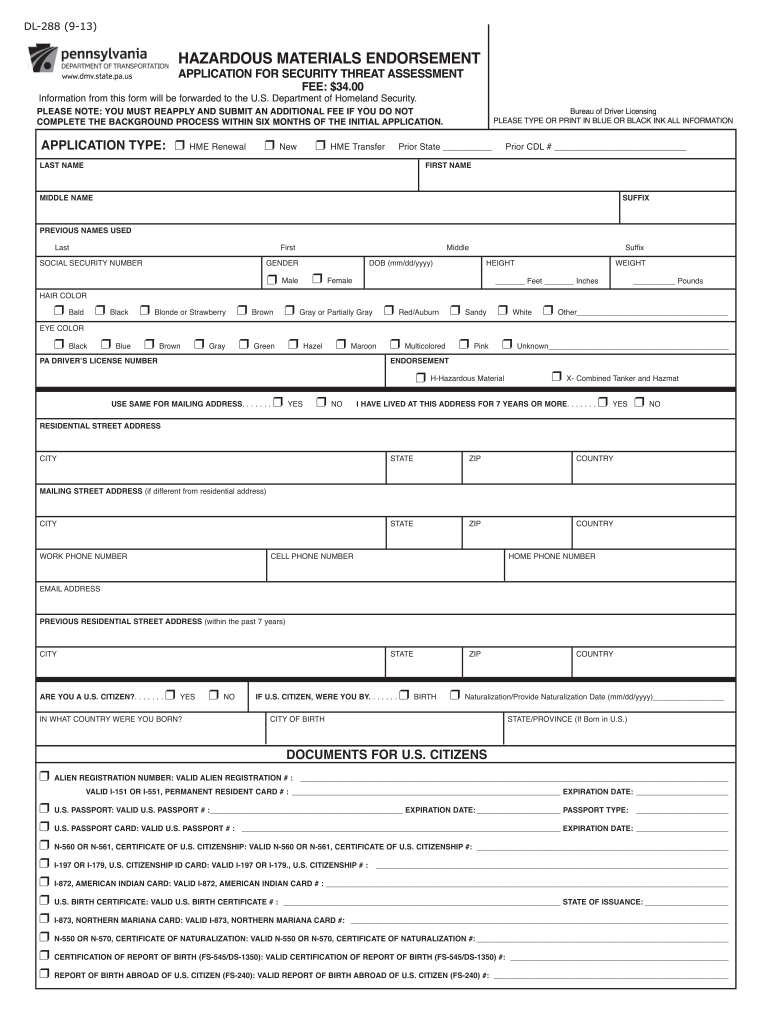
Dl 288 Form


What is the DL 288 Form
The DL 288 form, known as the federal threat assessment form, is used to assess potential threats in various contexts, including workplace safety and security measures. This form is essential for organizations aiming to evaluate risks and ensure a safe environment for employees and stakeholders. It gathers critical information that helps in identifying and mitigating potential threats effectively.
How to Obtain the DL 288 Form
The DL 288 form can typically be obtained through official government websites or specific agencies that handle threat assessments. It is important to ensure that you are accessing the most current version of the form to comply with legal requirements. Additionally, some organizations may provide the form directly to employees or stakeholders involved in the assessment process.
Steps to Complete the DL 288 Form
Completing the DL 288 form involves several key steps:
- Gather Required Information: Collect all necessary details, including personal information and specifics related to the threat assessment.
- Fill Out the Form: Carefully enter the information in the designated fields, ensuring accuracy and clarity.
- Review the Form: Double-check all entries for any errors or omissions before submission.
- Submit the Form: Follow the appropriate submission method, which may include online submission, mailing, or in-person delivery.
Legal Use of the DL 288 Form
The DL 288 form is legally binding when completed and submitted according to established guidelines. It is crucial to adhere to relevant laws and regulations governing threat assessments to ensure that the form's findings are valid and actionable. Compliance with legal standards helps protect both the organization and individuals involved in the assessment process.
Key Elements of the DL 288 Form
Several key elements are essential when filling out the DL 288 form:
- Personal Information: This includes the name, address, and contact details of the individual completing the form.
- Assessment Details: Specific information regarding the threat being assessed, including context and potential impact.
- Signature: The form must be signed to validate the information provided and confirm the assessment's authenticity.
Form Submission Methods
The DL 288 form can be submitted through various methods, depending on the requirements set by the issuing authority. Common submission methods include:
- Online Submission: Many agencies offer electronic submission options for convenience and efficiency.
- Mail: The form can be printed and mailed to the designated office for processing.
- In-Person: Some organizations may require the form to be submitted in person for verification purposes.
Quick guide on how to complete dl 288 form
Effortlessly prepare Dl 288 Form on any device
Digital document management has gained popularity among corporations and individuals alike. It offers an optimal environmentally-friendly alternative to traditional printed and signed documents, as you can access the necessary form and securely keep it online. airSlate SignNow equips you with all the tools required to create, modify, and eSign your documents quickly without delays. Manage Dl 288 Form on any device using airSlate SignNow's Android or iOS applications and enhance any document-focused process today.
How to alter and eSign Dl 288 Form effortlessly
- Find Dl 288 Form and then click Get Form to begin.
- Utilize the tools we provide to fill out your form.
- Emphasize relevant sections of the documents or redact sensitive information with tools that airSlate SignNow specifically offers for that purpose.
- Create your signature using the Sign tool, which only takes a few seconds and carries the same legal validity as a conventional wet ink signature.
- Review the details and then click on the Done button to save your modifications.
- Choose how you want to send your form, whether by email, text message (SMS), invite link, or download it to your computer.
Say goodbye to lost or misplaced files, cumbersome form searches, or errors that necessitate reprinting new document copies. airSlate SignNow fulfills all your document management needs in just a few clicks from any device of your choice. Edit and eSign Dl 288 Form and ensure outstanding communication at every step of the form preparation process with airSlate SignNow.
Create this form in 5 minutes or less
Create this form in 5 minutes!
How to create an eSignature for the dl 288 form
How to create an electronic signature for a PDF online
How to create an electronic signature for a PDF in Google Chrome
How to create an e-signature for signing PDFs in Gmail
How to create an e-signature right from your smartphone
How to create an e-signature for a PDF on iOS
How to create an e-signature for a PDF on Android
People also ask
-
What is the dl 288 form and why is it important?
The dl 288 form is a crucial document used in the vehicle registration process. It serves as a statement of ownership or transfer of interest in a vehicle. Ensuring you have the correct dl 288 form completed can expedite your registration process and prevent legal complications.
-
How can airSlate SignNow assist with completing the dl 288 form?
airSlate SignNow streamlines the process of filling out the dl 288 form by providing an easy-to-use electronic signature platform. You can complete, eSign, and share the form securely online, which saves time and enhances efficiency. This means no more printing, scanning, or mailing forms.
-
Is there a cost associated with using airSlate SignNow for the dl 288 form?
Yes, airSlate SignNow offers various subscription plans, including a free trial, which allows users to assess its features for completing the dl 288 form. Pricing is competitive and is designed to cater to both individuals and businesses looking for cost-effective solutions. Check our website for the latest pricing details.
-
What features does airSlate SignNow offer for the dl 288 form?
airSlate SignNow provides a range of features to facilitate the completion of the dl 288 form, including template creation, automated workflows, and document tracking. Users can eSign documents instantly, which helps to keep the registration process moving smoothly. Our platform also enables multiple signers, enhancing collaboration.
-
Can I integrate airSlate SignNow with other applications for managing the dl 288 form?
Absolutely! airSlate SignNow supports integration with various applications such as Google Drive, Dropbox, and CRM systems. This means you can easily access, store, and manage your dl 288 form alongside other documents and data from your favorite tools, creating a seamless workflow.
-
What are the benefits of using airSlate SignNow for the dl 288 form rather than paper forms?
Using airSlate SignNow for the dl 288 form eliminates the hassle of paper forms, reduces the risk of errors, and speeds up the processing time. You can easily keep track of document revisions and signatures digitally. Overall, it is a more sustainable and efficient option for managing your documents.
-
Is it safe to use airSlate SignNow for sensitive documents like the dl 288 form?
Yes, airSlate SignNow takes document security very seriously. Our platform uses industry-standard encryption protocols to protect your data while you complete and send the dl 288 form. You can trust that your information is secure and confidential.
Get more for Dl 288 Form
- Pbs 2 membership application alphaxisigma1914 form
- Dhs 4796 eng form
- Tennessee housing development agency thda form
- Computer repair intake form for personal machines
- Form os 114 2017
- Bounce house rental agreement amp liability release form
- Confidential medical history form cleevedentalcouk cleevedental co
- Get 431692320 form
Find out other Dl 288 Form
- Electronic signature Michigan Stock Transfer Form Template Myself
- Electronic signature Montana Stock Transfer Form Template Computer
- Help Me With Electronic signature Texas Debt Settlement Agreement Template
- How Do I Electronic signature Nevada Stock Transfer Form Template
- Electronic signature Virginia Stock Transfer Form Template Secure
- How Do I Electronic signature Colorado Promissory Note Template
- Can I Electronic signature Florida Promissory Note Template
- How To Electronic signature Hawaii Promissory Note Template
- Electronic signature Indiana Promissory Note Template Now
- Electronic signature Kansas Promissory Note Template Online
- Can I Electronic signature Louisiana Promissory Note Template
- Electronic signature Rhode Island Promissory Note Template Safe
- How To Electronic signature Texas Promissory Note Template
- Electronic signature Wyoming Indemnity Agreement Template Free
- Electronic signature Iowa Bookkeeping Contract Safe
- Electronic signature New York Bookkeeping Contract Myself
- Electronic signature South Carolina Bookkeeping Contract Computer
- Electronic signature South Carolina Bookkeeping Contract Myself
- Electronic signature South Carolina Bookkeeping Contract Easy
- How To Electronic signature South Carolina Bookkeeping Contract