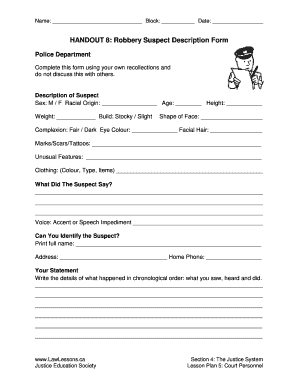
Robbery Description Form


What is the robbery description form?
The robbery description form is a crucial document used by law enforcement agencies to gather detailed information about a robbery incident. This form captures essential details about the suspect, the crime scene, and any witnesses. It serves as a foundational tool for investigations, helping authorities to identify and apprehend suspects effectively. The information collected can include physical descriptions, clothing details, and any distinguishing features of the suspect, as well as the time and location of the robbery.
How to use the robbery description form
Utilizing the robbery description form involves several straightforward steps. First, ensure that you have the correct version of the form, which can often be obtained from local law enforcement or their website. Next, fill in the required fields with accurate and detailed information. This includes the suspect's appearance, behavior during the incident, and any relevant circumstances surrounding the robbery. Once completed, submit the form to the appropriate law enforcement agency, either electronically or in person, to aid in the investigation.
Key elements of the robbery description form
The robbery description form contains several key elements that are vital for effective reporting. These include:
- Suspect Information: Physical characteristics such as height, weight, hair color, and any tattoos or scars.
- Incident Details: Date, time, and location of the robbery.
- Witness Accounts: Information from witnesses, including their contact details and observations.
- Weapon Description: Any weapons used during the robbery, if applicable.
Completing these elements accurately enhances the form's utility in investigations.
Steps to complete the robbery description form
Completing the robbery description form involves a systematic approach to ensure all necessary information is captured. Follow these steps:
- Obtain the robbery description form from your local law enforcement agency.
- Begin by entering the date and time of the robbery.
- Provide a detailed description of the suspect, including physical attributes and clothing.
- Document any weapons or items used during the robbery.
- Include information from witnesses, ensuring to collect their contact details.
- Review the form for accuracy before submission.
Following these steps can significantly improve the chances of a successful investigation.
Legal use of the robbery description form
The robbery description form is legally recognized as a vital tool in criminal investigations. Its proper use ensures that the information collected can be utilized in court proceedings if necessary. To maintain its legal standing, the form must be completed accurately and submitted promptly to law enforcement. Additionally, the information provided must be truthful, as submitting false information can lead to legal repercussions.
Digital vs. paper version of the robbery description form
Both digital and paper versions of the robbery description form serve the same purpose, but they offer different advantages. The digital version allows for easier distribution and submission, often enabling quicker processing by law enforcement. It can also be filled out on various devices, making it accessible in different situations. The paper version, however, may be preferred in certain circumstances where technology is not available. Regardless of the format, ensuring the form is filled out correctly is essential for effective reporting.
Quick guide on how to complete robbery description form 292156624
Prepare Robbery Description Form effortlessly on any device
Digital document management has gained traction among businesses and individuals alike. It serves as an ideal eco-friendly alternative to conventional printed and signed documents, enabling you to locate the correct form and securely store it online. airSlate SignNow provides all the necessary tools to create, edit, and eSign your documents quickly and efficiently. Handle Robbery Description Form on any device using airSlate SignNow's Android or iOS applications and simplify any document-related task today.
How to edit and eSign Robbery Description Form with ease
- Locate Robbery Description Form and click Get Form to begin.
- Utilize the tools we offer to complete your document.
- Emphasize important sections of your documents or obscure sensitive information with tools specifically designed for that purpose by airSlate SignNow.
- Create your signature using the Sign tool, which takes just seconds and holds the same legal validity as a traditional wet ink signature.
- Review the details and click the Done button to save your changes.
- Choose your preferred method of delivering your form, whether by email, SMS, or invite link, or download it to your computer.
Say goodbye to lost or misplaced files, laborious form searching, or mistakes that necessitate printing new document copies. airSlate SignNow meets all your document management needs in just a few clicks from any device you prefer. Edit and eSign Robbery Description Form to ensure excellent communication throughout the form preparation process with airSlate SignNow.
Create this form in 5 minutes or less
Create this form in 5 minutes!
How to create an eSignature for the robbery description form 292156624
How to create an electronic signature for a PDF online
How to create an electronic signature for a PDF in Google Chrome
How to create an e-signature for signing PDFs in Gmail
How to create an e-signature right from your smartphone
How to create an e-signature for a PDF on iOS
How to create an e-signature for a PDF on Android
People also ask
-
What is the robbery format in airSlate SignNow?
The robbery format in airSlate SignNow refers to a structured approach for securely crafting, sending, and signing documents related to financial transactions, particularly those involving sensitive information. This format ensures that all legal requirements are met while providing a clear and concise way to manage electronic signatures.
-
How does the robbery format benefit businesses?
By utilizing the robbery format, businesses can streamline their document management processes, reducing the time and effort needed to finalize agreements. This format enhances security and compliance, making it easier for organizations to maintain accurate records and protect sensitive data.
-
Is the robbery format easy to use?
Yes, airSlate SignNow simplifies the creation and implementation of the robbery format, making it accessible even for those without technical expertise. The user-friendly interface allows users to quickly create documents, apply the robbery format, and send them for eSignature with minimal fuss.
-
What are the pricing options for using airSlate SignNow with the robbery format?
airSlate SignNow offers competitive pricing plans tailored to fit various business sizes and needs. Whether you are a small startup or a large enterprise, you can choose a plan that includes features for creating documents in the robbery format, ensuring you get the best value for your investment.
-
Can I integrate the robbery format with other software?
Absolutely! airSlate SignNow supports seamless integrations with various third-party applications, allowing you to enhance your workflow. You can easily incorporate the robbery format into your existing software ecosystem, improving efficiency and collaboration.
-
What features come with the robbery format in airSlate SignNow?
The robbery format in airSlate SignNow includes features such as secure document storage, customizable templates, and automated signing workflows. These tools are designed to help you manage documents effectively while ensuring compliance with legal standards.
-
Are there any security measures in place for the robbery format?
Yes, airSlate SignNow prioritizes security when implementing the robbery format. Advanced encryption technology and secure access controls protect your documents and sensitive information, providing peace of mind as you manage electronic signatures.
Get more for Robbery Description Form
- Cdtfa 401 ez2 front rev form
- Govform990t for instructions and the latest information
- Va form 10 7959c 2017 2019
- Nys dtf 505 2017 2019 form
- Dirt bike bill of sale form
- Wild things exhibition call for artist submission form sweetwaterartcenter
- Pdf download data center handbook full books by hwaiyu geng form
- 20 c license 2016 2019 form
Find out other Robbery Description Form
- How Do I Electronic signature Kansas Toll Manufacturing Agreement
- Can I Electronic signature Arizona Warranty Deed
- How Can I Electronic signature Connecticut Warranty Deed
- How To Electronic signature Hawaii Warranty Deed
- Electronic signature Oklahoma Warranty Deed Myself
- Can I Electronic signature Texas Warranty Deed
- How To Electronic signature Arkansas Quitclaim Deed
- Electronic signature Washington Toll Manufacturing Agreement Simple
- Can I Electronic signature Delaware Quitclaim Deed
- Electronic signature Iowa Quitclaim Deed Easy
- Electronic signature Kentucky Quitclaim Deed Safe
- Electronic signature Maine Quitclaim Deed Easy
- How Can I Electronic signature Montana Quitclaim Deed
- How To Electronic signature Pennsylvania Quitclaim Deed
- Electronic signature Utah Quitclaim Deed Now
- How To Electronic signature West Virginia Quitclaim Deed
- Electronic signature Indiana Postnuptial Agreement Template Later
- Electronic signature New York Postnuptial Agreement Template Secure
- How Can I Electronic signature Colorado Prenuptial Agreement Template
- Electronic signature California Divorce Settlement Agreement Template Free