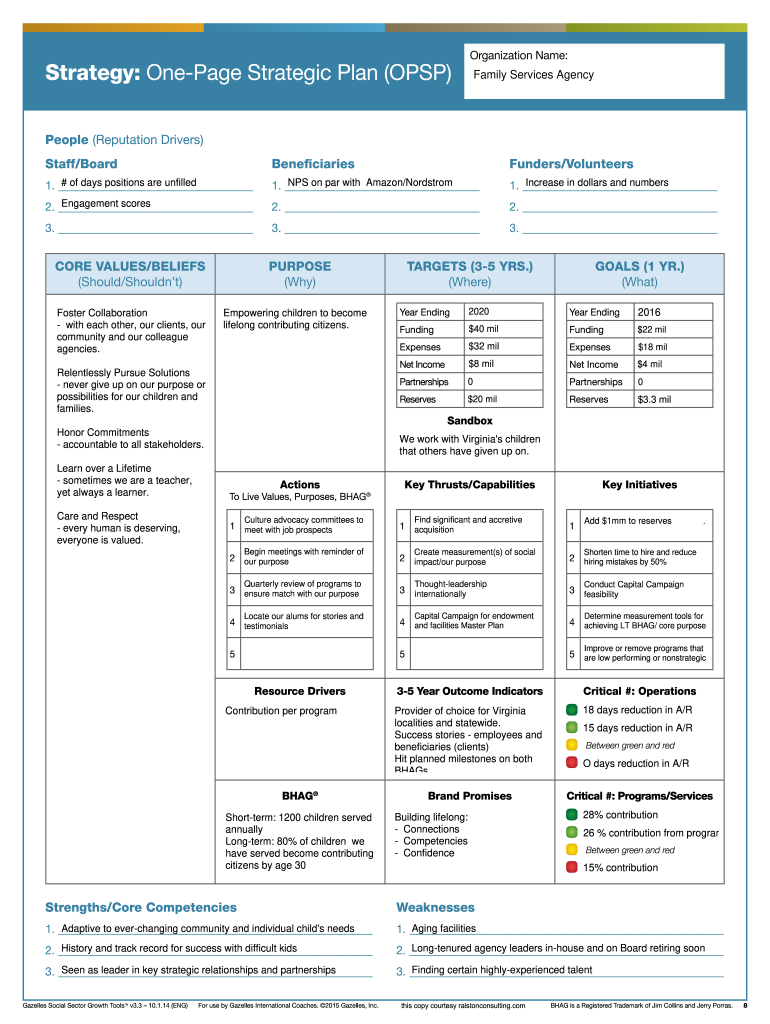
Strategy One Page Strategic Plan OPSP Ralston Consulting Form


What is the Strategy One Page Strategic Plan OPSP Ralston Consulting
The Strategy One Page Strategic Plan OPSP Ralston Consulting is a streamlined framework designed to help organizations articulate their strategic goals in a concise manner. This one-page document serves as a visual representation of the organization's mission, objectives, and key performance indicators. By consolidating essential information onto a single page, it allows for quick reference and alignment among team members. The OPSP framework emphasizes clarity and focus, making it easier for stakeholders to understand the strategic direction of the organization.
How to use the Strategy One Page Strategic Plan OPSP Ralston Consulting
Using the Strategy One Page Strategic Plan OPSP Ralston Consulting involves several steps that facilitate effective strategic planning. Begin by gathering input from key stakeholders to ensure that the plan reflects the collective vision of the organization. Next, identify the core components of the plan, including the mission statement, strategic objectives, and performance metrics. Once these elements are defined, they should be organized within the one-page format for clarity. Regularly review and update the plan to adapt to changing circumstances and to keep all team members aligned with the organization's goals.
Key elements of the Strategy One Page Strategic Plan OPSP Ralston Consulting
The key elements of the Strategy One Page Strategic Plan OPSP Ralston Consulting include the following components:
- Mission Statement: A brief declaration of the organization's purpose.
- Vision Statement: A forward-looking statement that outlines what the organization aspires to achieve.
- Strategic Objectives: Specific, measurable goals that guide the organization’s efforts.
- Key Performance Indicators (KPIs): Metrics used to evaluate the success of the strategic objectives.
- Action Plans: Detailed steps required to achieve each objective.
Steps to complete the Strategy One Page Strategic Plan OPSP Ralston Consulting
Completing the Strategy One Page Strategic Plan OPSP Ralston Consulting involves a systematic approach:
- Gather input from stakeholders to ensure comprehensive understanding.
- Define the mission and vision statements clearly.
- Set strategic objectives that align with the organization’s goals.
- Identify relevant KPIs to measure progress.
- Outline actionable steps for each objective.
- Review and refine the document to ensure clarity and alignment.
Legal use of the Strategy One Page Strategic Plan OPSP Ralston Consulting
The legal use of the Strategy One Page Strategic Plan OPSP Ralston Consulting requires adherence to relevant regulations and best practices. While the document itself is primarily a planning tool, it may be referenced in legal contexts, such as during audits or compliance reviews. Ensuring that the plan is accurate and reflects the organization's strategic intentions is crucial for legal validity. Additionally, maintaining proper documentation and records related to the plan can support its legitimacy in any legal proceedings.
Examples of using the Strategy One Page Strategic Plan OPSP Ralston Consulting
Examples of utilizing the Strategy One Page Strategic Plan OPSP Ralston Consulting can be found across various industries. For instance, a nonprofit organization may use the OPSP to outline its mission to increase community engagement while setting measurable goals for fundraising and outreach. Similarly, a tech startup might employ the one-page plan to focus on product development objectives and market entry strategies. These examples illustrate the versatility of the OPSP framework in facilitating strategic alignment and clarity in diverse organizational contexts.
Quick guide on how to complete strategy one page strategic plan opsp ralston consulting
Manage Strategy One Page Strategic Plan OPSP Ralston Consulting seamlessly on any device
Digital document management has become increasingly favored by businesses and individuals alike. It offers a superb environmentally-friendly substitute for traditional printed and signed papers, allowing you to access the necessary forms and securely store them online. airSlate SignNow equips you with all the resources required to create, modify, and electronically sign your documents swiftly, without delays. Handle Strategy One Page Strategic Plan OPSP Ralston Consulting on any device using airSlate SignNow's Android or iOS applications and enhance any document-related workflow today.
The easiest way to modify and electronically sign Strategy One Page Strategic Plan OPSP Ralston Consulting effortlessly
- Obtain Strategy One Page Strategic Plan OPSP Ralston Consulting and click Get Form to begin.
- Utilize the features we provide to fill out your form.
- Emphasize key sections of your documents or redact sensitive details with tools specifically designed for that purpose by airSlate SignNow.
- Generate your signature using the Sign tool, which takes mere seconds and carries the same legal validity as a conventional ink signature.
- Review all the details and click the Done button to save your modifications.
- Select your preferred method to send your form, whether by email, text message (SMS), invitation link, or download it to your computer.
Eliminate the hassle of lost or misplaced documents, tedious form searches, or errors that necessitate printing new document copies. airSlate SignNow fulfills all your document management needs in just a few clicks from your chosen device. Modify and electronically sign Strategy One Page Strategic Plan OPSP Ralston Consulting and guarantee outstanding communication throughout your form preparation process with airSlate SignNow.
Create this form in 5 minutes or less
Create this form in 5 minutes!
How to create an eSignature for the strategy one page strategic plan opsp ralston consulting
How to create an electronic signature for a PDF online
How to create an electronic signature for a PDF in Google Chrome
How to create an e-signature for signing PDFs in Gmail
How to create an e-signature right from your smartphone
How to create an e-signature for a PDF on iOS
How to create an e-signature for a PDF on Android
People also ask
-
What is the Strategy One Page Strategic Plan OPSP Ralston Consulting?
The Strategy One Page Strategic Plan OPSP Ralston Consulting is a streamlined framework designed to help organizations define their strategic objectives clearly. By condensing vital information onto a single page, it enables businesses to align their goals and track progress efficiently. This approach simplifies strategic planning and improves communication across teams.
-
How can the Strategy One Page Strategic Plan OPSP Ralston Consulting benefit my business?
Implementing the Strategy One Page Strategic Plan OPSP Ralston Consulting allows your business to enhance focus and coherence among team members. It provides a visual representation of your strategy, making it easier to understand and follow. Additionally, this plan can help in prioritizing initiatives, resulting in better resource allocation and overall performance.
-
Is the Strategy One Page Strategic Plan OPSP Ralston Consulting suitable for all business sizes?
Yes, the Strategy One Page Strategic Plan OPSP Ralston Consulting is designed to be adaptable and beneficial for businesses of all sizes. Whether you're a startup or a large enterprise, this model allows for scalability in your strategic approach. It helps organizations streamline their strategy, making it suitable for diverse operational scales and industries.
-
What features are included in the Strategy One Page Strategic Plan OPSP Ralston Consulting?
Key features of the Strategy One Page Strategic Plan OPSP Ralston Consulting include a clear articulation of vision and mission, defined goals, performance metrics, and action plans. This comprehensive framework also supports flexibility and adaptability to changing business environments, ensuring that your strategy remains relevant and effective.
-
How does the Strategy One Page Strategic Plan OPSP Ralston Consulting support team collaboration?
The Strategy One Page Strategic Plan OPSP Ralston Consulting fosters team collaboration by providing a single reference point for all strategic goals and milestones. This transparency encourages team members to align their efforts and collaborate effectively. With everyone on the same page, communication is enhanced, and accountability is promoted.
-
What are the integration options for the Strategy One Page Strategic Plan OPSP Ralston Consulting?
The Strategy One Page Strategic Plan OPSP Ralston Consulting can be integrated with various project management and productivity tools. This integration allows organizations to align their strategic initiatives with day-to-day operations seamlessly. Using tools like airSlate SignNow can help streamline document processes tied to the strategic plan, enhancing overall efficiency.
-
What is the pricing structure for services related to the Strategy One Page Strategic Plan OPSP Ralston Consulting?
Pricing for services associated with the Strategy One Page Strategic Plan OPSP Ralston Consulting is typically competitive and designed to provide value. Different packages may offer various levels of support, and it’s advisable to consult directly with Ralston Consulting for tailored pricing that meets your specific business needs. Investing in this strategic framework can yield substantial long-term benefits.
Get more for Strategy One Page Strategic Plan OPSP Ralston Consulting
- Judicial leave form unified courts of guam guamcourts
- Guam interpreter form
- Small claims court instruction to marshal cancellation of wages instruction to marshal cancellation of wages guamselfhelp form
- Petitioner is parent unified courts of guam guamselfhelp form
- Ia information form
- Warranty deed tenants by the entirety warranty deed tenants by the entirety form
- Standard lease agreement ga amandaswrinkledpagescom form
- Motion substitution form
Find out other Strategy One Page Strategic Plan OPSP Ralston Consulting
- eSign Hawaii Electrical Services Contract Safe
- eSign Texas Profit Sharing Agreement Template Safe
- eSign Iowa Amendment to an LLC Operating Agreement Myself
- eSign Kentucky Amendment to an LLC Operating Agreement Safe
- eSign Minnesota Affidavit of Identity Now
- eSign North Dakota Affidavit of Identity Free
- Help Me With eSign Illinois Affidavit of Service
- eSign North Dakota Affidavit of Identity Simple
- eSign Maryland Affidavit of Service Now
- How To eSign Hawaii Affidavit of Title
- How Do I eSign New Mexico Affidavit of Service
- How To eSign Texas Affidavit of Title
- How Do I eSign Texas Affidavit of Service
- eSign California Cease and Desist Letter Online
- eSign Colorado Cease and Desist Letter Free
- How Do I eSign Alabama Hold Harmless (Indemnity) Agreement
- eSign Connecticut Hold Harmless (Indemnity) Agreement Mobile
- eSign Hawaii Hold Harmless (Indemnity) Agreement Mobile
- Help Me With eSign Hawaii Hold Harmless (Indemnity) Agreement
- How To eSign Louisiana Hold Harmless (Indemnity) Agreement