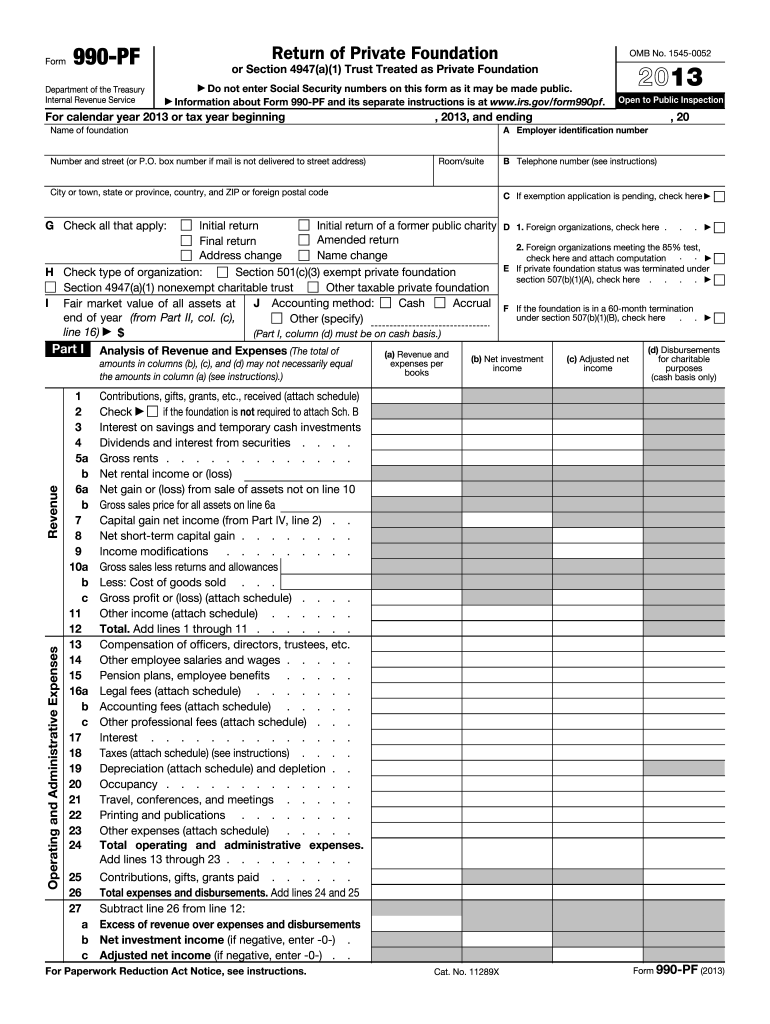
990 Pf Form 2013


What is the 990 Pf Form
The 990 Pf Form is a tax document required by the Internal Revenue Service (IRS) for private foundations in the United States. This form provides a detailed overview of a foundation's financial activities, including income, expenses, and distributions. It is essential for maintaining transparency and compliance with federal tax regulations. The 990 Pf Form is part of the larger series of Form 990, which is used by various nonprofit organizations to report their financial information.
How to use the 990 Pf Form
Using the 990 Pf Form involves several key steps. First, gather all necessary financial records, including income statements, balance sheets, and documentation of grants made during the year. Next, complete each section of the form accurately, ensuring that all figures are supported by your records. It's important to report any changes in your foundation's activities or structure. After completing the form, review it for accuracy and completeness before submission. This ensures compliance with IRS regulations and helps avoid potential penalties.
Steps to complete the 990 Pf Form
Completing the 990 Pf Form requires careful attention to detail. Follow these steps:
- Gather financial documents, including bank statements and receipts.
- Fill out the basic information section, including the foundation's name and Employer Identification Number (EIN).
- Report income and expenses in the designated sections, ensuring all figures are accurate.
- Detail any grants or distributions made during the year.
- Complete the signature section, ensuring it is signed by an authorized individual.
- Review the entire form for accuracy before submission.
Legal use of the 990 Pf Form
The 990 Pf Form serves as a legal document that provides transparency regarding a private foundation's financial activities. It is important for compliance with federal tax laws. Submitting this form accurately helps maintain the foundation's tax-exempt status and avoids penalties for non-compliance. The IRS uses the information to ensure foundations are operating within the guidelines set forth for charitable organizations.
Filing Deadlines / Important Dates
Filing the 990 Pf Form is subject to specific deadlines. Generally, the form is due on the fifteenth day of the fifth month after the end of the foundation's fiscal year. For example, if the fiscal year ends on December thirty-first, the form is due by May fifteenth of the following year. If additional time is needed, organizations can file for an extension, but they must ensure that the form is submitted by the extended deadline to avoid penalties.
Required Documents
To complete the 990 Pf Form, several documents are required:
- Financial statements, including income and balance sheets.
- Records of grants and contributions made during the year.
- Documentation of any changes in organizational structure or activities.
- Previous years' 990 Pf Forms, if applicable, for reference.
Quick guide on how to complete 2013 990 pf form
Complete 990 Pf Form effortlessly on any device
Online document management has become increasingly popular among businesses and individuals. It offers an ideal eco-friendly alternative to conventional printed and signed documents, allowing access to the necessary form and secure online storage. airSlate SignNow provides all the tools required to create, modify, and eSign your documents swiftly without delays. Handle 990 Pf Form on any platform with airSlate SignNow Android or iOS applications and streamline any document-related task today.
The easiest way to edit and eSign 990 Pf Form with minimal effort
- Find 990 Pf Form and click Get Form to begin.
- Use the tools we offer to complete your document.
- Emphasize important parts of your documents or redact sensitive data using tools that airSlate SignNow provides specifically for that purpose.
- Generate your eSignature with the Sign feature, which only takes seconds and carries the same legal validity as a traditional ink signature.
- Review the details and click on the Done button to save your changes.
- Choose your preferred method of delivering your form, whether by email, text message (SMS), or an invitation link, or download it to your computer.
Say goodbye to lost or mislaid documents, tedious form searches, or errors that require printing new document copies. airSlate SignNow meets all your document management needs in just a few clicks from any device of your choice. Edit and eSign 990 Pf Form and ensure outstanding communication at every stage of the form preparation process with airSlate SignNow.
Create this form in 5 minutes or less
Find and fill out the correct 2013 990 pf form
Create this form in 5 minutes!
How to create an eSignature for the 2013 990 pf form
How to generate an eSignature for a PDF file online
How to generate an eSignature for a PDF file in Google Chrome
How to create an electronic signature for signing PDFs in Gmail
How to make an eSignature right from your mobile device
The best way to create an eSignature for a PDF file on iOS
How to make an eSignature for a PDF on Android devices
People also ask
-
What is the 990 Pf Form and why is it important for businesses?
The 990 Pf Form is a critical document for nonprofit organizations, detailing financial information and governance practices. It ensures transparency and compliance with IRS regulations, making it essential for nonprofits to maintain credibility and secure funding.
-
How does airSlate SignNow help in completing the 990 Pf Form?
airSlate SignNow simplifies the process of completing the 990 Pf Form by allowing users to eSign and manage documents efficiently. With its intuitive interface, users can collaborate, gather signatures, and ensure that their financial information is submitted accurately and on time.
-
What are the pricing options for airSlate SignNow in relation to the 990 Pf Form?
airSlate SignNow offers competitive pricing plans suitable for different business needs, including options for nonprofits that often need to file the 990 Pf Form. Pricing is tiered, allowing organizations to select a plan that fits their budget while still getting access to essential eSignature features.
-
Can I integrate airSlate SignNow with other software when filing the 990 Pf Form?
Yes, airSlate SignNow integrates seamlessly with a variety of software applications, including accounting and CRM tools. This integration facilitates efficient document management and ensures that all necessary information for the 990 Pf Form is readily accessible.
-
What features does airSlate SignNow offer for managing the 990 Pf Form?
airSlate SignNow includes features like customizable templates, automated workflows, and real-time tracking. These tools help streamline the completion of the 990 Pf Form, making it easier to organize and submit vital documentation.
-
How does airSlate SignNow ensure security when handling the 990 Pf Form?
Security is a top priority for airSlate SignNow, which implements robust encryption protocols and user authentication measures. This ensures that sensitive information within the 990 Pf Form remains protected throughout the signing and submission process.
-
What benefits can organizations expect from using airSlate SignNow for the 990 Pf Form?
Organizations can expect increased efficiency, reduced paperwork, and faster turnaround times when using airSlate SignNow for the 990 Pf Form. The user-friendly platform enhances collaboration among team members, enabling easier tracking of form completion and compliance.
Get more for 990 Pf Form
- Enrollment verification request thomas nelson community tncc form
- Christine wyka memorial scholarship grant lucascubs form
- Multi family affidavit form
- Baigacademy form
- Course change request mayo high school form
- Pfd filler form
- Dichotomous key worksheet answers pdf form
- Classroom behavior evaluation form
Find out other 990 Pf Form
- Sign Florida Government Cease And Desist Letter Online
- Sign Georgia Government Separation Agreement Simple
- Sign Kansas Government LLC Operating Agreement Secure
- How Can I Sign Indiana Government POA
- Sign Maryland Government Quitclaim Deed Safe
- Sign Louisiana Government Warranty Deed Easy
- Sign Government Presentation Massachusetts Secure
- How Can I Sign Louisiana Government Quitclaim Deed
- Help Me With Sign Michigan Government LLC Operating Agreement
- How Do I Sign Minnesota Government Quitclaim Deed
- Sign Minnesota Government Affidavit Of Heirship Simple
- Sign Missouri Government Promissory Note Template Fast
- Can I Sign Missouri Government Promissory Note Template
- Sign Nevada Government Promissory Note Template Simple
- How To Sign New Mexico Government Warranty Deed
- Help Me With Sign North Dakota Government Quitclaim Deed
- Sign Oregon Government Last Will And Testament Mobile
- Sign South Carolina Government Purchase Order Template Simple
- Help Me With Sign Pennsylvania Government Notice To Quit
- Sign Tennessee Government Residential Lease Agreement Fast