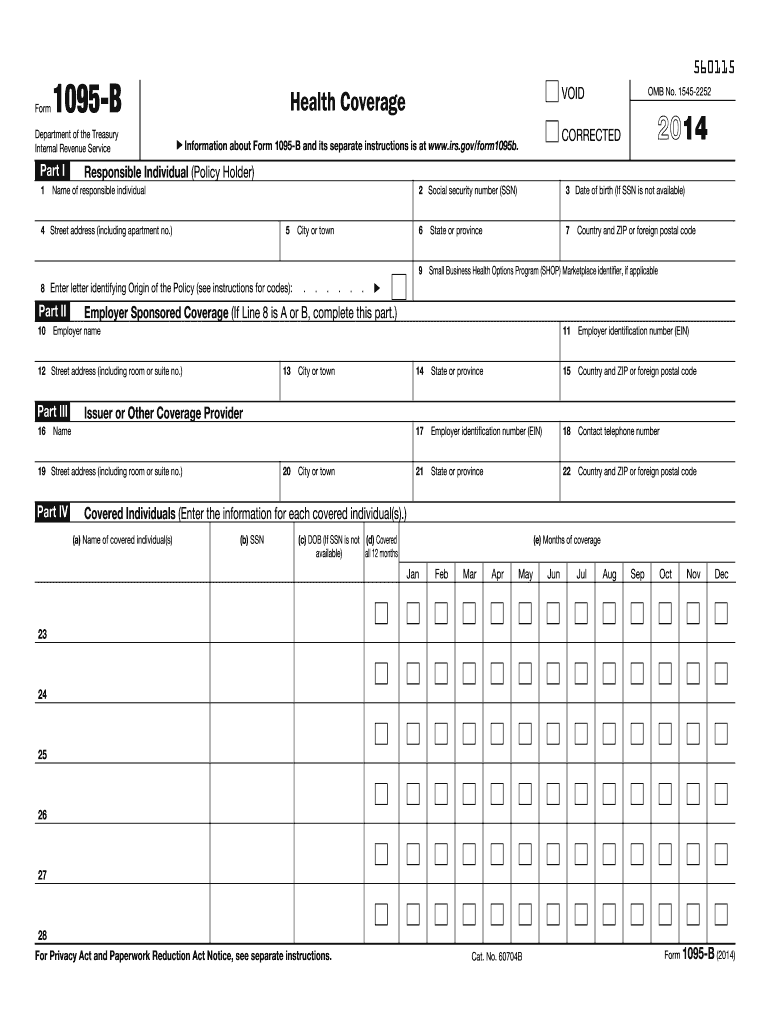
1095 B Form 2014


What is the 1095 B Form
The 1095 B Form is a tax document used in the United States to report information about health coverage. It is primarily issued by health insurance providers to confirm that an individual had minimum essential health coverage during the previous year. This form is essential for taxpayers to demonstrate compliance with the Affordable Care Act (ACA) requirements. The 1095 B Form includes details such as the name of the insured, the months of coverage, and the type of coverage provided.
How to use the 1095 B Form
The 1095 B Form serves as proof of health insurance coverage when filing your federal income tax return. Taxpayers should retain this form for their records and may need to reference it when completing their tax returns. While the form itself is not submitted with the tax return, it is important to ensure that the information is accurate to avoid potential issues with the IRS.
Steps to complete the 1095 B Form
Completing the 1095 B Form involves several steps:
- Gather necessary information, including personal details and health coverage details.
- Fill in the insured individual's name, address, and Social Security number.
- Indicate the months during which the individual was covered by health insurance.
- Provide the name and Employer Identification Number (EIN) of the insurance provider.
- Review the form for accuracy before submission.
Legal use of the 1095 B Form
The 1095 B Form is legally recognized as a valid document for demonstrating compliance with health coverage requirements under the ACA. It must be filled out accurately and retained by the taxpayer for at least three years following the tax year in question. Failure to provide accurate information can result in penalties from the IRS.
Who Issues the Form
The 1095 B Form is typically issued by health insurance providers, including employers who offer health coverage, government programs like Medicaid, and private insurers. These entities are responsible for providing the form to individuals who were covered under their plans during the tax year. It is important for recipients to ensure they receive this form to accurately report their health coverage status when filing taxes.
Filing Deadlines / Important Dates
For the 1095 B Form, health insurance providers must send out the forms to individuals by January 31 of the year following the tax year. Taxpayers should expect to receive their forms around this date. While the 1095 B Form is not submitted with tax returns, it is essential to have it on hand when filing, especially as tax deadlines approach, typically on April 15.
Quick guide on how to complete 2014 1095 b form
Effortlessly Prepare 1095 B Form on Any Device
Digital document management has become increasingly favored by organizations and individuals alike. It offers an ideal eco-friendly substitute for conventional printed and signed documents, allowing you to locate the necessary form and securely store it online. airSlate SignNow provides you with all the tools required to create, edit, and electronically sign your documents swiftly and without interruptions. Manage 1095 B Form on any device with airSlate SignNow's Android or iOS applications and simplify any document-related process today.
How to Modify and Electronically Sign 1095 B Form with Ease
- Obtain 1095 B Form and click Get Form to begin.
- Utilize the tools we offer to complete your document.
- Highlight relevant sections of the documents or obscure sensitive information with features that airSlate SignNow provides specifically for that purpose.
- Create your signature using the Sign tool, which takes mere seconds and holds the same legal validity as a traditional wet ink signature.
- Review the details and click the Done button to save your modifications.
- Select how you wish to send your form, whether by email, SMS, invitation link, or download it to your computer.
Eliminate concerns about lost or misplaced documents, tedious form searching, or errors that require printing additional document copies. airSlate SignNow fulfills all your document management needs with just a few clicks from any device you prefer. Edit and electronically sign 1095 B Form to ensure seamless communication at any stage of the form preparation process with airSlate SignNow.
Create this form in 5 minutes or less
Find and fill out the correct 2014 1095 b form
Create this form in 5 minutes!
How to create an eSignature for the 2014 1095 b form
How to generate an electronic signature for your PDF file in the online mode
How to generate an electronic signature for your PDF file in Chrome
The way to make an eSignature for putting it on PDFs in Gmail
How to generate an electronic signature straight from your smartphone
How to make an electronic signature for a PDF file on iOS devices
How to generate an electronic signature for a PDF document on Android
People also ask
-
What is a 1095 B Form?
The 1095 B Form is a tax form used to report health coverage by insurance providers. It provides information to the IRS about the health insurance coverage you had throughout the year. Understanding the 1095 B Form is essential for ensuring compliance with the Affordable Care Act.
-
How can airSlate SignNow help with the 1095 B Form?
airSlate SignNow allows you to easily sign and send the 1095 B Form electronically. This ensures a streamlined and efficient process for managing your tax documents. With our user-friendly platform, you'll save time and reduce paperwork.
-
Is there a cost associated with using airSlate SignNow for the 1095 B Form?
Yes, airSlate SignNow offers a range of pricing plans tailored to fit different business needs. You can choose a plan that suits your usage for eSigning and sending documents like the 1095 B Form. Pricing is designed to be cost-effective, providing great value.
-
What features does airSlate SignNow offer for electronic signing?
airSlate SignNow includes features such as secure eSigning, document templates, and real-time tracking for your 1095 B Form. Additionally, you can collaborate with team members and customers seamlessly. These features enhance the overall efficiency of your documentation process.
-
Can I store my 1095 B Form securely using airSlate SignNow?
Absolutely! airSlate SignNow provides secure cloud storage for all your documents, including the 1095 B Form. Our platform uses top-notch security measures to protect sensitive information and ensure your documents are safe and accessible.
-
Does airSlate SignNow support integrations with other software for tax management?
Yes, airSlate SignNow integrates with various tax management software and document management systems. This allows you to manage the 1095 B Form alongside other essential business processes without switching platforms. The integrations help streamline your workflow.
-
What are the benefits of using airSlate SignNow for the 1095 B Form?
Using airSlate SignNow for the 1095 B Form offers numerous benefits, including time savings, enhanced accuracy, and reduced paper usage. The platform provides a user-friendly experience that allows businesses to efficiently handle their tax documentation needs. You'll appreciate the convenience and reliability.
Get more for 1095 B Form
- Turtle mountain tribal scholarship form
- Gift transmittal form belmont university belmont
- Beckman high school tustin unified school district form
- Rhine waal university application form
- Mandatory tuberculosis screening form m4 medical students 2014 med fau
- Community service verification form waubonsie valley high school
- Senior ad order form clovis east high school
- Humber college acceptance letter form
Find out other 1095 B Form
- Electronic signature Oklahoma Business Operations Stock Certificate Mobile
- Electronic signature Pennsylvania Business Operations Promissory Note Template Later
- Help Me With Electronic signature North Dakota Charity Resignation Letter
- Electronic signature Indiana Construction Business Plan Template Simple
- Electronic signature Wisconsin Charity Lease Agreement Mobile
- Can I Electronic signature Wisconsin Charity Lease Agreement
- Electronic signature Utah Business Operations LLC Operating Agreement Later
- How To Electronic signature Michigan Construction Cease And Desist Letter
- Electronic signature Wisconsin Business Operations LLC Operating Agreement Myself
- Electronic signature Colorado Doctors Emergency Contact Form Secure
- How Do I Electronic signature Georgia Doctors Purchase Order Template
- Electronic signature Doctors PDF Louisiana Now
- How To Electronic signature Massachusetts Doctors Quitclaim Deed
- Electronic signature Minnesota Doctors Last Will And Testament Later
- How To Electronic signature Michigan Doctors LLC Operating Agreement
- How Do I Electronic signature Oregon Construction Business Plan Template
- How Do I Electronic signature Oregon Construction Living Will
- How Can I Electronic signature Oregon Construction LLC Operating Agreement
- How To Electronic signature Oregon Construction Limited Power Of Attorney
- Electronic signature Montana Doctors Last Will And Testament Safe