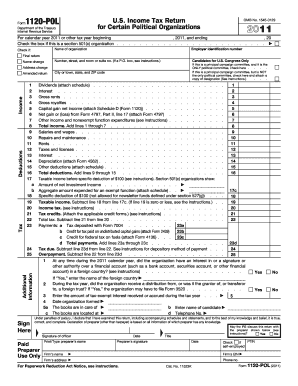
Irs Tax Forms 2011


What is the IRS Tax Forms
The IRS tax forms are official documents used by individuals and businesses in the United States to report income, calculate taxes owed, and claim deductions or credits. These forms are essential for compliance with federal tax laws and are required for filing annual tax returns. The most commonly used forms include the Form 1040 for individual income tax returns, the W-2 for wage and tax statements, and the 1099 series for various types of income. Each form serves a specific purpose and must be filled out accurately to ensure proper tax processing.
How to Obtain the IRS Tax Forms
Obtaining IRS tax forms is a straightforward process. Individuals can access most forms online through the IRS website, where they can download and print them for free. Additionally, tax forms are available at various locations, including libraries, post offices, and IRS offices. For those who prefer to receive forms by mail, the IRS provides an option to order forms directly through their website or by calling their toll-free number. It is important to ensure that the correct version of the form is obtained, as tax laws and forms may change annually.
Steps to Complete the IRS Tax Forms
Completing IRS tax forms involves several key steps to ensure accuracy and compliance. First, gather all necessary documentation, including W-2s, 1099s, and receipts for deductions. Next, carefully read the instructions for the specific form being completed, as they provide essential guidance on how to fill out the form correctly. Enter personal information, income details, and any applicable deductions or credits. After completing the form, review it thoroughly for errors before signing and dating it. Finally, submit the form by the appropriate deadline, either electronically or by mail.
Legal Use of the IRS Tax Forms
The legal use of IRS tax forms is crucial for compliance with U.S. tax laws. These forms must be filled out truthfully and accurately, as providing false information can lead to penalties or legal consequences. The IRS requires that all taxpayers maintain records supporting the information reported on their tax forms for at least three years. Additionally, e-filing options are available, which provide a secure method of submitting forms electronically while ensuring compliance with the Electronic Signatures in Global and National Commerce (ESIGN) Act.
Filing Deadlines / Important Dates
Filing deadlines for IRS tax forms are critical to avoid penalties and interest on unpaid taxes. Typically, individual tax returns are due on April 15 each year. If this date falls on a weekend or holiday, the deadline is extended to the next business day. Extensions may be requested, allowing for additional time to file, but any taxes owed must still be paid by the original deadline to avoid penalties. It is essential to stay informed about any changes to deadlines, as these can vary based on specific circumstances or legislation.
Form Submission Methods (Online / Mail / In-Person)
IRS tax forms can be submitted through various methods, providing flexibility for taxpayers. The most common method is electronic filing (e-filing), which allows individuals to submit their forms online through authorized software or tax professionals. This method is often faster and more secure. Alternatively, forms can be mailed directly to the IRS, with specific addresses designated for different types of forms. In-person submission is also an option at local IRS offices, where assistance may be available for those needing help with the forms. Each method has its own requirements and processing times, so it is important to choose the one that best fits individual needs.
Quick guide on how to complete irs tax forms 2011
Finish Irs Tax Forms easily on any device
Online document management has become increasingly favored by businesses and individuals alike. It offers an ideal eco-friendly substitute for traditional printed and signed paperwork, allowing you to locate the necessary form and securely store it online. airSlate SignNow provides you with all the resources required to create, modify, and electronically sign your documents swiftly without delays. Manage Irs Tax Forms on any device using airSlate SignNow Android or iOS applications and simplify your document-related processes today.
The simplest way to modify and electronically sign Irs Tax Forms effortlessly
- Locate Irs Tax Forms and click on Get Form to begin.
- Utilize the tools available to complete your form.
- Highlight important sections of your documents or obscure sensitive information using tools that airSlate SignNow provides specifically for that purpose.
- Create your electronic signature using the Sign function, which takes mere seconds and carries the same legal validity as a conventional wet ink signature.
- Review the details and click on the Done button to save your changes.
- Select your preferred method of delivering your form, whether by email, SMS, invitation link, or downloading it to your computer.
Forget about lost or misplaced documents, tedious form searches, or errors that necessitate printing new document copies. airSlate SignNow addresses all your document management needs in just a few clicks from your chosen device. Modify and electronically sign Irs Tax Forms and ensure effective communication at every stage of your form preparation process with airSlate SignNow.
Create this form in 5 minutes or less
Find and fill out the correct irs tax forms 2011
Create this form in 5 minutes!
How to create an eSignature for the irs tax forms 2011
How to generate an electronic signature for your PDF document in the online mode
How to generate an electronic signature for your PDF document in Chrome
The way to make an electronic signature for putting it on PDFs in Gmail
How to generate an electronic signature straight from your mobile device
How to make an electronic signature for a PDF document on iOS devices
How to generate an electronic signature for a PDF document on Android devices
People also ask
-
What are Irs Tax Forms and why are they important?
Irs Tax Forms are official documents required by the Internal Revenue Service for reporting income, expenses, and other tax-related information. They are essential for ensuring compliance with federal tax laws and avoiding penalties. Understanding the different types of Irs Tax Forms can help you accurately file your taxes.
-
How can airSlate SignNow help me with my Irs Tax Forms?
airSlate SignNow streamlines the process of completing and eSigning Irs Tax Forms, making it easier for businesses to handle their tax documents efficiently. With an intuitive interface, you can quickly fill out forms and send them for signatures without the hassle of printing or manual delivery. This feature helps save time and reduces errors.
-
What features does airSlate SignNow offer for managing Irs Tax Forms?
With airSlate SignNow, you gain access to powerful features designed for handling Irs Tax Forms such as customizable templates, bulk sending options, and advanced security measures. The platform also integrates with existing workflows, allowing for seamless document management from start to finish. These features ensure that your tax forms are both compliant and easy to manage.
-
Is airSlate SignNow a cost-effective solution for managing Irs Tax Forms?
Yes, airSlate SignNow is a cost-effective solution for managing Irs Tax Forms, offering flexible pricing plans that cater to various business needs. By reducing the time spent on paperwork and minimizing errors, the platform ultimately saves you money in the long run. It's an ideal choice for both small businesses and large organizations.
-
What integrations does airSlate SignNow support for handling Irs Tax Forms?
airSlate SignNow integrates seamlessly with various third-party applications, enhancing your ability to manage Irs Tax Forms effectively. You can connect with popular tools such as Google Drive, Salesforce, and more, allowing for easy access and sharing of your tax documents. These integrations streamline your workflow and ensure all your data is centralized.
-
Can I use airSlate SignNow for electronic filing of Irs Tax Forms?
While airSlate SignNow is designed for eSigning and managing documents securely, it does not directly file Irs Tax Forms with the IRS. However, you can complete and obtain signatures on your forms using our platform before submitting them independently to the IRS. This process ensures all necessary approvals are captured before filing.
-
How secure is my information when using airSlate SignNow for Irs Tax Forms?
airSlate SignNow prioritizes the security of your information, implementing advanced encryption and security protocols to protect your Irs Tax Forms. Access controls and audit trails ensure that only authorized users can view and edit documents, giving you peace of mind about the confidentiality of sensitive tax information.
Get more for Irs Tax Forms
- Cms field trip permission slip form
- Brochure about new england colonies form
- Blood types worksheet short answer answers form
- Math corrections form
- Aiu transcript request online form
- Nths teacher recommendation formpdf
- Maintenance work order paine form
- Broward county public schools student emergency contact card form
Find out other Irs Tax Forms
- eSignature Hawaii CV Form Template Mobile
- eSignature Nevada CV Form Template Online
- eSignature Delaware Software Development Proposal Template Now
- eSignature Kentucky Product Development Agreement Simple
- eSignature Georgia Mobile App Design Proposal Template Myself
- eSignature Indiana Mobile App Design Proposal Template Now
- eSignature Utah Mobile App Design Proposal Template Now
- eSignature Kentucky Intellectual Property Sale Agreement Online
- How Do I eSignature Arkansas IT Consulting Agreement
- eSignature Arkansas IT Consulting Agreement Safe
- eSignature Delaware IT Consulting Agreement Online
- eSignature New Jersey IT Consulting Agreement Online
- How Can I eSignature Nevada Software Distribution Agreement
- eSignature Hawaii Web Hosting Agreement Online
- How Do I eSignature Hawaii Web Hosting Agreement
- eSignature Massachusetts Web Hosting Agreement Secure
- eSignature Montana Web Hosting Agreement Myself
- eSignature New Jersey Web Hosting Agreement Online
- eSignature New York Web Hosting Agreement Mobile
- eSignature North Carolina Web Hosting Agreement Secure