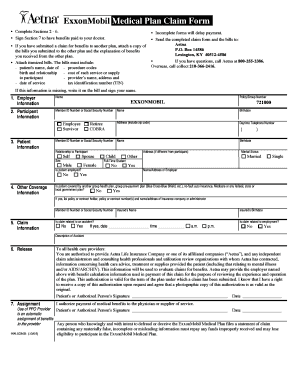
Exxonmobil Family Forms


Understanding the Exxonmobil Family Forms
The Exxonmobil Family Forms are essential documents for employees and their dependents seeking to access various benefits under the Exxonmobil medical plan. These forms facilitate the processing of medical claims, enrollment in health plans, and updates to personal information. Understanding these forms is crucial for ensuring that all necessary information is accurately submitted, which can help avoid delays in processing claims and accessing benefits.
Steps to Complete the Exxonmobil Family Forms
Completing the Exxonmobil Family Forms involves several important steps to ensure accuracy and compliance. Here is a straightforward guide:
- Gather necessary information, including personal identification details, medical history, and dependent information.
- Carefully read the instructions provided with the forms to understand what is required.
- Fill out the forms completely, ensuring that all fields are accurately completed to prevent processing delays.
- Review the completed forms for any errors or omissions before submission.
- Sign and date the forms as required to validate the submission.
Legal Use of the Exxonmobil Family Forms
The legal use of the Exxonmobil Family Forms is governed by various regulations that ensure compliance with healthcare laws. These forms must be filled out accurately and submitted within specified timeframes to be considered valid. Additionally, the digital signatures used in submitting these forms must comply with the ESIGN Act and UETA, which recognize electronic signatures as legally binding. This compliance is crucial for protecting both the employee's rights and the integrity of the medical plan.
How to Obtain the Exxonmobil Family Forms
Obtaining the Exxonmobil Family Forms is a straightforward process. Employees can typically access these forms through the Exxonmobil employee portal or by contacting the human resources department. It is advisable to ensure that you are using the most current version of the forms, as updates may occur periodically. Additionally, printed copies may be available at company offices for those who prefer physical documentation.
Required Documents for Submission
When submitting the Exxonmobil Family Forms, certain documents may be required to support your claims or applications. Commonly required documents include:
- Proof of identity, such as a driver's license or employee ID.
- Medical records or bills related to the claims being submitted.
- Dependent verification documents, if applicable.
Having these documents ready can streamline the submission process and help ensure that claims are processed without unnecessary delays.
Form Submission Methods
The Exxonmobil Family Forms can be submitted through various methods, providing flexibility for employees. Common submission methods include:
- Online submission via the Exxonmobil employee portal, which allows for quick and efficient processing.
- Mailing the completed forms to the designated claims processing address.
- In-person submission at designated human resources locations, if preferred.
Choosing the right submission method can depend on personal preference and urgency, but online submission is often the fastest option.
Quick guide on how to complete exxonmobil family forms
Complete Exxonmobil Family Forms seamlessly on any device
Digital document management has gained traction among businesses and individuals. It offers an ideal eco-friendly substitute for conventional printed and signed documents, as you can easily locate the necessary form and securely store it online. airSlate SignNow equips you with all the resources required to create, modify, and eSign your documents promptly without delays. Handle Exxonmobil Family Forms on any platform with airSlate SignNow Android or iOS applications and streamline any document-related tasks today.
How to modify and eSign Exxonmobil Family Forms effortlessly
- Find Exxonmobil Family Forms and click on Get Form to commence.
- Utilize the tools we offer to finalize your document.
- Emphasize important sections of your documents or obscure sensitive information using tools that airSlate SignNow specifically offers for this purpose.
- Create your signature with the Sign tool, which takes mere seconds and carries the same legal validity as a traditional ink signature.
- Review the details and click on the Done button to save your changes.
- Select how you wish to share your form, whether by email, SMS, invitation link, or download it to your computer.
Eliminate concerns about lost or misfiled documents, cumbersome form searches, or mistakes requiring new document prints. airSlate SignNow addresses all your document management requirements in just a few clicks from any device you prefer. Edit and eSign Exxonmobil Family Forms and ensure exceptional communication at every stage of your form preparation with airSlate SignNow.
Create this form in 5 minutes or less
Create this form in 5 minutes!
How to create an eSignature for the exxonmobil family forms
How to create an electronic signature for a PDF online
How to create an electronic signature for a PDF in Google Chrome
How to create an e-signature for signing PDFs in Gmail
How to create an e-signature right from your smartphone
How to create an e-signature for a PDF on iOS
How to create an e-signature for a PDF on Android
People also ask
-
What is airSlate SignNow and how does it relate to aetna exxonmobil?
airSlate SignNow is an eSigning solution that allows businesses to send and sign documents electronically. For companies like aetna exxonmobil, this service streamlines document management by reducing turnaround times and improving workflow efficiency.
-
How much does airSlate SignNow cost for aetna exxonmobil users?
Pricing for airSlate SignNow varies based on the chosen plan and the number of users. For aetna exxonmobil, we offer tailored solutions that ensure you receive the best value for your investment in electronic signatures and document management.
-
What features does airSlate SignNow offer that benefit aetna exxonmobil?
airSlate SignNow provides various features such as customizable templates, payment integrations, and bulk sending capabilities. These features can signNowly benefit aetna exxonmobil by simplifying document workflows and enhancing team collaboration.
-
Can airSlate SignNow integrate with existing systems used by aetna exxonmobil?
Yes, airSlate SignNow offers robust integrations with popular business applications such as Salesforce, Google Drive, and more. This means aetna exxonmobil can seamlessly incorporate our eSigning solution into their existing systems for improved efficiency.
-
How secure is airSlate SignNow for aetna exxonmobil documents?
Security is a top priority for airSlate SignNow, which employs industry-standard encryption and compliance measures to protect documents. aetna exxonmobil can trust that their sensitive information is safe during electronic transactions.
-
What are the benefits of using airSlate SignNow for aetna exxonmobil's workflow?
Using airSlate SignNow helps aetna exxonmobil enhance productivity by automating document processes and reducing paper usage. This not only saves time but also fosters a more eco-friendly business environment.
-
Is there a free trial available for aetna exxonmobil to evaluate airSlate SignNow?
Yes, airSlate SignNow offers a free trial for businesses, including aetna exxonmobil, to explore the features and benefits of our eSigning platform. This allows potential customers to test the solution and see how it meets their document management needs.
Get more for Exxonmobil Family Forms
- Medical record request form sharon regional health system
- Interrai acute care ac assessment form cegaonline uq edu
- Defib1 report your medical condition govuk form
- Surgery center admission form
- Physics 4a equation sheet form
- Calculus ii met ma 124 a1 form
- Ppd tb test form required for entry to colorado college
- Vehicle description form
Find out other Exxonmobil Family Forms
- eSignature Kansas Business Operations Promissory Note Template Now
- eSignature Kansas Car Dealer Contract Now
- eSignature Iowa Car Dealer Limited Power Of Attorney Easy
- How Do I eSignature Iowa Car Dealer Limited Power Of Attorney
- eSignature Maine Business Operations Living Will Online
- eSignature Louisiana Car Dealer Profit And Loss Statement Easy
- How To eSignature Maryland Business Operations Business Letter Template
- How Do I eSignature Arizona Charity Rental Application
- How To eSignature Minnesota Car Dealer Bill Of Lading
- eSignature Delaware Charity Quitclaim Deed Computer
- eSignature Colorado Charity LLC Operating Agreement Now
- eSignature Missouri Car Dealer Purchase Order Template Easy
- eSignature Indiana Charity Residential Lease Agreement Simple
- How Can I eSignature Maine Charity Quitclaim Deed
- How Do I eSignature Michigan Charity LLC Operating Agreement
- eSignature North Carolina Car Dealer NDA Now
- eSignature Missouri Charity Living Will Mobile
- eSignature New Jersey Business Operations Memorandum Of Understanding Computer
- eSignature North Dakota Car Dealer Lease Agreement Safe
- eSignature Oklahoma Car Dealer Warranty Deed Easy