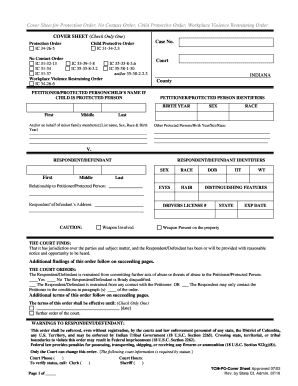
Protective Orders Indiana 2010


What is the protective order in Indiana?
A protective order in Indiana is a legal document designed to protect individuals from harassment, stalking, or domestic violence. It provides a means for victims to seek court-ordered restrictions against their abuser, which may include prohibiting contact, requiring the abuser to vacate a shared residence, or granting temporary custody of children. In Indiana, these orders can be classified into two main types: emergency protective orders and long-term protective orders. Emergency protective orders can be issued quickly, often without the abuser present, while long-term orders require a court hearing and can last for up to two years, with the possibility of extension.
How to obtain a protective order in Indiana
To obtain a protective order in Indiana, an individual must file a petition with the local court. This process typically involves the following steps:
- Visit the courthouse or the court's website to access the necessary forms.
- Complete the petition, providing details about the incidents of abuse or harassment.
- File the completed petition with the court clerk, who will assign a case number.
- Attend a hearing, where both the petitioner and the respondent can present their cases.
- If the court finds sufficient evidence, it will issue a protective order.
It is advisable to seek assistance from legal aid or domestic violence advocacy groups during this process to ensure that all legal requirements are met.
Steps to complete the protective order forms in Indiana
Completing the protective order forms in Indiana requires careful attention to detail. Here are the steps to follow:
- Gather necessary information, including personal details of both the petitioner and the respondent.
- Document specific incidents of abuse or harassment, including dates and descriptions.
- Fill out the protective order form accurately, ensuring all sections are completed.
- Review the form for any errors or omissions before submission.
- Submit the form to the court clerk and keep a copy for personal records.
Taking these steps helps ensure that the protective order is processed efficiently and effectively.
Legal use of the protective order in Indiana
The legal use of a protective order in Indiana is essential for ensuring the safety of individuals who have experienced abuse or harassment. Once issued, the protective order is enforceable by law enforcement. Violating the terms of the order can result in criminal charges against the abuser, including arrest and potential jail time. It is important for the petitioner to keep a copy of the order on hand and to report any violations to law enforcement immediately. The protective order can also be used in custody disputes or divorce proceedings to demonstrate a history of abuse.
Required documents for filing a protective order in Indiana
When filing for a protective order in Indiana, several documents are typically required:
- A completed petition for a protective order.
- Any supporting documentation, such as police reports or medical records.
- Proof of residency, which may include a driver’s license or utility bill.
- Affidavit of service, confirming that the respondent has been notified of the proceedings.
Having these documents prepared can facilitate a smoother filing process and help the court make an informed decision.
Form submission methods for protective orders in Indiana
In Indiana, protective order forms can be submitted through various methods:
- In-person: Visit the local courthouse to file the forms directly with the court clerk.
- By mail: Some courts may allow forms to be mailed, but it is essential to check with the specific court for their policies.
- Online: Certain jurisdictions may offer online filing options through their official court websites.
Each method may have different requirements and processing times, so it is important to verify the preferred submission method with the local court.
Quick guide on how to complete protective orders indiana
Effortlessly Complete Protective Orders Indiana on Any Device
The management of documents online has gained traction among businesses and individuals alike. It serves as an optimal environmentally friendly substitute for traditional printed and signed documents, allowing you to locate the necessary form and securely save it online. airSlate SignNow equips you with all the tools required to create, edit, and electronically sign your documents promptly and without delays. Manage Protective Orders Indiana across any platform using airSlate SignNow's Android or iOS applications and enhance any document-oriented process today.
How to Edit and Electronically Sign Protective Orders Indiana with Ease
- Obtain Protective Orders Indiana and click on Get Form to begin.
- Utilize the tools we offer to fill out your form.
- Mark important sections of the documents or redact sensitive information with tools provided specifically for that purpose by airSlate SignNow.
- Create your signature using the Sign tool, which takes mere seconds and carries the same legal validity as a traditional handwritten signature.
- Review the details and click on the Done button to save your adjustments.
- Select your preferred method of sharing your form, be it via email, SMS, invitation link, or download it directly to your computer.
Eliminate worries about lost or misfiled documents, tedious searches for forms, or errors that necessitate printing new copies. airSlate SignNow addresses all your document management needs in just a few clicks from any device you choose. Edit and electronically sign Protective Orders Indiana to ensure seamless communication at every stage of your form preparation process with airSlate SignNow.
Create this form in 5 minutes or less
Find and fill out the correct protective orders indiana
Create this form in 5 minutes!
How to create an eSignature for the protective orders indiana
How to create an electronic signature for a PDF online
How to create an electronic signature for a PDF in Google Chrome
How to create an e-signature for signing PDFs in Gmail
How to create an e-signature right from your smartphone
How to create an e-signature for a PDF on iOS
How to create an e-signature for a PDF on Android
People also ask
-
What are Indiana protective order forms?
Indiana protective order forms are legal documents used to initiate a protection order for individuals suffering from domestic violence, stalking, or harassment. These forms are essential for ensuring the safety of those affected and must be completed accurately to be accepted by the court.
-
How can airSlate SignNow help with Indiana protective order forms?
airSlate SignNow simplifies the process of completing, signing, and sending Indiana protective order forms. With its easy-to-use platform, users can quickly fill out the necessary fields, eSign, and submit the forms securely, ensuring a hassle-free experience.
-
Are there any costs associated with using airSlate SignNow for Indiana protective order forms?
Yes, airSlate SignNow offers various pricing plans that cater to different needs, including options for individuals and businesses. Users can take advantage of a free trial period to assess the platform's features before committing to a subscription for managing Indiana protective order forms.
-
What features does airSlate SignNow provide for Indiana protective order forms?
airSlate SignNow provides features such as electronic signatures, document storage, template creation, and collaboration tools. These functionalities can signNowly streamline the process of handling Indiana protective order forms, making it efficient and user-friendly.
-
Can I use airSlate SignNow on my mobile device for Indiana protective order forms?
Absolutely! airSlate SignNow is fully optimized for mobile devices, allowing you to complete and eSign Indiana protective order forms on the go. This flexibility ensures that you can access and manage your documents anytime, anywhere.
-
Is it easy to share Indiana protective order forms using airSlate SignNow?
Yes, sharing Indiana protective order forms with others is straightforward on airSlate SignNow. Users can invite collaborators via email and provide access to specific documents, enhancing the workflow and ensuring all required parties can review or sign the forms.
-
Can airSlate SignNow integrate with other applications for managing Indiana protective order forms?
Yes, airSlate SignNow offers integrations with popular applications like Google Drive, Dropbox, and various CRM systems. This ensures that you can manage Indiana protective order forms alongside your other business processes seamlessly.
Get more for Protective Orders Indiana
Find out other Protective Orders Indiana
- How Do I eSign Hawaii Orthodontists PDF
- How Can I eSign Colorado Plumbing PDF
- Can I eSign Hawaii Plumbing PDF
- How Do I eSign Hawaii Plumbing Form
- Can I eSign Hawaii Plumbing Form
- How To eSign Hawaii Plumbing Word
- Help Me With eSign Hawaii Plumbing Document
- How To eSign Hawaii Plumbing Presentation
- How To eSign Maryland Plumbing Document
- How Do I eSign Mississippi Plumbing Word
- Can I eSign New Jersey Plumbing Form
- How Can I eSign Wisconsin Plumbing PPT
- Can I eSign Colorado Real Estate Form
- How To eSign Florida Real Estate Form
- Can I eSign Hawaii Real Estate Word
- How Do I eSign Hawaii Real Estate Word
- How To eSign Hawaii Real Estate Document
- How Do I eSign Hawaii Real Estate Presentation
- How Can I eSign Idaho Real Estate Document
- How Do I eSign Hawaii Sports Document