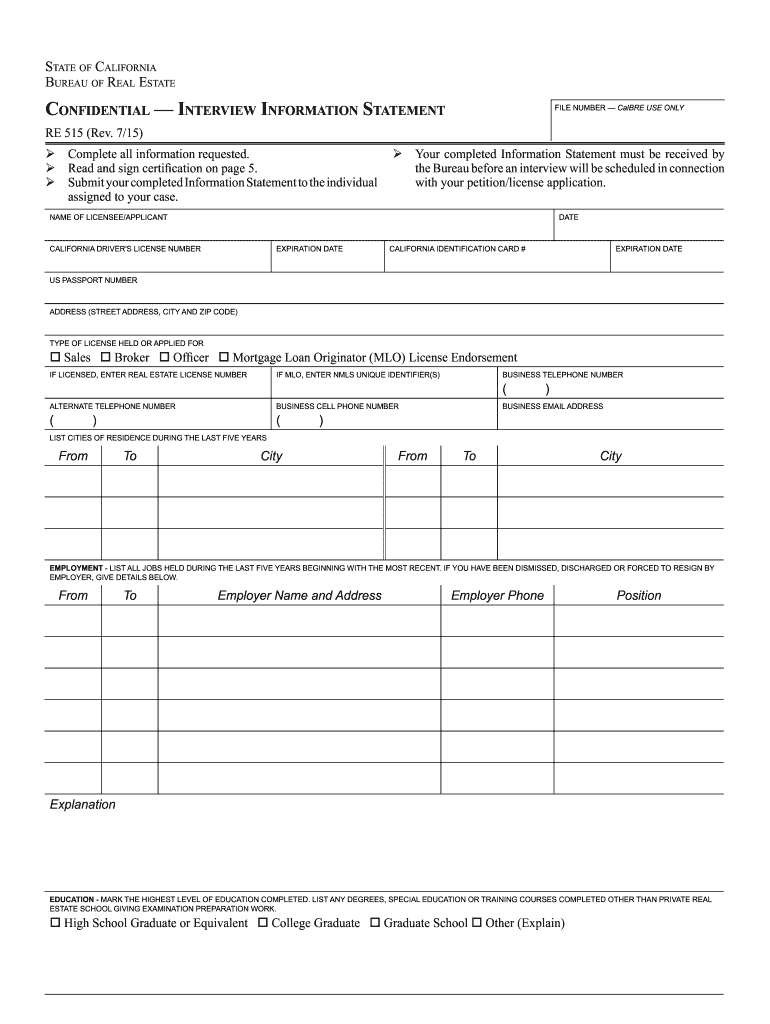
California Ination Statement 2015-2025 Form


What makes the dre california legally valid?
Real estate specialists deal with the buying and selling of property, therefore, all contracts and forms, which they prepare for their clients, must be properly drafted and be legally binding when executed. Such papers are legitimate if they include all information about both buyer and seller, identify the description of the property, its address and price, and contain dates of transaction with signatures of all parties affirming they agree to the terms. For electronic templates, there's also a requirement to generate and sign them with a compliant tool that totally fulfills eSignature and information security requirements.
To make your electronic re515 legally valid, use airSlate SignNow, a reliable eSignature platform that complies with all major industry laws and regulations. Obtain the template from the forms catalog, add fillable fields for various types of data, assign Roles to them, and gather legitimate electronic signatures from your parties. All document transactions will be recorded in the detailed Audit Trail.
How to protect your confidential interview information statement re 515 dre ca when completing it online
Many people still have concerns when dealing with electronic forms and signing them online, stressing about the safety of their records and signers identification. To make them feel safer, airSlate SignNow provides users with supplementary methods of document protection. While preparing your confidential interview information statement re 515 dre ca for an eSignature invite, use one of the following features to exclude unauthorized access to your samples:
- Lock every template with a password and give it directly to your recipients;
- Ask signers to authenticate themselves with a phone call or text message code to confirm their identity before completing and signing your document;
- Set up the session duration after which a signer must re-login and authenticate themselves again.
Quick guide on how to complete confidential interview information statement re 515 dre ca
Mind your p's and q's on California information statement
Handling contracts, overseeing listings, coordinating calls, and showings—realtors and real estate agents switch between various responsibilities every day. Many of these responsibilities involve signNow documentation, such dre ca, that must be fulfilled swiftly and as accurately as possible.
airSlate SignNow is a comprehensive answer that allows professionals in real estate to alleviate the documentation load and lets them focus more on their clients' objectives throughout the entire negotiation phase, enabling them to secure the most favorable terms in the agreement.
How to complete dre california with airSlate SignNow:
- Go to the re515 page or utilize our library's search features to find what you need.
- Click Get form—you'll be promptly directed to the editor.
- Begin filling out the document by selecting interactive fields and inputting your information into them.
- Add additional text and modify its configuration if necessary.
- Select the Sign option in the upper toolbar to create your electronic signature.
- Explore other tools used to mark up and enhance your document, such as drawing, highlighting, adding shapes, and more.
- Access the comment section and jot down notes regarding your form.
- Complete the process by downloading, sharing, or sending your document to your targeted parties or companies.
Eliminate paper once and for all and simplify the homebuying process with our user-friendly and powerful solution. Experience enhanced convenience when signNowing california information statement and other real estate documents online. Try our solution today!
Create this form in 5 minutes or less
Video instructions and help with filling out and completing Confidential Interview Information Statement RE 515 Dre Ca
Instructions and help about Confidential Interview Information Statement RE 515 Dre Ca
FAQs
-
How would you advise a person who had his travel agent fill out false occupational information on his US visa application, and, eventually, had to appear for the interview because the date had been booked?
what would you advice a person whom regretfully his travel agent filled a false occupational information on his us visa application, had to eventually appear for the interview because the date had been booked?Cancel the appointment (or just don’t show up), file a completely new application without help and totally truthfully, attend the new appointment, and tell the absolute truth. And sue the travel agent for having tried to implicate you in a crime.
Related searches to Confidential Interview Information Statement RE 515 Dre Ca
Create this form in 5 minutes!
How to create an eSignature for the confidential interview information statement re 515 dre ca
How to create an eSignature for the Confidential Interview Information Statement Re 515 Dre Ca online
How to create an eSignature for your Confidential Interview Information Statement Re 515 Dre Ca in Chrome
How to generate an eSignature for putting it on the Confidential Interview Information Statement Re 515 Dre Ca in Gmail
How to create an electronic signature for the Confidential Interview Information Statement Re 515 Dre Ca from your smartphone
How to generate an electronic signature for the Confidential Interview Information Statement Re 515 Dre Ca on iOS
How to generate an eSignature for the Confidential Interview Information Statement Re 515 Dre Ca on Android OS
People also ask
-
What is a California information statement?
A California information statement is a crucial document used in the state of California for various legal and business purposes. It typically involves presenting financial or personal information regarding an entity or individual. Understanding how to fill out a California information statement properly can help ensure compliance and avoid legal issues.
-
How can airSlate SignNow help with California information statements?
airSlate SignNow provides a seamless platform for businesses to create, send, and eSign California information statements efficiently. With its user-friendly interface, users can easily customize their documents and quickly gather signatures, saving time and reducing paperwork. This streamlined process helps businesses stay compliant with California regulations.
-
Is there a cost associated with using airSlate SignNow for California information statements?
Yes, airSlate SignNow offers various pricing plans tailored to meet different business needs, making it cost-effective for users managing California information statements. Each plan provides different features, ensuring that users can find a suitable option for their budget. You can explore the pricing options directly on our website to determine the best plan for your business.
-
Are there any integrations available for airSlate SignNow?
Absolutely! airSlate SignNow integrates with various popular software applications, making it easy to work with California information statements alongside tools you already use. Whether you need to sync data with CRM platforms or accounting software, our integrations simplify document management processes. Check our website for a full list of available integrations.
-
What are the key benefits of using airSlate SignNow for California information statements?
Using airSlate SignNow for California information statements allows businesses to enhance efficiency and ensure compliance. The platform promote security with encrypted signatures, while reducing processing time by enabling electronic signatures. This means your important documents can be completed and returned promptly, improving overall workflow.
-
Can I track the status of my California information statements in airSlate SignNow?
Yes, airSlate SignNow includes tracking features that allow you to monitor the status of your California information statements. You'll receive notifications when documents are viewed, signed, or completed, providing peace of mind and allowing you to stay on top of your document workflow. This visibility is essential for ensuring timely compliance.
-
Is it easy to use airSlate SignNow for California information statements?
Absolutely! airSlate SignNow is designed with user-friendliness in mind, allowing even those with minimal technical skills to create and manage California information statements effortlessly. The intuitive drag-and-drop interface ensures that you can get started quickly without signNow training required. You'll be able to create and send documents in just minutes.
Get more for Confidential Interview Information Statement RE 515 Dre Ca
Find out other Confidential Interview Information Statement RE 515 Dre Ca
- Help Me With Electronic signature Indiana Finance & Tax Accounting Warranty Deed
- How Can I Electronic signature Kansas Government Rental Lease Agreement
- How Can I Electronic signature Indiana Finance & Tax Accounting Warranty Deed
- Can I Electronic signature Indiana Finance & Tax Accounting Warranty Deed
- Electronic signature Kansas Government Rental Lease Agreement Easy
- Can I Electronic signature Kansas Government Rental Lease Agreement
- Electronic signature Indiana Finance & Tax Accounting IOU Online
- Electronic signature Kansas Government Rental Lease Agreement Safe
- Electronic signature Indiana Finance & Tax Accounting IOU Computer
- Electronic signature Indiana Finance & Tax Accounting IOU Mobile
- Electronic signature Indiana Finance & Tax Accounting IOU Now
- Electronic signature Indiana Finance & Tax Accounting IOU Later
- Electronic signature Indiana Finance & Tax Accounting IOU Myself
- Electronic signature Indiana Finance & Tax Accounting IOU Free
- How To Electronic signature Indiana Finance & Tax Accounting IOU
- Electronic signature Indiana Finance & Tax Accounting IOU Secure
- Electronic signature Indiana Finance & Tax Accounting IOU Fast
- Electronic signature Indiana Finance & Tax Accounting IOU Simple
- How Do I Electronic signature Indiana Finance & Tax Accounting IOU
- Electronic signature Indiana Finance & Tax Accounting IOU Easy
