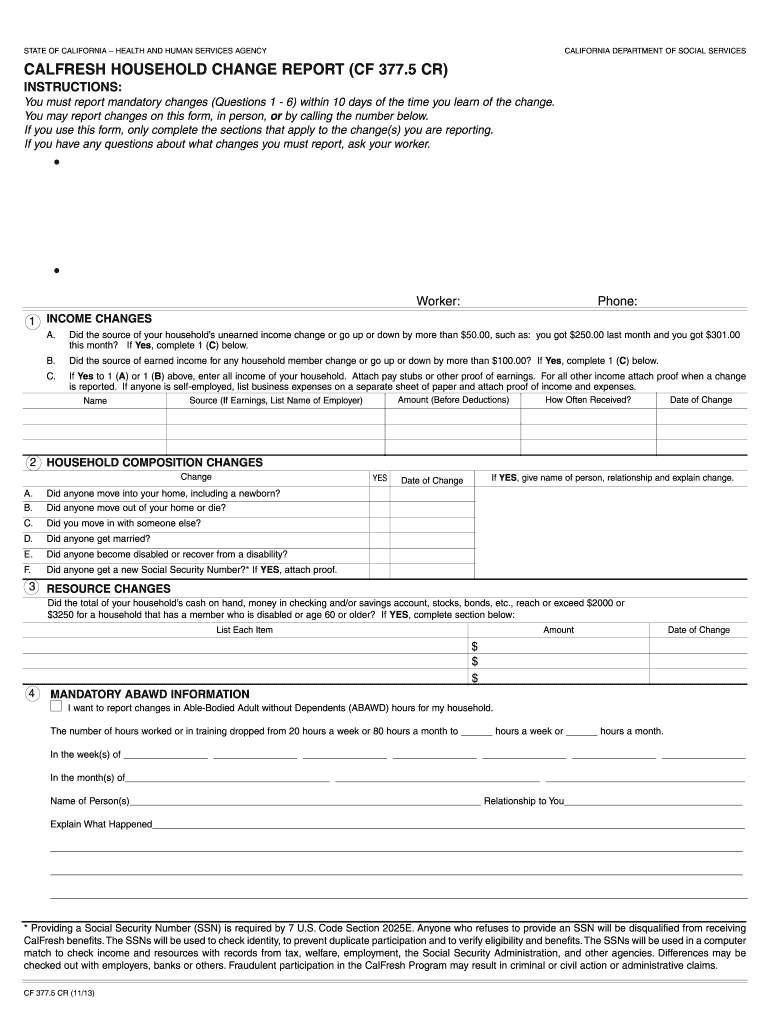
CALFRESH HOUSEHOLD CHANGE REPORT CF 377 5 CR Cdss Ca Form


What is the CalFresh Household Change Report CF 377 5 CR?
The CalFresh Household Change Report CF 377 5 CR is a crucial document used by individuals receiving CalFresh benefits in California. This form is designed to report changes in a household's circumstances that may affect eligibility or benefit amounts. Changes can include a new address, changes in income, household size, or other relevant factors. Ensuring timely and accurate reporting is essential to maintain compliance with program requirements and to receive the correct benefits.
How to Use the CalFresh Household Change Report CF 377 5 CR
Using the CalFresh Household Change Report CF 377 5 CR involves filling out the form with updated information regarding your household. This includes personal details such as your name, address, and the nature of the changes. Once completed, the form can be submitted online, by mail, or in person, depending on your preference. It is important to ensure that all information is accurate and complete to prevent delays in processing your report.
Steps to Complete the CalFresh Household Change Report CF 377 5 CR
Completing the CalFresh Household Change Report CF 377 5 CR involves a few straightforward steps:
- Obtain the form from the appropriate source, either online or through your local office.
- Fill in your personal information, including your current address and household details.
- Clearly indicate the changes you are reporting, such as a new address or changes in income.
- Review the form for accuracy and completeness.
- Submit the form using your preferred method: online, by mail, or in person.
Key Elements of the CalFresh Household Change Report CF 377 5 CR
The key elements of the CalFresh Household Change Report CF 377 5 CR include:
- Personal Information: Name, address, and contact details of the household.
- Change Details: Specific information regarding what has changed in the household.
- Signature: A signature or electronic acknowledgment is required to validate the report.
- Date of Submission: The date when the report is submitted, which is important for tracking purposes.
Form Submission Methods
The CalFresh Household Change Report CF 377 5 CR can be submitted through various methods to accommodate different preferences:
- Online: Many users prefer submitting the form online for convenience and speed.
- By Mail: The completed form can be mailed to the designated local office.
- In-Person: Individuals can also visit their local social services office to submit the form directly.
Legal Use of the CalFresh Household Change Report CF 377 5 CR
The legal use of the CalFresh Household Change Report CF 377 5 CR is essential for maintaining compliance with state regulations. Accurate reporting of changes ensures that recipients receive the appropriate benefits and helps prevent fraud. It is important to understand that failure to report changes in a timely manner may result in penalties or a reduction in benefits.
Quick guide on how to complete calfresh household change report cf 3775 cr cdss ca
Easily Prepare CALFRESH HOUSEHOLD CHANGE REPORT CF 377 5 CR Cdss Ca on Any Device
Digital document management has gained traction among businesses and individuals. It serves as an excellent environmentally-friendly alternative to traditional printed and signed forms, as you can easily locate the correct template and securely save it online. airSlate SignNow equips you with all the necessary tools to create, edit, and eSign your documents promptly without interruptions. Manage CALFRESH HOUSEHOLD CHANGE REPORT CF 377 5 CR Cdss Ca on any device using airSlate SignNow's Android or iOS applications and enhance any document-related procedure today.
How to Edit and eSign CALFRESH HOUSEHOLD CHANGE REPORT CF 377 5 CR Cdss Ca Effortlessly
- Locate CALFRESH HOUSEHOLD CHANGE REPORT CF 377 5 CR Cdss Ca and click Get Form to begin.
- Utilize the tools we provide to complete your document.
- Emphasize pertinent sections of your documents or redact sensitive details with the tools that airSlate SignNow offers specifically for this purpose.
- Create your electronic signature using the Sign tool, which takes mere seconds and carries the same legal validity as a conventional wet ink signature.
- Review the information and click the Done button to save your changes.
- Choose how you wish to send your form: via email, SMS, or an invitation link, or download it to your computer.
Put an end to missing or lost documents, exhausting form searches, and mistakes that require printing new document copies. airSlate SignNow takes care of your document management needs in just a few clicks from any device you prefer. Edit and eSign CALFRESH HOUSEHOLD CHANGE REPORT CF 377 5 CR Cdss Ca and guarantee excellent communication at every stage of your form preparation process with airSlate SignNow.
Create this form in 5 minutes or less
Create this form in 5 minutes!
How to create an eSignature for the calfresh household change report cf 3775 cr cdss ca
How to generate an eSignature for your Calfresh Household Change Report Cf 3775 Cr Cdss Ca in the online mode
How to make an eSignature for the Calfresh Household Change Report Cf 3775 Cr Cdss Ca in Chrome
How to generate an eSignature for putting it on the Calfresh Household Change Report Cf 3775 Cr Cdss Ca in Gmail
How to create an eSignature for the Calfresh Household Change Report Cf 3775 Cr Cdss Ca straight from your smart phone
How to make an eSignature for the Calfresh Household Change Report Cf 3775 Cr Cdss Ca on iOS devices
How to create an electronic signature for the Calfresh Household Change Report Cf 3775 Cr Cdss Ca on Android OS
People also ask
-
What is the process to perform a CalFresh change of address online?
To perform a CalFresh change of address online, you will need to visit the official California Department of Social Services website. There, you can access the online portal where you will fill out a form with your new address details. Completing this process ensures that you receive your benefits at the correct location without any interruptions.
-
Is there a fee to change my address for CalFresh online?
No, the process to change your address for CalFresh online is completely free of charge. You can access and update your information at no cost, which ensures that all eligible participants can maintain their benefits without financial burden.
-
What information do I need to provide to change my CalFresh address online?
When changing your CalFresh address online, you will need to provide your current address, new address, and any personal identification information required to verify your identity. Additionally, having your case number handy can streamline the process and make it easier to update your information.
-
Will changing my address affect my CalFresh benefits?
Changing your address through the CalFresh change of address online process should not affect your benefits, provided that you maintain eligibility. However, it is essential to report any changes in your living situation promptly to ensure your benefits are accurately calculated and distributed.
-
How long does it take to process a CalFresh change of address online?
The processing time for a CalFresh change of address online may vary, but updates are generally made promptly when submitted through the official portal. You should receive a confirmation of your address change via email or through your online account within a few business days.
-
Can I make other changes to my CalFresh account online besides the address?
Yes, while you can change your address through the CalFresh change of address online feature, other modifications such as income updates or household changes can also be made through the same online portal. This convenience allows you to keep your account current without the need for in-person visits.
-
What if I have trouble submitting my CalFresh address change online?
If you encounter difficulties while submitting your CalFresh change of address online, you can contact the customer support team for assistance. They can guide you through the process and help resolve any technical issues that may arise during submission.
Get more for CALFRESH HOUSEHOLD CHANGE REPORT CF 377 5 CR Cdss Ca
Find out other CALFRESH HOUSEHOLD CHANGE REPORT CF 377 5 CR Cdss Ca
- Sign Texas Lawers Limited Power Of Attorney Safe
- Sign Tennessee Lawers Affidavit Of Heirship Free
- Sign Vermont Lawers Quitclaim Deed Simple
- Sign Vermont Lawers Cease And Desist Letter Free
- Sign Nevada Insurance Lease Agreement Mobile
- Can I Sign Washington Lawers Quitclaim Deed
- Sign West Virginia Lawers Arbitration Agreement Secure
- Sign Wyoming Lawers Lease Agreement Now
- How To Sign Alabama Legal LLC Operating Agreement
- Sign Alabama Legal Cease And Desist Letter Now
- Sign Alabama Legal Cease And Desist Letter Later
- Sign California Legal Living Will Online
- How Do I Sign Colorado Legal LLC Operating Agreement
- How Can I Sign California Legal Promissory Note Template
- How Do I Sign North Dakota Insurance Quitclaim Deed
- How To Sign Connecticut Legal Quitclaim Deed
- How Do I Sign Delaware Legal Warranty Deed
- Sign Delaware Legal LLC Operating Agreement Mobile
- Sign Florida Legal Job Offer Now
- Sign Insurance Word Ohio Safe