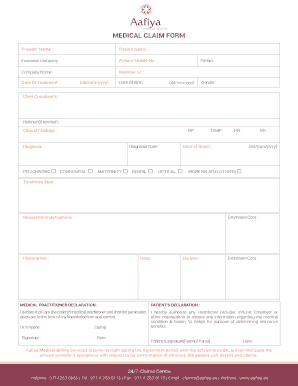
Aafiya Reimbursement Form


What is the Aafiya Reimbursement Form
The Aafiya reimbursement form is a document used to request reimbursement for medical expenses covered under Aafiya insurance plans. This form allows policyholders to submit claims for various medical services, treatments, and medications. By filling out this form, individuals can ensure they receive the financial support they are entitled to under their health insurance policy. It is crucial for users to understand the specific details required on the form to facilitate a smooth reimbursement process.
How to Obtain the Aafiya Reimbursement Form
The Aafiya reimbursement form can be easily obtained through several methods. Most commonly, it is available for download in PDF format from the official Aafiya website. Additionally, policyholders can request a physical copy by contacting Aafiya customer service. It is advisable to ensure that you are using the most current version of the form to avoid any issues during the submission process.
Steps to Complete the Aafiya Reimbursement Form
Completing the Aafiya reimbursement form requires careful attention to detail. Here are the steps to follow:
- Download the Aafiya reimbursement form in PDF format.
- Fill in your personal information, including your name, policy number, and contact details.
- List the medical services for which you are seeking reimbursement, including dates and descriptions.
- Attach all necessary documentation, such as receipts and medical records, to support your claim.
- Review the completed form for accuracy before submission.
Legal Use of the Aafiya Reimbursement Form
The Aafiya reimbursement form is legally binding once it is signed and submitted. To ensure its legality, it must be filled out accurately and submitted in accordance with Aafiya's guidelines. Electronic signatures are accepted, provided they comply with relevant eSignature laws, such as the ESIGN Act and UETA. This legal framework ensures that the form is recognized as valid in the United States.
Key Elements of the Aafiya Reimbursement Form
Understanding the key elements of the Aafiya reimbursement form is essential for successful submission. Important components include:
- Personal identification details, including the insured's name and policy number.
- A detailed list of services received, including dates and provider information.
- Itemized receipts and any supporting documentation required for the claim.
- Signature of the policyholder, confirming the accuracy of the information provided.
Form Submission Methods
The Aafiya reimbursement form can be submitted through various methods to accommodate different preferences. These methods include:
- Online submission through the Aafiya portal, where users can upload their completed forms and documents.
- Mailing the physical form and attachments to the designated Aafiya claims address.
- In-person submission at designated Aafiya offices, if available in your area.
Quick guide on how to complete aafiya reimbursement form
Complete Aafiya Reimbursement Form effortlessly on any device
Digital document management has gained traction among businesses and individuals. It offers an ideal environmentally friendly alternative to traditional printed and signed documents, as you can obtain the correct format and securely store it online. airSlate SignNow equips you with all the resources necessary to create, modify, and eSign your documents swiftly and without delays. Manage Aafiya Reimbursement Form on any platform with airSlate SignNow Android or iOS applications and enhance any document-centric process today.
The easiest method to modify and eSign Aafiya Reimbursement Form with minimal effort
- Find Aafiya Reimbursement Form and click Get Form to begin.
- Utilize the tools we provide to complete your form.
- Emphasize pertinent sections of the documents or redact sensitive information using the tools that airSlate SignNow specifically offers for this purpose.
- Generate your signature with the Sign tool, which takes seconds and carries the same legal validity as a traditional handwritten signature.
- Review the details and click on the Done button to save your changes.
- Choose how you wish to deliver your form, via email, text message (SMS), or invite link, or download it to your computer.
Eliminate the hassle of lost or misplaced documents, tedious form searches, or mistakes that require you to print new copies. airSlate SignNow meets your document management needs in just a few clicks from any device you prefer. Edit and eSign Aafiya Reimbursement Form and ensure outstanding communication at every stage of your form preparation process with airSlate SignNow.
Create this form in 5 minutes or less
Create this form in 5 minutes!
How to create an eSignature for the aafiya reimbursement form
How to create an electronic signature for a PDF online
How to create an electronic signature for a PDF in Google Chrome
How to create an e-signature for signing PDFs in Gmail
How to create an e-signature right from your smartphone
How to create an e-signature for a PDF on iOS
How to create an e-signature for a PDF on Android
People also ask
-
What is the Aafiya reimbursement form PDF download and why is it important?
The Aafiya reimbursement form PDF download is a crucial document used for processing healthcare reimbursements. It allows users to submit claims efficiently and ensures accurate tracking of expenses. This form simplifies the reimbursement process, making it easier for patients to access their entitled funds quickly.
-
How can I download the Aafiya reimbursement form PDF?
You can easily download the Aafiya reimbursement form PDF from our website. Just navigate to the forms section and select the Aafiya reimbursement form link. This straightforward process ensures you have the most up-to-date version of the PDF for your reimbursement needs.
-
Are there any fees associated with using the Aafiya reimbursement form PDF download?
The Aafiya reimbursement form PDF download itself is free of charge. However, there may be costs associated with any services utilized to process your reimbursement claims through our platform. We strive to offer an affordable solution to manage your reimbursement documents effectively.
-
What features does airSlate SignNow offer for handling the Aafiya reimbursement form?
AirSlate SignNow provides various features for handling the Aafiya reimbursement form, including electronic signing, document storage, and integration capabilities. With these tools, you can streamline your reimbursement process signNowly. Our platform ensures that your documents are secure and easily accessible at any time.
-
Can I integrate other services with the Aafiya reimbursement form PDF download?
Yes, airSlate SignNow allows seamless integration with various services and applications. You can easily connect your favorite tools for enhanced functionality while using the Aafiya reimbursement form PDF download. This integration ensures a smooth workflow across all your essential applications.
-
What are the benefits of using the Aafiya reimbursement form through airSlate SignNow?
Using the Aafiya reimbursement form through airSlate SignNow offers numerous benefits, including increased efficiency, reduced paperwork, and enhanced document security. Our platform streamlines the reimbursement process, saving you time and reducing the risk of errors. This ensures a hassle-free experience for all users.
-
Is there customer support available for assistance with the Aafiya reimbursement form PDF download?
Yes, airSlate SignNow provides robust customer support for all users. If you have any inquiries regarding the Aafiya reimbursement form PDF download or how to utilize it, our team is available to assist you. You can contact us via phone, email, or through our chat support.
Get more for Aafiya Reimbursement Form
Find out other Aafiya Reimbursement Form
- How To Sign Oregon Business agreements
- Sign Colorado Generic lease agreement Safe
- How Can I Sign Vermont Credit agreement
- Sign New York Generic lease agreement Myself
- How Can I Sign Utah House rent agreement format
- Sign Alabama House rental lease agreement Online
- Sign Arkansas House rental lease agreement Free
- Sign Alaska Land lease agreement Computer
- How Do I Sign Texas Land lease agreement
- Sign Vermont Land lease agreement Free
- Sign Texas House rental lease Now
- How Can I Sign Arizona Lease agreement contract
- Help Me With Sign New Hampshire lease agreement
- How To Sign Kentucky Lease agreement form
- Can I Sign Michigan Lease agreement sample
- How Do I Sign Oregon Lease agreement sample
- How Can I Sign Oregon Lease agreement sample
- Can I Sign Oregon Lease agreement sample
- How To Sign West Virginia Lease agreement contract
- How Do I Sign Colorado Lease agreement template