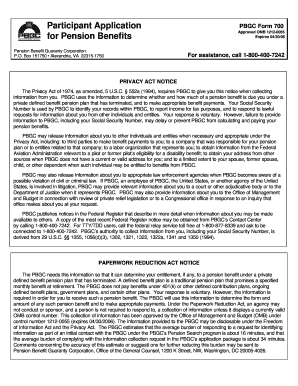
Pbgc Form 700 2006


What is the PBGC Form 700
The PBGC Form 700 is a critical document used in the context of pension plans in the United States. It is designed for reporting certain information regarding the termination of single-employer pension plans. This form is essential for ensuring compliance with the Pension Benefit Guaranty Corporation (PBGC) regulations, which protect the retirement incomes of American workers. By filling out the PBGC Form 700, plan sponsors provide necessary details that help the PBGC assess the financial status of the pension plan and determine the appropriate actions to take in the event of a plan termination.
Steps to Complete the PBGC Form 700
Completing the PBGC Form 700 involves several important steps to ensure accuracy and compliance. First, gather all required information, including details about the pension plan, the plan sponsor, and any relevant financial data. Next, carefully fill out each section of the form, ensuring that all information is accurate and complete. After completing the form, review it thoroughly for any errors or omissions. Finally, submit the form according to the guidelines provided by the PBGC, which may include electronic submission or mailing the completed form to the appropriate address.
Legal Use of the PBGC Form 700
The legal validity of the PBGC Form 700 hinges on compliance with specific regulations set forth by the PBGC. To ensure that the form is legally binding, it must be filled out completely and accurately. Additionally, the form must be submitted within the required timeframes to avoid penalties. Utilizing a secure electronic signature solution can enhance the legal standing of the form, as it provides an electronic certificate that verifies the identity of the signer and the integrity of the document. Compliance with the Electronic Signatures in Global and National Commerce (ESIGN) Act and other relevant laws further solidifies the form's legal use.
How to Obtain the PBGC Form 700
The PBGC Form 700 can be easily obtained from the official PBGC website. It is available in a downloadable PDF format, which allows users to fill it out digitally or print it for manual completion. To ensure you have the most current version of the form, regularly check the PBGC website for updates or changes to the form's requirements. Additionally, some legal or financial advisors may provide access to the form as part of their services, ensuring that you have the necessary resources to complete it correctly.
Key Elements of the PBGC Form 700
Understanding the key elements of the PBGC Form 700 is crucial for accurate completion. The form typically includes sections that require information about the plan sponsor, the pension plan itself, and details regarding the plan's financial status. Specific questions may address the number of participants, the funding status of the plan, and any actions taken regarding the plan's termination. Providing comprehensive and accurate information in these sections is essential for the PBGC to process the form effectively and determine the appropriate course of action.
Form Submission Methods
Submitting the PBGC Form 700 can be done through various methods, depending on the preferences of the plan sponsor and the requirements of the PBGC. The form can be submitted electronically via the PBGC's online portal, which offers a streamlined process for filing. Alternatively, plan sponsors may choose to mail the completed form to the designated PBGC address. In-person submissions may also be possible, though they are less common. It is important to follow the specific submission guidelines provided by the PBGC to ensure timely processing of the form.
Quick guide on how to complete pbgc form 700
Effortlessly complete Pbgc Form 700 on any gadget
Digital document management has become increasingly favored by organizations and individuals. It offers an ideal eco-friendly substitute for conventional printed and signed paperwork, allowing you to obtain the correct format and securely store it online. airSlate SignNow provides you with all the resources necessary to create, alter, and eSign your documents swiftly without hindrances. Manage Pbgc Form 700 on any gadget using the airSlate SignNow Android or iOS applications and enhance any document-related process today.
How to alter and eSign Pbgc Form 700 effortlessly
- Find Pbgc Form 700 and click Get Form to begin.
- Utilize the tools available to complete your form.
- Select signNow portions of your documents or redact sensitive information with tools that airSlate SignNow provides specifically for that purpose.
- Create your signature using the Sign tool, which takes mere seconds and has the same legal validity as a traditional handwritten signature.
- Review all the details and click the Done button to save your modifications.
- Decide how you wish to send your form, whether by email, text message (SMS), or an invitation link, or download it to your computer.
Eliminate concerns about lost or misplaced documents, tedious form navigation, or errors that necessitate printing new document copies. airSlate SignNow manages all your document management needs in just a few clicks from any device you prefer. Edit and eSign Pbgc Form 700 and ensure seamless communication at every step of the form preparation process with airSlate SignNow.
Create this form in 5 minutes or less
Find and fill out the correct pbgc form 700
Create this form in 5 minutes!
How to create an eSignature for the pbgc form 700
How to create an electronic signature for a PDF online
How to create an electronic signature for a PDF in Google Chrome
How to create an e-signature for signing PDFs in Gmail
How to create an e-signature right from your smartphone
How to create an e-signature for a PDF on iOS
How to create an e-signature for a PDF on Android
People also ask
-
What is the pbgc form 700 and why is it important?
The pbgc form 700, also known as the Notice of Reportable Events, is crucial for pension plan sponsors to report signNow changes in their plans. Properly handling the form helps organizations stay compliant with PBGC regulations and avoid potential penalties.
-
How can airSlate SignNow help with the pbgc form 700 process?
airSlate SignNow streamlines the pbgc form 700 submission process by allowing users to eSign and send documents quickly. Our platform ensures that your forms are securely managed and delivered, making compliance with requirements effortless.
-
Is there a cost associated with using airSlate SignNow for pbgc form 700?
Yes, airSlate SignNow offers various pricing plans that provide access to features specifically designed for efficient document management, including the pbgc form 700. We provide a cost-effective solution that can save your organization both time and resources.
-
What features does airSlate SignNow offer for handling pbgc form 700?
With airSlate SignNow, you can easily create, customize, and eSign the pbgc form 700, all within an intuitive interface. Additional features include tracking document status, setting reminders, and automated workflows to ensure timely submissions.
-
Can airSlate SignNow integrate with other software for managing the pbgc form 700?
Absolutely! airSlate SignNow is designed to integrate seamlessly with various software tools, ensuring that your pbgc form 700 fits into your existing workflow. This integration helps maintain efficiency and consistency across your document management processes.
-
How secure is airSlate SignNow when handling the pbgc form 700?
Security is a top priority at airSlate SignNow. We implement advanced encryption methods and follow rigorous compliance protocols to ensure that your pbgc form 700 and other sensitive documents are protected from unauthorized access.
-
What are the benefits of using airSlate SignNow for eSigning the pbgc form 700?
Using airSlate SignNow for eSigning the pbgc form 700 greatly enhances efficiency by eliminating the need for printing and mailing. Our platform also reduces processing times, allowing you to submit forms faster while ensuring that they are legally valid and secure.
Get more for Pbgc Form 700
- Health insurance transaction form
- Untitled department of accounting and general services hawaii form
- Notice of appearance california public employment form
- Annual application for exemption from collection of louisiana sales taxes at certain fund raising activities form
- Md wcc request for continuance of hearing h28r 012018 maryland form
- Applicants guide to licensing bright from the start georgia form
- Hvac inspection checklist residential editable fillable ampamp printable form
- Rds key atf form
Find out other Pbgc Form 700
- How Do I eSignature Maryland Articles of Incorporation Template
- How Do I eSignature Nevada Articles of Incorporation Template
- How Do I eSignature New Mexico Articles of Incorporation Template
- How To Electronic signature Georgia Home lease agreement
- Can I Electronic signature South Carolina Home lease agreement
- Can I Electronic signature Wisconsin Home lease agreement
- How To Electronic signature Rhode Island Generic lease agreement
- How Can I eSignature Florida Car Lease Agreement Template
- How To eSignature Indiana Car Lease Agreement Template
- How Can I eSignature Wisconsin Car Lease Agreement Template
- Electronic signature Tennessee House rent agreement format Myself
- How To Electronic signature Florida House rental agreement
- eSignature Connecticut Retainer Agreement Template Myself
- How To Electronic signature Alaska House rental lease agreement
- eSignature Illinois Retainer Agreement Template Free
- How Do I Electronic signature Idaho Land lease agreement
- Electronic signature Illinois Land lease agreement Fast
- eSignature Minnesota Retainer Agreement Template Fast
- Electronic signature Louisiana Land lease agreement Fast
- How Do I eSignature Arizona Attorney Approval