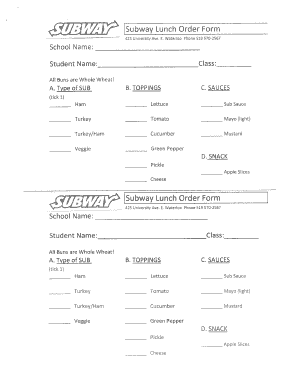
Subway Group Order Form


What is the Subway Group Order Form
The Subway Group Order Form is a specialized document designed for individuals or organizations looking to place large orders from Subway. This form streamlines the ordering process, making it easier to manage multiple sandwiches and sides for events, meetings, or gatherings. It typically includes sections for selecting menu items, specifying quantities, and providing contact information for the order coordinator. By using this form, customers can ensure that their group orders are organized and accurately fulfilled, enhancing the overall experience.
How to use the Subway Group Order Form
Using the Subway Group Order Form involves a few straightforward steps. First, gather the necessary information about your group, including the number of participants and their sandwich preferences. Next, access the form, which may be available in both printable and digital formats. Fill out the required fields, such as menu selections, quantities, and contact details. After completing the form, review it for accuracy before submitting it to your local Subway location. This process helps ensure that your order is processed efficiently and meets the needs of your group.
Steps to complete the Subway Group Order Form
Completing the Subway Group Order Form involves several key steps:
- Gather information: Collect details about the group, including sandwich preferences and dietary restrictions.
- Access the form: Obtain the Subway Group Order Form, either online or in a printable format.
- Fill out the form: Enter the required information, including menu choices, quantities, and contact information.
- Review: Double-check the form for any errors or omissions.
- Submit: Send the completed form to your chosen Subway location via fax, email, or in-person delivery.
Key elements of the Subway Group Order Form
The Subway Group Order Form contains several essential elements that facilitate the ordering process. These include:
- Menu selections: A comprehensive list of available sandwiches, sides, and drinks.
- Quantity fields: Spaces to specify how many of each item are needed.
- Contact information: Details for the person coordinating the order, including phone number and email.
- Special instructions: A section for noting any specific requests or dietary restrictions.
Legal use of the Subway Group Order Form
When using the Subway Group Order Form, it is important to ensure that the order complies with relevant legal and operational guidelines. This includes understanding the terms of service provided by Subway and adhering to any local regulations regarding food orders for group events. By using the form correctly, customers can avoid potential issues related to order fulfillment and ensure a smooth experience for all participants.
Examples of using the Subway Group Order Form
There are various scenarios in which the Subway Group Order Form can be effectively utilized:
- Corporate events: Ordering lunch for a team meeting or company training session.
- School functions: Providing meals for students during field trips or special events.
- Family gatherings: Organizing food for family reunions or celebrations.
- Community events: Catering for local gatherings, such as fundraisers or sports events.
Quick guide on how to complete subway group order form
Complete Subway Group Order Form seamlessly on any gadget
Internet-based document administration has gained traction among companies and individuals alike. It serves as an ideal environmentally-friendly substitute for traditional printed and signed documents, allowing you to locate the correct form and securely store it online. airSlate SignNow equips you with all the functionalities required to generate, adjust, and electronically sign your paperwork swiftly without complications. Handle Subway Group Order Form on any gadget with airSlate SignNow's Android or iOS applications and enhance any document-centric task today.
The simplest method to modify and eSign Subway Group Order Form with ease
- Find Subway Group Order Form and click on Get Form to commence.
- Utilize the tools we provide to complete your document.
- Emphasize critical sections of the documents or obscure confidential information with tools specifically designed for that purpose by airSlate SignNow.
- Create your eSignature using the Sign feature, which takes seconds and has the same legal standing as a conventional wet ink signature.
- Review all the details and click on the Done button to save your changes.
- Decide how you want to share your form, via email, text message (SMS), invite link, or download it to your computer.
Say goodbye to misplaced or lost documents, tedious form searching, or mistakes that require printing new document copies. airSlate SignNow meets your requirements in document management with just a few clicks from your chosen device. Modify and eSign Subway Group Order Form and ensure effective communication at every stage of your document preparation process with airSlate SignNow.
Create this form in 5 minutes or less
Create this form in 5 minutes!
How to create an eSignature for the subway group order form
How to create an electronic signature for a PDF online
How to create an electronic signature for a PDF in Google Chrome
How to create an e-signature for signing PDFs in Gmail
How to create an e-signature right from your smartphone
How to create an e-signature for a PDF on iOS
How to create an e-signature for a PDF on Android
People also ask
-
How can I access the subway menu without ordering through airSlate SignNow?
To access the subway menu without ordering, simply log into your airSlate SignNow account and navigate to the document creation section. From there, you can view various templates that streamline the process of drafting and signing documents without the need for traditional ordering methods.
-
What features does airSlate SignNow offer for the subway menu without ordering?
airSlate SignNow provides a range of features that enhance your experience with the subway menu without ordering, including customizable templates, automated workflows, and real-time collaboration tools. These features make it easier to manage and sign documents efficiently.
-
Is there a cost associated with using the subway menu without ordering in airSlate SignNow?
airSlate SignNow offers various pricing plans to suit different needs, and the subway menu without ordering is included in these plans. You can choose a plan that best fits your business requirements while benefiting from cost-effective solutions for your document signing process.
-
Can I integrate airSlate SignNow with other applications while using the subway menu without ordering?
Yes, airSlate SignNow allows seamless integration with numerous applications and platforms. This means you can easily combine your existing tools with the subway menu without ordering, enhancing your workflow and collaboration.
-
What are the benefits of using the subway menu without ordering?
Using the subway menu without ordering provides numerous benefits, including time efficiency, reduced paperwork, and streamlined communication. It empowers businesses to focus on their core activities while handling document management conveniently through airSlate SignNow.
-
Is it easy to create custom documents using the subway menu without ordering?
Absolutely! airSlate SignNow simplifies the process of creating custom documents through the subway menu without ordering. You can easily modify templates and include specific elements that meet your business needs, ensuring a personalized approach to document creation.
-
What types of documents can I manage using the subway menu without ordering?
With the subway menu without ordering, you can manage various types of documents including contracts, agreements, and forms. airSlate SignNow supports a wide range of document formats, ensuring you have the flexibility to handle all your signing needs efficiently.
Get more for Subway Group Order Form
- Form rp 425 rnw718renewal application for enhanced school tax relief star exemption for the 2019 2020 school yearrp425rnw
- Property tax exemption application for individuals 70921010 pt 401 i form
- Hillsborough homestead exemption application dr 501 2018 2019 form
- Form dl 180 penndot
- 22 0803 2016 form
- Optimum residential name change service takeover form
- Illinois persons with disabilities certification for parking placardlicense plates form
- Days if your employer has workers compensation insurance form
Find out other Subway Group Order Form
- Electronic signature Texas Time Off Policy Later
- Electronic signature Texas Time Off Policy Free
- eSignature Delaware Time Off Policy Online
- Help Me With Electronic signature Indiana Direct Deposit Enrollment Form
- Electronic signature Iowa Overtime Authorization Form Online
- Electronic signature Illinois Employee Appraisal Form Simple
- Electronic signature West Virginia Business Ethics and Conduct Disclosure Statement Free
- Electronic signature Alabama Disclosure Notice Simple
- Electronic signature Massachusetts Disclosure Notice Free
- Electronic signature Delaware Drug Testing Consent Agreement Easy
- Electronic signature North Dakota Disclosure Notice Simple
- Electronic signature California Car Lease Agreement Template Free
- How Can I Electronic signature Florida Car Lease Agreement Template
- Electronic signature Kentucky Car Lease Agreement Template Myself
- Electronic signature Texas Car Lease Agreement Template Easy
- Electronic signature New Mexico Articles of Incorporation Template Free
- Electronic signature New Mexico Articles of Incorporation Template Easy
- Electronic signature Oregon Articles of Incorporation Template Simple
- eSignature Montana Direct Deposit Enrollment Form Easy
- How To Electronic signature Nevada Acknowledgement Letter