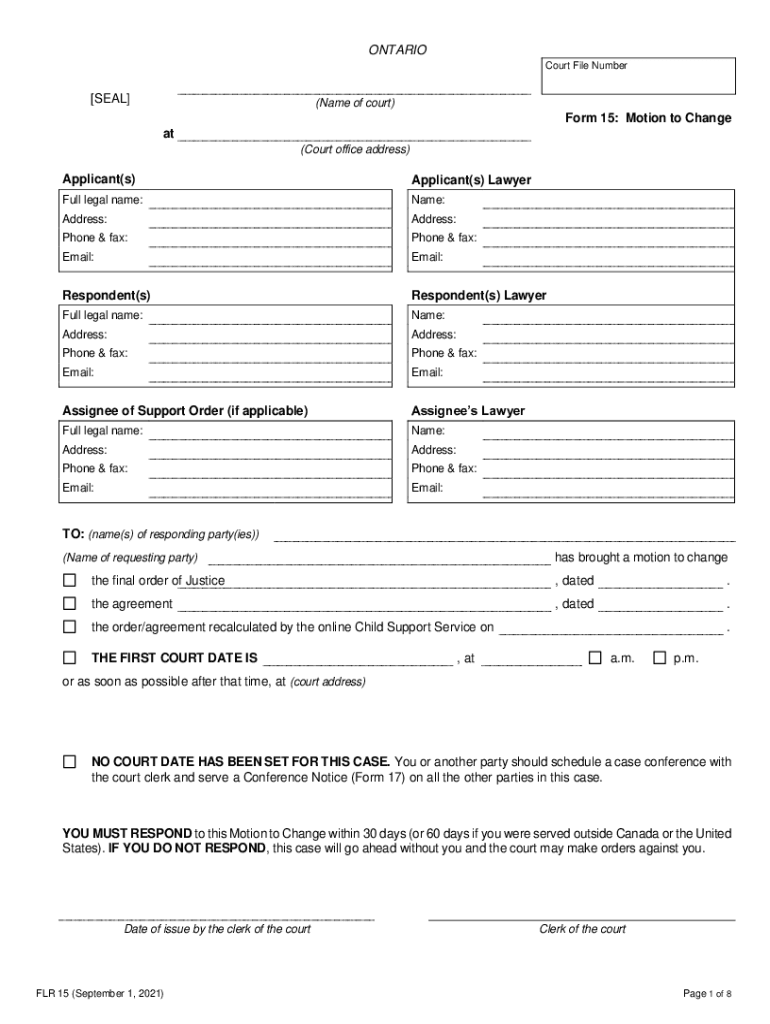
Form 15 Motion to Change Order or Agreement 2021-2026


What is the Form 15 Motion to Change Order or Agreement
The Form 15 Motion to Change is a legal document used in Ontario family law to request a modification of an existing court order or agreement. This form is typically utilized when there has been a significant change in circumstances that warrants a revision of the terms set forth in the original order. Such changes may include alterations in income, relocation, or changes in the needs of the children involved. The form serves as a formal request to the court to reconsider the terms of the previous order based on the new circumstances presented.
How to Use the Form 15 Motion to Change Order or Agreement
Using the Form 15 Motion to Change involves several steps. First, you need to fill out the form accurately, providing all necessary details regarding the original order and the reasons for the requested changes. It is important to ensure that all information is clear and supported by evidence. Once completed, the form must be filed with the appropriate family court in Ontario. After filing, you will need to serve the completed form to the other party involved in the original agreement. This ensures that all parties are informed of the motion and can respond accordingly.
Steps to Complete the Form 15 Motion to Change Order or Agreement
Completing the Form 15 Motion to Change requires careful attention to detail. Follow these steps:
- Gather relevant information about the original order, including dates, terms, and involved parties.
- Clearly state the reasons for the requested changes, providing supporting evidence where applicable.
- Fill out the form, ensuring all sections are completed accurately.
- Review the form for clarity and completeness before submission.
- File the completed form with the family court and serve it to the other party.
Legal Use of the Form 15 Motion to Change Order or Agreement
The legal use of the Form 15 Motion to Change is crucial for ensuring that modifications to family law orders are recognized by the court. This form must be used in accordance with the rules set forth by Ontario family law. Proper submission and service of the form are essential for the court to consider the motion. Additionally, the motion must be supported by sufficient evidence demonstrating the necessity for change, as the court will evaluate the merits of the request based on the information provided.
Key Elements of the Form 15 Motion to Change Order or Agreement
The Form 15 Motion to Change includes several key elements that must be addressed:
- Details of the original order: This includes the date of the order and the court file number.
- Reasons for the change: Clearly outline the circumstances that have changed since the original order.
- Proposed changes: Specify what modifications you are requesting to the existing order.
- Supporting documents: Attach any evidence that supports your request, such as financial statements or affidavits.
Form Submission Methods
The Form 15 Motion to Change can be submitted through various methods to ensure it reaches the family court. The primary methods include:
- Online submission: Many courts allow for electronic filing of documents, which can expedite the process.
- Mail: You can send the completed form via postal service to the family court.
- In-person filing: Alternatively, you may visit the court in person to submit the form directly.
Quick guide on how to complete form 15 motion to change order or agreement
Prepare Form 15 Motion To Change Order Or Agreement effortlessly on any device
Digital document management has gained traction with companies and individuals alike. It offers an ideal eco-conscious substitute to traditional printed and signed documents, as you can obtain the necessary form and securely store it online. airSlate SignNow provides you with all the resources required to create, edit, and eSign your documents swiftly without delays. Manage Form 15 Motion To Change Order Or Agreement on any platform using airSlate SignNow's Android or iOS applications and enhance any document-centric task today.
How to modify and eSign Form 15 Motion To Change Order Or Agreement with ease
- Locate Form 15 Motion To Change Order Or Agreement and click Get Form to begin.
- Employ the tools available to fill out your document.
- Mark important sections of your documents or obscure sensitive details with tools specifically offered by airSlate SignNow for that purpose.
- Create your eSignature using the Sign feature, which takes mere seconds and holds the same legal power as a conventional wet ink signature.
- Review all entries and click the Done button to save your changes.
- Choose how you wish to send your form, whether by email, SMS, or an invitation link, or download it to your computer.
Eliminate concerns about lost or misfiled documents, tedious form searches, or errors that necessitate printing new document copies. airSlate SignNow meets your document management needs with just a few clicks from any device you prefer. Modify and eSign Form 15 Motion To Change Order Or Agreement and ensure effective communication at every stage of the document preparation process with airSlate SignNow.
Create this form in 5 minutes or less
Find and fill out the correct form 15 motion to change order or agreement
Create this form in 5 minutes!
How to create an eSignature for the form 15 motion to change order or agreement
How to create an electronic signature for a PDF online
How to create an electronic signature for a PDF in Google Chrome
How to create an e-signature for signing PDFs in Gmail
How to create an e-signature right from your smartphone
How to create an e-signature for a PDF on iOS
How to create an e-signature for a PDF on Android
People also ask
-
What is a form 15 motion to change?
A form 15 motion to change is a legal document used to request a modification of an existing court order. This form allows parties to present their case and request changes based on relevant circumstances. Understanding how to properly fill out a form 15 motion to change is crucial for effective legal proceedings.
-
How can airSlate SignNow help with the form 15 motion to change?
airSlate SignNow offers a user-friendly platform that streamlines the process of preparing, signing, and sending your form 15 motion to change. With features designed for efficiency, you can easily create and manage your legal documents. This ensures that your motions are submitted accurately and securely.
-
What are the pricing options for airSlate SignNow?
airSlate SignNow provides various pricing plans designed to accommodate different business needs, including essential features for managing documents like the form 15 motion to change. Customers can choose between monthly or annual subscriptions, each offering a range of functionalities tailored to enhance workflow. For specific pricing details, visit our website for the latest offers.
-
Is airSlate SignNow compliant with legal standards for document signing?
Yes, airSlate SignNow is compliant with legal standards for electronic signatures, ensuring that your form 15 motion to change is legally binding. Our platform adheres to regulations such as the ESIGN Act and UETA, making it safe for all your legal document needs. Trust airSlate SignNow to provide a secure and compliant solution for managing important legal documents.
-
What features does airSlate SignNow offer for document management?
airSlate SignNow includes various features that enhance document management, including templates for common forms like the form 15 motion to change, cloud storage, and real-time tracking of document status. Additionally, users can collaborate seamlessly with team members and clients, ensuring that everyone is on the same page. These features make managing legal paperwork much more efficient.
-
Can I integrate airSlate SignNow with other software?
Absolutely! airSlate SignNow offers integrations with a wide range of software, making it easy to incorporate your workflow with tools you already use. Whether connecting with CRM platforms, project management tools, or payment processors, these integrations help streamline the process of managing documents like the form 15 motion to change.
-
How does airSlate SignNow ensure the security of my documents?
airSlate SignNow prioritizes the security of your documents, using advanced encryption methods to protect data during transmission and storage. Our platform also offers features like two-factor authentication and customizable permissions for users. This makes airSlate SignNow a reliable choice when handling sensitive legal documents like the form 15 motion to change.
Get more for Form 15 Motion To Change Order Or Agreement
Find out other Form 15 Motion To Change Order Or Agreement
- Electronic signature Texas Time Off Policy Later
- Electronic signature Texas Time Off Policy Free
- eSignature Delaware Time Off Policy Online
- Help Me With Electronic signature Indiana Direct Deposit Enrollment Form
- Electronic signature Iowa Overtime Authorization Form Online
- Electronic signature Illinois Employee Appraisal Form Simple
- Electronic signature West Virginia Business Ethics and Conduct Disclosure Statement Free
- Electronic signature Alabama Disclosure Notice Simple
- Electronic signature Massachusetts Disclosure Notice Free
- Electronic signature Delaware Drug Testing Consent Agreement Easy
- Electronic signature North Dakota Disclosure Notice Simple
- Electronic signature California Car Lease Agreement Template Free
- How Can I Electronic signature Florida Car Lease Agreement Template
- Electronic signature Kentucky Car Lease Agreement Template Myself
- Electronic signature Texas Car Lease Agreement Template Easy
- Electronic signature New Mexico Articles of Incorporation Template Free
- Electronic signature New Mexico Articles of Incorporation Template Easy
- Electronic signature Oregon Articles of Incorporation Template Simple
- eSignature Montana Direct Deposit Enrollment Form Easy
- How To Electronic signature Nevada Acknowledgement Letter