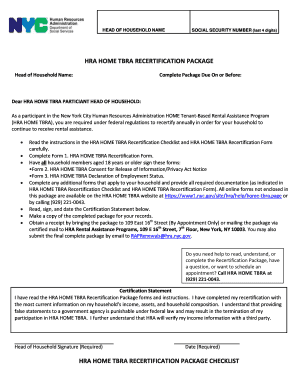
Hra Recertification Form


What is the Hra Recertification Form?
The Hra recertification form is a crucial document used by individuals receiving cash assistance or benefits through the Human Resources Administration (HRA) in the United States. This form is designed to verify ongoing eligibility for assistance programs, ensuring that recipients continue to meet the necessary criteria. The recertification process typically occurs annually or biannually, depending on the specific program and individual circumstances. Completing this form accurately is essential for maintaining access to benefits.
How to Use the Hra Recertification Form
Using the Hra recertification form involves several key steps. First, individuals must access the form online or obtain a physical copy. After securing the form, it is important to read the instructions carefully to understand the information required. Users should gather all necessary documentation, such as income statements and identification, before filling out the form. Once completed, the form can be submitted electronically or by mail, following the guidelines provided by the HRA.
Steps to Complete the Hra Recertification Form
Completing the Hra recertification form involves a systematic approach:
- Access the form: Obtain the Hra recertification form online or through your local HRA office.
- Gather documentation: Collect necessary documents, including proof of income, residency, and identification.
- Fill out the form: Carefully enter all required information, ensuring accuracy to avoid delays.
- Review: Double-check the form for completeness and accuracy before submission.
- Submit: Send the completed form via the designated method, whether online or by mail.
Legal Use of the Hra Recertification Form
The Hra recertification form is legally binding when completed and submitted according to the guidelines set forth by the HRA. It must comply with federal and state regulations regarding benefits and assistance programs. When signing the form, individuals must ensure that their signatures are authentic and that they understand the implications of the information provided. Electronic signatures are accepted as long as they meet legal standards, ensuring the form's validity in a court of law.
Required Documents
When completing the Hra recertification form, specific documents are required to support the information provided. These may include:
- Proof of income, such as pay stubs or tax returns.
- Identification documents, like a driver’s license or social security card.
- Proof of residency, such as a utility bill or lease agreement.
Having these documents ready will facilitate a smoother recertification process and help avoid any delays in receiving benefits.
Form Submission Methods
The Hra recertification form can be submitted through various methods to accommodate different preferences. Individuals may choose to:
- Submit online: Fill out and send the form electronically via the HRA website.
- Mail: Print the completed form and send it to the designated HRA office address.
- In-person: Visit a local HRA office to submit the form directly.
Each method has its own advantages, such as convenience for online submissions or the ability to receive immediate assistance when submitting in person.
Quick guide on how to complete hra recertification form
Effortlessly prepare Hra Recertification Form on any device
Digital document management has become widely favored by businesses and individuals alike. It offers an ideal eco-friendly alternative to traditional printed and signed documents, enabling you to obtain the necessary form and securely keep it online. airSlate SignNow equips you with all the tools necessary to create, modify, and electronically sign your documents quickly and without delay. Manage Hra Recertification Form on any device using airSlate SignNow's Android or iOS applications and simplify any document-related process today.
The simplest way to modify and electronically sign Hra Recertification Form with ease
- Find Hra Recertification Form and click Get Form to begin.
- Utilize our available tools to complete your document.
- Emphasize important sections of your documents or obscure sensitive information with tools specifically offered by airSlate SignNow for such purposes.
- Generate your signature using the Sign tool, which takes mere seconds and has the same legal validity as a conventional wet ink signature.
- Verify the details and then click the Done button to save your changes.
- Choose how you wish to send your form, whether by email, text message (SMS), invitation link, or download it to your computer.
Eliminate the worries of lost or misplaced documents, tedious form searches, or mistakes that necessitate printing new document copies. airSlate SignNow fulfills all your document management requirements with just a few clicks from your chosen device. Alter and electronically sign Hra Recertification Form to ensure effective communication at every stage of the form preparation journey with airSlate SignNow.
Create this form in 5 minutes or less
Create this form in 5 minutes!
How to create an eSignature for the hra recertification form
How to create an electronic signature for a PDF online
How to create an electronic signature for a PDF in Google Chrome
How to create an e-signature for signing PDFs in Gmail
How to create an e-signature right from your smartphone
How to create an e-signature for a PDF on iOS
How to create an e-signature for a PDF on Android
People also ask
-
What is the hra recertification form online and how can it benefit my business?
The hra recertification form online is a digital solution that simplifies the process of completing and submitting Health Reimbursement Arrangement (HRA) recertification. Utilizing this form helps businesses save time and reduce errors, ensuring compliance with healthcare regulations. It allows for easy tracking and management of recertification documentation in a streamlined, efficient manner.
-
How much does it cost to use the hra recertification form online with airSlate SignNow?
Pricing for using the hra recertification form online on airSlate SignNow varies based on your organization's specific needs and the features you choose. We offer competitive subscription plans designed to fit different budgets, allowing businesses to access robust eSignature tools and document management solutions. For a detailed quote, please visit our pricing page or contact our sales team.
-
What features does the hra recertification form online offer?
The hra recertification form online includes a variety of features such as customizable templates, secure eSignatures, document tracking, and automated reminders. These features help ensure that your recertification process is not only efficient but also compliant with relevant regulations. Additionally, the platform provides real-time collaboration, allowing multiple users to work on documents simultaneously.
-
Are there any integrations available for the hra recertification form online?
Yes, the hra recertification form online can seamlessly integrate with various software tools and applications, including popular CRMs and HR systems. These integrations streamline workflows and allow for better data management within your existing technology stack. By connecting the form to your necessary platforms, you enhance efficiency and improve the overall user experience.
-
Can I customize the hra recertification form online for my organization?
Absolutely! airSlate SignNow allows users to fully customize the hra recertification form online to meet the specific needs of their organization. You can modify the form fields, branding, and workflow processes to align with your business practices. This flexibility ensures that the form works effectively for your team and encourages thorough completion of required recertification steps.
-
Is the hra recertification form online secure and compliant with regulations?
Yes, the hra recertification form online is designed with robust security measures to protect sensitive information and ensure compliance with relevant regulations, such as HIPAA. Our platform employs advanced encryption and secure storage protocols to safeguard all documents. You can confidently use our solution knowing that your data is protected and compliant.
-
How long does it take to complete the hra recertification form online?
The time required to complete the hra recertification form online varies depending on the complexity and the number of participants involved. Generally, users find that the streamlined design and features of airSlate SignNow signNowly reduce completion time, often allowing for submission within minutes. This efficiency helps keep your organization on track with its HRA requirements.
Get more for Hra Recertification Form
- Ea 115 info how to ask for a new hearing date judicial council forms courts ca
- Jv320 form 2019
- Dr 411 custody complaint packet state of alaska form
- C documents and settings combs local settings temp notes2f486d proof of attendance formwpd oregon insurance division financial
- Application for the assessment of qualifications leading to registration as a teacher postprimary under regulation four of the form
- Ec20 application to be issued with a full practising certificate form
- Schedule a 2017 2018 2019 form
- Form 5074 2018 2019
Find out other Hra Recertification Form
- eSign Massachusetts Plumbing Job Offer Mobile
- How To eSign Pennsylvania Orthodontists Letter Of Intent
- eSign Rhode Island Orthodontists Last Will And Testament Secure
- eSign Nevada Plumbing Business Letter Template Later
- eSign Nevada Plumbing Lease Agreement Form Myself
- eSign Plumbing PPT New Jersey Later
- eSign New York Plumbing Rental Lease Agreement Simple
- eSign North Dakota Plumbing Emergency Contact Form Mobile
- How To eSign North Dakota Plumbing Emergency Contact Form
- eSign Utah Orthodontists Credit Memo Easy
- How To eSign Oklahoma Plumbing Business Plan Template
- eSign Vermont Orthodontists Rental Application Now
- Help Me With eSign Oregon Plumbing Business Plan Template
- eSign Pennsylvania Plumbing RFP Easy
- Can I eSign Pennsylvania Plumbing RFP
- eSign Pennsylvania Plumbing Work Order Free
- Can I eSign Pennsylvania Plumbing Purchase Order Template
- Help Me With eSign South Carolina Plumbing Promissory Note Template
- How To eSign South Dakota Plumbing Quitclaim Deed
- How To eSign South Dakota Plumbing Affidavit Of Heirship