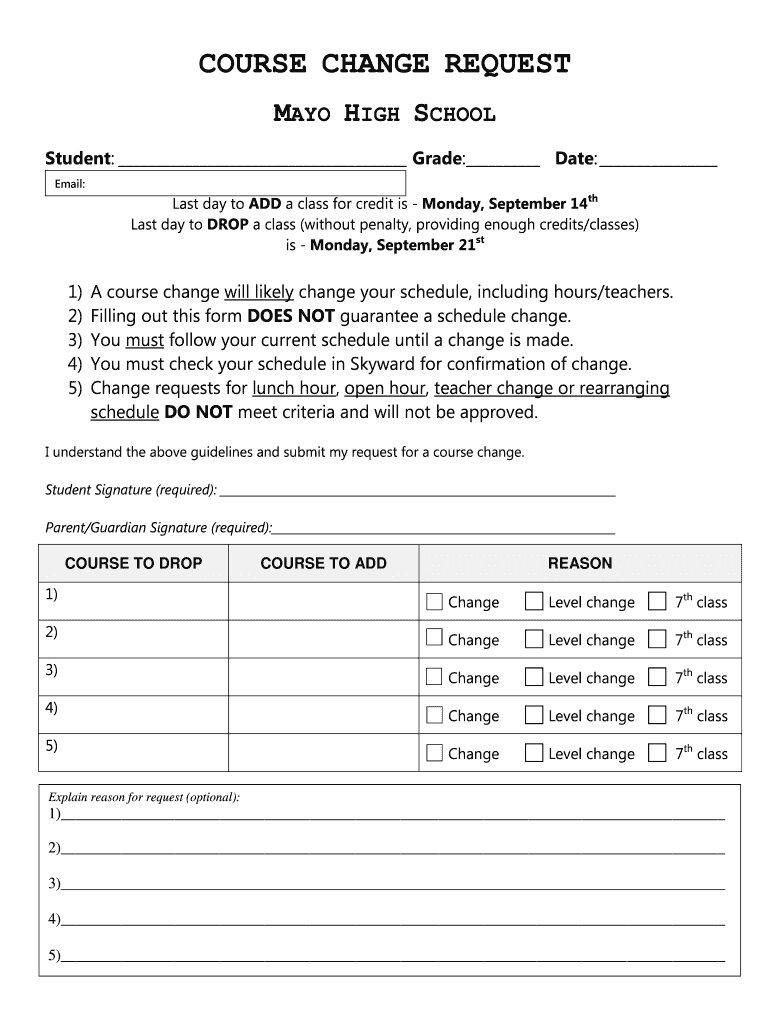
Course Change Request Mayo High School Form


What is the Course Change Request Form?
The course change request form is an essential document used by students to formally request changes to their academic schedules. This form allows students to add, drop, or swap courses within a specific academic term. It is particularly important for maintaining an accurate record of a student's academic progress and ensuring that their course selections align with graduation requirements. Institutions often require this form to be filled out and submitted to process any changes officially.
How to Use the Course Change Request Form
Using the course change request form involves a straightforward process. First, students should obtain the form from their school’s administration office or website. Once they have the form, they need to fill it out with accurate information, including their name, student ID, and the specific courses they wish to change. After completing the form, students must submit it to the appropriate department, such as the registrar's office, for approval. It is advisable to keep a copy of the submitted form for personal records.
Steps to Complete the Course Change Request Form
Completing the course change request form requires careful attention to detail. Here are the steps to follow:
- Obtain the course change request form from your school’s website or administration office.
- Fill in your personal information, including your full name and student ID number.
- Clearly indicate the courses you wish to add, drop, or change.
- Provide a brief reason for each requested change, if required.
- Review the form for accuracy before submission.
- Submit the completed form to the designated office, ensuring to meet any deadlines.
Legal Use of the Course Change Request Form
The course change request form is legally binding once it is signed and submitted according to the institution's guidelines. This means that students must ensure they are aware of the implications of their course changes, as they can affect their academic standing and financial obligations. Institutions often require adherence to specific policies regarding course changes, and failure to comply may lead to penalties or complications in a student’s academic record.
Key Elements of the Course Change Request Form
Several key elements must be included in the course change request form to ensure its validity. These elements typically include:
- Student’s full name and identification number.
- Current courses enrolled in and the desired changes.
- Reason for the requested changes.
- Signature of the student and, if necessary, a parent or guardian.
- Date of submission.
Form Submission Methods
Students can submit the course change request form through various methods, depending on their institution's policies. Common submission methods include:
- Online submission via the school’s portal.
- Mailing the form to the registrar’s office.
- In-person submission at the administration office.
It is important to check the specific requirements and deadlines associated with each submission method to ensure timely processing of the request.
Quick guide on how to complete course change request mayo high school
Complete Course Change Request Mayo High School with ease on any device
Digital document management has become increasingly favored by companies and individuals alike. It offers an ideal eco-friendly substitute for conventional printed and signed papers, as you can acquire the appropriate form and securely store it online. airSlate SignNow provides you with all the necessary tools to create, modify, and eSign your documents quickly and efficiently. Manage Course Change Request Mayo High School on any device using airSlate SignNow's Android or iOS applications and streamline any document-related process today.
How to modify and eSign Course Change Request Mayo High School effortlessly
- Obtain Course Change Request Mayo High School and click on Get Form to begin.
- Make use of the tools we provide to complete your form.
- Select important sections of the documents or redact sensitive information using the tools that airSlate SignNow specifically offers for this purpose.
- Create your eSignature with the Sign feature, which takes mere seconds and holds the same legal validity as a traditional handwritten signature.
- Review the details and click on the Done button to preserve your modifications.
- Decide how you wish to send your form, whether by email, text message (SMS), invitation link, or download it to your computer.
Eliminate worries about lost or misfiled documents, tedious form searches, or errors that necessitate printing new copies. airSlate SignNow meets all your document management needs in just a few clicks from any device of your choosing. Edit and eSign Course Change Request Mayo High School and guarantee outstanding communication at every stage of the form preparation process with airSlate SignNow.
Create this form in 5 minutes or less
Create this form in 5 minutes!
How to create an eSignature for the course change request mayo high school
The best way to create an electronic signature for your PDF file in the online mode
The best way to create an electronic signature for your PDF file in Chrome
How to make an eSignature for putting it on PDFs in Gmail
The best way to generate an electronic signature right from your smartphone
The way to create an electronic signature for a PDF file on iOS devices
The best way to generate an electronic signature for a PDF on Android
People also ask
-
What is a course change request form?
A course change request form is a document that allows students to formally request changes to their enrolled courses. With airSlate SignNow, you can easily create and manage course change request forms to streamline the approval process, ensuring that all necessary signatures are collected swiftly. This not only saves time but also enhances communication between students and administration.
-
How does airSlate SignNow simplify the course change request process?
airSlate SignNow simplifies the course change request process by providing an intuitive platform for creating and sending forms. Users can set up templates for course change request forms that can be filled out digitally, eliminating the need for paper-based processes. This ensures a quick turnaround on requests and reduces the chances of errors.
-
Are there any costs associated with using airSlate SignNow for course change request forms?
Yes, airSlate SignNow offers various pricing plans designed to fit different business needs. The costs are competitive, and you only pay for the features you use, making it a cost-effective solution for managing course change request forms. You can review our pricing tiers on the website to find the best plan for your organization.
-
Can I customize my course change request form with airSlate SignNow?
Absolutely! airSlate SignNow provides robust customization options for course change request forms. You can tailor the content, design, and fields to match your institution’s requirements, ensuring that the form meets all necessary criteria and captures essential information efficiently.
-
What integrations does airSlate SignNow offer for course change request forms?
airSlate SignNow integrates seamlessly with various platforms such as Google Workspace, Microsoft Office, and numerous learning management systems. This means you can easily connect your course change request forms to your existing tools, enhancing efficiency and data management. It allows for a smooth workflow, especially in educational environments.
-
How secure are the course change request forms created with airSlate SignNow?
Security is a top priority for airSlate SignNow. All course change request forms created on our platform are securely stored and protected with encryption. This ensures that sensitive student information is kept confidential and safe from unauthorized access.
-
Can I track the status of my course change request form?
Yes, airSlate SignNow provides tracking features for your course change request forms. You can easily see when a form has been sent, viewed, and signed, allowing you to stay updated on its status. This transparency ensures prompt follow-ups and enhances the overall process.
Get more for Course Change Request Mayo High School
- Revocation of health care durable power of attorneyget form
- Control number pa p019 pkg form
- Control number pa p020 pkg form
- Control number pa p021 pkg form
- Control number pa p022 pkg form
- Pennsylvania living wills laws findlaw form
- Chapter 86 pa general assembly form
- 20 do hereby revoke such gift pursuant pennsylvania form
Find out other Course Change Request Mayo High School
- eSign North Dakota IT Project Proposal Template Online
- eSignature New Jersey Last Will and Testament Online
- eSignature Pennsylvania Last Will and Testament Now
- eSign Arkansas Software Development Agreement Template Easy
- eSign Michigan Operating Agreement Free
- Help Me With eSign Nevada Software Development Agreement Template
- eSign Arkansas IT Consulting Agreement Computer
- How To eSignature Connecticut Living Will
- eSign Alaska Web Hosting Agreement Computer
- eSign Alaska Web Hosting Agreement Now
- eSign Colorado Web Hosting Agreement Simple
- How Do I eSign Colorado Joint Venture Agreement Template
- How To eSign Louisiana Joint Venture Agreement Template
- eSign Hawaii Web Hosting Agreement Now
- eSign New Jersey Joint Venture Agreement Template Online
- eSign Missouri Web Hosting Agreement Now
- eSign New Jersey Web Hosting Agreement Now
- eSign Texas Deposit Receipt Template Online
- Help Me With eSign Nebraska Budget Proposal Template
- eSign New Mexico Budget Proposal Template Now