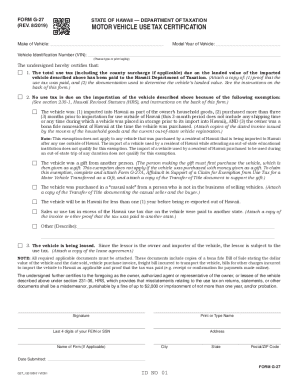
G 27 Form Hawaii


What is the G 27 Form Hawaii
The G 27 form, also known as the State of Hawaii G 27, is a specific document used for tax purposes in Hawaii. This form is primarily utilized by taxpayers to report certain types of income and claim various deductions. Understanding the G 27 form is crucial for ensuring compliance with state tax regulations and for accurately reporting financial information to the Hawaii Department of Taxation.
How to use the G 27 Form Hawaii
Using the G 27 form involves several steps to ensure accurate completion and submission. Taxpayers should first gather all necessary financial documents, including income statements and expense receipts. Once these documents are ready, individuals can fill out the form by entering their income details, claiming deductions, and providing any required personal information. It is essential to follow the instructions carefully to avoid errors that could lead to delays or penalties.
Steps to complete the G 27 Form Hawaii
Completing the G 27 form requires attention to detail. Here are the steps to follow:
- Gather all relevant financial documents, such as W-2s and 1099s.
- Download the G 27 form from the official Hawaii Department of Taxation website or obtain a physical copy.
- Fill in your personal information, including your name, address, and Social Security number.
- Report your total income and any applicable deductions on the form.
- Review the completed form for accuracy and completeness.
- Submit the form either electronically or via mail, depending on your preference.
Legal use of the G 27 Form Hawaii
The G 27 form must be used in accordance with Hawaii state tax laws. This means that taxpayers are required to file the form by specified deadlines and ensure that all information provided is truthful and accurate. Failure to comply with these regulations can result in penalties, including fines or additional taxes owed. It is important to maintain records of submitted forms and any supporting documentation for future reference.
Key elements of the G 27 Form Hawaii
Several key elements are essential to the G 27 form. These include:
- Personal Information: This section requires the taxpayer's name, address, and Social Security number.
- Income Reporting: Taxpayers must report all sources of income, including wages, self-employment income, and interest.
- Deductions: The form allows for various deductions that can reduce taxable income, such as business expenses.
- Signature: The form must be signed and dated by the taxpayer to validate the information provided.
Who Issues the Form
The G 27 form is issued by the Hawaii Department of Taxation. This state agency is responsible for administering tax laws and ensuring compliance among taxpayers. The department provides resources and guidance on how to complete the form correctly, as well as information on filing deadlines and requirements.
Quick guide on how to complete g 27 form hawaii
Finalize G 27 Form Hawaii effortlessly on any device
Online document organization has gained traction among businesses and individuals. It offers an excellent eco-friendly alternative to traditional printed and signed paperwork, allowing you to locate the correct form and securely save it online. airSlate SignNow equips you with all the tools necessary to create, modify, and electronically sign your documents swiftly and without delays. Manage G 27 Form Hawaii on any platform using the airSlate SignNow Android or iOS applications and enhance any document-centric task today.
The ideal method to modify and electronically sign G 27 Form Hawaii with ease
- Obtain G 27 Form Hawaii and click on Get Form to begin.
- Utilize the tools we provide to complete your document.
- Mark signNow sections of your documents or obscure sensitive information with tools specifically designed for that purpose by airSlate SignNow.
- Generate your signature using the Sign tool, which takes mere seconds and holds the same legal significance as a conventional wet ink signature.
- Review all the details and click on the Done button to save your changes.
- Choose how you would like to send your form, whether by email, text message (SMS), or invite link, or download it to your computer.
Eliminate concerns about lost or misplaced documents, tedious form searches, or errors that necessitate printing new copies. airSlate SignNow addresses all your document management needs in just a few clicks from any device you prefer. Edit and electronically sign G 27 Form Hawaii to ensure exceptional communication at every phase of the form preparation process with airSlate SignNow.
Create this form in 5 minutes or less
Create this form in 5 minutes!
How to create an eSignature for the g 27 form hawaii
How to create an electronic signature for a PDF online
How to create an electronic signature for a PDF in Google Chrome
How to create an e-signature for signing PDFs in Gmail
How to create an e-signature right from your smartphone
How to create an e-signature for a PDF on iOS
How to create an e-signature for a PDF on Android
People also ask
-
What is a g27 form and why is it important?
The g27 form is a crucial document used in various business processes to ensure compliance and proper record-keeping. It typically requires signatures and other validations to make transactions official. By using the airSlate SignNow platform, you can easily send, eSign, and manage your g27 forms, streamlining your operations.
-
How does airSlate SignNow simplify the process of signing a g27 form?
airSlate SignNow offers an intuitive interface that makes signing a g27 form straightforward and convenient. With features such as drag-and-drop document creation and automated reminders, you can ensure that your g27 forms are signed quickly. This reduces delays and keeps your project on track.
-
What are the pricing options for using airSlate SignNow for g27 forms?
airSlate SignNow provides flexible pricing plans to accommodate different business needs when managing g27 forms. You can choose from various subscription options, including monthly and yearly plans, ensuring you only pay for what you need. All plans include full access to signature features and document management tools.
-
Can I integrate airSlate SignNow with other applications to manage g27 forms?
Yes, airSlate SignNow supports integrations with various popular applications, allowing seamless management of your g27 forms. Whether you use CRM systems, project management tools, or cloud storage services, you can easily connect them with airSlate SignNow for enhanced efficiency. This integration flexibility makes your workflow smoother and more efficient.
-
What are the security measures in place for handling g27 forms in airSlate SignNow?
When using airSlate SignNow to manage g27 forms, your documents are secured with top-notch encryption and authentication protocols. This ensures that your sensitive data remains safe while being transmitted and stored. Trust airSlate SignNow for a safe and compliant solution for handling your g27 forms.
-
How can I track the status of my g27 forms within airSlate SignNow?
airSlate SignNow offers real-time tracking of your g27 forms, allowing you to see who has signed and who still needs to sign. This tracking feature helps you manage deadlines effectively and ensure that all necessary parties complete their tasks promptly. Utilizing this will keep your document flow organized.
-
Are there mobile options available for signing g27 forms?
Absolutely! airSlate SignNow provides mobile-friendly solutions to sign g27 forms on-the-go. You can use the mobile app to access documents and secure signatures from anywhere, ensuring that you never miss an opportunity to finalize important agreements. This flexibility is ideal for busy professionals.
Get more for G 27 Form Hawaii
- Until a change is requested please forward all form
- Quoteither of themquot or quotany one of themquot to indicate how they must act form
- Pennsylvania personal representative deed formsdeedscom
- Explanation of the state of wisconsin tr mckenzie apartments form
- Lease or rental of computer equipment form
- Trust agreement to hold funds for minor resulting from settlement form
- Sample bylaws and membership agreement office of research and form
- Credit application village nurseries form
Find out other G 27 Form Hawaii
- Sign Idaho Non-Profit Lease Agreement Template Safe
- Help Me With Sign Illinois Non-Profit Business Plan Template
- Sign Maryland Non-Profit Business Plan Template Fast
- How To Sign Nevada Life Sciences LLC Operating Agreement
- Sign Montana Non-Profit Warranty Deed Mobile
- Sign Nebraska Non-Profit Residential Lease Agreement Easy
- Sign Nevada Non-Profit LLC Operating Agreement Free
- Sign Non-Profit Document New Mexico Mobile
- Sign Alaska Orthodontists Business Plan Template Free
- Sign North Carolina Life Sciences Purchase Order Template Computer
- Sign Ohio Non-Profit LLC Operating Agreement Secure
- Can I Sign Ohio Non-Profit LLC Operating Agreement
- Sign South Dakota Non-Profit Business Plan Template Myself
- Sign Rhode Island Non-Profit Residential Lease Agreement Computer
- Sign South Carolina Non-Profit Promissory Note Template Mobile
- Sign South Carolina Non-Profit Lease Agreement Template Online
- Sign Oregon Life Sciences LLC Operating Agreement Online
- Sign Texas Non-Profit LLC Operating Agreement Online
- Can I Sign Colorado Orthodontists Month To Month Lease
- How Do I Sign Utah Non-Profit Warranty Deed