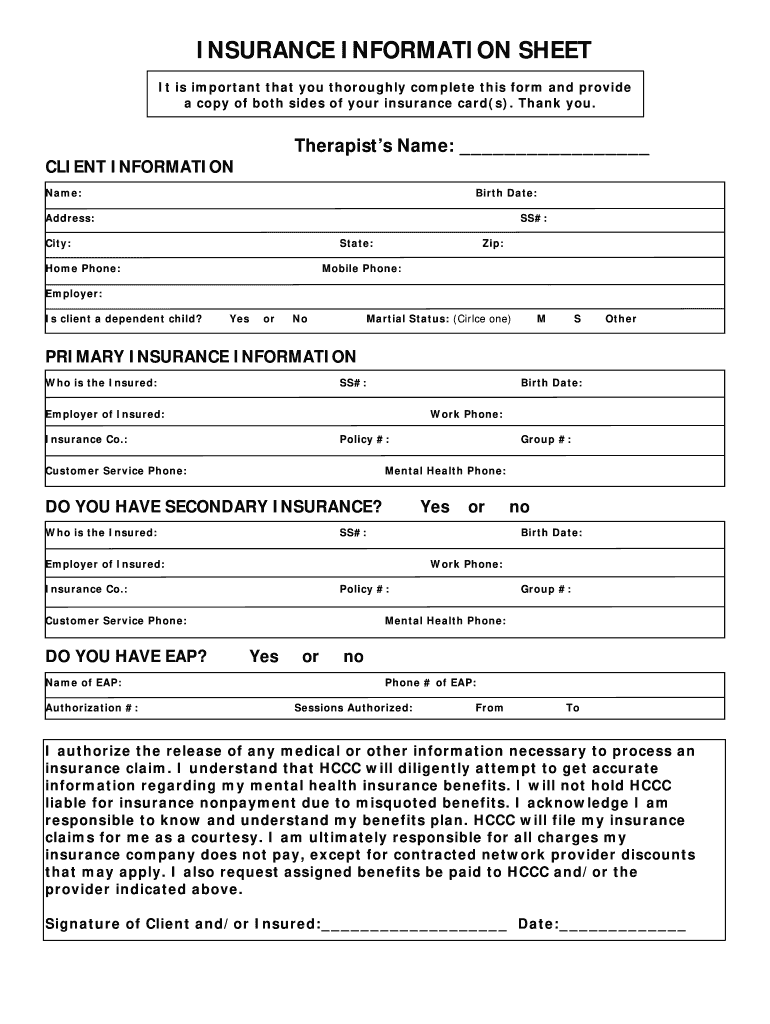
Client Information Sheet


What is the Client Information Sheet
The client information sheet is a crucial document that collects essential details about a customer or client. This form typically includes fields for personal identification, contact information, and other relevant data that businesses require to provide services effectively. It serves as a foundational tool for establishing a clear understanding between the client and the business, ensuring that all necessary information is accurately captured for future reference.
Key Elements of the Client Information Sheet
When creating a client information sheet, it is important to include specific elements to ensure comprehensive data collection. Key components often found in this form include:
- Personal Information: Full name, date of birth, and social security number.
- Contact Details: Address, phone number, and email address.
- Demographic Information: Gender, marital status, and occupation.
- Financial Information: Income details and banking information, if applicable.
- Service Preferences: Specific services requested or areas of interest.
These elements help businesses tailor their offerings and maintain accurate records for compliance and communication purposes.
Steps to Complete the Client Information Sheet
Completing a client information sheet involves several straightforward steps to ensure accuracy and completeness. The process typically includes:
- Gather Necessary Information: Collect all relevant personal and financial details before starting the form.
- Fill Out the Form: Enter the information clearly and accurately in each designated field.
- Review for Errors: Double-check all entries for any mistakes or missing information.
- Sign and Date: Provide your signature and the date to validate the information provided.
Following these steps will help ensure that the client information sheet is completed correctly, facilitating a smoother interaction with the business.
Legal Use of the Client Information Sheet
The client information sheet holds legal significance, especially in terms of compliance and data protection. To ensure its legal use, businesses must adhere to relevant regulations such as:
- Data Privacy Laws: Compliance with regulations like HIPAA and CCPA, which protect personal information.
- Record Keeping: Maintaining accurate records as required by law for auditing and verification purposes.
- Informed Consent: Ensuring clients understand how their information will be used and obtaining their consent.
By following these legal guidelines, businesses can protect themselves and their clients while using the client information sheet.
How to Obtain the Client Information Sheet
Obtaining a client information sheet is a straightforward process. Businesses can create their own templates tailored to specific needs or find standardized forms online. Here are some methods to acquire the form:
- Downloadable Templates: Many websites offer free or paid templates that can be easily downloaded and customized.
- In-House Creation: Businesses can design their own forms using word processing or spreadsheet software, ensuring all necessary fields are included.
- Consulting Professionals: Engaging with legal or business professionals can help ensure that the form meets all compliance requirements.
By utilizing these methods, businesses can effectively gather the necessary information from their clients.
Examples of Using the Client Information Sheet
The client information sheet can be utilized in various scenarios across different industries. Some common examples include:
- Financial Services: Collecting detailed financial information from clients for investment or loan applications.
- Healthcare Providers: Gathering patient information for treatment and insurance purposes.
- Real Estate Agents: Capturing essential buyer or seller details to facilitate property transactions.
These examples illustrate the versatility of the client information sheet in enhancing client-business interactions across multiple sectors.
Quick guide on how to complete client information sheet
Complete Client Information Sheet seamlessly on any device
Managing documents online has become increasingly favored by businesses and individuals alike. It offers an excellent environmentally friendly alternative to conventional printed and signed documents, allowing you to obtain the correct template and securely store it digitally. airSlate SignNow provides all the tools necessary for you to create, modify, and electronically sign your documents promptly without delays. Handle Client Information Sheet on any device using the airSlate SignNow apps for Android or iOS and simplify any document-related process today.
How to adjust and electronically sign Client Information Sheet effortlessly
- Obtain Client Information Sheet and click Get Form to initiate.
- Utilize the tools we offer to fill out your form.
- Select important sections of your documents or obscure sensitive information with tools explicitly designed for that purpose by airSlate SignNow.
- Create your electronic signature using the Sign tool, which requires mere seconds and carries the same legal validity as a conventional handwritten signature.
- Review the details and then click the Done button to save your modifications.
- Decide on the method to send your form, whether by email, SMS, or invitation link, or download it to your computer.
Eliminate the hassle of lost or misplaced documents, the inconvenience of searching for forms, or errors that necessitate printing new copies. airSlate SignNow meets your document management needs in just a few clicks from any device you prefer. Edit and electronically sign Client Information Sheet for exceptional communication at any stage of your document preparation with airSlate SignNow.
Create this form in 5 minutes or less
Create this form in 5 minutes!
How to create an eSignature for the client information sheet
The way to make an electronic signature for your PDF document online
The way to make an electronic signature for your PDF document in Google Chrome
The best way to make an electronic signature for signing PDFs in Gmail
The best way to make an eSignature from your smart phone
The way to generate an electronic signature for a PDF document on iOS
The best way to make an eSignature for a PDF file on Android OS
People also ask
-
What is a customer information sheet and why is it important?
A customer information sheet is a vital document that collects essential details about your clients, including their contact information and preferences. Having a well-organized customer information sheet helps businesses streamline communication, enhance customer service, and improve overall efficiency.
-
How can airSlate SignNow help me create a customer information sheet?
With airSlate SignNow, you can easily create and customize your customer information sheet using our intuitive document editor. Our platform allows you to include essential fields, enabling you to gather all necessary details efficiently while ensuring it remains user-friendly for your customers.
-
Is airSlate SignNow a cost-effective solution for managing customer information sheets?
Yes, airSlate SignNow is designed to be a budget-friendly solution for managing customer information sheets. Our plans are flexible, offering a range of pricing options that suit businesses of any size, ensuring you receive excellent value for your investment.
-
What features does airSlate SignNow offer for customer information sheets?
airSlate SignNow offers a variety of features to enhance your customer information sheets, including easy document editing, eSignature functionality, and secure cloud storage. These features help ensure that your customer data is not only organized but also secure and accessible.
-
Can I integrate airSlate SignNow with other software to manage customer information sheets?
Absolutely! airSlate SignNow provides numerous integration options with popular CRM and productivity tools, allowing you to seamlessly manage your customer information sheets. This capability enhances your workflow and keeps all your customer data synchronized across platforms.
-
How does eSigning improve the customer information sheet process?
Integrating eSigning into your customer information sheet process simplifies and speeds up the collection of necessary information. Customers can sign documents digitally from anywhere, making it convenient for them, while also reducing the time and resources spent on manual processes.
-
Are there any security measures in place for my customer information sheets?
Yes, airSlate SignNow prioritizes the security of your customer information sheets. We employ advanced encryption and security protocols to protect sensitive customer data, ensuring compliance with regulations and safeguarding your business's reputation.
Get more for Client Information Sheet
- Grant deed form 497298306
- Notice of acceptance or rejection of disputed work construction liens business entity california form
- Quitclaim deed husband and wife to two individuals california form
- Deed lieu foreclosure 497298309 form
- Ca business entity search form
- California quitclaim deed form
- Notice of cessation construction liens individual ca civil code section 8188 california form
- Quitclaim deed by two individuals to husband and wife california form
Find out other Client Information Sheet
- How To Sign Nevada Retainer for Attorney
- How To Sign Georgia Assignment of License
- Sign Arizona Assignment of Lien Simple
- How To Sign Kentucky Assignment of Lien
- How To Sign Arkansas Lease Renewal
- Sign Georgia Forbearance Agreement Now
- Sign Arkansas Lease Termination Letter Mobile
- Sign Oregon Lease Termination Letter Easy
- How To Sign Missouri Lease Renewal
- Sign Colorado Notice of Intent to Vacate Online
- How Can I Sign Florida Notice of Intent to Vacate
- How Do I Sign Michigan Notice of Intent to Vacate
- Sign Arizona Pet Addendum to Lease Agreement Later
- How To Sign Pennsylvania Notice to Quit
- Sign Connecticut Pet Addendum to Lease Agreement Now
- Sign Florida Pet Addendum to Lease Agreement Simple
- Can I Sign Hawaii Pet Addendum to Lease Agreement
- Sign Louisiana Pet Addendum to Lease Agreement Free
- Sign Pennsylvania Pet Addendum to Lease Agreement Computer
- Sign Rhode Island Vacation Rental Short Term Lease Agreement Safe