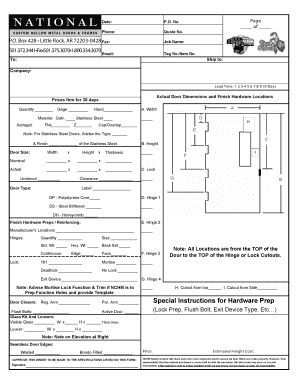
Interior Door Order Form


What is the Interior Door Order Form
The interior door order form is a document used by individuals and businesses to specify the details of doors they wish to purchase or install. This form typically includes essential information such as door dimensions, materials, styles, and finishes. It serves as a formal request to suppliers or manufacturers, ensuring that the correct products are ordered according to the customer's specifications.
How to use the Interior Door Order Form
Using the interior door order form involves several straightforward steps. First, gather all necessary information regarding the doors you want to order, including measurements and design preferences. Next, fill out the form with accurate details, ensuring clarity in your specifications. Once completed, submit the form to your chosen supplier, either electronically or in paper format, depending on their submission guidelines. It is advisable to keep a copy for your records.
Steps to complete the Interior Door Order Form
Completing the interior door order form requires attention to detail. Start by measuring the door opening accurately to ensure a proper fit. Next, select the door type, such as hollow core, solid wood, or fiberglass. Specify any additional features, such as hardware or finishes. After filling in all required fields, review the form for accuracy before submitting it. This careful approach helps avoid errors that could lead to delays or incorrect orders.
Key elements of the Interior Door Order Form
The interior door order form contains several key elements that are crucial for a successful order. These include:
- Customer Information: Name, contact details, and shipping address.
- Door Specifications: Type, size, and material preferences.
- Finish Options: Color and texture choices.
- Hardware Requirements: Types of handles, locks, and hinges.
- Delivery Instructions: Preferred delivery date and special handling requests.
Legal use of the Interior Door Order Form
The interior door order form can be legally binding if it meets certain criteria. To ensure its enforceability, both parties must agree to the terms outlined in the form. This includes clear specifications of the order and acknowledgment of any payment terms. Additionally, using a reliable electronic signature platform can enhance the legal standing of the document, providing a secure method for signing and storing the agreement.
Digital vs. Paper Version
Choosing between a digital or paper version of the interior door order form depends on personal preference and the supplier's requirements. Digital forms offer convenience, allowing for easy editing and electronic submission. They also enable quick access and storage. On the other hand, paper forms may be preferred by those who enjoy a tangible document or have limited access to technology. Regardless of the format, ensuring accuracy in the information provided is essential.
Quick guide on how to complete door order form
Prepare door order form effortlessly on any device
Digital document management has gained signNow traction among organizations and individuals. It offers a superb eco-friendly substitute for conventional printed and signed documents, as you can obtain the correct form and securely store it online. airSlate SignNow provides you with all the necessary tools to create, modify, and electronically sign your documents quickly and without delays. Manage door order form template on any platform with airSlate SignNow's Android or iOS applications and enhance any document-based workflow today.
The easiest way to modify and electronically sign door order form with ease
- Locate interior door order form and click Get Form to begin.
- Utilize the tools we offer to complete your form.
- Emphasize relevant sections of the documents or redact sensitive information using tools specifically provided by airSlate SignNow for that purpose.
- Create your signature with the Sign tool, which takes only seconds and carries the same legal validity as a traditional handwritten signature.
- Verify the details and click the Done button to save your changes.
- Select how you wish to share your form—via email, SMS, invite link, or download it to your computer.
Eliminate worries about lost or misplaced documents, tedious form searches, or mistakes that require printing new document copies. airSlate SignNow fulfills all your document management needs in just a few clicks from any device of your choice. Modify and electronically sign door order form template and guarantee outstanding communication at any stage of the form preparation process with airSlate SignNow.
Create this form in 5 minutes or less
Related searches to interior door order form
Create this form in 5 minutes!
How to create an eSignature for the door order form template
How to create an electronic signature for a PDF online
How to create an electronic signature for a PDF in Google Chrome
How to create an e-signature for signing PDFs in Gmail
How to create an e-signature right from your smartphone
How to create an e-signature for a PDF on iOS
How to create an e-signature for a PDF on Android
People also ask interior door order form
-
What is a door order form template?
A door order form template is a pre-designed document that allows businesses to efficiently capture and manage orders for doors. This template typically includes essential fields for customer information, product details, and pricing. Utilizing a door order form template can streamline the ordering process and enhance customer satisfaction.
-
How can the door order form template benefit my business?
The door order form template offers numerous benefits, such as reducing errors in order processing and speeding up the transaction workflow. By using this template, your business can ensure accurate data collection and improve communication with customers. Additionally, it helps in organizing orders systematically, resulting in better inventory management.
-
Is the door order form template customizable?
Yes, the door order form template is fully customizable to meet your specific business needs. You can easily modify fields, add branding elements, or incorporate additional features to suit your workflow. This flexibility ensures that the final document aligns with your business identity and operational requirements.
-
What integrations are available with the door order form template?
The door order form template seamlessly integrates with various software applications, including CRMs, payment processors, and inventory management systems. This allows for automatic data transfer and reduces the need for manual entry. Leveraging these integrations can enhance your overall business efficiency.
-
How much does the door order form template cost?
The cost of the door order form template varies based on the subscription plan chosen. airSlate SignNow offers a range of pricing options to cater to different business needs. You can explore these plans on our website to find the right fit for your organization while accessing the features that come with the door order form template.
-
Can I use the door order form template on mobile devices?
Absolutely! The door order form template is designed to be mobile-friendly, allowing users to access and complete it on smartphones and tablets. This feature ensures that you can manage orders on the go, making it easier for your team to serve customers anytime, anywhere.
-
How does electronic signing work with the door order form template?
Electronic signing with the door order form template is quick and secure, allowing customers to sign documents digitally. airSlate SignNow uses advanced encryption technology to ensure that signatures are legally binding and tamper-proof. This feature enhances the efficiency of the document processing by eliminating the need for physical signatures.
Get more for door order form template
Find out other door order form
- Help Me With eSign Alabama Healthcare / Medical PDF
- How To eSign Hawaii Government Word
- Can I eSign Hawaii Government Word
- How To eSign Hawaii Government Document
- How To eSign Hawaii Government Document
- How Can I eSign Hawaii Government Document
- Can I eSign Hawaii Government Document
- How Can I eSign Hawaii Government Document
- How To eSign Hawaii Government Document
- How To eSign Hawaii Government Form
- How Can I eSign Hawaii Government Form
- Help Me With eSign Hawaii Healthcare / Medical PDF
- How To eSign Arizona High Tech Document
- How Can I eSign Illinois Healthcare / Medical Presentation
- Can I eSign Hawaii High Tech Document
- How Can I eSign Hawaii High Tech Document
- How Do I eSign Hawaii High Tech Document
- Can I eSign Hawaii High Tech Word
- How Can I eSign Hawaii High Tech Form
- How Do I eSign New Mexico Healthcare / Medical Word