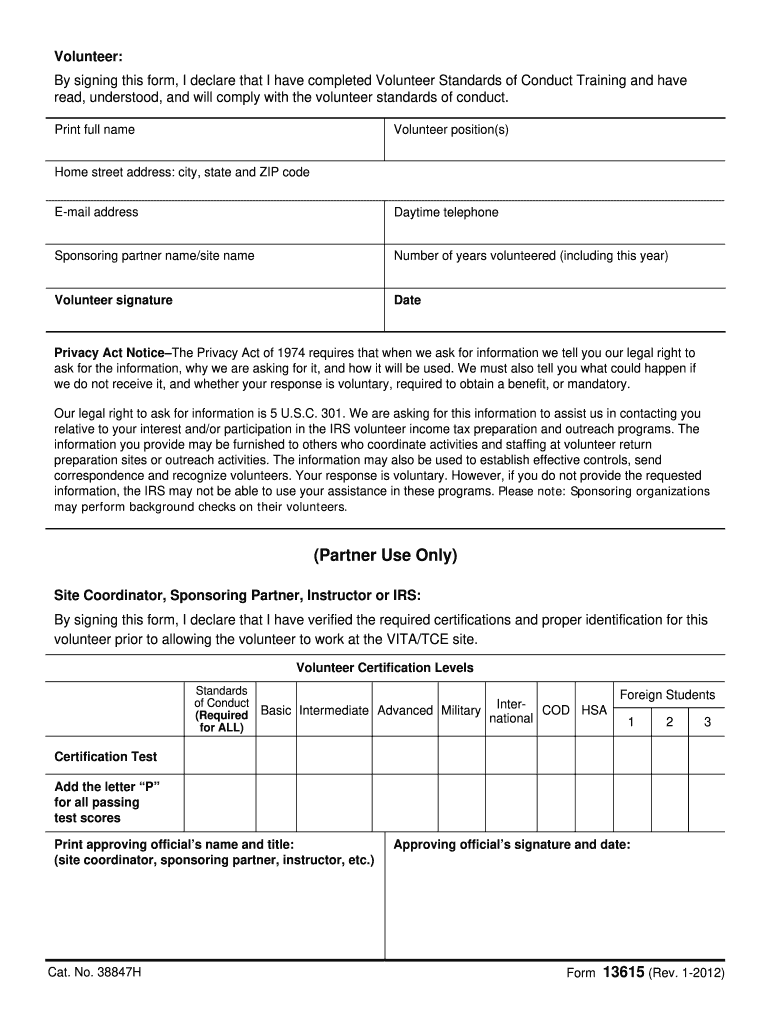
Form 13615 2012


What is the Form 13615
The Form 13615, also known as the Application for the Volunteer Income Tax Assistance (VITA) Program, is a critical document used in the United States for individuals who wish to participate in the VITA program. This form is specifically designed for volunteers who provide free tax assistance to low- to moderate-income individuals, ensuring they receive the tax credits and refunds they are entitled to. The form collects essential information about the volunteer's qualifications and commitment to the program.
How to use the Form 13615
Using the Form 13615 involves several key steps. First, volunteers must fill out the form accurately, providing personal information such as name, address, and contact details. It is also important to indicate the preferred location for volunteering. Once completed, the form must be submitted to the appropriate VITA coordinator or site manager. This ensures that the volunteer is officially registered and can begin assisting taxpayers in their community.
Steps to complete the Form 13615
Completing the Form 13615 requires careful attention to detail. Here are the steps to follow:
- Gather necessary personal information, including your Social Security number and contact details.
- Indicate your preferred volunteer site and availability.
- Review the qualifications required for participation in the VITA program.
- Sign and date the form to confirm your commitment to the program.
- Submit the completed form to your VITA site coordinator.
Legal use of the Form 13615
The legal use of Form 13615 is governed by IRS guidelines, which outline the responsibilities of volunteers and the expectations for compliance. Volunteers must ensure that they understand the implications of the information they provide and the confidentiality of taxpayer data. By signing the form, volunteers agree to adhere to the ethical standards set forth by the IRS, which includes maintaining the privacy of all clients and providing accurate tax assistance.
Key elements of the Form 13615
Several key elements are crucial for the Form 13615. These include:
- Personal Information: Basic details about the volunteer, such as name and contact information.
- Volunteer Commitment: A declaration of the volunteer's willingness to assist in the VITA program.
- Site Preference: Indication of where the volunteer would like to serve.
- Signature: A signature confirming the information provided is accurate and truthful.
Form Submission Methods
The Form 13615 can be submitted through various methods, depending on the VITA program's requirements. Typically, volunteers can submit the form:
- In-person at the designated VITA site.
- By mail to the VITA coordinator.
- Electronically, if the site allows for digital submission.
It is important to check with the local VITA program for specific submission guidelines.
Quick guide on how to complete form 13615 2012
Complete Form 13615 effortlessly on any device
Online document administration has gained popularity among businesses and individuals. It offers an excellent environmentally-friendly substitute for conventional printed and signed documents, allowing you to obtain the necessary form and securely store it online. airSlate SignNow provides all the tools you need to create, modify, and eSign your documents quickly without delays. Handle Form 13615 on any device using airSlate SignNow Android or iOS applications and simplify any document-related task today.
How to edit and eSign Form 13615 effortlessly
- Locate Form 13615 and click Get Form to begin.
- Use the tools we offer to complete your document.
- Emphasize relevant sections of your documents or obscure sensitive information with tools that airSlate SignNow offers specifically for that function.
- Generate your eSignature using the Sign tool, which takes only seconds and carries the same legal validity as a traditional handwritten signature.
- Review the information and click on the Done button to save your changes.
- Choose how you want to share your form, via email, SMS, or invitation link, or download it to your computer.
Say goodbye to lost or misplaced files, tedious form searching, or mistakes that necessitate printing new document copies. airSlate SignNow meets your document management needs in just a few clicks from your preferred device. Modify and eSign Form 13615 to ensure excellent communication during any stage of the form preparation process with airSlate SignNow.
Create this form in 5 minutes or less
Find and fill out the correct form 13615 2012
Create this form in 5 minutes!
How to create an eSignature for the form 13615 2012
The best way to make an eSignature for your PDF in the online mode
The best way to make an eSignature for your PDF in Chrome
The way to generate an electronic signature for putting it on PDFs in Gmail
How to generate an electronic signature from your smart phone
How to make an electronic signature for a PDF on iOS devices
How to generate an electronic signature for a PDF file on Android OS
People also ask
-
What is Form 13615 and how is it used in airSlate SignNow?
Form 13615 is a key document that serves as the taxpayer's declaration under penalties of perjury. In airSlate SignNow, it allows users to securely sign and eSign this critical form, ensuring compliance and accuracy in tax reporting.
-
How does airSlate SignNow streamline the process of signing Form 13615?
airSlate SignNow simplifies the signing process of Form 13615 by providing a user-friendly interface that allows for quick eSigning. The platform enables businesses to send the form electronically, signNowly reducing turnaround times and improving overall efficiency.
-
What are the pricing options for using airSlate SignNow to manage Form 13615?
airSlate SignNow offers competitive pricing plans that cater to different business needs, including options for managing documents like Form 13615. Customers can choose from monthly or annual subscriptions, ensuring flexibility while getting the best value for their eSigning requirements.
-
Can I integrate Form 13615 with other applications using airSlate SignNow?
Yes, airSlate SignNow provides seamless integrations with various applications, enabling users to manage Form 13615 alongside their existing workflows. This integration capability enhances productivity and ensures that all necessary documents are easily accessible.
-
What are the benefits of using airSlate SignNow for Form 13615?
Using airSlate SignNow for Form 13615 offers numerous benefits, including enhanced security, reduced paper usage, and improved compliance. The platform ensures that your documents are legally binding while allowing for faster processing times.
-
Is airSlate SignNow compliant with legal standards for signing Form 13615?
Absolutely, airSlate SignNow adheres to all applicable legal standards and regulations for eSigning documents, including Form 13615. This compliance guarantees that your signed documents will hold up in court and meet IRS requirements.
-
How can I track the status of my Form 13615 once it's sent via airSlate SignNow?
airSlate SignNow provides robust tracking features that allow users to monitor the status of their Form 13615 in real-time. Users receive notifications when the document is opened, signed, or completed, ensuring full transparency throughout the process.
Get more for Form 13615
- Legal documents for the guardian of a minor package florida form
- Health care proxy designation of health care surrogate statutory form florida
- New state resident 497303359 form
- Revocation of health care proxy florida form
- Commercial property sales package florida form
- Florida partnership form
- Florida statutory form
- Contract for deed package florida form
Find out other Form 13615
- Electronic signature Pennsylvania Police Forbearance Agreement Fast
- How Do I Electronic signature Pennsylvania Police Forbearance Agreement
- How Can I Electronic signature Pennsylvania Police Forbearance Agreement
- Electronic signature Washington Real Estate Purchase Order Template Mobile
- Electronic signature West Virginia Real Estate Last Will And Testament Online
- Electronic signature Texas Police Lease Termination Letter Safe
- How To Electronic signature Texas Police Stock Certificate
- How Can I Electronic signature Wyoming Real Estate Quitclaim Deed
- Electronic signature Virginia Police Quitclaim Deed Secure
- How Can I Electronic signature West Virginia Police Letter Of Intent
- How Do I Electronic signature Washington Police Promissory Note Template
- Electronic signature Wisconsin Police Permission Slip Free
- Electronic signature Minnesota Sports Limited Power Of Attorney Fast
- Electronic signature Alabama Courts Quitclaim Deed Safe
- How To Electronic signature Alabama Courts Stock Certificate
- Can I Electronic signature Arkansas Courts Operating Agreement
- How Do I Electronic signature Georgia Courts Agreement
- Electronic signature Georgia Courts Rental Application Fast
- How Can I Electronic signature Hawaii Courts Purchase Order Template
- How To Electronic signature Indiana Courts Cease And Desist Letter