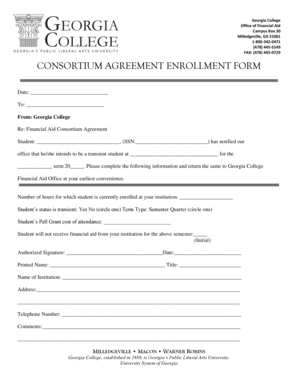
Consortium Agreement Georgia College & State University Gcsu Form


Understanding the Georgia Consortium Agreement
The Georgia Consortium Agreement is a formal document that outlines the collaborative relationship between Georgia College & State University (GCSU) and other educational institutions. This agreement facilitates the sharing of resources, courses, and services among participating institutions. It is particularly beneficial for students who wish to take advantage of diverse academic offerings while enrolled at GCSU. The agreement ensures that all parties involved adhere to specific guidelines and regulations, fostering a supportive educational environment.
Steps to Complete the Georgia Consortium Agreement
Completing the Georgia Consortium Agreement involves several key steps to ensure that all necessary information is accurately provided. Begin by gathering the required documents, which may include personal identification, enrollment verification, and any other relevant academic records. Next, fill out the agreement form carefully, ensuring that all sections are completed. Once the form is filled out, review it for accuracy before submitting it to the appropriate office at GCSU. Follow up to confirm that the agreement has been processed and approved.
Legal Validity of the Georgia Consortium Agreement
The Georgia Consortium Agreement holds legal validity when it meets specific requirements under U.S. law. To be considered legally binding, the agreement must include clear terms and conditions, signatures from authorized representatives, and compliance with relevant regulations. Utilizing electronic signature solutions, such as those provided by signNow, can enhance the legal standing of the agreement by ensuring secure and verified signatures. This compliance with laws like ESIGN and UETA further solidifies its enforceability.
Key Elements of the Georgia Consortium Agreement
Several key elements define the Georgia Consortium Agreement. These include the purpose of the collaboration, the responsibilities of each institution, and the rights of the students involved. Additionally, the agreement typically outlines the procedures for course registration, transfer of credits, and financial obligations. Understanding these elements is crucial for students and institutions to navigate the terms of the agreement effectively.
Obtaining the Georgia Consortium Agreement
To obtain the Georgia Consortium Agreement, students should first contact the GCSU business office or the registrar's office. They can provide the necessary forms and guidance on the process. It is also advisable to check the university's official website for any downloadable versions of the agreement. Once the form is obtained, students can proceed with the completion and submission as outlined in the previous sections.
Examples of Using the Georgia Consortium Agreement
Students can utilize the Georgia Consortium Agreement in various scenarios. For instance, a student enrolled at GCSU may wish to take a specialized course offered at a partner institution. The agreement allows for the transfer of credits, ensuring that the student can apply the coursework toward their degree. Additionally, the consortium may provide access to unique programs or resources that enhance the educational experience, such as internships or research opportunities.
Quick guide on how to complete consortium agreement georgia college amp state university gcsu
Finalize Consortium Agreement Georgia College & State University Gcsu seamlessly on any device
Digital document management has surged in popularity among businesses and individuals. It serves as an ideal environmentally-friendly alternative to traditional printed and signed documents, as you can easily access the required form and securely archive it online. airSlate SignNow equips you with all the tools necessary to create, modify, and electronically sign your documents swiftly without delays. Manage Consortium Agreement Georgia College & State University Gcsu on any platform using airSlate SignNow’s Android or iOS applications and enhance any document-related process today.
How to modify and electronically sign Consortium Agreement Georgia College & State University Gcsu effortlessly
- Obtain Consortium Agreement Georgia College & State University Gcsu and click Get Form to begin.
- Utilize the tools we provide to complete your form.
- Emphasize pertinent sections of your documents or hide sensitive information with tools that airSlate SignNow offers specifically for that purpose.
- Create your electronic signature using the Sign tool, which takes seconds and holds the same legal standing as a conventional wet ink signature.
- Review all the details and click on the Done button to save your modifications.
- Choose how you wish to send your form, whether by email, text message (SMS), invitation link, or download it to your computer.
Eliminate the hassle of lost or misplaced files, tedious form searches, or mistakes that necessitate printing new document copies. airSlate SignNow fulfills all your document management needs in just a few clicks from any device you prefer. Modify and electronically sign Consortium Agreement Georgia College & State University Gcsu and ensure outstanding communication at any stage of the form preparation process with airSlate SignNow.
Create this form in 5 minutes or less
Create this form in 5 minutes!
How to create an eSignature for the consortium agreement georgia college amp state university gcsu
How to generate an eSignature for a PDF file in the online mode
How to generate an eSignature for a PDF file in Chrome
How to create an electronic signature for putting it on PDFs in Gmail
The best way to make an eSignature from your smartphone
The best way to create an eSignature for a PDF file on iOS devices
The best way to make an eSignature for a PDF file on Android
People also ask
-
What is a Georgia consortium agreement?
A Georgia consortium agreement is a legal document that outlines the collaborative efforts of multiple parties in a project, often related to research or educational initiatives. It establishes the roles, responsibilities, and funding allocations among the participating entities. Understanding this agreement is crucial for compliance and effective project management.
-
How can airSlate SignNow help with a Georgia consortium agreement?
airSlate SignNow streamlines the process of preparing, sending, and signing Georgia consortium agreements electronically. With its user-friendly interface, you can easily upload your agreement templates and invite collaborators to eSign them. This not only saves time but also ensures that you remain compliant with legal requirements.
-
What are the benefits of using airSlate SignNow for Georgia consortium agreements?
Using airSlate SignNow for Georgia consortium agreements offers several benefits, including reduced turnaround time for document signing and enhanced security for sensitive agreements. The platform enables businesses to track document status in real-time, ensuring transparency among all parties involved. Additionally, its robust integration capabilities simplify the overall management of agreements.
-
Is airSlate SignNow affordable for managing Georgia consortium agreements?
Yes, airSlate SignNow provides a cost-effective solution for managing Georgia consortium agreements, making it accessible for businesses of all sizes. The pricing plans are designed to fit various budgets, with options for monthly or annual subscriptions. By utilizing this platform, you can save on printing and postage costs associated with traditional signing methods.
-
Can I integrate airSlate SignNow with other tools for managing Georgia consortium agreements?
Absolutely! airSlate SignNow offers a range of integrations with popular tools such as Google Drive, Dropbox, and CRM systems. This allows users to seamlessly manage their Georgia consortium agreements alongside other critical business processes. Integration enhances productivity by creating a unified workflow.
-
What security measures does airSlate SignNow provide for Georgia consortium agreements?
airSlate SignNow employs robust security measures to protect your Georgia consortium agreements, including data encryption, secure access controls, and compliance with international security standards. Your documents are stored safely in the cloud, and multi-factor authentication adds an extra layer of protection against unauthorized access.
-
How does airSlate SignNow ensure compliance with Georgia consortium agreements?
airSlate SignNow is designed to ensure compliance with legal standards for Georgia consortium agreements. The platform provides a simplified workflow that adheres to eSignature laws, making it easy to verify the identity of signers. Additionally, you can track modifications and maintain an audit trail for every transaction.
Get more for Consortium Agreement Georgia College & State University Gcsu
Find out other Consortium Agreement Georgia College & State University Gcsu
- Electronic signature Illinois Rental application Myself
- How Can I Electronic signature Georgia Rental lease form
- Electronic signature New York Rental lease form Safe
- Electronic signature Kentucky Standard rental application Fast
- Electronic signature Arkansas Real estate document Online
- Electronic signature Oklahoma Real estate document Mobile
- Electronic signature Louisiana Real estate forms Secure
- Electronic signature Louisiana Real estate investment proposal template Fast
- Electronic signature Maine Real estate investment proposal template Myself
- eSignature Alabama Pet Addendum to Lease Agreement Simple
- eSignature Louisiana Pet Addendum to Lease Agreement Safe
- eSignature Minnesota Pet Addendum to Lease Agreement Fast
- Electronic signature South Carolina Real estate proposal template Fast
- Electronic signature Rhode Island Real estate investment proposal template Computer
- How To Electronic signature Virginia Real estate investment proposal template
- How To Electronic signature Tennessee Franchise Contract
- Help Me With Electronic signature California Consulting Agreement Template
- How To Electronic signature Kentucky Investment Contract
- Electronic signature Tennessee Consulting Agreement Template Fast
- How To Electronic signature California General Power of Attorney Template