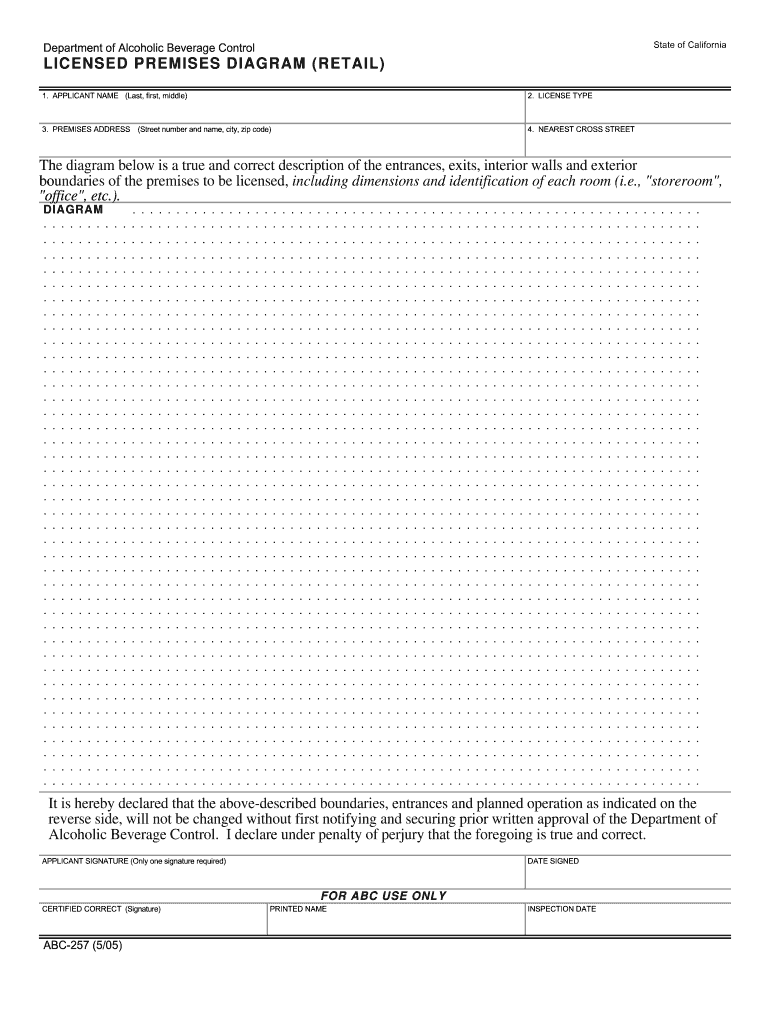
Abc 257 Form


What is the ABC 257?
The ABC 257 is a form used in the United States for licensing alcoholic beverage businesses. It is essential for businesses seeking to operate legally within the alcohol industry. This form is part of the regulatory framework established by state authorities to ensure compliance with laws governing the sale and distribution of alcoholic beverages. The ABC 257 includes critical information about the business, such as its location, ownership, and the type of alcoholic beverages it intends to sell.
Key Elements of the ABC 257
Understanding the key elements of the ABC 257 is crucial for successful completion. The form typically requires the following information:
- Business Name and Address: The legal name of the business and its physical location.
- Ownership Information: Details about the owners or partners, including their names and contact information.
- Type of License Requested: Specification of the type of alcoholic beverage license the business is applying for, such as retail or wholesale.
- Operating Hours: Proposed hours of operation for the business.
- Signature: An authorized signature from the applicant or business owner is required to validate the submission.
Steps to Complete the ABC 257
Completing the ABC 257 involves several important steps to ensure accuracy and compliance:
- Gather Required Information: Collect all necessary details about the business and its owners.
- Fill Out the Form: Carefully complete each section of the ABC 257, ensuring all information is accurate.
- Review for Accuracy: Double-check the form for any errors or missing information.
- Submit the Form: Choose the appropriate submission method, whether online, by mail, or in person.
Legal Use of the ABC 257
The legal use of the ABC 257 is vital for businesses in the alcoholic beverage sector. This form must be completed and submitted in accordance with state regulations to obtain the necessary licenses. Failure to comply with these regulations can result in penalties, including fines or the revocation of the license. It is essential for applicants to understand their legal obligations and ensure that all information provided is truthful and complete.
Who Issues the Form?
The ABC 257 is typically issued by the state’s alcohol beverage control board or commission. Each state has its own regulatory body responsible for overseeing the licensing process for alcoholic beverage businesses. Applicants should consult their state’s specific alcohol control authority for guidance on the application process and any additional requirements that may apply.
Form Submission Methods
There are several methods available for submitting the ABC 257, which may vary by state. Common submission methods include:
- Online Submission: Many states offer an online portal for submitting the ABC 257 electronically.
- Mail: Applicants can print the completed form and send it via postal mail to the appropriate state agency.
- In-Person Submission: Some applicants may prefer to deliver the form in person at their local alcohol control office.
Quick guide on how to complete abc 257
Complete Abc 257 effortlessly on any device
Managing documents online has gained popularity among businesses and individuals alike. It offers a perfect sustainable alternative to conventional printed and signed documents, as you can locate the necessary form and securely store it on the web. airSlate SignNow provides you with all the tools you need to create, edit, and electronically sign your files swiftly without delays. Handle Abc 257 on any device using airSlate SignNow's Android or iOS applications and enhance any document-related process today.
The easiest method to edit and eSign Abc 257 effortlessly
- Find Abc 257 and click Get Form to begin.
- Utilize the tools we offer to fill in your form.
- Highlight relevant sections of your documents or obscure sensitive information with the tools that airSlate SignNow provides specifically for that purpose.
- Create your signature with the Sign tool, which takes seconds and carries the same legal validity as a conventional wet ink signature.
- Review the information and click the Done button to save your modifications.
- Choose how you wish to share your form, whether by email, SMS, invitation link, or download it to your computer.
Say goodbye to lost or misplaced documents, tedious form searching, or mistakes that require printing new document copies. airSlate SignNow meets all your document management needs with just a few clicks from a device of your preference. Edit and eSign Abc 257 and ensure excellent communication at every stage of your form preparation process with airSlate SignNow.
Create this form in 5 minutes or less
Create this form in 5 minutes!
How to create an eSignature for the abc 257
How to create an electronic signature for a PDF online
How to create an electronic signature for a PDF in Google Chrome
How to create an e-signature for signing PDFs in Gmail
How to create an e-signature right from your smartphone
How to create an e-signature for a PDF on iOS
How to create an e-signature for a PDF on Android
People also ask
-
What does the abc form 220 hold means in the context of document signing?
The abc form 220 hold means it refers to a legal hold on documents that require signatures, ensuring compliance and verification before proceeding. Understanding this term is crucial for businesses handling sensitive documents.
-
How can I integrate abc form 220 hold means into my workflow?
You can integrate abc form 220 hold means into your workflow using airSlate SignNow's features that allow for customizable signing processes. By automating document requests and storage, you ensure that all necessary holds are respected.
-
Are there any costs associated with managing the abc form 220 hold means?
Managing the abc form 220 hold means using airSlate SignNow is cost-effective, with various pricing plans tailored to business sizes. The expenses typically cover electronic signature solutions and document management features.
-
What are the benefits of using airSlate SignNow for abc form 220 hold means?
Using airSlate SignNow for abc form 220 hold means provides businesses with a streamlined signing process, improving efficiency and compliance. Enhanced security features also help protect sensitive information, reducing the risk of unauthorized access.
-
Can I track the status of my documents related to the abc form 220 hold means?
Yes, airSlate SignNow allows you to track the status of documents, including those related to the abc form 220 hold means. This transparency ensures you are always informed about which documents are signed, pending, or require attention.
-
Does airSlate SignNow support mobile access for managing abc form 220 hold means?
Absolutely! airSlate SignNow offers mobile access, enabling you to manage documents related to the abc form 220 hold means on-the-go. This flexibility helps in maintaining productivity and ensuring timely document processing.
-
What types of documents can be sent for abc form 220 hold means?
You can send various types of documents for abc form 220 hold means, including contracts, agreements, and compliance-related forms. airSlate SignNow allows for easy customization of templates to fit specific business needs.
Get more for Abc 257
- Pinellas county clerk forms
- In the county court eighteenth judicial form
- Civil cover sheet brevard county florida clerk of the court form
- Motion to contest impending judgment 244 clerk of the court form
- Child support credit affidavit clay county clerk of the circuit court form
- Motion for mediation florida form
- Subpoena for deposition in pinellas county fl form
- Form declaration domicile
Find out other Abc 257
- Can I Electronic signature Kansas Legal Warranty Deed
- Can I Electronic signature Kansas Legal Last Will And Testament
- Electronic signature Kentucky Non-Profit Stock Certificate Online
- Electronic signature Legal PDF Louisiana Online
- Electronic signature Maine Legal Agreement Online
- Electronic signature Maine Legal Quitclaim Deed Online
- Electronic signature Missouri Non-Profit Affidavit Of Heirship Online
- Electronic signature New Jersey Non-Profit Business Plan Template Online
- Electronic signature Massachusetts Legal Resignation Letter Now
- Electronic signature Massachusetts Legal Quitclaim Deed Easy
- Electronic signature Minnesota Legal LLC Operating Agreement Free
- Electronic signature Minnesota Legal LLC Operating Agreement Secure
- Electronic signature Louisiana Life Sciences LLC Operating Agreement Now
- Electronic signature Oregon Non-Profit POA Free
- Electronic signature South Dakota Non-Profit Business Plan Template Now
- Electronic signature South Dakota Non-Profit Lease Agreement Template Online
- Electronic signature Legal Document Missouri Online
- Electronic signature Missouri Legal Claim Online
- Can I Electronic signature Texas Non-Profit Permission Slip
- Electronic signature Missouri Legal Rental Lease Agreement Simple