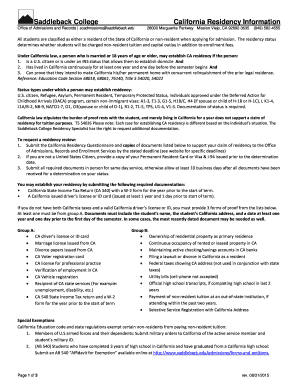
California Residency Questionnaire Saddleback College Form


What is the California Residency Questionnaire for Saddleback College?
The California Residency Questionnaire for Saddleback College is a vital document used to determine a student's residency status for tuition purposes. This form is essential for students who wish to establish residency in California, as it impacts tuition rates significantly. The questionnaire assesses various factors, including the duration of residency, the intent to remain in California, and the student's ties to the state. Proper completion of this form is crucial for students seeking in-state tuition rates, which can lead to substantial savings compared to out-of-state tuition costs.
Steps to Complete the California Residency Questionnaire for Saddleback College
Completing the California Residency Questionnaire involves several key steps to ensure accuracy and compliance. First, gather necessary documentation that supports your residency claim, such as proof of address, employment records, and any other relevant information. Next, access the questionnaire online through the Saddleback College website. Carefully fill out each section, providing truthful and complete information. After completing the form, review it for any errors or omissions. Finally, submit the questionnaire as directed, either online or by mail, ensuring you keep a copy for your records.
Legal Use of the California Residency Questionnaire for Saddleback College
The legal use of the California Residency Questionnaire is governed by state regulations that dictate residency requirements for tuition purposes. This form must be completed accurately to avoid legal complications, such as being classified as an out-of-state student when you may qualify for in-state status. It is essential to understand that misrepresentation or failure to provide truthful information can lead to penalties, including the potential for tuition recalculation and financial repercussions. Therefore, it is important to approach the completion of this form with care and diligence.
Required Documents for the California Residency Questionnaire
When filling out the California Residency Questionnaire, specific documents are required to substantiate your residency claim. Commonly required documents include:
- Proof of California residency, such as a lease agreement or utility bill.
- Employment verification, which may include pay stubs or an employment letter.
- Tax documents that reflect your residency status.
- Any other documents that demonstrate your ties to California, such as vehicle registration or voter registration.
Gathering these documents in advance can expedite the completion process and ensure that your application is thorough.
How to Obtain the California Residency Questionnaire for Saddleback College
The California Residency Questionnaire can be easily obtained through the Saddleback College website. Students can navigate to the admissions or residency sections to find the form available for download or online completion. It is advisable to check for any updates or specific instructions provided by the college regarding the questionnaire. If you encounter difficulties accessing the form online, contacting the admissions office directly can provide assistance and clarification.
Form Submission Methods for the California Residency Questionnaire
Submitting the California Residency Questionnaire can be done through various methods, depending on the preferences of the student and the guidelines provided by Saddleback College. The primary submission methods include:
- Online submission through the Saddleback College portal, which is often the quickest method.
- Mailing the completed questionnaire to the admissions office, ensuring it is sent well before any deadlines.
- In-person submission, which may be available during specific hours at the admissions office.
Each method has its advantages, and students should choose the one that best fits their circumstances while ensuring compliance with submission deadlines.
Quick guide on how to complete california residency questionnaire saddleback college
Effortlessly Prepare California Residency Questionnaire Saddleback College on Any Device
Digital document management has gained traction among organizations and individuals alike. It serves as an ideal environmentally-friendly substitute for conventional printed and signed documents, allowing you to easily access the right form and securely store it online. airSlate SignNow equips you with all the necessary tools to create, edit, and electronically sign your documents rapidly without complications. Manage California Residency Questionnaire Saddleback College on any device using the airSlate SignNow applications for Android or iOS and enhance any document-centric process today.
The Easiest Method to Modify and eSign California Residency Questionnaire Saddleback College without Effort
- Find California Residency Questionnaire Saddleback College and then click Get Form to begin.
- Use the provided tools to complete your document.
- Emphasize important sections of the documents or obscure sensitive details with tools specifically designed for that purpose by airSlate SignNow.
- Generate your signature using the Sign tool, which takes mere seconds and holds the same legal validity as a traditional wet ink signature.
- Review the details and click on the Done button to save your changes.
- Choose how you wish to send your form, whether by email, SMS, or invite link, or download it to your computer.
Eliminate concerns about lost or misfiled documents, tedious form searches, or errors that necessitate printing new copies. airSlate SignNow meets your document management needs with just a few clicks from any device of your choosing. Modify and eSign California Residency Questionnaire Saddleback College and maintain excellent communication throughout the document preparation process with airSlate SignNow.
Create this form in 5 minutes or less
Create this form in 5 minutes!
How to create an eSignature for the california residency questionnaire saddleback college
The best way to create an electronic signature for your PDF in the online mode
The best way to create an electronic signature for your PDF in Chrome
How to generate an electronic signature for putting it on PDFs in Gmail
The way to generate an eSignature straight from your smart phone
The way to create an electronic signature for a PDF on iOS devices
The way to generate an eSignature for a PDF document on Android OS
People also ask
-
What is the saddleback questionnaire, and how does it work?
The saddleback questionnaire is a streamlined tool designed for efficiently gathering information from clients or stakeholders. It allows users to create customized questions that can be sent out for digital signatures and responses, ensuring a smooth workflow.
-
How much does the saddleback questionnaire feature cost?
The saddleback questionnaire is included in our pricing plans, which are designed to be cost-effective for businesses of all sizes. You can choose between various packages that suit your business needs, ensuring you get the best value for using the saddleback questionnaire.
-
What are the key features of the saddleback questionnaire?
Key features of the saddleback questionnaire include customizable fields, electronic signature capabilities, and real-time tracking of responses. This functionality is integrated into the airSlate SignNow platform, making document handling effortless and efficient.
-
How can the saddleback questionnaire benefit my business?
The saddleback questionnaire helps streamline the data collection process, reducing time and minimizing errors. By enabling electronic signatures, it accelerates approvals and enhances client satisfaction, ultimately leading to increased operational efficiency.
-
Can I integrate the saddleback questionnaire with other software?
Yes, the saddleback questionnaire can be easily integrated with various third-party applications and services. This allows you to automate workflows and ensure that your data flows seamlessly between different platforms.
-
Is the saddleback questionnaire suitable for all types of businesses?
Absolutely! The saddleback questionnaire is flexible and adaptable, making it suitable for businesses across various industries. Whether you are in healthcare, education, or real estate, this tool can meet your unique data collection needs.
-
What type of support does airSlate offer for the saddleback questionnaire?
We provide comprehensive support for users of the saddleback questionnaire, including tutorials, FAQs, and customer service. Our team is dedicated to helping you maximize your experience and utilize the features effectively.
Get more for California Residency Questionnaire Saddleback College
- Sc landlord form
- Letter from landlord to tenant as notice to tenant of tenants disturbance of neighbors peaceful enjoyment to remedy or lease 497325664 form
- South carolina landlord form
- South carolina law form
- Sc improper form
- Letter from tenant to landlord about insufficient notice of rent increase south carolina form
- Letter tenant increase 497325669 form
- Sc increase rent 497325670 form
Find out other California Residency Questionnaire Saddleback College
- How To Electronic signature Nevada Acknowledgement Letter
- Electronic signature New Jersey Acknowledgement Letter Free
- Can I eSignature Oregon Direct Deposit Enrollment Form
- Electronic signature Colorado Attorney Approval Later
- How To Electronic signature Alabama Unlimited Power of Attorney
- Electronic signature Arizona Unlimited Power of Attorney Easy
- Can I Electronic signature California Retainer Agreement Template
- How Can I Electronic signature Missouri Unlimited Power of Attorney
- Electronic signature Montana Unlimited Power of Attorney Secure
- Electronic signature Missouri Unlimited Power of Attorney Fast
- Electronic signature Ohio Unlimited Power of Attorney Easy
- How Can I Electronic signature Oklahoma Unlimited Power of Attorney
- How Do I Electronic signature South Carolina Unlimited Power of Attorney
- How Can I Electronic signature Alaska Limited Power of Attorney
- How To Electronic signature Massachusetts Retainer Agreement Template
- Electronic signature California Limited Power of Attorney Now
- Electronic signature Colorado Limited Power of Attorney Now
- Electronic signature Georgia Limited Power of Attorney Simple
- Electronic signature Nevada Retainer Agreement Template Myself
- Electronic signature Alabama Limited Partnership Agreement Online