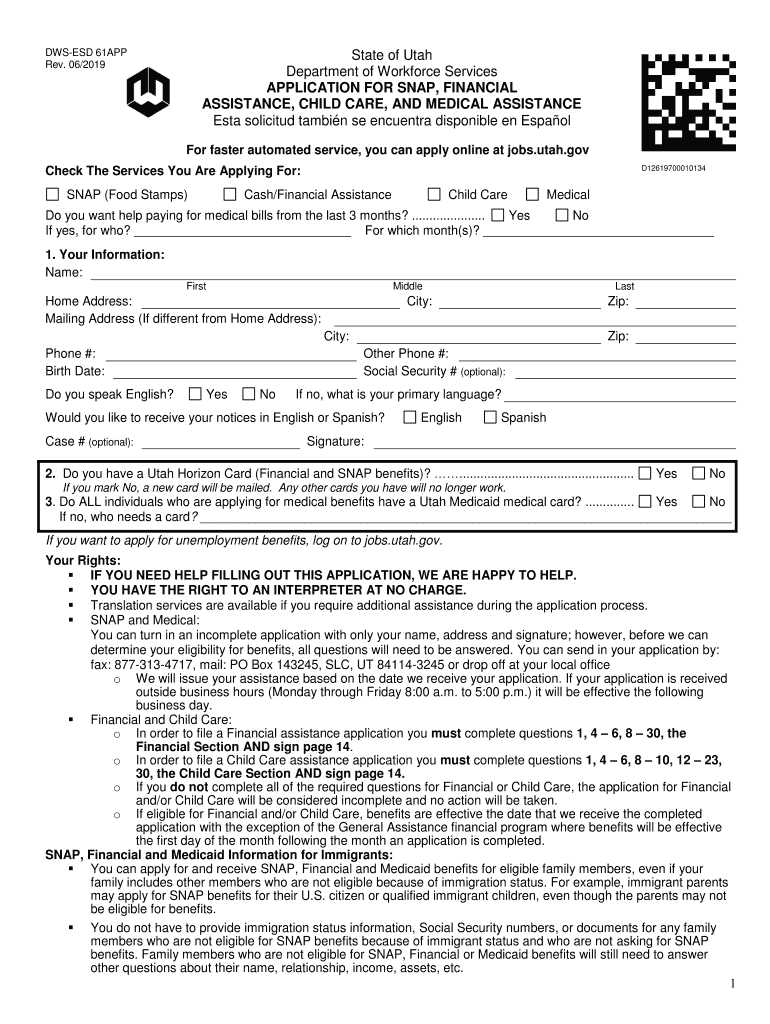
Dws Esd 61app 2019-2026


What is the Dws Esd 61app
The Dws Esd 61app is a form utilized by the Utah Department of Workforce Services to manage various employment-related applications. This form is essential for individuals seeking unemployment benefits, job training, or other workforce services. It serves as a primary tool for applicants to provide necessary information regarding their employment history, qualifications, and current status, ensuring that they receive appropriate assistance and resources.
How to use the Dws Esd 61app
Using the Dws Esd 61app involves several straightforward steps. First, access the form through the official Utah Department of Workforce Services website or designated online platforms. Next, carefully fill out the required fields, which include personal information, employment history, and any relevant qualifications. After completing the form, review all entries for accuracy before submitting it electronically or via the specified submission methods. Utilizing digital tools can streamline this process, making it easier to manage and track your application.
Steps to complete the Dws Esd 61app
Completing the Dws Esd 61app requires a systematic approach to ensure all necessary information is accurately provided. Follow these steps:
- Gather personal information, including your Social Security number and contact details.
- Compile your employment history, including previous employers, job titles, and dates of employment.
- Detail any relevant skills or qualifications that may support your application.
- Fill out the form, ensuring all required fields are completed.
- Review the form for any errors or omissions.
- Submit the completed form through the designated online portal or by mail, if applicable.
Legal use of the Dws Esd 61app
The Dws Esd 61app is legally recognized as a valid document for applying for workforce services in Utah. To ensure its legal standing, applicants must adhere to specific guidelines, including providing truthful information and complying with all submission requirements. The form is governed by state regulations, which outline the legal framework for its use, ensuring that applicants receive fair consideration for the services requested.
Eligibility Criteria
Eligibility for using the Dws Esd 61app typically includes various factors such as employment status, residency in Utah, and specific workforce needs. Applicants must demonstrate that they meet the necessary criteria to qualify for unemployment benefits or other services. This may involve providing documentation of previous employment, proof of residency, and any additional information required by the Utah Department of Workforce Services.
Form Submission Methods (Online / Mail / In-Person)
The Dws Esd 61app can be submitted through multiple methods to accommodate different preferences. Online submission is the most efficient option, allowing applicants to complete and send their forms electronically. Alternatively, individuals may choose to print the form and submit it by mail to the appropriate office. In-person submissions may also be possible at designated workforce service centers, providing direct assistance to applicants who prefer face-to-face interactions.
Quick guide on how to complete dws esd 61app
Complete Dws Esd 61app effortlessly on any device
Digital document management has gained popularity among businesses and individuals alike. It offers an ideal environmentally friendly alternative to traditional printed and signed paperwork, as you can access the necessary form and securely keep it online. airSlate SignNow equips you with all the resources required to generate, amend, and electronically sign your documents swiftly without any delays. Manage Dws Esd 61app on any platform using airSlate SignNow's Android or iOS applications and streamline any document-related process today.
How to modify and electronically sign Dws Esd 61app with ease
- Find Dws Esd 61app and then click Get Form to initiate the process.
- Make use of the tools we offer to fill out your form.
- Emphasize important sections of the documents or obscure sensitive information with tools specially designed by airSlate SignNow for this purpose.
- Create your eSignature with the Sign tool, which takes mere seconds and holds the same legal validity as a conventional wet ink signature.
- Review the details and then click the Done button to save your changes.
- Select your preferred method to send your form, via email, text message (SMS), invitation link, or download it to your computer.
Put an end to the concerns of lost or misfiled documents, tedious form searching, or errors that require reprinting new document copies. airSlate SignNow meets your document management needs within a few clicks from any device you choose. Modify and electronically sign Dws Esd 61app to ensure excellent communication at every stage of the form preparation process with airSlate SignNow.
Create this form in 5 minutes or less
Find and fill out the correct dws esd 61app
Create this form in 5 minutes!
How to create an eSignature for the dws esd 61app
How to generate an electronic signature for your PDF file in the online mode
How to generate an electronic signature for your PDF file in Chrome
The way to make an eSignature for putting it on PDFs in Gmail
The way to generate an electronic signature straight from your smartphone
How to make an electronic signature for a PDF file on iOS devices
The way to generate an electronic signature for a PDF document on Android
People also ask
-
What is DWS MyCase and how does it work with airSlate SignNow?
DWS MyCase is a case management system that helps legal professionals streamline their operations. When integrated with airSlate SignNow, users can easily send and eSign documents directly from their MyCase account, ensuring efficient document workflows and compliance.
-
How much does the DWS MyCase integration with airSlate SignNow cost?
The pricing for integrating DWS MyCase with airSlate SignNow varies based on the subscription plan chosen. However, airSlate SignNow offers competitive pricing options, making it a cost-effective solution for businesses looking to enhance their document signing processes.
-
What features does airSlate SignNow offer for DWS MyCase users?
airSlate SignNow provides robust features for DWS MyCase users, including custom templates, mobile access, and secure cloud storage. These features help legal professionals manage documents efficiently and ensure they are always accessible when needed.
-
What are the benefits of using DWS MyCase with airSlate SignNow?
By using DWS MyCase with airSlate SignNow, users can benefit from faster document turnaround times and improved collaboration. This integration enhances productivity, allowing teams to focus on their core legal tasks while managing documents seamlessly.
-
Can I try DWS MyCase with airSlate SignNow before purchasing?
Yes, airSlate SignNow offers a free trial which allows potential users to explore the DWS MyCase integration. This trial provides an opportunity to experience the full functionality of electronic signatures alongside case management before making a commitment.
-
Is it easy to set up DWS MyCase with airSlate SignNow?
Setting up DWS MyCase with airSlate SignNow is straightforward and user-friendly. The integration process is guided by simple instructions, enabling users to quickly start leveraging the powerful features of both platforms without extensive training.
-
What types of documents can I eSign using airSlate SignNow and DWS MyCase?
With airSlate SignNow, users can eSign a wide variety of documents, including contracts, agreements, and legal forms directly from DWS MyCase. This flexibility ensures that all necessary documentation is handled efficiently within the legal workflow.
Get more for Dws Esd 61app
- Legal last will and testament for married person with minor children from prior marriage tennessee form
- Legal last will and testament form for married person with adult children from prior marriage tennessee
- Legal last will and testament form for divorced person not remarried with adult children tennessee
- Tennessee will form
- Legal last will and testament form for divorced person not remarried with minor children tennessee
- Legal last will and testament form for divorced person not remarried with adult and minor children tennessee
- Mutual wills package with last wills and testaments for married couple with adult children tennessee form
- Mutual wills package with last wills and testaments for married couple with no children tennessee form
Find out other Dws Esd 61app
- Can I eSignature Washington Engineering Proposal Template
- eSignature California Proforma Invoice Template Simple
- eSignature Georgia Proforma Invoice Template Myself
- eSignature Mississippi Proforma Invoice Template Safe
- eSignature Missouri Proforma Invoice Template Free
- Can I eSignature Mississippi Proforma Invoice Template
- eSignature Missouri Proforma Invoice Template Simple
- eSignature Missouri Proforma Invoice Template Safe
- eSignature New Hampshire Proforma Invoice Template Mobile
- eSignature North Carolina Proforma Invoice Template Easy
- Electronic signature Connecticut Award Nomination Form Fast
- eSignature South Dakota Apartment lease agreement template Free
- eSignature Maine Business purchase agreement Simple
- eSignature Arizona Generic lease agreement Free
- eSignature Illinois House rental agreement Free
- How To eSignature Indiana House rental agreement
- Can I eSignature Minnesota House rental lease agreement
- eSignature Missouri Landlord lease agreement Fast
- eSignature Utah Landlord lease agreement Simple
- eSignature West Virginia Landlord lease agreement Easy