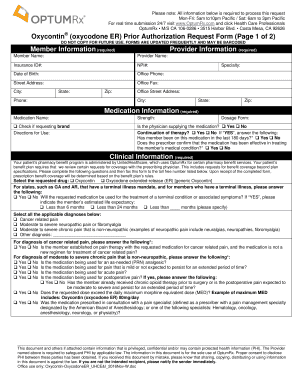
Prior Authorization Request Form Member OptumRx 2016-2026


Understanding the Optum Prior Authorization Request Form
The Optum prior authorization request form is a crucial document used by healthcare providers to obtain approval from insurance companies before administering specific treatments or medications. This form ensures that the prescribed services are medically necessary and covered under the patient’s insurance plan. Understanding its purpose helps both healthcare professionals and patients navigate the complexities of healthcare coverage.
Steps to Complete the Optum Prior Authorization Request Form
Completing the Optum prior authorization request form involves several key steps to ensure accuracy and compliance. Here is a structured approach:
- Gather patient information, including name, date of birth, and insurance details.
- Provide details about the medication or service being requested, including dosage and frequency.
- Include relevant medical history and clinical information to support the request.
- Sign and date the form, ensuring all required fields are filled out completely.
Legal Use of the Optum Prior Authorization Request Form
The legal use of the Optum prior authorization request form is governed by various regulations that ensure its validity. To be legally binding, the form must be completed accurately and submitted through approved channels. Compliance with federal and state healthcare regulations, such as HIPAA, is essential to protect patient privacy and ensure that the information provided is secure.
Required Documents for Submission
When submitting the Optum prior authorization request form, certain documents may be required to support the request. These can include:
- Clinical notes from the healthcare provider.
- Previous treatment records related to the condition.
- Any relevant lab results or imaging studies.
Having these documents ready can facilitate a smoother approval process.
Form Submission Methods
The Optum prior authorization request form can be submitted through various methods, making it accessible for healthcare providers. Common submission methods include:
- Online submission through the Optum provider portal.
- Mailing the completed form to the designated Optum address.
- In-person submission at local Optum offices, if applicable.
Eligibility Criteria for Approval
Eligibility for approval using the Optum prior authorization request form is determined by several factors, including:
- The specific medication or service requested.
- The patient's insurance plan and its coverage policies.
- Medical necessity as demonstrated by the information provided in the form.
Understanding these criteria can help healthcare providers submit stronger requests.
Quick guide on how to complete prior authorization request form member optumrx
Effortlessly Complete Prior Authorization Request Form Member OptumRx on Any Device
Digital document management has gained popularity among businesses and individuals. It serves as an ideal eco-friendly alternative to traditional printed and signed paperwork, as you can locate the correct form and securely store it online. airSlate SignNow provides all the tools necessary to create, modify, and eSign your documents quickly and without hassle. Manage Prior Authorization Request Form Member OptumRx on any gadget with airSlate SignNow's Android or iOS applications and streamline any document-related task today.
The Easiest Way to Modify and eSign Prior Authorization Request Form Member OptumRx Seamlessly
- Find Prior Authorization Request Form Member OptumRx and click on Get Form to begin.
- Utilize the tools we provide to fill out your form.
- Emphasize relevant sections of the documents or obscure sensitive information with the tools that airSlate SignNow provides specifically for that purpose.
- Generate your signature with the Sign tool, which takes mere seconds and holds the same legal validity as a conventional wet ink signature.
- Review all the details and click on the Done button to save your changes.
- Choose how you wish to send your form: via email, SMS, invitation link, or download it to your computer.
Say goodbye to lost or misplaced documents, tedious form searching, or errors that necessitate printing new document copies. airSlate SignNow meets your document management needs in just a few clicks from any device of your choosing. Modify and eSign Prior Authorization Request Form Member OptumRx and ensure outstanding communication at any stage of your form preparation process with airSlate SignNow.
Create this form in 5 minutes or less
Find and fill out the correct prior authorization request form member optumrx
Create this form in 5 minutes!
How to create an eSignature for the prior authorization request form member optumrx
How to generate an electronic signature for a PDF document in the online mode
How to generate an electronic signature for a PDF document in Chrome
The way to generate an eSignature for putting it on PDFs in Gmail
The way to generate an electronic signature right from your mobile device
How to make an eSignature for a PDF document on iOS devices
The way to generate an electronic signature for a PDF on Android devices
People also ask
-
What is the optum prior authorization form and why is it important?
The optum prior authorization form is a document required by certain healthcare providers to ensure that specific medical services or medications are covered by insurance. It is crucial for streamlining the approval process and ensuring timely access to necessary treatments. Using the optum prior authorization form helps reduce delays and improves patient care.
-
How does airSlate SignNow facilitate the use of the optum prior authorization form?
airSlate SignNow offers a user-friendly platform that allows healthcare professionals to easily fill out, sign, and send the optum prior authorization form electronically. Our solution ensures compliance with HIPAA regulations and saves time, enabling faster processing and approval of requests. With our intuitive features, managing authorization forms becomes hassle-free.
-
What are the pricing options for using airSlate SignNow with the optum prior authorization form?
airSlate SignNow provides flexible pricing plans tailored for businesses of all sizes. Our pricing is competitive and includes features specifically aimed at optimizing the process of managing the optum prior authorization form. You can choose a plan that fits your needs, whether you're a solo practitioner or a larger healthcare organization.
-
Can I integrate airSlate SignNow with other healthcare systems to manage the optum prior authorization form?
Yes, airSlate SignNow offers integration capabilities with various healthcare systems and software, allowing you to manage the optum prior authorization form seamlessly. This integration simplifies the workflow by connecting with electronic health records (EHR) and practice management systems. As a result, you can enhance efficiency and maintain accurate records.
-
What are the key benefits of using airSlate SignNow for the optum prior authorization form?
Utilizing airSlate SignNow for the optum prior authorization form offers numerous benefits, including reduced processing time, improved accuracy, and secure electronic signatures. Our platform enhances collaboration between healthcare teams and patients, ensuring that all necessary documentation is easily accessible. Ultimately, this leads to improved patient satisfaction and streamlined operations.
-
Is it easy to get started with airSlate SignNow for the optum prior authorization form?
Absolutely! Getting started with airSlate SignNow for the optum prior authorization form is simple and straightforward. You can sign up for a free trial, explore our user-friendly interface, and access resources to help you create and manage your forms effectively. Our customer support team is also available to assist you along the way.
-
What security measures does airSlate SignNow have for the optum prior authorization form?
airSlate SignNow prioritizes the security of your documents, including the optum prior authorization form, by employing advanced encryption protocols and compliance with industry regulations. We implement strict access controls and authentication methods to ensure that only authorized individuals can access sensitive data. Your information is safeguarded, allowing for secure communication.
Get more for Prior Authorization Request Form Member OptumRx
- Real estate transaction document form
- Limited power of attorney where you specify powers with sample powers included tennessee form
- Limited power of attorney for stock transactions and corporate powers tennessee form
- Tn poa form
- Tennessee business form
- Tennessee property management package tennessee form
- Tennessee annual corporation form
- Tennessee bylaws corporation form
Find out other Prior Authorization Request Form Member OptumRx
- Can I eSignature Massachusetts Finance & Tax Accounting Business Plan Template
- Help Me With eSignature Massachusetts Finance & Tax Accounting Work Order
- eSignature Delaware Healthcare / Medical NDA Secure
- eSignature Florida Healthcare / Medical Rental Lease Agreement Safe
- eSignature Nebraska Finance & Tax Accounting Business Letter Template Online
- Help Me With eSignature Indiana Healthcare / Medical Notice To Quit
- eSignature New Jersey Healthcare / Medical Credit Memo Myself
- eSignature North Dakota Healthcare / Medical Medical History Simple
- Help Me With eSignature Arkansas High Tech Arbitration Agreement
- eSignature Ohio Healthcare / Medical Operating Agreement Simple
- eSignature Oregon Healthcare / Medical Limited Power Of Attorney Computer
- eSignature Pennsylvania Healthcare / Medical Warranty Deed Computer
- eSignature Texas Healthcare / Medical Bill Of Lading Simple
- eSignature Virginia Healthcare / Medical Living Will Computer
- eSignature West Virginia Healthcare / Medical Claim Free
- How To eSignature Kansas High Tech Business Plan Template
- eSignature Kansas High Tech Lease Agreement Template Online
- eSignature Alabama Insurance Forbearance Agreement Safe
- How Can I eSignature Arkansas Insurance LLC Operating Agreement
- Help Me With eSignature Michigan High Tech Emergency Contact Form