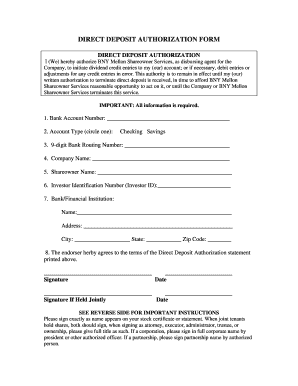
My Pepsico Pay Stub Form


What is the My Pepsico Pay Stub
The My Pepsico Pay Stub is an essential document that provides employees of PepsiCo with detailed information about their earnings, deductions, and net pay for a specific pay period. This digital pay stub is accessible through the My Pepsico portal, allowing employees to view their compensation information securely online. It typically includes vital details such as gross pay, taxes withheld, benefits contributions, and any other deductions that may apply. Understanding the components of your pay stub is crucial for effective financial planning and ensuring that your compensation is accurately reflected.
How to use the My Pepsico Pay Stub
Using the My Pepsico Pay Stub is straightforward. Employees can log into the My Pepsico portal using their credentials. Once logged in, navigate to the payroll section to access your pay stub. The platform allows you to view, download, and print your pay stub for personal records or financial purposes. Familiarizing yourself with the layout of the pay stub will help you quickly locate important information such as your earnings and deductions. This digital format also ensures that you have easy access to your pay information whenever needed.
How to obtain the My Pepsico Pay Stub
To obtain your My Pepsico Pay Stub, you first need to ensure you have access to the My Pepsico portal. If you are a PepsiCo employee, you should have received login credentials during your onboarding process. If you have forgotten your password or are having trouble accessing your account, follow the password recovery instructions provided on the login page. Once logged in, you can navigate to the payroll section to view and download your pay stubs for the relevant pay periods.
Key elements of the My Pepsico Pay Stub
The My Pepsico Pay Stub contains several key elements that are important for understanding your compensation. These include:
- Gross Pay: The total earnings before any deductions.
- Deductions: This section lists all withholdings, including federal and state taxes, Social Security, and any benefits contributions.
- Net Pay: The amount you take home after all deductions have been applied.
- Pay Period: The specific dates that the pay stub covers.
- Year-to-Date Totals: Cumulative totals for earnings and deductions from the beginning of the year.
Understanding these elements can help you manage your finances more effectively and ensure that your pay is accurate.
Legal use of the My Pepsico Pay Stub
The My Pepsico Pay Stub is legally recognized as a valid record of employment earnings. It can be used for various purposes, including applying for loans, verifying income for rental agreements, and filing taxes. To ensure its legal standing, it is important to retain accurate records and keep your pay stubs secure. Additionally, the digital format complies with relevant eSignature laws, ensuring that the information is protected and can be trusted for official use.
Steps to complete the My Pepsico Pay Stub
Completing your My Pepsico Pay Stub involves several straightforward steps:
- Log in to the My Pepsico portal using your credentials.
- Navigate to the payroll section to access your pay stub.
- Review the details of your pay stub, including gross pay, deductions, and net pay.
- If needed, download or print the pay stub for your records.
- Address any discrepancies by contacting your HR department for clarification.
Following these steps ensures that you have accurate and up-to-date information regarding your earnings.
Quick guide on how to complete my pepsico pay stub
Complete My Pepsico Pay Stub easily on any device
Managing documents online has gained traction among businesses and individuals. It offers an ideal environmentally friendly alternative to conventional printed and signed paperwork, allowing you to obtain the proper form and securely save it online. airSlate SignNow supplies you with all the tools necessary to create, modify, and eSign your documents swiftly without delays. Manage My Pepsico Pay Stub on any platform with airSlate SignNow Android or iOS applications and simplify any document-related process today.
The easiest method to modify and eSign My Pepsico Pay Stub effortlessly
- Find My Pepsico Pay Stub and click Get Form to begin.
- Utilize the tools we provide to complete your document.
- Emphasize important sections of your documents or obscure sensitive information with tools that airSlate SignNow offers specifically for that purpose.
- Create your eSignature using the Sign tool, which takes mere seconds and possesses the same legal authority as a conventional wet ink signature.
- Review the information and click on the Done button to save your modifications.
- Choose how you wish to send your form, via email, text message (SMS), invitation link, or download it to your computer.
Forget about lost or misplaced documents, tedious form searching, or mistakes that necessitate printing new document copies. airSlate SignNow caters to your document management needs in just a few clicks from any device of your preference. Edit and eSign My Pepsico Pay Stub and ensure excellent communication at any stage of your form preparation process with airSlate SignNow.
Create this form in 5 minutes or less
Create this form in 5 minutes!
How to create an eSignature for the my pepsico pay stub
How to create an electronic signature for a PDF online
How to create an electronic signature for a PDF in Google Chrome
How to create an e-signature for signing PDFs in Gmail
How to create an e-signature right from your smartphone
How to create an e-signature for a PDF on iOS
How to create an e-signature for a PDF on Android
People also ask
-
What is mypepsico com payroll?
mypepsico com payroll is an online platform that allows Pepsico employees to access their payroll information easily. It provides a comprehensive portal for viewing paychecks, tax information, and benefits. Employees can log in securely to manage their payroll details anytime, anywhere.
-
How can I access my mypepsico com payroll account?
To access your mypepsico com payroll account, visit the official website and enter your login credentials. If you’ve forgotten your password, you can utilize the password recovery option on the site. Ensure that you have your employee ID or other verifying information ready.
-
What features does mypepsico com payroll offer?
mypepsico com payroll offers various features including direct deposit, electronic pay stubs, tax document access, and benefits enrollment. It also allows employees to update personal information and manage deductions effectively. This platform streamlines payroll management for both employees and HR departments.
-
Is mypepsico com payroll secure?
Yes, mypepsico com payroll is designed with advanced security measures to protect sensitive employee data. The platform uses encryption and secure login processes to ensure that your payroll information remains confidential. Always ensure you use a secure network when accessing your account.
-
How does mypepsico com payroll benefit employees?
mypepsico com payroll benefits employees by providing easy access to their payroll information without the need for paper documents. It enhances transparency in financial company matters and allows employees to manage their own information conveniently. This can lead to better employee satisfaction and engagement.
-
What are the integration capabilities of mypepsico com payroll?
mypepsico com payroll can integrate seamlessly with various HR and accounting tools, enhancing its functionality. These integrations allow for better management of payroll processes and provide a more streamlined experience for users when processing payments or accessing employee data. Check with your HR department for specific integration details.
-
Can I make changes to my payroll information on mypepsico com payroll?
Yes, you can make limited changes to your payroll information directly through mypepsico com payroll. Employees can update personal details, such as address changes or banking information for direct deposits. However, for signNow changes or issues, contacting HR is recommended.
Get more for My Pepsico Pay Stub
Find out other My Pepsico Pay Stub
- How Do I eSign New Mexico Healthcare / Medical Word
- How To eSign Washington High Tech Presentation
- Help Me With eSign Vermont Healthcare / Medical PPT
- How To eSign Arizona Lawers PDF
- How To eSign Utah Government Word
- How Can I eSign Connecticut Lawers Presentation
- Help Me With eSign Hawaii Lawers Word
- How Can I eSign Hawaii Lawers Document
- How To eSign Hawaii Lawers PPT
- Help Me With eSign Hawaii Insurance PPT
- Help Me With eSign Idaho Insurance Presentation
- Can I eSign Indiana Insurance Form
- How To eSign Maryland Insurance PPT
- Can I eSign Arkansas Life Sciences PDF
- How Can I eSign Arkansas Life Sciences PDF
- Can I eSign Connecticut Legal Form
- How Do I eSign Connecticut Legal Form
- How Do I eSign Hawaii Life Sciences Word
- Can I eSign Hawaii Life Sciences Word
- How Do I eSign Hawaii Life Sciences Document