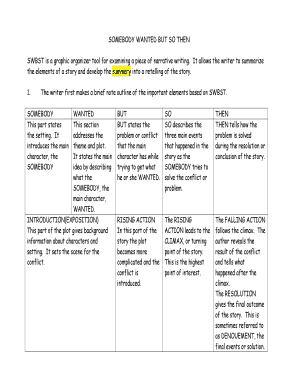
Swbst Graphic Organizer Form


What is the swbst graphic organizer?
The swbst graphic organizer is a structured tool designed to help individuals summarize information effectively. It stands for "Somebody Wanted But So Then," which represents a framework for organizing thoughts and ideas. This method is particularly useful in educational settings, allowing students to break down narratives, analyze texts, or plan projects. By using this organizer, users can clarify their understanding of a subject, making it easier to communicate key points.
How to use the swbst graphic organizer
Using the swbst graphic organizer involves filling out specific sections that correspond to its components. Each section prompts users to identify the following:
- Somebody: Who is the main character or subject?
- Wanted: What does this individual desire or aim to achieve?
- But: What obstacles or challenges does the character face?
- So: What actions are taken in response to these challenges?
- Then: What is the outcome or resolution of the situation?
By systematically addressing each of these prompts, users can create a coherent summary that captures the essence of the material being analyzed.
Steps to complete the swbst graphic organizer
Completing the swbst graphic organizer involves several straightforward steps:
- Identify the text or narrative you want to summarize.
- Begin with the "Somebody" section, noting the main character.
- Fill in the "Wanted" section with the character's goals or desires.
- In the "But" section, outline the main conflicts or challenges faced.
- Describe the actions taken in the "So" section.
- Conclude with the "Then" section, detailing the outcome.
Following these steps ensures a comprehensive understanding of the material while organizing thoughts logically.
Examples of using the swbst graphic organizer
Examples of the swbst graphic organizer can vary widely depending on the context. For instance, in a literature class, a student might summarize a novel:
- Somebody: Harry Potter
- Wanted: To defeat Voldemort and protect his friends
- But: Voldemort is powerful and has many followers
- So: Harry gathers allies and learns magic
- Then: They confront Voldemort in a final battle
This example illustrates how the swbst method can clarify complex narratives, making it an effective tool for students and educators alike.
Legal use of the swbst graphic organizer
The swbst graphic organizer can be utilized in various legal contexts, such as summarizing case studies or legal documents. By applying the swbst method, legal professionals can distill essential information, making it easier to present arguments or analyze cases. Ensuring that summaries are clear and concise is crucial in legal settings, where precision is paramount. This method aids in creating structured briefs or presentations that highlight key points without unnecessary detail.
How to obtain the swbst graphic organizer
The swbst graphic organizer can be easily obtained through various means. Many educational websites and resources offer free downloadable templates in PDF format. Additionally, teachers often provide these organizers in class or as part of assignments. Users can also create their own versions using word processing software, allowing for customization based on specific needs or preferences. This accessibility makes it a valuable resource for students and professionals alike.
Quick guide on how to complete swbst graphic organizer
Complete Swbst Graphic Organizer seamlessly on any device
Managing documents online has gained traction among companies and individuals alike. It offers a perfect eco-friendly substitute for traditional printed and signed papers, allowing you to access the right form and securely store it online. airSlate SignNow equips you with all the necessary tools to create, modify, and electronically sign your documents promptly without delays. Handle Swbst Graphic Organizer on any platform with the airSlate SignNow Android or iOS applications and simplify any document-related task today.
The easiest way to modify and eSign Swbst Graphic Organizer effortlessly
- Find Swbst Graphic Organizer and click on Get Form to begin.
- Utilize the tools we offer to complete your form.
- Emphasize relevant sections of your documents or obscure sensitive details using tools provided by airSlate SignNow specifically for this purpose.
- Generate your eSignature with the Sign tool, which takes just seconds and carries the same legal validity as a conventional wet ink signature.
- Review the details and click on the Done button to save your modifications.
- Select how you would like to send your form, via email, text message (SMS), invite link, or download it to your computer.
Put aside concerns about lost or misplaced documents, tedious form searches, or mistakes that necessitate creating new document copies. airSlate SignNow addresses your document management needs in just a few clicks from any device you prefer. Modify and eSign Swbst Graphic Organizer and guarantee outstanding communication throughout any step of your form preparation process with airSlate SignNow.
Create this form in 5 minutes or less
Create this form in 5 minutes!
How to create an eSignature for the swbst graphic organizer
How to create an electronic signature for a PDF online
How to create an electronic signature for a PDF in Google Chrome
How to create an e-signature for signing PDFs in Gmail
How to create an e-signature right from your smartphone
How to create an e-signature for a PDF on iOS
How to create an e-signature for a PDF on Android
People also ask
-
What is airSlate SignNow and how does it relate to swbst?
airSlate SignNow is a powerful eSignature solution designed to simplify document signing processes for businesses. The platform integrates well with swbst to enable seamless workflows and enhance document management. By utilizing airSlate SignNow, users can expect a cost-effective way to manage their signing needs.
-
How much does airSlate SignNow cost for swbst users?
Pricing for airSlate SignNow varies based on the features you choose, making it budget-friendly for swbst users. Plans are designed to cater to different business sizes, ensuring you only pay for what you need. You can also check for any discounts or promotions that can help you save even more.
-
What key features does airSlate SignNow offer for swbst?
airSlate SignNow offers a range of features that are ideal for swbst, including customizable templates, bulk sending, and real-time tracking of document status. These features enhance efficiency and make it easy for businesses to manage their signing processes. The intuitive interface ensures that users can easily create and send documents.
-
How does airSlate SignNow benefit businesses using swbst?
Using airSlate SignNow provides several benefits for businesses utilizing swbst, such as reduced turnaround time for documents and improved accuracy in signatures. This leads to faster business transactions and improved customer satisfaction. Furthermore, the ease of use encourages more consistent engagement with clients.
-
Can I integrate airSlate SignNow with other applications while using swbst?
Yes, airSlate SignNow can seamlessly integrate with various applications that are commonly used with swbst. This includes CRM systems, document management tools, and cloud storage solutions. Such integrations allow for a streamlined process, minimizing manual entry and enhancing overall productivity.
-
Is airSlate SignNow secure enough for swbst transactions?
Absolutely! airSlate SignNow prioritizes security and uses industry-standard encryption to protect documents during the signing process, making it ideal for swbst transactions. Additionally, the platform complies with various regulations that ensure the privacy and security of all eSigned documents.
-
What support is available for swbst users of airSlate SignNow?
airSlate SignNow offers extensive customer support for swbst users, including live chat, email support, and a comprehensive knowledge base. This ensures that any questions or issues are quickly and effectively addressed. The support team is dedicated to helping users get the most out of their experience.
Get more for Swbst Graphic Organizer
- Schedule e form 2009
- 2004 irs form
- Editable form 56 2011
- 2016 form 8814 parents election to report childs interest and dividends irs
- Publication 972 2017 child tax credit internal irsgov form
- Earned income tax credit eitc irs publication 4194 form
- Form 8621
- Form w 7sp rev february 2008 application for irs individual taxpayer identification number spanish version
Find out other Swbst Graphic Organizer
- Electronic signature Texas Car Dealer Purchase Order Template Online
- Electronic signature Texas Car Dealer Purchase Order Template Fast
- Electronic signature Maryland Business Operations NDA Myself
- Electronic signature Washington Car Dealer Letter Of Intent Computer
- Electronic signature Virginia Car Dealer IOU Fast
- How To Electronic signature Virginia Car Dealer Medical History
- Electronic signature Virginia Car Dealer Separation Agreement Simple
- Electronic signature Wisconsin Car Dealer Contract Simple
- Electronic signature Wyoming Car Dealer Lease Agreement Template Computer
- How Do I Electronic signature Mississippi Business Operations Rental Application
- Electronic signature Missouri Business Operations Business Plan Template Easy
- Electronic signature Missouri Business Operations Stock Certificate Now
- Electronic signature Alabama Charity Promissory Note Template Computer
- Electronic signature Colorado Charity Promissory Note Template Simple
- Electronic signature Alabama Construction Quitclaim Deed Free
- Electronic signature Alaska Construction Lease Agreement Template Simple
- Electronic signature Construction Form Arizona Safe
- Electronic signature Kentucky Charity Living Will Safe
- Electronic signature Construction Form California Fast
- Help Me With Electronic signature Colorado Construction Rental Application