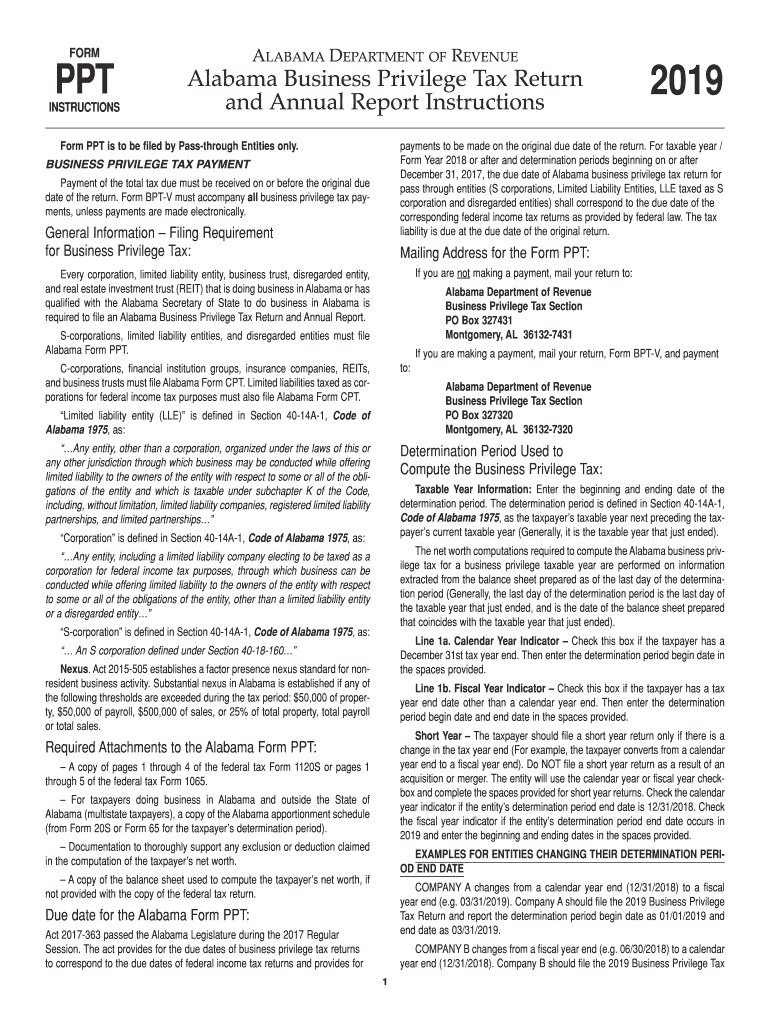
Alabama Form PPT 2020


What is the Alabama Form Ppt
The Alabama Form Ppt is a tax form used by individuals and businesses in Alabama to report specific financial information to the state. This form is essential for ensuring compliance with Alabama tax laws and regulations. It typically includes sections for detailing income, deductions, and credits applicable to the taxpayer's situation. Understanding the purpose of the Alabama Form Ppt is crucial for accurate tax reporting and avoiding potential penalties.
Steps to complete the Alabama Form Ppt
Completing the Alabama Form Ppt involves several key steps to ensure accuracy and compliance. Begin by gathering all necessary financial documents, including income statements and previous tax returns. Next, fill out the form by providing your personal information, such as your name, address, and Social Security number. Follow the instructions carefully, ensuring that you report all income and claim any applicable deductions or credits. After completing the form, review it thoroughly for errors before submitting it.
Required Documents
To accurately complete the Alabama Form Ppt, several documents may be required. These typically include:
- W-2 forms from employers
- 1099 forms for other income sources
- Documentation for deductions, such as receipts for business expenses
- Previous year’s tax return for reference
Having these documents ready will streamline the process and help ensure that all information reported is accurate and complete.
Filing Deadlines / Important Dates
Filing deadlines for the Alabama Form Ppt are crucial to avoid penalties. Generally, the form must be submitted by April fifteenth of the year following the tax year being reported. If this date falls on a weekend or holiday, the deadline may be extended to the next business day. It is advisable to check for any updates or changes to these dates each tax year to ensure compliance.
Form Submission Methods (Online / Mail / In-Person)
The Alabama Form Ppt can be submitted through various methods, providing flexibility for taxpayers. Options include:
- Online Submission: Many taxpayers choose to file electronically through the Alabama Department of Revenue's website, which offers a secure and efficient way to complete and submit the form.
- Mail: Taxpayers can print the completed form and send it via postal mail to the appropriate state address.
- In-Person: For those who prefer face-to-face assistance, submitting the form in person at designated state tax offices is also an option.
Legal use of the Alabama Form Ppt
The Alabama Form Ppt holds legal significance as it is used to report income and calculate tax liabilities. Proper completion and timely submission of this form are essential to comply with state tax laws. Failure to file or inaccuracies in reporting can lead to penalties, including fines and interest on unpaid taxes. Understanding the legal implications of this form helps taxpayers maintain compliance and avoid potential legal issues.
Quick guide on how to complete alabama form ppt 2020
Complete Alabama Form Ppt effortlessly on any device
Online document management has gained traction among businesses and individuals. It serves as an excellent eco-friendly alternative to traditional printed and signed papers, allowing you to locate the appropriate form and securely store it online. airSlate SignNow provides all the tools necessary to create, edit, and eSign your documents swiftly and without delays. Manage Alabama Form Ppt on any device with the airSlate SignNow Android or iOS applications and enhance any document-centered operation today.
How to edit and eSign Alabama Form Ppt with ease
- Locate Alabama Form Ppt and click on Get Form to commence.
- Make use of the tools we offer to fill out your document.
- Emphasize relevant parts of your documents or obscure sensitive information using tools specifically designed for that by airSlate SignNow.
- Create your signature using the Sign tool, which takes mere seconds and holds the same legal validity as a conventional wet ink signature.
- Verify all the information and click on the Done button to retain your changes.
- Choose how you prefer to send your form: via email, SMS, an invite link, or download it to your desktop.
Eliminate concerns about lost or misfiled documents, tedious form searching, or errors that necessitate printing new document copies. airSlate SignNow meets all your document management needs in just a few clicks from any device of your preference. Modify and eSign Alabama Form Ppt and ensure exceptional communication at every stage of the form preparation process with airSlate SignNow.
Create this form in 5 minutes or less
Find and fill out the correct alabama form ppt 2020
Create this form in 5 minutes!
How to create an eSignature for the alabama form ppt 2020
The best way to generate an electronic signature for a PDF online
The best way to generate an electronic signature for a PDF in Google Chrome
The way to create an eSignature for signing PDFs in Gmail
How to make an eSignature straight from your smartphone
The way to make an eSignature for a PDF on iOS
How to make an eSignature for a PDF document on Android
People also ask
-
What are the alabama form 65 instructions 2018?
The Alabama Form 65 instructions for 2018 provide detailed guidelines on how to complete the state income tax return for partnerships. Enhancing your understanding of these instructions is crucial for accurate filing, ensuring compliance with state regulations.
-
How can I access the alabama form 65 instructions 2018?
You can easily access the Alabama Form 65 instructions for 2018 on the official Alabama Department of Revenue website. Additionally, many tax software solutions offer the form and can help guide you through the instructions.
-
Does airSlate SignNow support signing the alabama form 65 instructions 2018 electronically?
Yes, airSlate SignNow allows you to electronically sign and send documents, including the Alabama Form 65 for 2018. This feature ensures a seamless signing process, eliminating the need for physical paperwork.
-
What are the benefits of using airSlate SignNow for the alabama form 65 instructions 2018?
Using airSlate SignNow for the Alabama Form 65 instructions 2018 streamlines the filing process, saves time, and reduces errors. Our platform also ensures that all documents are securely stored and easily accessible when needed.
-
Is there a cost associated with using airSlate SignNow for the alabama form 65 instructions 2018?
Yes, airSlate SignNow offers various pricing plans based on your needs. The cost-effective solution allows businesses to manage documents efficiently, ensuring you get value for your investments in managing the Alabama Form 65 instructions 2018.
-
Can I integrate airSlate SignNow with other software for handling the alabama form 65 instructions 2018?
Absolutely! airSlate SignNow provides integrations with popular applications, making it easier to handle the Alabama Form 65 instructions 2018 alongside other tools you might be using for tax management or document processing.
-
What features does airSlate SignNow offer related to the alabama form 65 instructions 2018?
airSlate SignNow offers features such as customizable templates, automated workflows, and secure electronic signing, which are all beneficial when working with the Alabama Form 65 instructions for 2018. These features simplify document management signNowly.
Get more for Alabama Form Ppt
- Agreement for sale of business including compliance with bulk sales act and seller to finance part of purchase price form
- Sample letter cancellation life insurance policy form
- Pending litigation form
- Asset agreement form
- Agreement sale sales form
- Collection notice form
- Letter legal representation form
- Sample pastor contract form
Find out other Alabama Form Ppt
- How Do I Electronic signature Arizona Legal Warranty Deed
- How To Electronic signature Arizona Legal Lease Termination Letter
- How To Electronic signature Virginia Lawers Promissory Note Template
- Electronic signature Vermont High Tech Contract Safe
- Electronic signature Legal Document Colorado Online
- Electronic signature Washington High Tech Contract Computer
- Can I Electronic signature Wisconsin High Tech Memorandum Of Understanding
- How Do I Electronic signature Wisconsin High Tech Operating Agreement
- How Can I Electronic signature Wisconsin High Tech Operating Agreement
- Electronic signature Delaware Legal Stock Certificate Later
- Electronic signature Legal PDF Georgia Online
- Electronic signature Georgia Legal Last Will And Testament Safe
- Can I Electronic signature Florida Legal Warranty Deed
- Electronic signature Georgia Legal Memorandum Of Understanding Simple
- Electronic signature Legal PDF Hawaii Online
- Electronic signature Legal Document Idaho Online
- How Can I Electronic signature Idaho Legal Rental Lease Agreement
- How Do I Electronic signature Alabama Non-Profit Profit And Loss Statement
- Electronic signature Alabama Non-Profit Lease Termination Letter Easy
- How Can I Electronic signature Arizona Life Sciences Resignation Letter