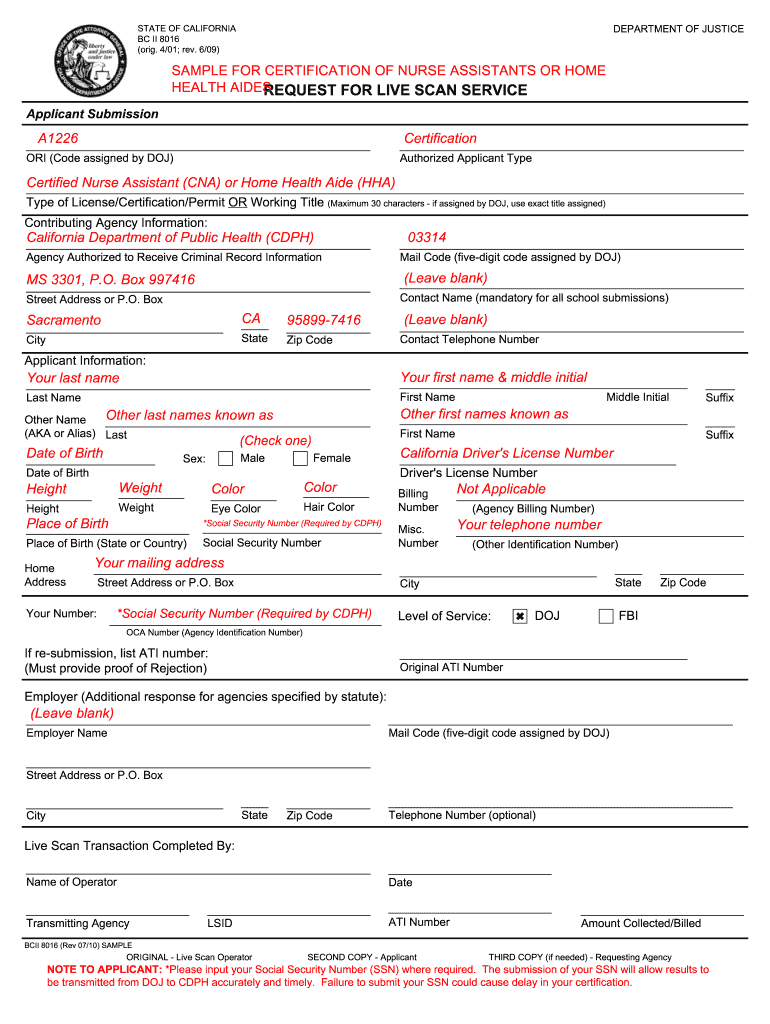
Sample Live Scan Report Form


What is the Sample Live Scan Report
The sample live scan report is a document generated after a live scan fingerprinting session, primarily used for background checks in California. This report includes detailed information about the individual's fingerprints and their associated criminal history, if any. It is often required for employment, licensing, and other legal purposes. The report is processed through the California Department of Justice (DOJ) and is crucial for ensuring the safety and security of various sectors, including education, healthcare, and law enforcement.
How to Obtain the Sample Live Scan Report
To obtain a sample live scan report in California, individuals must first complete a live scan fingerprinting session at an authorized location. This involves providing personal information and submitting fingerprints electronically. After the session, the report is generated and sent directly to the requesting agency or individual, typically within a few days. It is important to ensure that all personal information is accurate to avoid delays in processing.
Steps to Complete the Sample Live Scan Report
Completing the sample live scan report involves several key steps:
- Find an Authorized Live Scan Location: Locate a nearby facility that offers live scan fingerprinting services.
- Prepare Required Information: Gather necessary personal information, including identification documents and any specific forms required by the requesting agency.
- Complete the Fingerprinting Session: Visit the authorized location and undergo the fingerprinting process, ensuring all details are correct.
- Receive the Live Scan Report: After processing, the report will be sent to the designated agency or individual.
Key Elements of the Sample Live Scan Report
The sample live scan report contains several essential components:
- Personal Information: This includes the individual's name, date of birth, and other identifying details.
- Fingerprint Images: The report features the individual's fingerprints captured during the live scan session.
- Background Check Results: Information regarding any criminal history or lack thereof is included.
- Processing Agency: Details about the agency that requested the background check are specified.
Legal Use of the Sample Live Scan Report
The sample live scan report is legally binding and can be used in various contexts, including employment verification, licensing applications, and legal proceedings. It is essential for organizations to ensure compliance with state and federal regulations when utilizing this report. Misuse or mishandling of the information contained within the report can lead to legal repercussions for both the individual and the requesting agency.
State-Specific Rules for the Sample Live Scan Report
In California, there are specific regulations governing the use and processing of live scan reports. These include:
- Confidentiality: The information contained in the report must be kept confidential and only shared with authorized parties.
- Retention Period: Agencies must adhere to guidelines regarding how long they can retain the report.
- Dispute Process: Individuals have the right to dispute any inaccuracies found in their live scan report.
Quick guide on how to complete sample live scan report
Prepare Sample Live Scan Report effortlessly on any device
Online document management has become increasingly popular among businesses and individuals. It offers a perfect eco-friendly substitute for traditional printed and signed documents, as you can access the necessary form and securely store it online. airSlate SignNow provides everything you need to create, edit, and eSign your documents quickly and without delays. Manage Sample Live Scan Report on any platform using airSlate SignNow's Android or iOS applications and enhance any document-related process today.
The easiest way to edit and eSign Sample Live Scan Report effortlessly
- Obtain Sample Live Scan Report and click Get Form to begin.
- Utilize the tools we offer to complete your form.
- Highlight important sections of your documents or conceal sensitive data with tools that airSlate SignNow provides specifically for that purpose.
- Generate your signature with the Sign tool, which takes seconds and holds the same legal validity as a conventional wet ink signature.
- Review the information and click on the Done button to preserve your changes.
- Choose how you want to send your form, via email, SMS, or invitation link, or download it to your computer.
No more worrying about lost or misfiled documents, tedious form searching, or errors that require creating new document copies. airSlate SignNow meets your document management needs in just a few clicks from any device of your preference. Modify and eSign Sample Live Scan Report and ensure excellent communication at any stage of the form preparation process with airSlate SignNow.
Create this form in 5 minutes or less
Create this form in 5 minutes!
How to create an eSignature for the sample live scan report
How to create an electronic signature for a PDF online
How to create an electronic signature for a PDF in Google Chrome
How to create an e-signature for signing PDFs in Gmail
How to create an e-signature right from your smartphone
How to create an e-signature for a PDF on iOS
How to create an e-signature for a PDF on Android
People also ask
-
What is a dating scan report sample and how is it used?
A dating scan report sample provides a documented assessment of a relationship's stage and compatibility. It is used to give individuals insights into their partnership dynamics, enhancing understanding and communication. This report can be a valuable tool for couples looking to evaluate their relationship's progress.
-
How can I access a dating scan report sample through airSlate SignNow?
By using airSlate SignNow, you can easily request a dating scan report sample through our user-friendly interface. Simply sign up for an account, and you'll have access to all necessary templates, including dating scan reports. The process is efficient, allowing you to get your sample quickly.
-
What features does airSlate SignNow offer for creating a dating scan report sample?
airSlate SignNow offers customizable templates, electronic signatures, and document tracking capabilities for creating a dating scan report sample. Our platform allows users to personalize their reports according to unique relationship criteria, making it a versatile tool for couples. Additionally, you can save and share completed reports effortlessly.
-
Is there a cost associated with obtaining a dating scan report sample?
Access to a dating scan report sample on airSlate SignNow is available through our pricing plans, which are designed to be cost-effective for various users. We offer competitive pricing that ensures you get excellent value while using our services. Explore our plans to find the best fit for your needs.
-
What are the benefits of using airSlate SignNow for a dating scan report sample?
Using airSlate SignNow for your dating scan report sample comes with several benefits, including ease of use, security, and professional presentation. Our platform allows you to create, send, and store your reports securely while ensuring compliance with legal requirements. This makes managing relationship documentation simple and reliable.
-
Can I integrate airSlate SignNow with other tools when handling a dating scan report sample?
Yes, airSlate SignNow supports integrations with various tools and applications, enhancing your experience when working with a dating scan report sample. You can connect with CRM systems, cloud storage solutions, and more for comprehensive document management. This flexibility streamlines your workflows and data processes.
-
How does airSlate SignNow ensure the security of my dating scan report sample?
Security is a top priority at airSlate SignNow, and we implement robust measures to protect your dating scan report sample. We use encryption protocols and secure storage to safeguard your documents from unauthorized access. You can trust our platform to keep your sensitive information safe and confidential.
Get more for Sample Live Scan Report
- Ca certificate county riverside form
- Refrigerator temperature log publichealth lacounty form
- Bne precursor compliance program report of sale or transfer of controlled chemical substances within california form
- Mid cares form
- Current events worksheet form
- Affidavit for proof of age of minor lausd notebook lausd form
- Imm 1125 form
- Jurupa middle school asb leadership elective application 8th form
Find out other Sample Live Scan Report
- How Do I eSignature North Carolina Construction LLC Operating Agreement
- eSignature Arkansas Doctors LLC Operating Agreement Later
- eSignature Tennessee Construction Contract Safe
- eSignature West Virginia Construction Lease Agreement Myself
- How To eSignature Alabama Education POA
- How To eSignature California Education Separation Agreement
- eSignature Arizona Education POA Simple
- eSignature Idaho Education Lease Termination Letter Secure
- eSignature Colorado Doctors Business Letter Template Now
- eSignature Iowa Education Last Will And Testament Computer
- How To eSignature Iowa Doctors Business Letter Template
- Help Me With eSignature Indiana Doctors Notice To Quit
- eSignature Ohio Education Purchase Order Template Easy
- eSignature South Dakota Education Confidentiality Agreement Later
- eSignature South Carolina Education Executive Summary Template Easy
- eSignature Michigan Doctors Living Will Simple
- How Do I eSignature Michigan Doctors LLC Operating Agreement
- How To eSignature Vermont Education Residential Lease Agreement
- eSignature Alabama Finance & Tax Accounting Quitclaim Deed Easy
- eSignature West Virginia Education Quitclaim Deed Fast