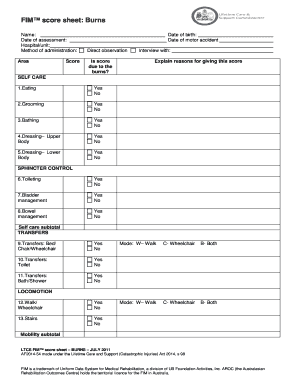
Fim Score Chart Form


What is the FIM Score Chart
The FIM Score Chart is a standardized tool used to assess an individual's functional independence in various activities of daily living. This chart evaluates areas such as self-care, mobility, and social cognition, providing a comprehensive view of a person's capabilities. It is essential for healthcare professionals to determine the level of assistance required for patients, particularly in rehabilitation settings.
How to Use the FIM Score Chart
Using the FIM Score Chart involves a systematic approach to evaluate a patient's abilities. First, a trained assessor observes the individual performing specific tasks related to self-care, mobility, and communication. Each task is scored based on the level of assistance needed, ranging from complete independence to total dependence. The scores are then compiled to create an overall assessment of the individual's functional status, which can inform treatment plans and care strategies.
Steps to Complete the FIM Score Chart
Completing the FIM Score Chart requires careful observation and scoring. Follow these steps:
- Identify the specific activities to be assessed, such as eating, bathing, and dressing.
- Observe the individual performing each activity in a natural setting.
- Score each activity based on the level of assistance required, using the established scoring criteria.
- Compile the scores to generate a total FIM score, which reflects the individual's overall functional independence.
Legal Use of the FIM Score Chart
The FIM Score Chart can serve as a legal document in various healthcare and rehabilitation contexts. To ensure its legal validity, it must be completed by a qualified professional who adheres to established guidelines. Proper documentation and secure storage of the completed charts are essential, as they may be required for insurance claims, legal proceedings, or compliance with healthcare regulations.
Key Elements of the FIM Score Chart
The FIM Score Chart consists of several key elements that contribute to its effectiveness:
- Activities of Daily Living (ADLs): The chart assesses various ADLs, including self-care and mobility.
- Scoring System: A numerical scale is used to quantify the level of assistance needed.
- Comprehensive Assessment: The chart provides a holistic view of an individual's functional abilities.
- Interdisciplinary Use: It can be utilized by various healthcare professionals, including nurses, therapists, and physicians.
Examples of Using the FIM Score Chart
Examples of using the FIM Score Chart include:
- In a rehabilitation facility, therapists may use the chart to track a patient's progress over time.
- Healthcare providers may utilize the scores to determine eligibility for specific services or interventions.
- Insurance companies may require FIM scores to assess the necessity of ongoing treatment or therapy.
Quick guide on how to complete fim score chart
Complete Fim Score Chart effortlessly on any device
Virtual document management has become increasingly favored by businesses and individuals alike. It serves as an ideal environmentally-friendly alternative to traditional printed and signed documents, allowing you to obtain the correct form and securely keep it online. airSlate SignNow provides you with all the tools necessary to create, alter, and eSign your documents promptly without delays. Manage Fim Score Chart on any device using airSlate SignNow's Android or iOS applications and enhance any document-driven process today.
How to modify and eSign Fim Score Chart with ease
- Obtain Fim Score Chart and click Get Form to begin.
- Utilize the tools we supply to complete your form.
- Select important sections of the documents or redact sensitive data using tools specifically designed for that by airSlate SignNow.
- Create your eSignature using the Sign tool, which takes mere seconds and holds the same legal significance as a traditional handwritten signature.
- Review all the information and press the Done button to save your modifications.
- Choose how you wish to send your form: via email, text message (SMS), or invitation link, or download it to your computer.
Eliminate concerns about lost or mislaid documents, tiresome form searching, or mistakes that necessitate printing new document copies. airSlate SignNow fulfills all your document management needs in just a few clicks from any device you prefer. Modify and eSign Fim Score Chart and ensure excellent communication at every stage of your form preparation process with airSlate SignNow.
Create this form in 5 minutes or less
Create this form in 5 minutes!
How to create an eSignature for the fim score chart
How to create an electronic signature for a PDF online
How to create an electronic signature for a PDF in Google Chrome
How to create an e-signature for signing PDFs in Gmail
How to create an e-signature right from your smartphone
How to create an e-signature for a PDF on iOS
How to create an e-signature for a PDF on Android
People also ask
-
What is a fim score calculator?
A fim score calculator is a tool that helps evaluate and quantify the functional independence of individuals, typically used in healthcare settings. By inputting specific data, the fim score calculator provides a standardized score, which aids in assessing patient progress and planning treatment. The accuracy and efficiency of this tool can signNowly enhance patient care.
-
How do I use the fim score calculator on airSlate SignNow?
Using the fim score calculator on airSlate SignNow is simple and user-friendly. Just access the calculator section on our platform, input the required patient data, and click 'Calculate' to generate the fim score. This seamless integration allows for quick assessments and better decision-making.
-
Is the fim score calculator available for free?
airSlate SignNow offers a free trial for users to explore all features, including the fim score calculator. After the trial, affordable subscription plans are available that provide continued access to the fim score calculator and other valuable tools. This ensures that businesses can utilize professional services without breaking the bank.
-
What are the benefits of using the fim score calculator?
The fim score calculator streamlines the assessment process and enhances the accuracy of evaluations, leading to improved patient outcomes. By using this calculator, healthcare professionals can save time and make more informed decisions based on reliable data. Plus, it easily integrates into existing workflows on airSlate SignNow, increasing efficiency.
-
Can the fim score calculator integrate with other tools?
Yes, the fim score calculator offered by airSlate SignNow can seamlessly integrate with various clinical and administrative tools, enhancing your workflow. This integration allows for easy data sharing and communication across platforms, boosting productivity. Our team supports you in setting up these integrations to maximize your efficiency.
-
What types of documents can I send along with the fim score calculator?
You can send a variety of documents along with the fim score calculator on airSlate SignNow, including assessment reports, patient consent forms, and treatment plans. This capability ensures that all relevant documentation is streamlined and securely managed within one platform. This enhances collaboration among healthcare teams.
-
Is the fim score calculator secure to use?
Absolutely! The fim score calculator on airSlate SignNow is designed with security in mind. Our platform employs advanced encryption and follows strict compliance standards to ensure your data remains confidential and safe. You can confidently use the fim score calculator for sensitive patient information.
Get more for Fim Score Chart
Find out other Fim Score Chart
- How Do I eSignature Arizona Charity Rental Application
- How To eSignature Minnesota Car Dealer Bill Of Lading
- eSignature Delaware Charity Quitclaim Deed Computer
- eSignature Colorado Charity LLC Operating Agreement Now
- eSignature Missouri Car Dealer Purchase Order Template Easy
- eSignature Indiana Charity Residential Lease Agreement Simple
- How Can I eSignature Maine Charity Quitclaim Deed
- How Do I eSignature Michigan Charity LLC Operating Agreement
- eSignature North Carolina Car Dealer NDA Now
- eSignature Missouri Charity Living Will Mobile
- eSignature New Jersey Business Operations Memorandum Of Understanding Computer
- eSignature North Dakota Car Dealer Lease Agreement Safe
- eSignature Oklahoma Car Dealer Warranty Deed Easy
- eSignature Oregon Car Dealer Rental Lease Agreement Safe
- eSignature South Carolina Charity Confidentiality Agreement Easy
- Can I eSignature Tennessee Car Dealer Limited Power Of Attorney
- eSignature Utah Car Dealer Cease And Desist Letter Secure
- eSignature Virginia Car Dealer Cease And Desist Letter Online
- eSignature Virginia Car Dealer Lease Termination Letter Easy
- eSignature Alabama Construction NDA Easy