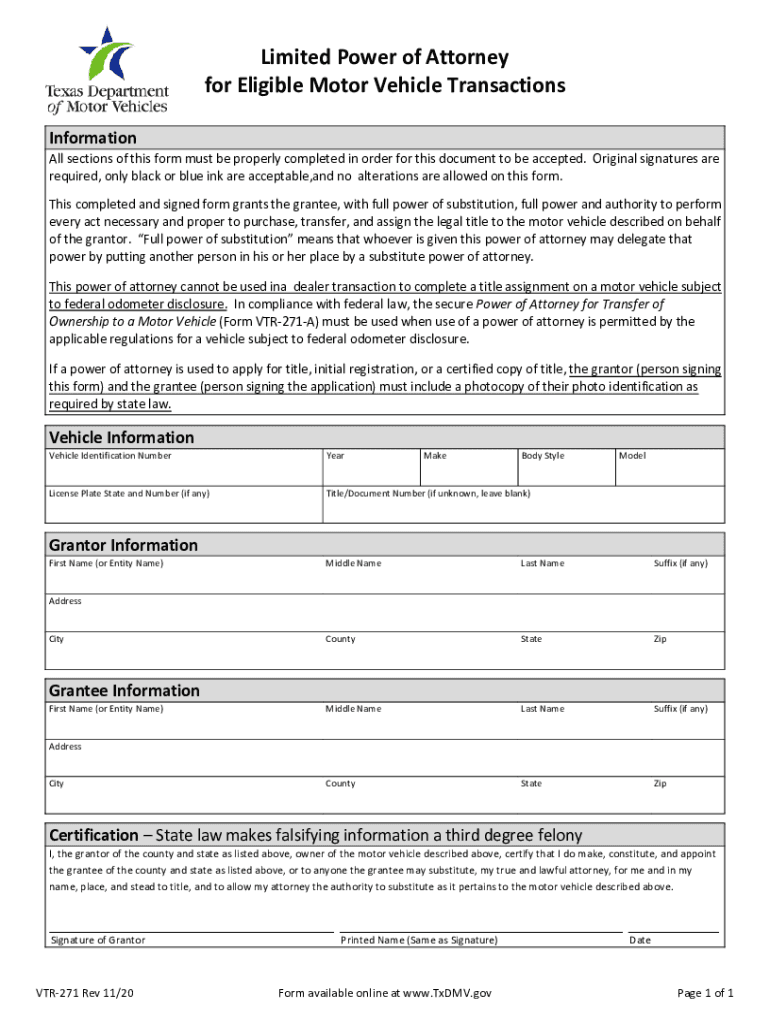
Original Signatures Are 2020-2026


What is the VTR Motor Vehicle Form?
The VTR motor vehicle form, often referred to as Form VTR-271 A, is a document used in the state of Texas for various transactions related to motor vehicles. This form is essential for individuals who need to grant power of attorney for vehicle-related matters, such as transferring ownership or handling registration. Understanding the purpose and requirements of this form is crucial for ensuring compliance with Texas Department of Motor Vehicles regulations.
Steps to Complete the VTR Motor Vehicle Form
Completing the VTR motor vehicle form involves several key steps to ensure accuracy and compliance. First, gather all necessary information, including the vehicle's details, the names and addresses of the parties involved, and any specific powers being granted. Next, fill out the form carefully, ensuring that all sections are completed. It’s important to review the form for any errors before signing. Finally, submit the completed form to the appropriate authority, whether that be online, by mail, or in person, depending on the specific requirements of your transaction.
Legal Use of the VTR Motor Vehicle Form
The VTR motor vehicle form is legally binding when completed correctly. To ensure its validity, it must be signed by the parties involved, and in some cases, notarization may be required. This form complies with the Electronic Signatures in Global and National Commerce (ESIGN) Act, which allows for electronic signatures to be considered legally valid. Understanding the legal implications of this form is important for both the grantor and the grantee to avoid potential disputes.
Required Documents for the VTR Motor Vehicle Form
When preparing to complete the VTR motor vehicle form, several documents may be required. These typically include proof of identity for both parties, the vehicle's title, and any previous power of attorney documents if applicable. Having these documents ready will facilitate a smoother process and help ensure that all necessary information is accurately reflected on the form.
Form Submission Methods
The VTR motor vehicle form can be submitted through various methods, depending on the preferences of the parties involved. Options include online submission through the Texas Department of Motor Vehicles website, mailing the completed form to the appropriate office, or delivering it in person. Understanding these methods can help streamline the process and ensure timely processing of the form.
Who Issues the VTR Motor Vehicle Form?
The VTR motor vehicle form is issued by the Texas Department of Motor Vehicles (TxDMV). This state agency is responsible for overseeing vehicle registration and title transfers in Texas. Familiarizing yourself with the TxDMV’s guidelines and requirements can provide valuable insights into the proper use of the VTR motor vehicle form and help ensure compliance with state laws.
Quick guide on how to complete original signatures are
Complete Original Signatures Are effortlessly on any device
Digital document management has become increasingly popular among businesses and individuals. It offers an ideal environmentally-friendly substitute for traditional printed and signed documents, as you can obtain the necessary form and securely store it online. airSlate SignNow equips you with all the tools required to create, modify, and electronically sign your documents quickly without any holdups. Manage Original Signatures Are on any platform using airSlate SignNow's Android or iOS applications and simplify any document-related process today.
The simplest way to modify and electronically sign Original Signatures Are with ease
- Locate Original Signatures Are and click on Get Form to commence.
- Utilize the tools we provide to finalize your document.
- Highlight essential sections of the documents or obscure sensitive information with tools that airSlate SignNow offers specifically for this purpose.
- Create your electronic signature using the Sign tool, which takes mere seconds and holds the same legal significance as a traditional handwritten signature.
- Review all the information and click on the Done button to save your changes.
- Choose your preferred method of delivering your form, whether by email, SMS, or invite link, or download it to your computer.
Eliminate concerns about lost or misplaced documents, tedious form searches, or errors that necessitate printing new document copies. airSlate SignNow addresses all your document management needs in just a few clicks from any device you prefer. Modify and electronically sign Original Signatures Are to ensure effective communication at every stage of your form preparation process with airSlate SignNow.
Create this form in 5 minutes or less
Find and fill out the correct original signatures are
Create this form in 5 minutes!
How to create an eSignature for the original signatures are
The best way to make an electronic signature for a PDF file in the online mode
The best way to make an electronic signature for a PDF file in Chrome
The best way to create an electronic signature for putting it on PDFs in Gmail
How to create an electronic signature straight from your smartphone
How to generate an eSignature for a PDF file on iOS devices
How to create an electronic signature for a PDF document on Android
People also ask
-
What is the vtr motor vehicle form?
The vtr motor vehicle form is a document used for vehicle registration and title transfers in the state of Texas. This form simplifies the process of transferring ownership and ensures that all required information is collected efficiently. With airSlate SignNow, you can easily fill out and eSign the vtr motor vehicle form, saving you time and effort.
-
How can airSlate SignNow help with the vtr motor vehicle form?
airSlate SignNow allows you to create, send, and eSign the vtr motor vehicle form electronically. This means you can complete the form from anywhere, ensuring a hassle-free experience. Additionally, our platform keeps all your documents organized and accessible, making it easier to manage your vehicle registrations.
-
Is there a cost associated with using airSlate SignNow for the vtr motor vehicle form?
Yes, airSlate SignNow offers various pricing plans, including a cost-effective option for small businesses and individual users. The pricing model is designed to provide value while allowing you to streamline the signing of documents, such as the vtr motor vehicle form. Explore our plans to find the best fit for your needs.
-
What features does airSlate SignNow provide for the vtr motor vehicle form?
airSlate SignNow offers features such as customizable templates, robust eSignature capabilities, and secure cloud storage for documents like the vtr motor vehicle form. This ensures that you can fill out the form quickly, track its status, and have peace of mind knowing your documents are safely stored. Additionally, you can collaborate with multiple parties within our platform.
-
Can I integrate airSlate SignNow with other applications for the vtr motor vehicle form?
Absolutely! airSlate SignNow provides seamless integrations with various applications such as CRM systems, document management tools, and more. This allows you to automatically populate fields in the vtr motor vehicle form from other data sources, streamlining your workflow and enhancing efficiency.
-
What are the benefits of using airSlate SignNow for the vtr motor vehicle form?
Using airSlate SignNow for the vtr motor vehicle form provides numerous benefits, including increased efficiency, reduced paperwork, and faster transaction times. Our platform ensures a user-friendly experience, allowing you to complete and send the form with just a few clicks. Moreover, electronic signatures are legally binding, allowing you to handle vehicle transactions with confidence.
-
Is the vtr motor vehicle form legally accepted when signed with airSlate SignNow?
Yes, the vtr motor vehicle form signed through airSlate SignNow is legally binding and compliant with eSignature laws in the United States. This means you can complete your vehicle registration or title transfer without concerns about the legality of digital signatures. Our platform meets all required security standards to protect your information.
Get more for Original Signatures Are
- Discovery interrogatories for divorce proceeding for either plaintiff or defendant utah form
- Quitclaim deed two individuals to one individual utah form
- Ut affidavit form
- Utah quitclaim deed 497427379 form
- Utah small affidavit form
- Quitclaim deed limited liability company to an individual utah form
- Utah individual form
- Ut small claims form
Find out other Original Signatures Are
- Sign Louisiana Banking Separation Agreement Now
- Sign Maryland Banking Quitclaim Deed Mobile
- Sign Massachusetts Banking Purchase Order Template Myself
- Sign Maine Banking Operating Agreement Computer
- Sign Banking PPT Minnesota Computer
- How To Sign Michigan Banking Living Will
- Sign Michigan Banking Moving Checklist Mobile
- Sign Maine Banking Limited Power Of Attorney Simple
- Sign Michigan Banking Moving Checklist Free
- Sign Montana Banking RFP Easy
- Sign Missouri Banking Last Will And Testament Online
- Sign Montana Banking Quitclaim Deed Secure
- Sign Montana Banking Quitclaim Deed Safe
- Sign Missouri Banking Rental Lease Agreement Now
- Sign Nebraska Banking Last Will And Testament Online
- Sign Nebraska Banking LLC Operating Agreement Easy
- Sign Missouri Banking Lease Agreement Form Simple
- Sign Nebraska Banking Lease Termination Letter Myself
- Sign Nevada Banking Promissory Note Template Easy
- Sign Nevada Banking Limited Power Of Attorney Secure