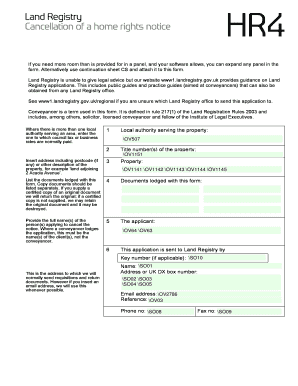
Form Hr4


What is the hr4 form?
The hr4 form is a document used in the United States for land registry purposes. It facilitates the process of registering property ownership and is essential for individuals or entities looking to formalize their claims to real estate. This form captures vital information about the property, including its location, ownership details, and any encumbrances that may exist. Understanding the hr4 form is crucial for ensuring compliance with local laws and regulations regarding property ownership.
Steps to complete the hr4 form
Completing the hr4 form involves several key steps that ensure accuracy and compliance. First, gather all necessary information about the property, including its legal description and current ownership details. Next, accurately fill in the form, ensuring that all fields are completed as required. It is important to review the form for any errors before submission. Once completed, the form must be signed by the appropriate parties, which may include witnesses or notaries, depending on state requirements. Finally, submit the form to the relevant land registry office for processing.
Legal use of the hr4 form
The hr4 form serves a legal function in property transactions. It is recognized as a binding document that establishes ownership rights and can be used in legal proceedings to prove property claims. For the form to be legally valid, it must be completed accurately and submitted in accordance with state laws. Compliance with eSignature regulations also plays a vital role in ensuring that electronic submissions of the hr4 form are considered legally binding.
How to obtain the hr4 form
The hr4 form can be obtained from various sources, including local land registry offices and official state websites. Many jurisdictions provide downloadable versions of the form online, making it accessible for individuals looking to fill it out digitally. Additionally, some offices may offer printed copies for those who prefer to complete the form by hand. It is advisable to check with the specific land registry office for any updates or changes to the form's availability.
Form submission methods
Submitting the hr4 form can be done through multiple methods, depending on the regulations of the local land registry office. Common submission methods include online submission via official websites, mailing the completed form to the appropriate office, or delivering it in person. Each method may have different processing times and requirements, so it is important to confirm the preferred submission method with the local authority.
Key elements of the hr4 form
The hr4 form includes several key elements that must be accurately filled out to ensure its validity. These elements typically consist of the property’s legal description, the names and addresses of the current owners, and any relevant encumbrances or liens. Additionally, the form may require signatures from all parties involved, along with dates and notary acknowledgments where necessary. Ensuring that all key elements are correctly completed is crucial for the successful registration of the property.
Examples of using the hr4 form
There are various scenarios in which the hr4 form is utilized. For instance, a homeowner may need to file the hr4 form when transferring ownership of their property to a new buyer. Similarly, it may be required when a property is inherited, and the new owner must establish their legal claim. Understanding these examples can help individuals recognize when the hr4 form is necessary and the implications of its completion.
Quick guide on how to complete form hr4
Complete Form Hr4 effortlessly on any device
Digital document management has become increasingly popular among businesses and individuals alike. It offers an ideal eco-friendly substitute for traditional printed and signed documents, as you can obtain the necessary form and securely store it online. airSlate SignNow equips you with all the resources you need to generate, modify, and eSign your documents quickly without any holdups. Manage Form Hr4 on any device using the airSlate SignNow Android or iOS applications and streamline any document-related task today.
How to modify and eSign Form Hr4 with ease
- Locate Form Hr4 and then click Get Form to initiate the process.
- Utilize the tools we provide to fill out your form.
- Emphasize relevant sections of your documents or obscure sensitive information with tools specifically designed by airSlate SignNow for that purpose.
- Create your eSignature with the Sign feature, which takes mere seconds and holds the same legal standing as a conventional wet ink signature.
- Review all the details and then click on the Done button to save your changes.
- Select how you wish to send your form, whether by email, SMS, or invitation link, or download it to your computer.
Eliminate worries about lost or misplaced documents, tedious form searches, or mistakes that necessitate printing new copies. airSlate SignNow meets your document management needs in just a few clicks from any device you prefer. Edit and eSign Form Hr4 to ensure flawless communication at every step of the form completion process with airSlate SignNow.
Create this form in 5 minutes or less
Create this form in 5 minutes!
How to create an eSignature for the form hr4
How to create an electronic signature for a PDF online
How to create an electronic signature for a PDF in Google Chrome
How to create an e-signature for signing PDFs in Gmail
How to create an e-signature right from your smartphone
How to create an e-signature for a PDF on iOS
How to create an e-signature for a PDF on Android
People also ask
-
How long does a HR4 form take to be processed through airSlate SignNow?
The time it takes for a HR4 form to be processed via airSlate SignNow can vary based on several factors, including the nature of the form and the receiving party's response time. Generally, you can expect the process to be completed within a few hours to a couple of days. Using our platform optimizes the workflow, ensuring that your HR4 forms are handled efficiently.
-
What features does airSlate SignNow offer to speed up the HR4 form process?
airSlate SignNow offers features such as templates, automated workflows, and real-time tracking to accelerate the processing of HR4 forms. With our electronic signature capabilities, you can signNowly reduce the time traditionally spent on paperwork. These features are designed to streamline your HR operations and improve overall productivity.
-
Is there a cost associated with using airSlate SignNow for HR4 forms?
Yes, there is a cost associated with using airSlate SignNow, which offers various pricing plans tailored to business needs. These plans include features that can help you save on processing time and administrative costs when handling HR4 forms. It's a cost-effective solution considering the efficiency it brings to document management.
-
Can I integrate airSlate SignNow with existing HR software for HR4 form management?
Absolutely! airSlate SignNow allows easy integration with a wide range of HR management systems, making it simple to manage HR4 forms alongside other HR processes. This integration ensures that data flows seamlessly, enhancing your overall efficiency and reducing the time it takes to complete forms like the HR4.
-
What are the benefits of using airSlate SignNow for HR4 forms?
Using airSlate SignNow for HR4 forms offers numerous benefits, including increased efficiency, reduced turnaround times, and improved compliance with regulations. The easy-to-use interface makes it simple for all team members to navigate the process, ensuring that your HR4 forms are completed quickly and correctly. Plus, electronic signatures eliminate the need for printing and mailing, saving both time and resources.
-
How secure is the process of submitting HR4 forms through airSlate SignNow?
Security is a top priority at airSlate SignNow. The platform employs robust encryption methods and complies with industry standards to ensure your HR4 forms and sensitive data are secure. You can have peace of mind knowing that your information is protected throughout the entire process.
-
What type of customer support does airSlate SignNow offer for HR4 form queries?
airSlate SignNow provides comprehensive customer support through multiple channels, including chat, email, and phone. Our dedicated support team is equipped to assist you with any questions regarding the HR4 form process. Whether you are inquiring about how long does a HR4 form take to be processed or facing technical issues, help is just a message away.
Get more for Form Hr4
Find out other Form Hr4
- Electronic signature Florida Lawers Cease And Desist Letter Fast
- Electronic signature Lawers Form Idaho Fast
- Electronic signature Georgia Lawers Rental Lease Agreement Online
- How Do I Electronic signature Indiana Lawers Quitclaim Deed
- How To Electronic signature Maryland Lawers Month To Month Lease
- Electronic signature North Carolina High Tech IOU Fast
- How Do I Electronic signature Michigan Lawers Warranty Deed
- Help Me With Electronic signature Minnesota Lawers Moving Checklist
- Can I Electronic signature Michigan Lawers Last Will And Testament
- Electronic signature Minnesota Lawers Lease Termination Letter Free
- Electronic signature Michigan Lawers Stock Certificate Mobile
- How Can I Electronic signature Ohio High Tech Job Offer
- How To Electronic signature Missouri Lawers Job Description Template
- Electronic signature Lawers Word Nevada Computer
- Can I Electronic signature Alabama Legal LLC Operating Agreement
- How To Electronic signature North Dakota Lawers Job Description Template
- Electronic signature Alabama Legal Limited Power Of Attorney Safe
- How To Electronic signature Oklahoma Lawers Cease And Desist Letter
- How To Electronic signature Tennessee High Tech Job Offer
- Electronic signature South Carolina Lawers Rental Lease Agreement Online