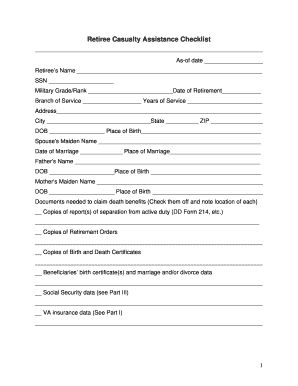
Army Casualty Assistance Checklist Form


What is the Army Casualty Assistance Checklist
The Army Casualty Assistance Checklist is a comprehensive guide designed to assist military personnel and their families in managing the necessary steps following a casualty event. This checklist outlines critical tasks that must be completed to ensure proper support and benefits for the affected individuals. It includes information about notifications, documentation requirements, and available resources to help navigate the complex process during a difficult time.
How to use the Army Casualty Assistance Checklist
Using the Army Casualty Assistance Checklist involves a systematic approach to ensure that all necessary actions are taken promptly. Begin by reviewing the checklist thoroughly to understand each item. As you proceed, mark off completed tasks to maintain clarity and organization. It is essential to collaborate with the appointed casualty assistance officer, who can provide guidance and support throughout the process. This collaboration helps ensure that no critical steps are overlooked.
Steps to complete the Army Casualty Assistance Checklist
Completing the Army Casualty Assistance Checklist involves several key steps:
- Notify the appropriate military authorities about the casualty.
- Gather essential documents, including identification, service records, and any relevant medical information.
- Coordinate with the casualty assistance officer to understand the specific benefits and entitlements available.
- Complete any required forms and submit them to the designated offices.
- Follow up on the status of claims and benefits to ensure timely processing.
Legal use of the Army Casualty Assistance Checklist
The Army Casualty Assistance Checklist serves as a legally recognized document that outlines the responsibilities and rights of service members and their families. When completed accurately, it can provide a basis for claims related to benefits and entitlements. It is crucial to ensure that all information is truthful and that the checklist is filled out in accordance with applicable laws and regulations. Utilizing electronic signature solutions can enhance the legal standing of the completed checklist.
Key elements of the Army Casualty Assistance Checklist
Several key elements are essential to the Army Casualty Assistance Checklist. These include:
- Identification of the service member and their family.
- Details regarding the casualty event, including date and circumstances.
- Documentation of notifications made to military and civilian authorities.
- Information on benefits and entitlements, including life insurance and survivor benefits.
- Contact information for support services available to the family.
Examples of using the Army Casualty Assistance Checklist
Examples of using the Army Casualty Assistance Checklist can illustrate its practical application. For instance, a family may use the checklist to ensure they have notified all relevant authorities following the loss of a service member. Additionally, they might reference the checklist to gather necessary documents for filing a claim for survivor benefits. Each task completed not only helps in managing the immediate aftermath but also ensures that the family receives the support they are entitled to during their time of need.
Quick guide on how to complete army casualty assistance checklist
Complete Army Casualty Assistance Checklist effortlessly on any device
Online document management has become increasingly favored by companies and individuals alike. It serves as an ideal eco-friendly alternative to conventional printed and signed documents, allowing you to find the necessary form and securely store it online. airSlate SignNow equips you with all the tools necessary to create, edit, and electronically sign your documents swiftly without delays. Manage Army Casualty Assistance Checklist on any device using airSlate SignNow Android or iOS applications and simplify any document-related process today.
How to edit and eSign Army Casualty Assistance Checklist with ease
- Locate Army Casualty Assistance Checklist and click Get Form to begin.
- Use the tools we provide to complete your document.
- Mark important sections of the documents or redact sensitive information with the tools that airSlate SignNow offers specifically for that purpose.
- Create your eSignature using the Sign feature, which takes mere seconds and carries the same legal validity as a conventional wet ink signature.
- Review the details and click on the Done button to save your changes.
- Select how you would like to send your form, via email, SMS, or invitation link, or download it to your computer.
Eliminate worries about lost or misplaced files, cumbersome form navigation, or mistakes that necessitate reprinting new document copies. airSlate SignNow fulfills your document management needs in just a few clicks from any device of your choice. Edit and eSign Army Casualty Assistance Checklist and ensure excellent communication at any stage of your form preparation process with airSlate SignNow.
Create this form in 5 minutes or less
Create this form in 5 minutes!
How to create an eSignature for the army casualty assistance checklist
How to create an electronic signature for a PDF online
How to create an electronic signature for a PDF in Google Chrome
How to create an e-signature for signing PDFs in Gmail
How to create an e-signature right from your smartphone
How to create an e-signature for a PDF on iOS
How to create an e-signature for a PDF on Android
People also ask
-
What is the army casualty assistance checklist and how can it help me?
The army casualty assistance checklist is a comprehensive guide designed to assist families and individuals during the difficult process of navigating military casualty situations. It outlines essential steps and resources that can help streamline the process and ensure that all necessary actions are taken efficiently.
-
How does airSlate SignNow incorporate the army casualty assistance checklist?
airSlate SignNow integrates the army casualty assistance checklist into its document management solutions. This feature allows users to easily access, complete, and eSign necessary documents related to the checklist, ensuring that all actions are documented and stored securely.
-
Is airSlate SignNow a cost-effective solution for managing the army casualty assistance checklist?
Yes, airSlate SignNow provides a cost-effective solution for managing the army casualty assistance checklist. With competitive pricing plans, users can streamline their document processes without breaking the bank, making it accessible for both individual and organizational use.
-
Can I customize the army casualty assistance checklist templates in airSlate SignNow?
Absolutely! airSlate SignNow allows users to customize army casualty assistance checklist templates according to their specific needs. This feature enables you to tailor the checklist to fit your unique requirements, improving the efficiency and relevance of the process.
-
What are the key benefits of using airSlate SignNow for the army casualty assistance checklist?
The key benefits of using airSlate SignNow for the army casualty assistance checklist include enhanced efficiency, better organization, and improved collaboration. The platform's user-friendly interface simplifies document handling while ensuring that you stay compliant with all necessary protocols during challenging times.
-
Does airSlate SignNow offer integrations with other tools for the army casualty assistance checklist?
Yes, airSlate SignNow offers various integrations with popular tools and software. This makes it easier to incorporate the army casualty assistance checklist into your existing workflows, allowing for seamless communication and data exchange across different platforms.
-
Is training available for using the army casualty assistance checklist in airSlate SignNow?
airSlate SignNow provides comprehensive training resources and support for users of the army casualty assistance checklist. Whether you are a new user or seeking to enhance your skills, our training materials ensure you have the knowledge necessary to utilize the checklist effectively.
Get more for Army Casualty Assistance Checklist
Find out other Army Casualty Assistance Checklist
- eSign Missouri Construction Rental Lease Agreement Easy
- How To eSign Washington Doctors Confidentiality Agreement
- Help Me With eSign Kansas Education LLC Operating Agreement
- Help Me With eSign West Virginia Doctors Lease Agreement Template
- eSign Wyoming Doctors Living Will Mobile
- eSign Wyoming Doctors Quitclaim Deed Free
- How To eSign New Hampshire Construction Rental Lease Agreement
- eSign Massachusetts Education Rental Lease Agreement Easy
- eSign New York Construction Lease Agreement Online
- Help Me With eSign North Carolina Construction LLC Operating Agreement
- eSign Education Presentation Montana Easy
- How To eSign Missouri Education Permission Slip
- How To eSign New Mexico Education Promissory Note Template
- eSign New Mexico Education Affidavit Of Heirship Online
- eSign California Finance & Tax Accounting IOU Free
- How To eSign North Dakota Education Rental Application
- How To eSign South Dakota Construction Promissory Note Template
- eSign Education Word Oregon Secure
- How Do I eSign Hawaii Finance & Tax Accounting NDA
- eSign Georgia Finance & Tax Accounting POA Fast