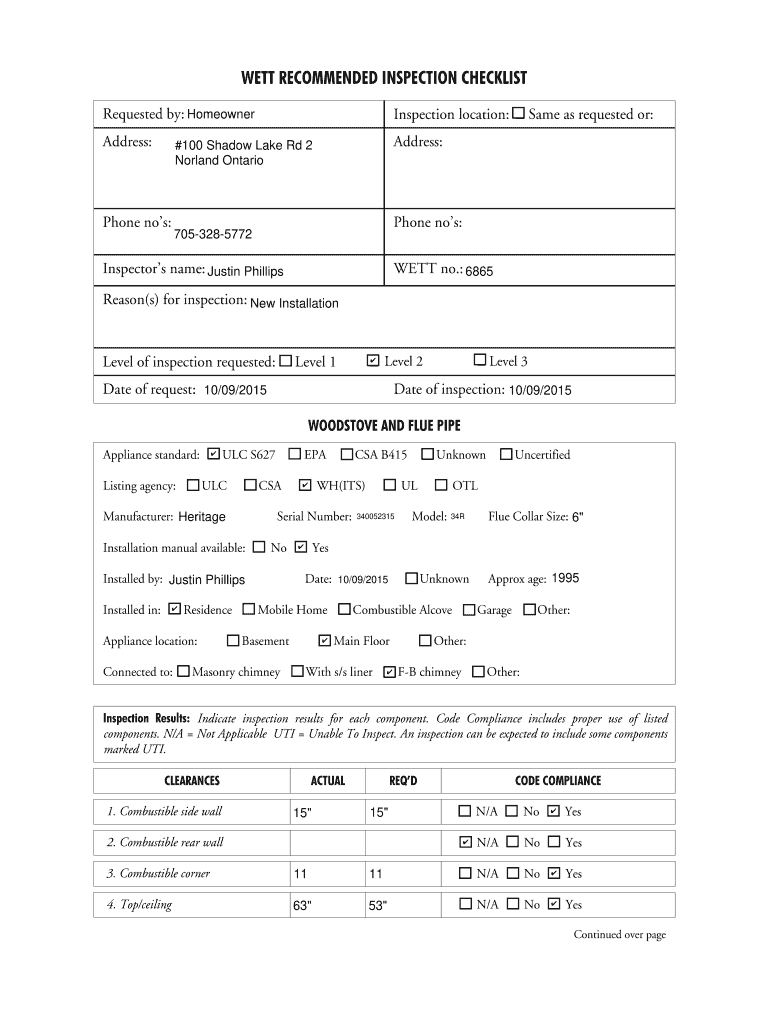
Wett Inspection Checklist Form


What is the Wett Inspection Checklist
The Wett Inspection Checklist is a comprehensive document used to evaluate the safety and compliance of wood-burning appliances and systems. It is essential for ensuring that installations meet safety standards and regulations. The checklist typically includes various criteria that inspectors must assess, such as the condition of the appliance, the integrity of the flue, and the overall installation quality. This form is particularly relevant in states where specific regulations govern the use of wood-burning equipment, ensuring public safety and environmental compliance.
How to use the Wett Inspection Checklist
Using the Wett Inspection Checklist involves a systematic approach to evaluating wood-burning appliances. Inspectors should follow these steps:
- Review the checklist prior to the inspection to familiarize yourself with the criteria.
- Conduct a thorough visual inspection of the appliance, including the chimney and surrounding areas.
- Document any findings directly on the checklist, noting areas that require attention or repair.
- Ensure that all required signatures are obtained upon completion of the inspection.
- Provide a copy of the completed checklist to the homeowner for their records.
Steps to complete the Wett Inspection Checklist
Completing the Wett Inspection Checklist requires attention to detail and adherence to specific steps:
- Begin with identifying the appliance type and its location.
- Assess the installation against the checklist criteria, including clearances, venting, and structural integrity.
- Record your observations, ensuring that each item on the checklist is addressed.
- Conclude with a summary of your findings, indicating whether the appliance meets safety standards.
- Sign and date the checklist, and provide it to the relevant parties.
Legal use of the Wett Inspection Checklist
The Wett Inspection Checklist holds legal significance as it documents compliance with safety regulations. To ensure its legal validity, the following must be observed:
- The checklist must be completed by a qualified inspector who is familiar with local regulations.
- All findings should be accurately recorded, with clear documentation of any non-compliance issues.
- Signatures from both the inspector and the homeowner or responsible party are necessary for validation.
- Retention of the completed checklist is important for future reference and potential legal inquiries.
Key elements of the Wett Inspection Checklist
Key elements of the Wett Inspection Checklist include:
- Identification of the appliance and its location.
- Assessment of the installation's compliance with safety standards.
- Documentation of any deficiencies or required repairs.
- Signatures from the inspector and homeowner.
- Recommendations for maintenance or further action if necessary.
Examples of using the Wett Inspection Checklist
Examples of using the Wett Inspection Checklist can vary based on the type of appliance being inspected. Common scenarios include:
- Inspecting a newly installed wood stove to ensure it meets local codes.
- Evaluating an older fireplace for safety and compliance before use.
- Conducting routine inspections for maintenance purposes to prevent hazards.
Quick guide on how to complete wett inspection checklist
Complete Wett Inspection Checklist effortlessly on any device
Digital document management has gained popularity among businesses and individuals. It offers an ideal eco-friendly substitute for conventional printed and signed papers, allowing you to access the necessary form and securely store it online. airSlate SignNow equips you with all the resources required to create, modify, and electronically sign your documents quickly without delays. Manage Wett Inspection Checklist on any platform using the airSlate SignNow Android or iOS applications and enhance any document-driven process today.
The easiest method to alter and electronically sign Wett Inspection Checklist with ease
- Locate Wett Inspection Checklist and click on Get Form to begin.
- Utilize the tools we provide to complete your document.
- Highlight pertinent sections of the documents or redact sensitive details using the tools specifically designed for that purpose by airSlate SignNow.
- Generate your signature with the Sign tool, which takes mere seconds and holds the same legal validity as a traditional wet ink signature.
- Review all the information and then click on the Done button to secure your changes.
- Select your method of sharing the form, whether by email, SMS, invite link, or download it to your computer.
Eliminate concerns about lost or misplaced documents, tedious form searching, or mistakes that necessitate creating new copies of documents. airSlate SignNow addresses your document management needs in just a few clicks from any device you prefer. Modify and electronically sign Wett Inspection Checklist and ensure exceptional communication throughout your form preparation process with airSlate SignNow.
Create this form in 5 minutes or less
Create this form in 5 minutes!
How to create an eSignature for the wett inspection checklist
How to create an electronic signature for a PDF online
How to create an electronic signature for a PDF in Google Chrome
How to create an e-signature for signing PDFs in Gmail
How to create an e-signature right from your smartphone
How to create an e-signature for a PDF on iOS
How to create an e-signature for a PDF on Android
People also ask
-
What is a wett inspection checklist?
A wett inspection checklist is a comprehensive list of items and criteria that need to be inspected to ensure safety and compliance with local laws regarding wood-burning appliances. Utilizing a wett inspection checklist helps to streamline the inspection process, ensuring that all necessary elements are evaluated systematically.
-
How does airSlate SignNow help with managing a wett inspection checklist?
airSlate SignNow allows users to create, send, and eSign a wett inspection checklist electronically, simplifying the management of inspections. With customizable templates and real-time tracking, businesses can ensure their checklists are always up-to-date and easily accessible.
-
Is airSlate SignNow cost-effective for using a wett inspection checklist?
Yes, airSlate SignNow is designed to be a cost-effective solution for managing a wett inspection checklist. By reducing paper use and associated administrative tasks, businesses can save money while ensuring compliance and safety during inspections.
-
What features does airSlate SignNow offer for wett inspection checklists?
airSlate SignNow offers features such as customizable templates, electronic signatures, and collaboration tools for wett inspection checklists. These features streamline the inspection process and improve overall efficiency by allowing teams to complete and sign documents in real-time.
-
Can I integrate airSlate SignNow with other tools for managing wett inspection checklists?
Absolutely! airSlate SignNow offers integrations with various tools, allowing you to enhance your workflow for managing a wett inspection checklist. Whether you use project management software or CRM systems, SignNow can seamlessly fit into your existing processes.
-
What are the benefits of using airSlate SignNow for a wett inspection checklist?
Using airSlate SignNow for your wett inspection checklist provides numerous benefits, including faster completion times and improved compliance tracking. The platform ensures all signatures are securely stored and easily retrievable, simplifying future inspection follow-ups.
-
Is it easy to create a wett inspection checklist with airSlate SignNow?
Yes, creating a wett inspection checklist with airSlate SignNow is straightforward. The platform provides customizable templates that you can modify to fit your specific needs, allowing you to build an effective checklist quickly and efficiently.
Get more for Wett Inspection Checklist
- Change of address form for cash bail bonds dallas county
- Application to release ignition interlock device smith county form
- Texas general poa form
- Bar employer affidavit form
- History of active practice questionnaire utah state bar form
- Test accommodation checklist form
- 2 general guidelines for test accommodations utah state bar form
- Personal affidavit utah state bar form
Find out other Wett Inspection Checklist
- Can I Sign Washington Lawers Quitclaim Deed
- Sign West Virginia Lawers Arbitration Agreement Secure
- Sign Wyoming Lawers Lease Agreement Now
- How To Sign Alabama Legal LLC Operating Agreement
- Sign Alabama Legal Cease And Desist Letter Now
- Sign Alabama Legal Cease And Desist Letter Later
- Sign California Legal Living Will Online
- How Do I Sign Colorado Legal LLC Operating Agreement
- How Can I Sign California Legal Promissory Note Template
- How Do I Sign North Dakota Insurance Quitclaim Deed
- How To Sign Connecticut Legal Quitclaim Deed
- How Do I Sign Delaware Legal Warranty Deed
- Sign Delaware Legal LLC Operating Agreement Mobile
- Sign Florida Legal Job Offer Now
- Sign Insurance Word Ohio Safe
- How Do I Sign Hawaii Legal Business Letter Template
- How To Sign Georgia Legal Cease And Desist Letter
- Sign Georgia Legal Residential Lease Agreement Now
- Sign Idaho Legal Living Will Online
- Sign Oklahoma Insurance Limited Power Of Attorney Now