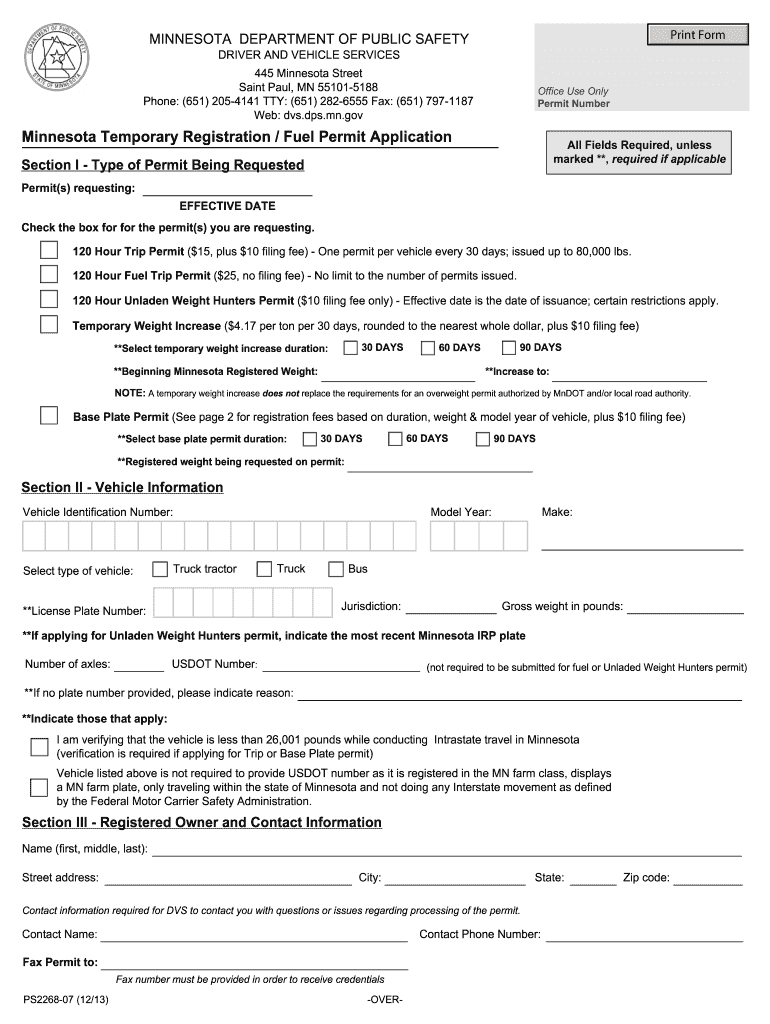
Minnesota Trip Permit 2013


What is the Minnesota Trip Permit
The Minnesota trip permit is a temporary authorization that allows specific vehicles to operate on Minnesota roads for a limited time. This permit is particularly useful for commercial vehicles that are not registered in Minnesota but need to travel through the state. It ensures compliance with state regulations while providing a straightforward solution for out-of-state operators.
How to obtain the Minnesota Trip Permit
To obtain a Minnesota trip permit, you must complete an application form, which can typically be accessed online or through designated state offices. The application requires details about the vehicle, the purpose of the trip, and the intended route. Once completed, you can submit the form electronically or in person at a local Department of Transportation office. Payment of any applicable fees is also required at this stage.
Steps to complete the Minnesota Trip Permit
Completing the Minnesota trip permit involves several key steps:
- Gather necessary information about your vehicle and trip.
- Access the trip permit application form online or at a local office.
- Fill out the form with accurate details, ensuring all required fields are completed.
- Review the application for accuracy before submission.
- Submit the application along with any required fees.
Legal use of the Minnesota Trip Permit
The Minnesota trip permit is legally binding when issued by the appropriate state authority. It allows vehicles to operate legally on Minnesota roads for the duration specified in the permit. Operators must adhere to all state traffic laws and regulations while using the permit, as failure to do so may result in penalties.
Key elements of the Minnesota Trip Permit
Key elements of the Minnesota trip permit include:
- Permit Number: A unique identifier assigned to each permit.
- Vehicle Information: Details about the vehicle, including make, model, and registration.
- Duration: The time frame during which the permit is valid.
- Route Information: The intended travel route within Minnesota.
State-specific rules for the Minnesota Trip Permit
Each state has specific regulations governing the use of trip permits. In Minnesota, it is essential to comply with local laws regarding vehicle weight limits, road usage, and permit validity. Operators should familiarize themselves with these regulations to ensure compliance and avoid fines.
Quick guide on how to complete minnesota trip permit
Effortlessly Prepare Minnesota Trip Permit on Any Device
Managing documents online has become increasingly popular among businesses and individuals. It offers an ideal eco-friendly alternative to traditional printed and signed paperwork, allowing you to access the necessary form and securely store it online. airSlate SignNow provides all the tools you need to create, modify, and electronically sign your documents swiftly without delays. Handle Minnesota Trip Permit on any platform using the airSlate SignNow apps for Android or iOS and simplify all document-related tasks today.
How to Modify and eSign Minnesota Trip Permit with Ease
- Find Minnesota Trip Permit and click Get Form to begin.
- Use the tools we provide to fill out your form.
- Select important sections of the documents or conceal sensitive information using tools that airSlate SignNow specifically offers for that purpose.
- Create your electronic signature with the Sign feature, which takes moments and holds the same legal significance as a traditional handwritten signature.
- Verify your details and click the Done button to save your changes.
- Choose how you want to send your form, whether by email, SMS, or invitation link, or download it to your computer.
Eliminate the hassle of lost or misplaced files, tedious form searches, or errors that necessitate printing new document copies. airSlate SignNow addresses all your document management needs in just a few clicks from any device you prefer. Modify and eSign Minnesota Trip Permit and ensure excellent communication at every stage of the form preparation process with airSlate SignNow.
Create this form in 5 minutes or less
Find and fill out the correct minnesota trip permit
Create this form in 5 minutes!
How to create an eSignature for the minnesota trip permit
How to create an electronic signature for a PDF online
How to create an electronic signature for a PDF in Google Chrome
How to create an e-signature for signing PDFs in Gmail
How to create an e-signature right from your smartphone
How to create an e-signature for a PDF on iOS
How to create an e-signature for a PDF on Android
People also ask
-
What is a Minnesota trip permit?
A Minnesota trip permit is a temporary authorization that allows vehicles over a certain weight limit to operate on state highways. This permit is crucial for businesses engaged in transporting oversized loads or non-registered vehicles. Obtaining a Minnesota trip permit ensures compliance with state regulations, avoiding potential fines.
-
How can airSlate SignNow help with obtaining a Minnesota trip permit?
airSlate SignNow provides a streamlined solution for completing the necessary paperwork for a Minnesota trip permit electronically. Our platform allows you to fill out, sign, and send documents efficiently, eliminating delays in acquiring your required permits. With airSlate SignNow, you can focus on your journey without worrying about paperwork.
-
What are the fees associated with a Minnesota trip permit?
The cost of a Minnesota trip permit varies based on the vehicle type and the duration of the permit. Typically, the fees range from $15 to $60 for temporary permits. Using airSlate SignNow can help you understand these costs better by providing clear documentation and electronic payment options.
-
Is a Minnesota trip permit required for all vehicles?
Not all vehicles need a Minnesota trip permit, but it is mandatory for those exceeding specific weight limits or when transporting oversized loads. It’s essential to evaluate your vehicle’s classification and load type before traveling. airSlate SignNow can assist you in determining the need for a permit based on your unique circumstances.
-
Can I track my Minnesota trip permit application status?
Yes, you can track your Minnesota trip permit application status through the airSlate SignNow platform. Once you've submitted your documents, you receive notifications and updates regarding your permit processing. This feature ensures you stay informed about your permit status at every stage.
-
What benefits do I get by using airSlate SignNow for trip permits?
Using airSlate SignNow for your Minnesota trip permit applications offers numerous benefits, including ease of use and cost-effectiveness. Our platform reduces the paperwork burden, speeds up processing time, and provides a secure environment for document management. This means you can obtain your permits swiftly and with fewer complications.
-
Does airSlate SignNow integrate with other software for managing permits?
Yes, airSlate SignNow integrates seamlessly with various business software solutions to enhance your permit management process. This integration allows for easier data transfer, ensuring that all your documentation is in one place. Streamlining your workflow helps you manage Minnesota trip permits more effectively.
Get more for Minnesota Trip Permit
- Inspection and test quality system as9003 aerojet rocketdyne form
- Received paycheck signature sheets template form
- General license agreement restaurants taverns nightclubs and similar establishments general license agreement restaurants form
- Pathfinder character sheet form
- 2006 polaris amp victory new dealer tools polariscz form
- Convert to islam online certificate form
- Mops registration form
- Picture order form ftfrccom
Find out other Minnesota Trip Permit
- How To Sign Wyoming Plumbing Form
- Help Me With Sign Idaho Real Estate PDF
- Help Me With Sign Idaho Real Estate PDF
- Can I Sign Idaho Real Estate PDF
- How To Sign Idaho Real Estate PDF
- How Do I Sign Hawaii Sports Presentation
- How Do I Sign Kentucky Sports Presentation
- Can I Sign North Carolina Orthodontists Presentation
- How Do I Sign Rhode Island Real Estate Form
- Can I Sign Vermont Real Estate Document
- How To Sign Wyoming Orthodontists Document
- Help Me With Sign Alabama Courts Form
- Help Me With Sign Virginia Police PPT
- How To Sign Colorado Courts Document
- Can I eSign Alabama Banking PPT
- How Can I eSign California Banking PDF
- How To eSign Hawaii Banking PDF
- How Can I eSign Hawaii Banking Document
- How Do I eSign Hawaii Banking Document
- How Do I eSign Hawaii Banking Document