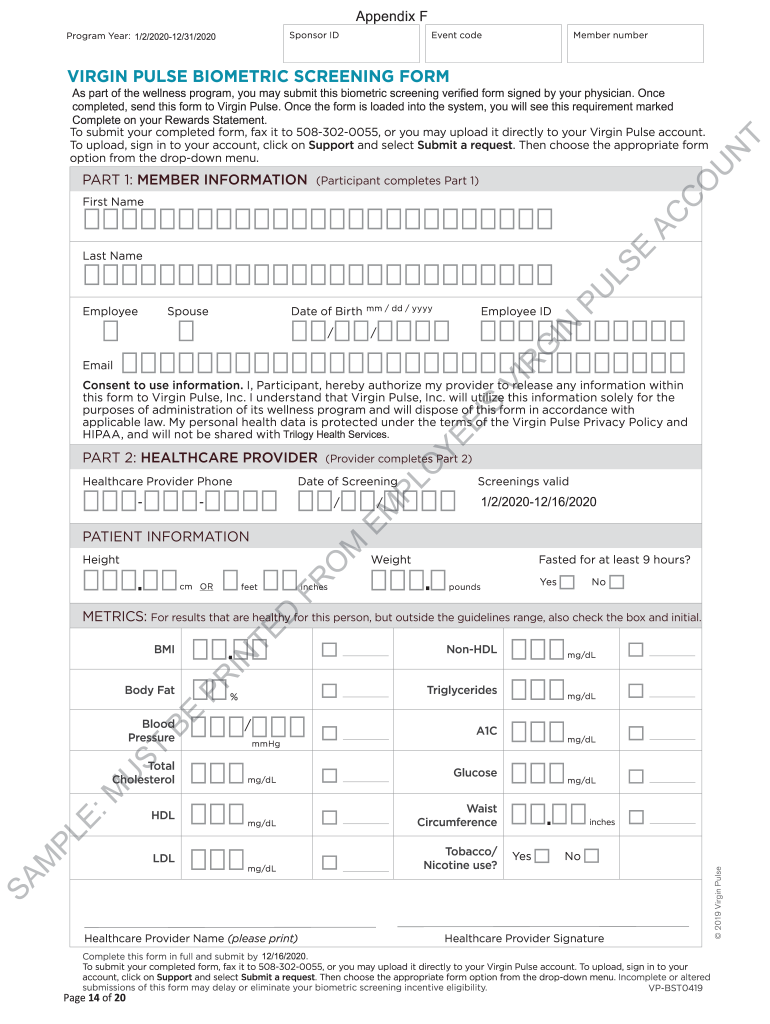
Virgin Pulse Biometric Screening Form


Understanding the Virgin Pulse Biometric Screening Form
The Virgin Pulse Biometric Screening Form is a vital document used to collect essential health information from individuals participating in wellness programs. This form typically includes data on key health metrics such as blood pressure, cholesterol levels, and body mass index (BMI). Employers often use this information to assess the health of their workforce and to tailor wellness initiatives accordingly. The form is designed to be straightforward, ensuring that participants can easily provide their health information while maintaining confidentiality.
Steps to Complete the Virgin Pulse Biometric Screening Form
Completing the Virgin Pulse Biometric Screening Form involves several straightforward steps:
- Gather necessary health information, such as recent lab results or measurements.
- Fill out personal details, including your name, date of birth, and contact information.
- Provide specific health metrics as requested on the form, ensuring accuracy.
- Review the completed form for any errors or omissions.
- Submit the form as directed, either digitally or in paper format.
Following these steps helps ensure that the information provided is accurate and complete, facilitating effective health assessments.
How to Obtain the Virgin Pulse Biometric Screening Form
The Virgin Pulse Biometric Screening Form can typically be obtained through your employer’s wellness program portal or directly from Virgin Pulse’s official website. Employers often provide access to the form as part of their health initiatives. If you are unable to find the form online, contacting your HR department can provide guidance on how to access it.
Legal Use of the Virgin Pulse Biometric Screening Form
The legal use of the Virgin Pulse Biometric Screening Form is governed by various health privacy laws, including the Health Insurance Portability and Accountability Act (HIPAA). This ensures that the information collected is handled with care and confidentiality. Employers must ensure that the data is used solely for health assessment and wellness program purposes, maintaining compliance with applicable regulations.
Key Elements of the Virgin Pulse Biometric Screening Form
Key elements of the Virgin Pulse Biometric Screening Form include:
- Personal Information: Name, contact details, and date of birth.
- Health Metrics: Blood pressure, cholesterol levels, BMI, and other relevant health data.
- Signature: A section for the participant's signature to verify the accuracy of the information provided.
- Consent: A statement indicating consent for the use of health data in wellness programs.
These elements are crucial for ensuring that the form serves its purpose effectively while adhering to legal standards.
Form Submission Methods
The Virgin Pulse Biometric Screening Form can be submitted through various methods, depending on the employer's preferences:
- Online Submission: Many employers provide a secure portal for digital submission.
- Mail: Participants may also print the form and send it via postal service.
- In-Person: Some organizations may allow submission directly to HR or wellness coordinators.
Choosing the appropriate submission method ensures that the form is received and processed efficiently.
Quick guide on how to complete virgin pulse biometric screening form
Complete Virgin Pulse Biometric Screening Form effortlessly on any device
Online document management has become increasingly popular among businesses and individuals alike. It serves as an excellent eco-friendly alternative to traditional printed and signed paperwork, allowing you to locate the necessary form and securely store it online. airSlate SignNow offers all the tools required to create, modify, and electronically sign your documents swiftly without delays. Handle Virgin Pulse Biometric Screening Form on any device with airSlate SignNow's Android or iOS applications and enhance any document-based procedure today.
How to modify and electronically sign Virgin Pulse Biometric Screening Form with ease
- Find Virgin Pulse Biometric Screening Form and then click Get Form to begin.
- Use the tools we offer to complete your form.
- Highlight pertinent sections of your documents or blackout confidential information with tools provided explicitly for that purpose by airSlate SignNow.
- Create your signature using the Sign tool, which takes mere seconds and holds the same legal validity as a conventional wet ink signature.
- Review the information and then click on the Done button to save your changes.
- Select how you wish to send your form: via email, text message (SMS), invite link, or download it to your computer.
Say goodbye to lost or misplaced files, tedious form searches, and mistakes that necessitate printing new document copies. airSlate SignNow manages all your document-related needs in just a few clicks from any device you prefer. Modify and electronically sign Virgin Pulse Biometric Screening Form and ensure exceptional communication at any stage of the form preparation process with airSlate SignNow.
Create this form in 5 minutes or less
Create this form in 5 minutes!
How to create an eSignature for the virgin pulse biometric screening form
How to create an electronic signature for a PDF online
How to create an electronic signature for a PDF in Google Chrome
How to create an e-signature for signing PDFs in Gmail
How to create an e-signature right from your smartphone
How to create an e-signature for a PDF on iOS
How to create an e-signature for a PDF on Android
People also ask
-
What is a vitality screening form?
A vitality screening form is a document designed to assess an individual's health and wellness. It typically includes various health metrics and lifestyle questions that help healthcare professionals evaluate a person's vitality. Using airSlate SignNow, you can easily create and send a customized vitality screening form to your clients.
-
How can I create a vitality screening form using airSlate SignNow?
Creating a vitality screening form with airSlate SignNow is simple. You can utilize our intuitive document editor to design your form and add all necessary fields. Once you've set up the form, you can send it out for electronic signatures, making the process quick and efficient.
-
What are the benefits of using an electronic vitality screening form?
Using an electronic vitality screening form streamlines the process of data collection and analysis. It signNowly reduces the time spent on paperwork and enhances the accuracy of the information obtained. Additionally, with airSlate SignNow, you ensure that your forms are securely stored and easily accessible.
-
Is there a cost associated with using airSlate SignNow for vitality screening forms?
Yes, while we offer a range of pricing plans, the cost of using airSlate SignNow for your vitality screening forms depends on the features required by your business. We provide various plans tailored to meet different needs, making it a cost-effective solution for your document signing and management.
-
Can I integrate airSlate SignNow with other software for managing vitality screening forms?
Absolutely! airSlate SignNow offers integrations with numerous third-party applications to enhance your workflow. Whether you are using CRM systems, project management tools, or healthcare management platforms, you can seamlessly integrate them to manage your vitality screening forms more effectively.
-
How secure are the vitality screening forms created with airSlate SignNow?
Security is a top priority at airSlate SignNow. Our platform utilizes robust encryption methods and complies with industry standards to protect your vitality screening forms and sensitive data. You can rest assured that your information remains safe and confidential.
-
How do I track the submissions of my vitality screening forms?
Tracking submissions of your vitality screening forms is straightforward with airSlate SignNow. The platform provides real-time notifications and a dashboard to monitor the status of each form sent out. You can easily see which forms have been completed, viewed, or are still pending signature.
Get more for Virgin Pulse Biometric Screening Form
- Wa hca re test application prometric form
- Kitsap conveyance form
- Cbrf medication administration form
- Return to work authorization medical release form southernwv
- Bcbs al prior authorization form
- Bcbs of alabama authorization for disclosure of protected health information form
- Designation of beneficiary formpdf sunwest pensions
- Calswec faq 2008 form
Find out other Virgin Pulse Biometric Screening Form
- eSignature Louisiana Non-Profit Business Plan Template Now
- How Do I eSignature North Dakota Life Sciences Operating Agreement
- eSignature Oregon Life Sciences Job Offer Myself
- eSignature Oregon Life Sciences Job Offer Fast
- eSignature Oregon Life Sciences Warranty Deed Myself
- eSignature Maryland Non-Profit Cease And Desist Letter Fast
- eSignature Pennsylvania Life Sciences Rental Lease Agreement Easy
- eSignature Washington Life Sciences Permission Slip Now
- eSignature West Virginia Life Sciences Quitclaim Deed Free
- Can I eSignature West Virginia Life Sciences Residential Lease Agreement
- eSignature New York Non-Profit LLC Operating Agreement Mobile
- How Can I eSignature Colorado Orthodontists LLC Operating Agreement
- eSignature North Carolina Non-Profit RFP Secure
- eSignature North Carolina Non-Profit Credit Memo Secure
- eSignature North Dakota Non-Profit Quitclaim Deed Later
- eSignature Florida Orthodontists Business Plan Template Easy
- eSignature Georgia Orthodontists RFP Secure
- eSignature Ohio Non-Profit LLC Operating Agreement Later
- eSignature Ohio Non-Profit LLC Operating Agreement Easy
- How Can I eSignature Ohio Lawers Lease Termination Letter