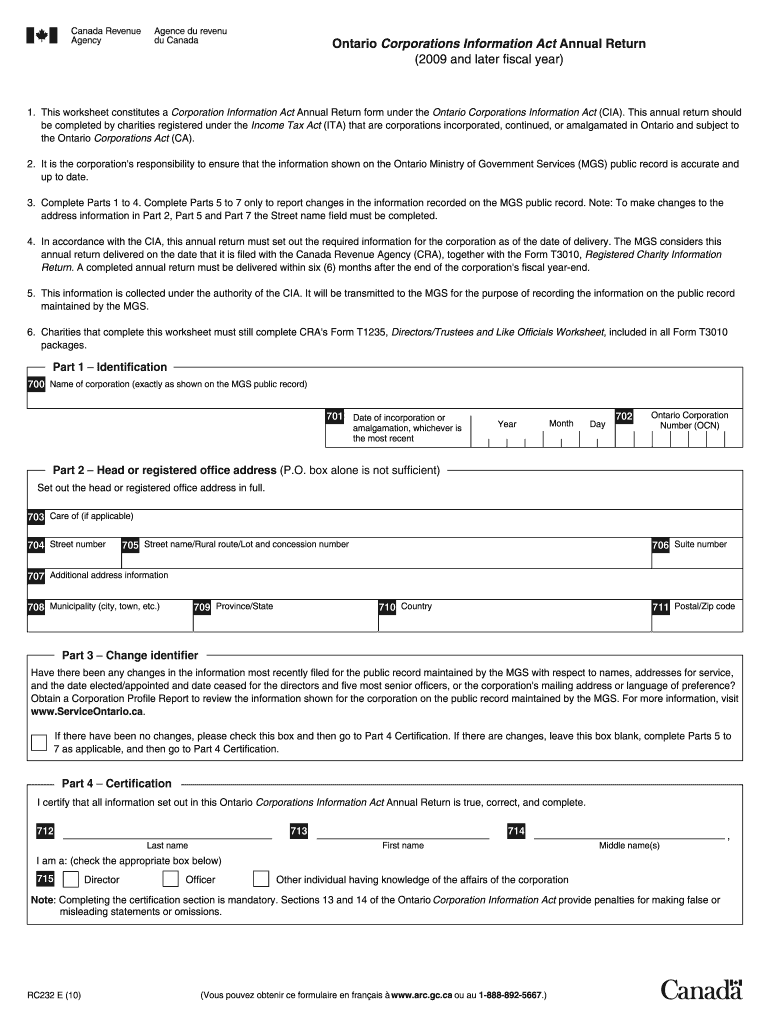
Rc232 Form


What is the Rc232 Form
The Rc232 Form is a crucial document used in the context of corporate compliance in Ontario. It is primarily associated with the Ontario Corporations Information Act, serving as a means for corporations to report their annual information to the government. This form helps ensure that the public records are up-to-date and that the corporation remains in good standing. It includes essential details such as the corporation's name, address, and information about its directors and officers.
How to use the Rc232 Form
Using the Rc232 Form involves several steps to ensure proper completion and submission. First, gather all necessary information about your corporation, including its legal name, business address, and the names and addresses of directors and officers. Next, fill out the form accurately, ensuring that all details are correct and up-to-date. Once completed, the form can be submitted electronically or through traditional mail, depending on your preference. It is essential to keep a copy of the submitted form for your records.
Steps to complete the Rc232 Form
Completing the Rc232 Form requires attention to detail. Follow these steps for a successful submission:
- Gather required information, including the corporation's name, address, and details of directors and officers.
- Access the Rc232 Form, either in a fillable format online or as a printable document.
- Fill in all sections of the form, ensuring accuracy and completeness.
- Review the form for any errors or omissions.
- Submit the completed form either online or by mailing it to the appropriate government office.
Legal use of the Rc232 Form
The Rc232 Form is legally binding when completed and submitted according to the requirements set forth by the Ontario Corporations Information Act. It is essential for maintaining compliance with corporate regulations. Failure to submit the form can result in penalties, including fines or the potential dissolution of the corporation. Therefore, understanding the legal implications of this form is vital for any corporation operating in Ontario.
Filing Deadlines / Important Dates
Filing deadlines for the Rc232 Form are critical for compliance. Corporations must submit their annual return within a specific timeframe, typically within 60 days of the corporation's anniversary date. It is important to be aware of these deadlines to avoid late fees or penalties. Keeping a calendar reminder can help ensure that the form is filed on time each year.
Form Submission Methods (Online / Mail / In-Person)
The Rc232 Form can be submitted through various methods, providing flexibility for corporations. The most common methods include:
- Online Submission: Many corporations opt to submit the form electronically through the government’s online portal, which is often the fastest method.
- Mail: Corporations can also print the completed form and send it via postal service to the designated government office.
- In-Person: Some corporations may choose to deliver the form in person, ensuring immediate confirmation of receipt.
Key elements of the Rc232 Form
The Rc232 Form consists of several key elements that must be accurately completed. These include:
- Corporation Name: The legal name of the corporation as registered.
- Business Address: The primary address where the corporation conducts its business.
- Directors and Officers: Names and addresses of individuals serving as directors and officers.
- Annual Reporting Period: The specific period for which the information is being reported.
Quick guide on how to complete rc232 form
Complete Rc232 Form effortlessly on any device
Web-based document management has become favored among businesses and individuals. It offers an ideal eco-friendly substitute to conventional printed and signed documents, as you can locate the appropriate form and securely store it online. airSlate SignNow equips you with all the resources necessary to create, modify, and electronically sign your documents swiftly without hold-ups. Handle Rc232 Form on any device with airSlate SignNow's Android or iOS applications and enhance any document-related procedure today.
The simplest method to alter and electronically sign Rc232 Form with ease
- Obtain Rc232 Form and then click Get Form to begin.
- Utilize the tools we offer to complete your form.
- Emphasize important sections of the documents or obscure sensitive information with tools that airSlate SignNow provides specifically for that purpose.
- Create your signature using the Sign feature, which takes mere moments and holds the same legal validity as a conventional wet ink signature.
- Verify the details and then click on the Done button to save your modifications.
- Choose how you wish to send your form, via email, SMS, or invitation link, or download it to your computer.
Forget about lost or misplaced documents, tedious form searches, or mistakes that necessitate printing new copies. airSlate SignNow addresses your document management needs in just a few clicks from any device of your preference. Modify and electronically sign Rc232 Form and ensure excellent communication at every stage of your form preparation process with airSlate SignNow.
Create this form in 5 minutes or less
Create this form in 5 minutes!
How to create an eSignature for the rc232 form
The way to make an eSignature for your PDF in the online mode
The way to make an eSignature for your PDF in Chrome
The way to generate an electronic signature for putting it on PDFs in Gmail
The way to make an electronic signature from your smart phone
The way to make an electronic signature for a PDF on iOS devices
The way to make an electronic signature for a PDF file on Android OS
People also ask
-
What is the rc232e 21 and how does it benefit businesses?
The rc232e 21 is a powerful e-signature solution designed to streamline document workflows for businesses. By facilitating quick and secure electronic signatures, it helps to enhance efficiency and speed up the signing process, allowing teams to focus on their core tasks.
-
How much does the rc232e 21 cost?
The pricing for rc232e 21 is designed to be cost-effective, catering to businesses of all sizes. We offer various subscription plans that can be customized according to your needs, ensuring you only pay for the features that matter most to you.
-
What features are included with the rc232e 21?
The rc232e 21 includes a robust set of features such as customizable templates, secure cloud storage, and an intuitive user interface. These features are tailored to enhance user experience and streamline the signing process, making it easy for businesses to manage their documents.
-
Can the rc232e 21 integrate with other software?
Yes, the rc232e 21 offers seamless integration with numerous third-party applications, including popular CRM and document management systems. This connectivity ensures that you can incorporate e-signature capabilities into your existing workflows without disruption.
-
Is the rc232e 21 secure for sensitive documents?
Absolutely! The rc232e 21 employs advanced security protocols, including encryption and multi-factor authentication, to protect your documents. This level of security ensures that sensitive information remains confidential and safe throughout the signing process.
-
How can I get started with rc232e 21?
Getting started with the rc232e 21 is simple and user-friendly. You can sign up for a free trial on our website to explore its features, and once you’re ready, you can select a subscription plan that fits your business requirements.
-
What support options are available for rc232e 21 users?
We provide comprehensive support for all rc232e 21 users, including email, phone, and chat support. Additionally, our online resource center contains tutorials, FAQs, and guides to help you make the most of your e-signature experience.
Get more for Rc232 Form
- Nbi authorization letter sample form
- Car accident report sample pdf form
- Ps form 3801 22808
- Phonics assessment form
- Pre incident survey template form
- Next steps small claimscomplaint for money owed form
- Saveprintclearrules appendix xxviia notice this i form
- Mobile home real estate excise tax affidavit form
Find out other Rc232 Form
- Help Me With eSign Vermont Healthcare / Medical PPT
- How To eSign Arizona Lawers PDF
- How To eSign Utah Government Word
- How Can I eSign Connecticut Lawers Presentation
- Help Me With eSign Hawaii Lawers Word
- How Can I eSign Hawaii Lawers Document
- How To eSign Hawaii Lawers PPT
- Help Me With eSign Hawaii Insurance PPT
- Help Me With eSign Idaho Insurance Presentation
- Can I eSign Indiana Insurance Form
- How To eSign Maryland Insurance PPT
- Can I eSign Arkansas Life Sciences PDF
- How Can I eSign Arkansas Life Sciences PDF
- Can I eSign Connecticut Legal Form
- How Do I eSign Connecticut Legal Form
- How Do I eSign Hawaii Life Sciences Word
- Can I eSign Hawaii Life Sciences Word
- How Do I eSign Hawaii Life Sciences Document
- How Do I eSign North Carolina Insurance Document
- How Can I eSign Hawaii Legal Word