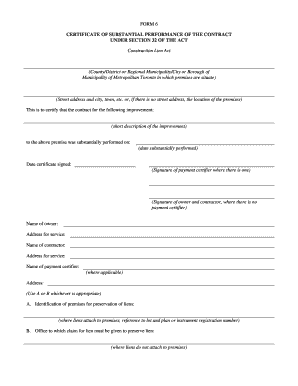
Completion Form


What is the Completion Form
The completion form is a document used to verify that a specific task or project has been completed according to the required standards. It serves as a formal acknowledgment that all necessary steps have been taken, and it is often used in various industries, including construction, education, and healthcare. The form may include details such as the project name, completion date, and signatures from relevant parties, ensuring that all stakeholders are informed of the project's status.
How to Use the Completion Form
Using the completion form involves several straightforward steps. First, gather all necessary information related to the project or task. This may include dates, names, and any relevant documentation that supports the completion claim. Next, accurately fill out the form, ensuring that all fields are completed and that the information is clear and concise. Once the form is filled out, it should be reviewed for accuracy before being signed by the relevant parties. Finally, submit the form as required, whether digitally or in paper format, to ensure it is officially recorded.
Steps to Complete the Completion Form
Completing the completion form involves a series of methodical steps:
- Gather all necessary project documentation and details.
- Fill out the form, ensuring all sections are completed accurately.
- Review the form for any errors or missing information.
- Obtain signatures from all required parties to validate the completion.
- Submit the completed form to the appropriate authority or organization.
Legal Use of the Completion Form
The legal use of the completion form is crucial in various contexts. It acts as a formal record that can be referenced in case of disputes or audits. To ensure its legal validity, the form must be filled out accurately and signed by authorized individuals. Compliance with relevant laws and regulations, such as those governing contract completion and documentation, is essential. This ensures that the form holds up in legal scenarios, providing protection for all parties involved.
Key Elements of the Completion Form
Several key elements are essential for a completion form to be effective:
- Project Information: Details about the project or task, including name and description.
- Completion Date: The date on which the project was completed.
- Signatures: Required signatures from all relevant parties to validate the form.
- Documentation: Any supporting documents that verify the completion of the task.
Examples of Using the Completion Form
Completion forms are utilized in various scenarios. In construction, they may be used to confirm that a building project meets all safety and regulatory standards before occupancy. In educational settings, a completion form can verify that a student has fulfilled all requirements for a course or program. In healthcare, it may serve to document that a patient has completed a treatment plan. Each of these examples highlights the importance of having a formal record of completion for accountability and transparency.
Quick guide on how to complete completion form 25182512
Complete Completion Form seamlessly on any device
Digital document management has become increasingly popular among organizations and individuals. It serves as an ideal eco-friendly substitute for conventional printed and signed documents, allowing you to obtain the appropriate form and securely store it online. airSlate SignNow provides you with all the tools necessary to create, edit, and electronically sign your documents quickly without any delays. Manage Completion Form on any platform with airSlate SignNow's Android or iOS applications and simplify any document-related process today.
How to modify and eSign Completion Form easily
- Find Completion Form and click on Get Form to begin.
- Utilize the tools we offer to fill out your form.
- Highlight important sections of your documents or redact sensitive details using tools that airSlate SignNow has specifically designed for that purpose.
- Create your signature with the Sign tool, which takes only seconds and holds the same legal validity as a traditional handwritten signature.
- Review all the details and click on the Done button to save your modifications.
- Select your preferred method for submitting your form, whether by email, text message (SMS), invitation link, or download it to your computer.
Eliminate concerns about lost or misfiled documents, tedious form searches, or errors that necessitate printing new document copies. airSlate SignNow fulfills all your document management needs in just a few clicks from any device of your choice. Edit and eSign Completion Form and guarantee outstanding communication at every stage of the document preparation process with airSlate SignNow.
Create this form in 5 minutes or less
Create this form in 5 minutes!
How to create an eSignature for the completion form 25182512
How to create an electronic signature for a PDF online
How to create an electronic signature for a PDF in Google Chrome
How to create an e-signature for signing PDFs in Gmail
How to create an e-signature right from your smartphone
How to create an e-signature for a PDF on iOS
How to create an e-signature for a PDF on Android
People also ask
-
What is a completion form in airSlate SignNow?
A completion form in airSlate SignNow is designed to simplify the signing and document completion process. It allows users to gather necessary information and signatures efficiently, ensuring that all required fields are filled before finalizing a document.
-
How can I create a completion form using airSlate SignNow?
To create a completion form in airSlate SignNow, simply log in to your account and navigate to the document creation section. You can add text fields, checkboxes, and signature fields to tailor the form to your needs, making it easy for recipients to complete.
-
What are the pricing options for airSlate SignNow's completion forms?
airSlate SignNow offers various pricing plans that include features for creating completion forms. Each plan provides access to different functionalities, allowing you to choose an option that fits your budget and business needs.
-
Can I customize my completion form in airSlate SignNow?
Yes, you can customize your completion form in airSlate SignNow by adding your branding elements, such as logos and colors. This personalization helps maintain brand consistency and provides a professional touch to your documents.
-
What benefits do completion forms offer for my business?
Completion forms enhance workflow efficiency by streamlining the document signing process. They reduce turnaround times, eliminate manual errors, and ensure that all necessary information is captured, ultimately improving productivity.
-
Are there integrations available for completion forms in airSlate SignNow?
airSlate SignNow integrates with several popular applications, allowing you to use completion forms seamlessly with your existing tools. This helps you automate tasks and enhances collaboration within your team.
-
Is there a mobile app for airSlate SignNow to manage completion forms?
Yes, airSlate SignNow offers a mobile app that allows you to manage completion forms on the go. This app enables you to send, sign, and track documents from your smartphone, ensuring that you can complete important tasks anytime, anywhere.
Get more for Completion Form
- Sample internship forms
- Josef silny evaluation report form
- Registration form june 1 3 2007 what s left of modernism usask
- Where to submit devry academic dismissal appeal form
- Fiu dcf form
- Writing a personal spiritual reference letter form
- Cooper middle school 7 grade summer non fiction book form
- Nervous system fill in the blank worksheet answers form
Find out other Completion Form
- Can I eSignature Alaska Orthodontists PDF
- How Do I eSignature New York Non-Profit Form
- How To eSignature Iowa Orthodontists Presentation
- Can I eSignature South Dakota Lawers Document
- Can I eSignature Oklahoma Orthodontists Document
- Can I eSignature Oklahoma Orthodontists Word
- How Can I eSignature Wisconsin Orthodontists Word
- How Do I eSignature Arizona Real Estate PDF
- How To eSignature Arkansas Real Estate Document
- How Do I eSignature Oregon Plumbing PPT
- How Do I eSignature Connecticut Real Estate Presentation
- Can I eSignature Arizona Sports PPT
- How Can I eSignature Wisconsin Plumbing Document
- Can I eSignature Massachusetts Real Estate PDF
- How Can I eSignature New Jersey Police Document
- How Can I eSignature New Jersey Real Estate Word
- Can I eSignature Tennessee Police Form
- How Can I eSignature Vermont Police Presentation
- How Do I eSignature Pennsylvania Real Estate Document
- How Do I eSignature Texas Real Estate Document