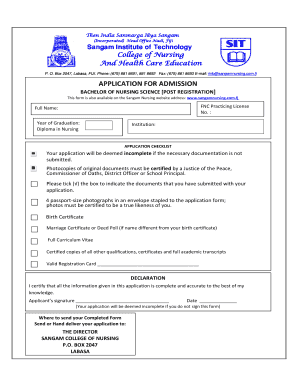
Sangam Nursing Application Form


What is the Sangam Nursing Application Form?
The Sangam Nursing Application Form is a crucial document for individuals seeking admission to the Sangam School of Nursing. This form collects essential information from applicants, including personal details, educational background, and relevant experience. It serves as the first step in the application process, allowing the institution to assess candidates for their nursing programs. Understanding the purpose and components of this form is vital for prospective students aiming to pursue a career in nursing.
Steps to Complete the Sangam Nursing Application Form
Completing the Sangam Nursing Application Form involves several key steps to ensure accuracy and completeness. First, gather all necessary documents, such as identification, transcripts, and any required certifications. Next, fill out the form with accurate personal information, ensuring that all fields are completed as instructed. It is important to review the information for any errors before submission. Finally, submit the form through the designated method, whether online, by mail, or in person, as specified by the institution.
How to Obtain the Sangam Nursing Application Form
The Sangam Nursing Application Form can typically be obtained through the official website of the Sangam School of Nursing. Prospective students may also request a physical copy by contacting the admissions office directly. It is advisable to check for any updates or changes to the application process for the year 2025, as forms may vary from previous years. Ensure that you have the most current version of the form to avoid any issues during the application process.
Legal Use of the Sangam Nursing Application Form
The legal use of the Sangam Nursing Application Form is governed by various regulations that ensure the integrity of the application process. When submitted electronically, the form must comply with eSignature laws, which validate the identity of the signer. Using a reliable platform for electronic submissions can provide the necessary security and compliance with legal frameworks. This ensures that the form is recognized as a legally binding document, protecting both the applicant and the institution.
Eligibility Criteria for the Sangam Nursing Application Form
Eligibility criteria for the Sangam Nursing Application Form typically include educational requirements, such as a high school diploma or equivalent, and specific prerequisites related to nursing programs. Applicants may also need to demonstrate proficiency in relevant subjects, such as biology and chemistry. It is essential for prospective students to review the eligibility criteria carefully to ensure they meet all requirements before applying.
Required Documents for the Sangam Nursing Application Form
When filling out the Sangam Nursing Application Form, applicants must prepare a set of required documents to accompany their submission. Commonly required documents include:
- Proof of identity (e.g., government-issued ID)
- High school transcripts or equivalent
- Letters of recommendation
- Personal statement or essay
- Any relevant certifications or licenses
Having these documents ready will facilitate a smoother application process and help ensure that all necessary information is provided.
Form Submission Methods for the Sangam Nursing Application Form
The Sangam Nursing Application Form can be submitted through various methods, depending on the preferences of the applicant and the guidelines set by the institution. Common submission methods include:
- Online submission via the official website
- Mailing a physical copy to the admissions office
- In-person submission at designated locations
Each method has its own advantages, and applicants should choose the one that best suits their needs while ensuring compliance with submission deadlines.
Quick guide on how to complete sangam nursing application form
Enjoy Sangam Nursing Application Form effortlessly on any device
Digital document management has gained traction among businesses and individuals alike. It offers a perfect eco-friendly substitute to conventional printed and signed paperwork, allowing you to find the appropriate form and securely store it online. airSlate SignNow equips you with all the tools needed to create, adjust, and eSign your documents quickly without delays. Handle Sangam Nursing Application Form on any device using airSlate SignNow's Android or iOS apps and streamline any document-related task today.
How to adjust and eSign Sangam Nursing Application Form with ease
- Find Sangam Nursing Application Form and click on Get Form to begin.
- Utilize the tools we offer to complete your document.
- Highlight pertinent sections of the documents or obscure sensitive information using tools that airSlate SignNow provides specifically for that purpose.
- Generate your eSignature with the Sign feature, which takes mere seconds and holds the same legal validity as a traditional wet ink signature.
- Review the information and click on the Done button to save your modifications.
- Decide how you wish to send your form, via email, SMS, or invitation link, or download it to your computer.
Say goodbye to lost or misplaced files, tedious form searches, or errors that necessitate printing new document copies. airSlate SignNow meets all your document management needs in just a few clicks from any device you prefer. Modify and eSign Sangam Nursing Application Form and ensure seamless communication at every step of the form preparation process with airSlate SignNow.
Create this form in 5 minutes or less
Create this form in 5 minutes!
How to create an eSignature for the sangam nursing application form
How to create an electronic signature for a PDF online
How to create an electronic signature for a PDF in Google Chrome
How to create an e-signature for signing PDFs in Gmail
How to create an e-signature right from your smartphone
How to create an e-signature for a PDF on iOS
How to create an e-signature for a PDF on Android
People also ask
-
What is the sangam nursing application form 2025?
The sangam nursing application form 2025 is a crucial document required for admissions into nursing programs offered by Sangam Institute. It collects essential information from applicants and helps streamline the admission process. Completing this form accurately is vital for ensuring your application is processed efficiently.
-
How can I access the sangam nursing application form 2025?
You can access the sangam nursing application form 2025 through the official Sangam Institute website. The form is available for download in a user-friendly format, making it easy for applicants to fill it out and submit it online. Ensure you check for any updates or specific instructions related to the application.
-
What are the deadlines for submitting the sangam nursing application form 2025?
The submission deadlines for the sangam nursing application form 2025 vary, depending on the specific program you are applying for. Typically, early submissions are encouraged to enhance your chances of acceptance. It's crucial to check the official website for the most accurate and updated deadlines.
-
What documents do I need to submit with the sangam nursing application form 2025?
Applicants must submit several documents along with the sangam nursing application form 2025, including academic transcripts, identification proof, and letters of recommendation. Additional requirements may vary by program, so it’s best to review the guidelines outlined by Sangam Institute carefully. Ensuring all documents are included will help avoid delays in the application process.
-
Is there a fee associated with the sangam nursing application form 2025?
Yes, there is typically a fee associated with submitting the sangam nursing application form 2025. This fee covers processing and administrative costs. Be sure to check the official site for the specific amount and accepted payment methods to ensure smooth submission.
-
What features does the sangam nursing application form 2025 include?
The sangam nursing application form 2025 is designed to be comprehensive and user-friendly. It includes features such as easy navigation and clear sections for personal information, academic history, and a statement of purpose. These features are intended to facilitate a straightforward and efficient application process for all prospective students.
-
How does the sangam nursing application form 2025 benefit applicants?
Completing the sangam nursing application form 2025 allows applicants to convey their qualifications and enthusiasm for nursing studies. It serves as your first step toward a rewarding career in healthcare. A well-filled application form increases your chances of being shortlisted for interviews and offers by showcasing your commitment and skills.
Get more for Sangam Nursing Application Form
Find out other Sangam Nursing Application Form
- Can I eSignature South Dakota Doctors Lease Agreement Form
- eSignature New Hampshire Government Bill Of Lading Fast
- eSignature Illinois Finance & Tax Accounting Purchase Order Template Myself
- eSignature North Dakota Government Quitclaim Deed Free
- eSignature Kansas Finance & Tax Accounting Business Letter Template Free
- eSignature Washington Government Arbitration Agreement Simple
- Can I eSignature Massachusetts Finance & Tax Accounting Business Plan Template
- Help Me With eSignature Massachusetts Finance & Tax Accounting Work Order
- eSignature Delaware Healthcare / Medical NDA Secure
- eSignature Florida Healthcare / Medical Rental Lease Agreement Safe
- eSignature Nebraska Finance & Tax Accounting Business Letter Template Online
- Help Me With eSignature Indiana Healthcare / Medical Notice To Quit
- eSignature New Jersey Healthcare / Medical Credit Memo Myself
- eSignature North Dakota Healthcare / Medical Medical History Simple
- Help Me With eSignature Arkansas High Tech Arbitration Agreement
- eSignature Ohio Healthcare / Medical Operating Agreement Simple
- eSignature Oregon Healthcare / Medical Limited Power Of Attorney Computer
- eSignature Pennsylvania Healthcare / Medical Warranty Deed Computer
- eSignature Texas Healthcare / Medical Bill Of Lading Simple
- eSignature Virginia Healthcare / Medical Living Will Computer