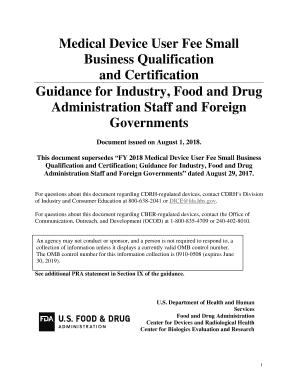
Fda Guidance Form 2018-2026


What is the FDA Guidance Form
The FDA Guidance Form is a critical document used by businesses in the food industry to ensure compliance with regulations set forth by the Food and Drug Administration. This form provides guidelines for food safety practices and outlines the necessary steps to meet the requirements for food foreign governments. It is essential for businesses to understand the purpose of this form, as it helps in navigating the complexities of food safety regulations and maintaining compliance with the FDA's standards.
How to Use the FDA Guidance Form
Using the FDA Guidance Form involves several key steps that ensure proper completion and submission. First, businesses must gather all relevant information related to their operations and food safety practices. Next, they should carefully fill out the form, ensuring that all required fields are completed accurately. It is advisable to review the form for any errors before submission. Once completed, the form can be submitted electronically or via traditional mail, depending on the specific requirements of the FDA.
Key Elements of the FDA Guidance Form
The FDA Guidance Form includes several key elements that are crucial for compliance. These elements typically encompass:
- Business Information: Details about the business, including name, address, and contact information.
- Food Safety Practices: A description of the safety measures implemented by the business.
- Compliance Statements: Affirmations that the business adheres to FDA regulations.
- Signature Section: A designated area for authorized personnel to sign and date the form.
Steps to Complete the FDA Guidance Form
Completing the FDA Guidance Form requires a systematic approach to ensure accuracy and compliance. Here are the steps to follow:
- Gather all necessary documents and information related to your business and food safety practices.
- Carefully read the instructions provided with the form to understand the requirements.
- Fill out the form, ensuring that all information is accurate and complete.
- Review the form for any errors or omissions.
- Submit the form through the appropriate channels, either electronically or by mail.
Legal Use of the FDA Guidance Form
The FDA Guidance Form is legally binding when completed and submitted according to the FDA's guidelines. It is essential for businesses to understand the legal implications of this form, as it serves as a declaration of compliance with food safety regulations. Failure to complete the form accurately or submit it on time may result in penalties from the FDA, including fines or restrictions on business operations.
Form Submission Methods
Businesses have multiple options for submitting the FDA Guidance Form. The primary methods include:
- Online Submission: Many businesses prefer to submit the form electronically through the FDA's online portal, which allows for faster processing.
- Mail Submission: Alternatively, businesses can print the completed form and send it via traditional mail to the designated FDA office.
- In-Person Submission: In some cases, businesses may choose to submit the form in person at FDA offices, although this method is less common.
Quick guide on how to complete fda guidance form
Prepare Fda Guidance Form easily on any device
Online document management has become increasingly popular among businesses and individuals. It serves as an ideal eco-friendly alternative to conventional printed and signed documents, allowing you to access the necessary forms and securely store them online. airSlate SignNow provides you with all the resources needed to create, modify, and electronically sign your documents swiftly without delays. Manage Fda Guidance Form on any platform using airSlate SignNow's Android or iOS applications and enhance any document-focused process today.
How to modify and eSign Fda Guidance Form effortlessly
- Locate Fda Guidance Form and click on Get Form to begin.
- Use the tools available to complete your document.
- Emphasize pertinent sections of your documents or obscure sensitive information with tools specifically provided by airSlate SignNow for that purpose.
- Generate your signature with the Sign tool, which takes seconds and carries the same legal validity as a conventional wet ink signature.
- Review the details and click on the Done button to store your modifications.
- Choose how you wish to send your form, whether by email, SMS, invitation link, or download it to your computer.
Eliminate the issues of lost or misplaced documents, tedious form hunting, or errors that necessitate printing new document copies. airSlate SignNow meets your document management needs in just a few clicks from any device you prefer. Edit and eSign Fda Guidance Form and ensure excellent communication at every stage of your form preparation process with airSlate SignNow.
Create this form in 5 minutes or less
Find and fill out the correct fda guidance form
Create this form in 5 minutes!
How to create an eSignature for the fda guidance form
How to make an eSignature for your PDF in the online mode
How to make an eSignature for your PDF in Chrome
The way to generate an electronic signature for putting it on PDFs in Gmail
The way to create an electronic signature from your smart phone
The best way to make an electronic signature for a PDF on iOS devices
The way to create an electronic signature for a PDF file on Android OS
People also ask
-
What is small fy in the context of airSlate SignNow?
Small fy refers to the comprehensive features of airSlate SignNow designed for small businesses. This solution enables small fy to effortlessly manage document workflows and eSignatures, enhancing operational efficiency and customer satisfaction.
-
How does airSlate SignNow support small fy with document management?
airSlate SignNow offers robust document management tools tailored for small fy, allowing users to easily create, send, and sign documents online. This streamlines the entire signing process, reducing paperwork and increasing productivity for small businesses.
-
What are the pricing options for small fy with airSlate SignNow?
airSlate SignNow provides flexible pricing plans designed for small fy, ensuring that businesses of all sizes can find a solution that fits their budget. These plans include various features catered specifically to the needs of small businesses seeking affordability and scalability.
-
What features does airSlate SignNow offer to small fy users?
For small fy, airSlate SignNow includes features like customizable templates, real-time tracking, and team collaboration tools. These functionalities empower small businesses to optimize their document workflows while maintaining a professional appearance.
-
What benefits can small fy gain from using airSlate SignNow?
Small fy can benefit by reducing turnaround times for document signing and improving customer interactions. The user-friendly interface and advanced security features ensure that small businesses can focus on growth while streamlining their processes.
-
Are there integrations available for small fy with airSlate SignNow?
Yes, airSlate SignNow offers multiple integrations that cater to the needs of small fy. These integrations allow small businesses to connect with existing tools and platforms, enhancing productivity without disrupting current workflows.
-
How can small fy enhance their customer experience with airSlate SignNow?
By using airSlate SignNow, small fy can offer faster service through seamless eSigning and document handling. This improved efficiency and ease of use helps small businesses build better relationships with their customers, ultimately driving loyalty.
Get more for Fda Guidance Form
- Family protective services letterhead dfps state tx form
- Voluntary acknowledgment of parentageform r 130 02112011
- University high school cheerleading tryout score sheet form
- Joint petition for divorce nevada form 6870064
- Jpschools org registration form
- Retirement advantage distribution request form
- Garden leave agreement template form
- Garage rent agreement template form
Find out other Fda Guidance Form
- Sign West Virginia High Tech Quitclaim Deed Myself
- Sign Delaware Insurance Claim Online
- Sign Delaware Insurance Contract Later
- Sign Hawaii Insurance NDA Safe
- Sign Georgia Insurance POA Later
- How Can I Sign Alabama Lawers Lease Agreement
- How Can I Sign California Lawers Lease Agreement
- Sign Colorado Lawers Operating Agreement Later
- Sign Connecticut Lawers Limited Power Of Attorney Online
- Sign Hawaii Lawers Cease And Desist Letter Easy
- Sign Kansas Insurance Rental Lease Agreement Mobile
- Sign Kansas Insurance Rental Lease Agreement Free
- Sign Kansas Insurance Rental Lease Agreement Fast
- Sign Kansas Insurance Rental Lease Agreement Safe
- How To Sign Kansas Insurance Rental Lease Agreement
- How Can I Sign Kansas Lawers Promissory Note Template
- Sign Kentucky Lawers Living Will Free
- Sign Kentucky Lawers LLC Operating Agreement Mobile
- Sign Louisiana Lawers Quitclaim Deed Now
- Sign Massachusetts Lawers Quitclaim Deed Later