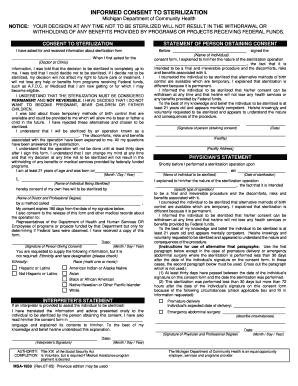
Sterilization Consent Form


What is the MSA 1959 Form?
The MSA 1959 form, also known as the sterilization consent form, is a legal document used in the United States to obtain informed consent from individuals undergoing sterilization procedures. This form ensures that individuals understand the nature of the procedure, its risks, and its implications for future reproductive choices. It is essential for healthcare providers to use this form to comply with legal requirements and to protect the rights of patients.
Key Elements of the MSA 1959 Form
The MSA 1959 form includes several key elements that are crucial for its validity. These elements typically encompass:
- Patient Information: Full name, date of birth, and contact details.
- Procedure Details: A clear description of the sterilization procedure being performed.
- Informed Consent: A statement confirming that the patient has been informed about the procedure, including potential risks and benefits.
- Signature: The patient's signature, along with the date, indicating consent.
Each of these components plays a vital role in ensuring that the consent is informed and legally binding.
Steps to Complete the MSA 1959 Form
Completing the MSA 1959 form involves several straightforward steps to ensure accuracy and compliance:
- Gather Information: Collect all necessary personal information and details about the sterilization procedure.
- Review the Form: Carefully read through the form to understand all sections, including risks and benefits.
- Ask Questions: Consult with a healthcare provider if there are any uncertainties regarding the procedure or the form.
- Sign the Form: Provide your signature and date to indicate consent.
Following these steps helps ensure that the form is completed correctly and that the patient's rights are protected.
Legal Use of the MSA 1959 Form
The MSA 1959 form must adhere to specific legal standards to be considered valid. Compliance with federal and state regulations is crucial. This includes ensuring that the patient is of legal age, understands the implications of the procedure, and is not under duress when signing the form. Legal guidelines also dictate that the form must be stored securely to protect patient confidentiality.
How to Obtain the MSA 1959 Form
The MSA 1959 form can typically be obtained through healthcare providers that perform sterilization procedures. Additionally, it may be available through state health departments or online resources dedicated to reproductive health. It is important to ensure that the most current version of the form is used to meet legal requirements.
State-Specific Rules for the MSA 1959 Form
Regulations regarding the MSA 1959 form can vary by state. Some states may have additional requirements, such as waiting periods or specific language that must be included in the consent form. It is essential for patients and healthcare providers to be aware of these state-specific rules to ensure compliance and protect the rights of individuals undergoing sterilization.
Quick guide on how to complete sterilization consent form
Prepare Sterilization Consent Form effortlessly on any device
Digital document management has gained traction among companies and individuals. It serves as an ideal sustainable substitute for conventional printed and signed documents, allowing you to obtain the necessary form and securely keep it online. airSlate SignNow equips you with all the tools required to create, edit, and eSign your documents swiftly without interruptions. Manage Sterilization Consent Form on any platform using airSlate SignNow's Android or iOS applications and enhance any document-related process today.
How to edit and eSign Sterilization Consent Form with ease
- Obtain Sterilization Consent Form and click Get Form to begin.
- Utilize the tools we provide to fill out your document.
- Highlight important sections of your documents or obscure sensitive information with tools that airSlate SignNow provides specifically for that purpose.
- Create your eSignature using the Sign tool, which takes seconds and carries the same legal validity as a conventional wet ink signature.
- Verify the details and click on the Done button to save your changes.
- Select how you wish to send your form, via email, text message (SMS), or invitation link, or download it to your computer.
Say goodbye to missing or lost files, tedious form searching, or mistakes that require printing new document copies. airSlate SignNow meets all your document management needs in just a few clicks from any device you prefer. Edit and eSign Sterilization Consent Form and guarantee effective communication at every stage of your form preparation journey with airSlate SignNow.
Create this form in 5 minutes or less
Create this form in 5 minutes!
How to create an eSignature for the sterilization consent form
How to create an electronic signature for a PDF online
How to create an electronic signature for a PDF in Google Chrome
How to create an e-signature for signing PDFs in Gmail
How to create an e-signature right from your smartphone
How to create an e-signature for a PDF on iOS
How to create an e-signature for a PDF on Android
People also ask
-
What is the msa 1959 form and how is it used?
The msa 1959 form is a government document often utilized for legal and administrative purposes. This form helps businesses maintain compliance and streamline their operations by providing essential information needed in various transactions.
-
How can airSlate SignNow facilitate the completion of the msa 1959 form?
AirSlate SignNow provides an intuitive platform that allows users to fill out, sign, and send the msa 1959 form electronically. Our solution simplifies the process, ensuring that your documents are completed accurately and securely, reducing the time spent on paperwork.
-
Is there a cost involved with using the msa 1959 form through airSlate SignNow?
Yes, there is a pricing structure for using the msa 1959 form through airSlate SignNow. We offer various plans to accommodate different business needs, making it a cost-effective option for organizations of all sizes while ensuring a smooth document signing experience.
-
What features does airSlate SignNow offer for the msa 1959 form?
AirSlate SignNow offers features such as customizable templates, electronic signatures, and real-time document tracking for the msa 1959 form. These tools enhance productivity and secure all necessary actions, ensuring that your documents are processed efficiently.
-
Can airSlate SignNow integrate with other software for msa 1959 form management?
Absolutely! AirSlate SignNow integrates seamlessly with numerous business applications, allowing you to manage the msa 1959 form alongside other tools. This integration streamlines your workflow further, making document handling even more efficient and organized.
-
What benefits does eSigning the msa 1959 form through airSlate SignNow provide?
eSigning the msa 1959 form through airSlate SignNow offers numerous benefits, including expedited processing, reduced paper waste, and enhanced security. By going digital, you can ensure that your documents are signed swiftly and remain legally binding.
-
Is airSlate SignNow suitable for enterprises handling the msa 1959 form?
Yes, airSlate SignNow is ideal for enterprises that frequently handle the msa 1959 form. Our platform scales to accommodate high-volume document processing, ensuring that large organizations can manage their paperwork efficiently and securely without hassle.
Get more for Sterilization Consent Form
- Memo for cleanliness and orderliness form
- Goetia pdf form
- Va form 4265
- Tulane university printable application form
- Marketing for dummies pdf form
- Open enrollment application jonathan alder local school district form
- Lakewood ranch modification request form pmc
- E file home heating credit form mi 1040cr 7 and error
Find out other Sterilization Consent Form
- How To Electronic signature Arizona Police PDF
- Help Me With Electronic signature New Hampshire Real Estate PDF
- Can I Electronic signature New Hampshire Real Estate Form
- Can I Electronic signature New Mexico Real Estate Form
- How Can I Electronic signature Ohio Real Estate Document
- How To Electronic signature Hawaii Sports Presentation
- How To Electronic signature Massachusetts Police Form
- Can I Electronic signature South Carolina Real Estate Document
- Help Me With Electronic signature Montana Police Word
- How To Electronic signature Tennessee Real Estate Document
- How Do I Electronic signature Utah Real Estate Form
- How To Electronic signature Utah Real Estate PPT
- How Can I Electronic signature Virginia Real Estate PPT
- How Can I Electronic signature Massachusetts Sports Presentation
- How To Electronic signature Colorado Courts PDF
- How To Electronic signature Nebraska Sports Form
- How To Electronic signature Colorado Courts Word
- How To Electronic signature Colorado Courts Form
- How To Electronic signature Colorado Courts Presentation
- Can I Electronic signature Connecticut Courts PPT