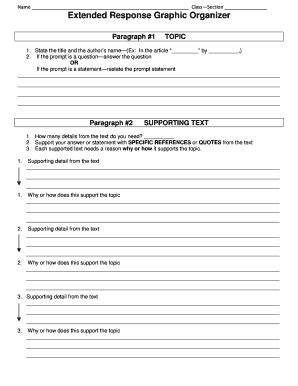
Extended Response Template Form


What is the Extended Response Template
The extended response template is a structured document designed to help individuals articulate their thoughts and arguments in a comprehensive manner. This template is particularly useful for educational purposes, such as preparing for the GED exam, where candidates are required to provide in-depth responses to prompts. It typically includes sections for an introduction, body paragraphs, and a conclusion, allowing for a clear presentation of ideas. The extended response format encourages critical thinking and organized writing, essential skills for both academic and professional success.
How to Use the Extended Response Template
Utilizing the extended response template involves several key steps. First, review the prompt carefully to understand what is being asked. Next, outline your main points using the template's structure, ensuring each section flows logically into the next. In the introduction, present your thesis statement, which summarizes your main argument. The body paragraphs should contain supporting evidence and examples that reinforce your thesis. Finally, conclude by summarizing your main points and restating your thesis in light of the evidence presented. This methodical approach enhances clarity and coherence in your writing.
Steps to Complete the Extended Response Template
Completing the extended response template can be broken down into a series of manageable steps:
- Read the prompt thoroughly to grasp the requirements.
- Brainstorm ideas and jot down key points related to the topic.
- Organize your thoughts using the template's sections: introduction, body, and conclusion.
- Draft your response, ensuring each paragraph transitions smoothly to the next.
- Review and revise your work for clarity, grammar, and adherence to the prompt.
Key Elements of the Extended Response Template
Several key elements define the effectiveness of an extended response template. These include:
- Thesis Statement: A clear, concise statement that outlines the main argument.
- Supporting Evidence: Facts, examples, and details that substantiate your thesis.
- Logical Structure: A coherent flow from introduction to conclusion, ensuring each part builds on the previous one.
- Conclusion: A summary that reinforces the main points and reflects on the significance of the argument.
Examples of Using the Extended Response Template
Examples can significantly enhance understanding of how to effectively use the extended response template. For instance, if the prompt asks about the impact of technology on education, a well-structured response might include:
- An introduction that presents the thesis, such as "Technology has transformed education by enhancing accessibility and engagement."
- Body paragraphs that discuss specific examples, like online learning platforms and interactive tools, providing evidence to support the thesis.
- A conclusion that summarizes the key points and emphasizes the importance of technology in modern education.
Legal Use of the Extended Response Template
When using the extended response template, especially in formal settings such as educational assessments or professional documentation, it is important to ensure compliance with relevant legal standards. This includes adhering to academic integrity policies, which prohibit plagiarism and require proper citation of sources. Additionally, when submitting responses electronically, using a platform that complies with eSignature regulations can enhance the legitimacy and security of the document. Understanding these legal frameworks helps maintain the integrity of your work.
Quick guide on how to complete extended response template
Complete Extended Response Template effortlessly on any device
Online document management has become increasingly popular among businesses and individuals. It offers an excellent eco-friendly substitute for traditional printed and signed documents, allowing you to locate the right form and securely store it online. airSlate SignNow equips you with all the tools necessary to create, edit, and electronically sign your documents swiftly without delays. Handle Extended Response Template on any device using airSlate SignNow's Android or iOS applications and enhance any document-related process today.
How to edit and electronically sign Extended Response Template with ease
- Obtain Extended Response Template and click Get Form to begin.
- Utilize the tools we provide to finalize your form.
- Highlight important sections of your documents or obscure sensitive information with tools that airSlate SignNow offers designed for that purpose.
- Create your electronic signature using the Sign feature, which takes seconds and holds the same legal validity as a conventional wet ink signature.
- Review the details and click on the Done button to save your modifications.
- Select how you wish to send your form, whether by email, SMS, or invitation link, or download it to your computer.
Eliminate concerns about lost or misfiled documents, tedious form searching, or errors that require printing new copies. airSlate SignNow takes care of all your document management needs in just a few clicks from a device of your choice. Edit and electronically sign Extended Response Template to ensure effective communication at any stage of your form preparation journey with airSlate SignNow.
Create this form in 5 minutes or less
Create this form in 5 minutes!
How to create an eSignature for the extended response template
How to create an electronic signature for a PDF online
How to create an electronic signature for a PDF in Google Chrome
How to create an e-signature for signing PDFs in Gmail
How to create an e-signature right from your smartphone
How to create an e-signature for a PDF on iOS
How to create an e-signature for a PDF on Android
People also ask
-
What is a GED extended response template?
A GED extended response template is a structured document designed to help students formulate detailed answers during the GED examination process. This template guides writers in organizing their thoughts effectively, ensuring clarity and coherence in their responses. Utilizing a GED extended response template can signNowly enhance performance on the test.
-
How can airSlate SignNow help with GED extended response templates?
With airSlate SignNow, users can create, customize, and send GED extended response templates quickly and efficiently. The platform provides an easy-to-use interface that simplifies document management and electronic signatures. This streamlines the process, allowing educators and students to focus on content rather than logistics.
-
What features does airSlate SignNow offer for GED extended response templates?
airSlate SignNow includes features such as customizable templates, secure electronic signatures, and built-in collaboration tools. Users can modify GED extended response templates to suit specific needs, and multiple parties can review and sign documents seamlessly. These features enhance productivity and reduce turnaround time.
-
Is there a cost associated with using airSlate SignNow for GED extended response templates?
Yes, airSlate SignNow offers various pricing plans tailored to different user needs. Each plan includes access to essential features for managing GED extended response templates, ensuring a cost-effective solution for individuals and organizations. Users can choose a plan that best fits their budget and requirements.
-
Are GED extended response templates available in multiple formats?
Absolutely! airSlate SignNow allows you to create GED extended response templates in various formats, including PDF and Word documents. This flexibility ensures that users can easily share and collaborate on their work in whichever format they prefer. It enhances accessibility for both teachers and students.
-
Can I integrate airSlate SignNow with other tools for GED extended response templates?
Yes, airSlate SignNow offers integration with numerous applications, making it easy to get more out of your GED extended response templates. By connecting tools such as Google Drive and Dropbox, users can streamline document sharing and storage. This seamless integration boosts efficiency in managing educational resources.
-
What benefits do I gain from using a GED extended response template?
Using a GED extended response template can signNowly improve clarity and organization in responses, leading to better performance on written assessments. It helps students structure their ideas methodically, making it easier for evaluators to understand their points. This organized approach often results in higher scores.
Get more for Extended Response Template
- Unc health care occupational therapy burn residency application form
- Referral formsvital care rx
- Do not complete this page if you have previously provided this information to columbiadoctors
- Texas denied insurance claims and hail attorneys form
- Inspirit client intake form inspirit salon and spa
- Notifications for you ampamp your clientsacuity scheduling form
- Contact us american society of pediatric hematologyoncology form
- Hereditary cancer genetic testing form
Find out other Extended Response Template
- eSignature Louisiana Non-Profit Business Plan Template Now
- How Do I eSignature North Dakota Life Sciences Operating Agreement
- eSignature Oregon Life Sciences Job Offer Myself
- eSignature Oregon Life Sciences Job Offer Fast
- eSignature Oregon Life Sciences Warranty Deed Myself
- eSignature Maryland Non-Profit Cease And Desist Letter Fast
- eSignature Pennsylvania Life Sciences Rental Lease Agreement Easy
- eSignature Washington Life Sciences Permission Slip Now
- eSignature West Virginia Life Sciences Quitclaim Deed Free
- Can I eSignature West Virginia Life Sciences Residential Lease Agreement
- eSignature New York Non-Profit LLC Operating Agreement Mobile
- How Can I eSignature Colorado Orthodontists LLC Operating Agreement
- eSignature North Carolina Non-Profit RFP Secure
- eSignature North Carolina Non-Profit Credit Memo Secure
- eSignature North Dakota Non-Profit Quitclaim Deed Later
- eSignature Florida Orthodontists Business Plan Template Easy
- eSignature Georgia Orthodontists RFP Secure
- eSignature Ohio Non-Profit LLC Operating Agreement Later
- eSignature Ohio Non-Profit LLC Operating Agreement Easy
- How Can I eSignature Ohio Lawers Lease Termination Letter