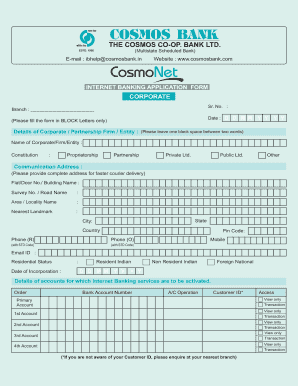
Cosmos Net Banking Form


What is Cosmos Net Banking?
Cosmos Net Banking is a digital banking service provided by Cosmos Bank that allows customers to manage their bank accounts online. This service enables users to perform various banking transactions, including checking account balances, transferring funds, paying bills, and accessing account statements, all from the convenience of their devices. The platform is designed to enhance user experience by providing secure and efficient online banking solutions.
How to Use Cosmos Net Banking
To utilize Cosmos Net Banking, users must first register for the service. This typically involves visiting the Cosmos Bank website and completing the net banking registration process. After registration, users can log in using their credentials. Once logged in, they can navigate through the user-friendly interface to access various banking features, such as fund transfers, bill payments, and transaction history. It is essential to ensure that your internet connection is secure when accessing your account.
Steps to Complete the Cosmos Net Banking Registration
Completing the Cosmos Net Banking registration involves several straightforward steps:
- Visit the official Cosmos Bank website.
- Locate the net banking registration section.
- Provide the required personal information, including your account number and registered mobile number.
- Set up your username and password for future logins.
- Verify your identity through the authentication process, which may include receiving an OTP (One-Time Password) on your mobile device.
- Once registered, you can log in to your account using your new credentials.
Legal Use of Cosmos Net Banking
Cosmos Net Banking adheres to legal regulations governing electronic banking services. The use of eSignatures and digital documents in this context is recognized under laws such as the ESIGN Act and UETA, which provide that electronic signatures carry the same legal weight as traditional handwritten signatures. This ensures that transactions conducted through Cosmos Net Banking are legally binding, provided that users follow the necessary protocols for secure authentication and data protection.
Key Elements of Cosmos Net Banking
Several key elements contribute to the functionality and security of Cosmos Net Banking:
- User Authentication: Multi-factor authentication enhances security by requiring additional verification methods.
- Data Encryption: Information transmitted through the platform is encrypted to protect against unauthorized access.
- User-Friendly Interface: The platform is designed for ease of use, allowing customers to navigate effortlessly.
- 24/7 Access: Customers can access their accounts anytime, providing flexibility in managing their finances.
Examples of Using Cosmos Net Banking
Cosmos Net Banking offers various practical applications for users:
- Transferring funds between accounts or to other banks.
- Paying utility bills directly from the bank account.
- Setting up automatic payments for recurring expenses.
- Accessing and downloading electronic bank statements for record-keeping.
Quick guide on how to complete cosmos net banking
Manage Cosmos Net Banking seamlessly on any device
Digital document control has gained traction among businesses and individuals alike. It serves as an ideal environmentally friendly alternative to traditional printed and signed documents, allowing you to obtain the correct format and securely keep it online. airSlate SignNow provides you with all the resources necessary to create, modify, and eSign your documents quickly and efficiently. Handle Cosmos Net Banking on any device using the airSlate SignNow Android or iOS applications and enhance any document-driven process today.
How to modify and eSign Cosmos Net Banking easily
- Locate Cosmos Net Banking and click Get Form to begin.
- Use the tools available to fill out your form.
- Emphasize critical sections of the documents or obscure sensitive information with tools specifically designed for that purpose by airSlate SignNow.
- Create your signature with the Sign tool, which takes mere seconds and carries the same legal validity as a traditional wet ink signature.
- Review all the details and click on the Done button to save your changes.
- Select your preferred method to share your form, whether by email, text message (SMS), invitation link, or download it to your computer.
Eliminate concerns about lost or misplaced documents, tedious form searches, or mistakes that necessitate reprinting new copies. airSlate SignNow meets your document management needs in just a few clicks from any device you choose. Modify and eSign Cosmos Net Banking to ensure excellent communication throughout your form preparation process with airSlate SignNow.
Create this form in 5 minutes or less
Create this form in 5 minutes!
How to create an eSignature for the cosmos net banking
How to create an electronic signature for a PDF online
How to create an electronic signature for a PDF in Google Chrome
How to create an e-signature for signing PDFs in Gmail
How to create an e-signature right from your smartphone
How to create an e-signature for a PDF on iOS
How to create an e-signature for a PDF on Android
People also ask
-
What is the process for the cosmos bank login on airSlate SignNow?
To access your account via cosmos bank login, simply navigate to the airSlate SignNow homepage and click on the login button. Enter your credentials associated with your cosmos bank account. Ensure your internet connection is stable for a seamless login experience.
-
Are there any fees associated with using the cosmos bank login for airSlate SignNow?
Using cosmos bank login as a payment method for airSlate SignNow does not incur additional fees. The standard pricing for airSlate SignNow applies, allowing you to enjoy our eSigning features and document management at a competitive rate without surprises.
-
What features can I access after logging in with cosmos bank?
Once you've completed your cosmos bank login, you gain access to a variety of powerful features including document eSigning, template creation, and team collaboration tools. These features are designed to streamline your workflow and enhance productivity.
-
Is the cosmos bank login secure for airSlate SignNow users?
Yes, the cosmos bank login process for airSlate SignNow employs robust security measures, including encryption and multi-factor authentication. We prioritize the safety of your personal information and documents, ensuring a secure signing experience.
-
Can I integrate other applications with airSlate SignNow after a cosmos bank login?
Absolutely! After successfully completing your cosmos bank login, you can easily integrate airSlate SignNow with various applications like Google Drive, Salesforce, and others. This functionality allows for greater flexibility in managing your documents and enhancing your team's workflows.
-
What benefits does airSlate SignNow offer with the cosmos bank login?
By using the cosmos bank login, you can quickly access airSlate SignNow's benefits such as increased efficiency in document signing and reduced turnaround time. The platform simplifies the signing process, making it easier for you and your clients.
-
Can I recover my account if I forget my cosmos bank login details?
Yes, if you forget your cosmos bank login details for airSlate SignNow, you can easily recover your account through the 'Forgot Password' option on the login page. Follow the steps provided to reset your password and regain access to your account.
Get more for Cosmos Net Banking
Find out other Cosmos Net Banking
- Electronic signature New Hampshire Sales Invoice Template Computer
- Electronic signature Tennessee Introduction Letter Free
- How To eSignature Michigan Disclosure Notice
- How To Electronic signature Ohio Product Defect Notice
- Electronic signature California Customer Complaint Form Online
- Electronic signature Alaska Refund Request Form Later
- How Can I Electronic signature Texas Customer Return Report
- How Do I Electronic signature Florida Reseller Agreement
- Electronic signature Indiana Sponsorship Agreement Free
- Can I Electronic signature Vermont Bulk Sale Agreement
- Electronic signature Alaska Medical Records Release Mobile
- Electronic signature California Medical Records Release Myself
- Can I Electronic signature Massachusetts Medical Records Release
- How Do I Electronic signature Michigan Medical Records Release
- Electronic signature Indiana Membership Agreement Easy
- How Can I Electronic signature New Jersey Medical Records Release
- Electronic signature New Mexico Medical Records Release Easy
- How Can I Electronic signature Alabama Advance Healthcare Directive
- How Do I Electronic signature South Carolina Advance Healthcare Directive
- eSignature Kentucky Applicant Appraisal Form Evaluation Later