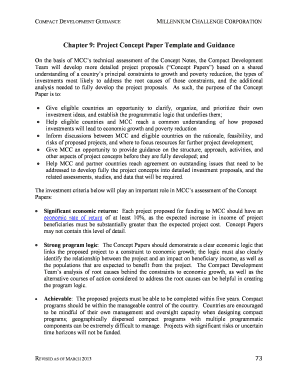
Concept Paper for a Project Example Form


What is the concept paper for a project example?
A concept paper for a project serves as a preliminary document that outlines the objectives, significance, and methodology of a proposed project. It is designed to provide stakeholders with a clear understanding of the project’s purpose and its potential impact. Typically, a concept paper includes sections such as the project title, background information, goals and objectives, methodology, and expected outcomes. This document is crucial for securing funding or support, as it demonstrates the project's viability and relevance.
Key elements of the concept paper for a project example
When drafting a concept paper, several key elements should be included to ensure clarity and comprehensiveness:
- Title: A concise title that reflects the essence of the project.
- Background: Contextual information that explains the need for the project.
- Goals and Objectives: Clear statements outlining what the project aims to achieve.
- Methodology: An overview of the approaches and techniques that will be utilized.
- Expected Outcomes: A description of the anticipated results and their significance.
Steps to complete the concept paper for a project example
Completing a concept paper involves several steps to ensure it is well-structured and informative:
- Research: Gather relevant information and data to support your project idea.
- Outline: Create a clear outline based on the key elements of the concept paper.
- Draft: Write the concept paper, ensuring each section flows logically.
- Review: Edit the document for clarity, coherence, and conciseness.
- Feedback: Seek input from peers or mentors to refine the paper further.
How to use the concept paper for a project example
The concept paper can be used in various contexts, such as seeking funding, presenting ideas to stakeholders, or guiding project development. To effectively use the concept paper:
- Presentation: Use the concept paper as a presentation tool to communicate your project to potential investors or partners.
- Funding Applications: Submit the concept paper as part of funding proposals to grant agencies or investors.
- Project Planning: Utilize the document as a foundational reference throughout the project lifecycle.
Legal use of the concept paper for a project example
While a concept paper itself is not a legally binding document, it can play a significant role in formal agreements. It is essential to ensure that the content adheres to relevant legal standards and ethical guidelines, especially when dealing with sensitive information or funding sources. Additionally, if the project involves collaboration with other organizations, having a well-drafted concept paper can help clarify roles, responsibilities, and expectations, reducing the risk of misunderstandings.
Examples of using the concept paper for a project example
Concept papers can be applied in a variety of scenarios, including:
- Research Projects: Outlining the objectives and methodologies for academic research.
- Community Initiatives: Proposing projects aimed at addressing local issues or needs.
- Business Ventures: Presenting new business ideas to potential investors or partners.
Quick guide on how to complete concept paper for a project example
Complete Concept Paper For A Project Example seamlessly on any device
Managing documents online has gained signNow traction among businesses and individuals. It offers an excellent environmentally friendly alternative to traditional printed and signed documents, allowing you to access the necessary form and securely store it online. airSlate SignNow provides all the tools necessary to create, edit, and electronically sign your documents swiftly without any delays. Handle Concept Paper For A Project Example on any device using airSlate SignNow's Android or iOS applications and streamline your document-related processes today.
How to modify and eSign Concept Paper For A Project Example with ease
- Obtain Concept Paper For A Project Example and click on Get Form to begin.
- Utilize the tools we offer to complete your document.
- Emphasize important sections of your documents or obscure sensitive information with tools specifically designed for that purpose by airSlate SignNow.
- Create your eSignature using the Sign tool, which takes only seconds and holds the same legal validity as a conventional wet ink signature.
- Review the details and click on the Done button to save your modifications.
- Choose your preferred method to send your form, whether by email, text message (SMS), invitation link, or download it to your computer.
Eliminate concerns about lost or misfiled documents, tedious form searches, or mistakes that necessitate printing new document copies. airSlate SignNow fulfills all your document management needs with just a few clicks from your chosen device. Modify and eSign Concept Paper For A Project Example to ensure excellent communication at any stage of the form preparation process with airSlate SignNow.
Create this form in 5 minutes or less
Create this form in 5 minutes!
How to create an eSignature for the concept paper for a project example
How to create an electronic signature for a PDF online
How to create an electronic signature for a PDF in Google Chrome
How to create an e-signature for signing PDFs in Gmail
How to create an e-signature right from your smartphone
How to create an e-signature for a PDF on iOS
How to create an e-signature for a PDF on Android
People also ask
-
What is a concept paper, and how can airSlate SignNow help with it?
A concept paper is a brief document that outlines the rationale and purpose of a project. airSlate SignNow simplifies the process of creating and sending concept papers by providing a user-friendly interface for document management and eSignature features. This allows businesses to efficiently draft, share, and finalize their concepts with collaborators or stakeholders.
-
How much does it cost to use airSlate SignNow for drafting a concept paper?
Pricing for airSlate SignNow varies based on the selected plan, catering to both individual and business needs. You can easily draft and send your concept paper at competitive rates, allowing organizations to budget effectively while enjoying the benefits of a robust eSigning solution. A free trial is also available for new users to explore its features.
-
What features does airSlate SignNow provide for managing concept papers?
airSlate SignNow offers a range of features tailored for managing concept papers, including customizable templates, robust eSignature capabilities, and real-time collaboration tools. These features streamline the process of document preparation and signing, ensuring that your concept paper is not only professional but also efficient. Additionally, users can track the status of their documents easily.
-
Can I integrate airSlate SignNow with other tools for concept paper management?
Yes, airSlate SignNow supports integrations with various applications that enhance concept paper management. Whether it's project management tools, CRM systems, or cloud storage platforms, our solution ensures a seamless workflow. This integration capability allows you to combine functionalities, making the creation and signing of your concept papers more efficient.
-
What are the benefits of using airSlate SignNow for concept papers?
Using airSlate SignNow for your concept papers provides numerous benefits, including increased efficiency, reduced turnaround time, and enhanced security. You can draft, send, and sign concept papers quickly, ensuring that your ideas are communicated effectively and with proper documentation. Moreover, the platform helps maintain compliance and keeps sensitive information safe.
-
Is it easy to customize a concept paper in airSlate SignNow?
Absolutely! airSlate SignNow allows you to customize your concept paper easily using templates and editing tools. You can add your branding, modify layouts, and include specific sections relevant to your project. This level of customization ensures that your concept paper meets your expectations and stands out.
-
How secure is airSlate SignNow when submitting a concept paper?
airSlate SignNow prioritizes the security of your documents, including concept papers. The platform employs advanced encryption and secure cloud storage to protect sensitive information during the signing process. Additionally, user access controls ensure that only authorized individuals can view or sign your concept paper.
Get more for Concept Paper For A Project Example
Find out other Concept Paper For A Project Example
- How To Integrate Sign in Banking
- How To Use Sign in Banking
- Help Me With Use Sign in Banking
- Can I Use Sign in Banking
- How Do I Install Sign in Banking
- How To Add Sign in Banking
- How Do I Add Sign in Banking
- How Can I Add Sign in Banking
- Can I Add Sign in Banking
- Help Me With Set Up Sign in Government
- How To Integrate eSign in Banking
- How To Use eSign in Banking
- How To Install eSign in Banking
- How To Add eSign in Banking
- How To Set Up eSign in Banking
- How To Save eSign in Banking
- How To Implement eSign in Banking
- How To Set Up eSign in Construction
- How To Integrate eSign in Doctors
- How To Use eSign in Doctors