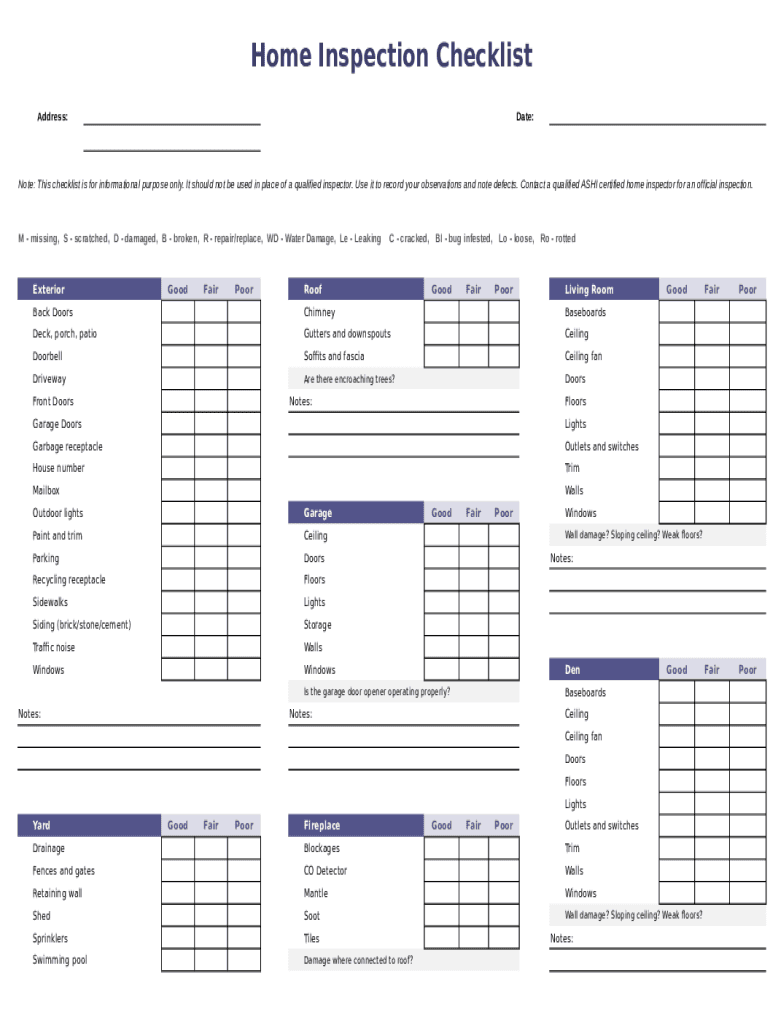
Printable Home Inspection Checklist Form


What is the Printable Home Inspection Checklist
The Printable Home Inspection Checklist is a comprehensive tool designed to assist homeowners and inspectors in evaluating the condition of a property. This checklist encompasses various aspects of a home, including structural integrity, safety features, and essential systems such as plumbing and electrical. By using this checklist, individuals can ensure that all critical areas are examined thoroughly, promoting informed decision-making during the home buying or selling process.
How to use the Printable Home Inspection Checklist
Using the Printable Home Inspection Checklist involves several straightforward steps. First, download and print the checklist to have a physical copy on hand. Next, walk through the home systematically, checking each item on the list. It is helpful to take notes on any issues or areas of concern that arise during the inspection. After completing the walkthrough, review the notes to prioritize any necessary repairs or further evaluations by professionals.
Steps to complete the Printable Home Inspection Checklist
To effectively complete the Printable Home Inspection Checklist, follow these steps:
- Gather necessary tools, such as a flashlight, ladder, and measuring tape.
- Print the checklist and familiarize yourself with the items listed.
- Inspect the exterior of the home, noting the condition of the roof, siding, and landscaping.
- Move indoors to evaluate each room, checking for issues with walls, ceilings, floors, and fixtures.
- Examine major systems, including HVAC, plumbing, and electrical, ensuring they function properly.
- Document any findings and take photographs if needed for reference.
Key elements of the Printable Home Inspection Checklist
The key elements of the Printable Home Inspection Checklist include categories that cover essential areas of the home. These typically consist of:
- Exterior: Roof, siding, gutters, and foundation.
- Interior: Walls, floors, windows, and doors.
- Systems: Heating, cooling, plumbing, and electrical systems.
- Safety: Smoke detectors, carbon monoxide detectors, and fire extinguishers.
Legal use of the Printable Home Inspection Checklist
The Printable Home Inspection Checklist can serve as a legally recognized document when completed accurately. To ensure its legal validity, it is essential to follow local regulations regarding home inspections. This may include having the checklist signed by a certified inspector or including specific disclosures required by state law. Proper documentation can protect both buyers and sellers during real estate transactions.
Examples of using the Printable Home Inspection Checklist
There are various scenarios where the Printable Home Inspection Checklist proves beneficial. For instance:
- A potential homebuyer uses the checklist during a showing to assess the property's condition before making an offer.
- A homeowner prepares for an upcoming sale by completing the checklist to identify and address any issues beforehand.
- A real estate agent provides the checklist to clients as a resource for understanding what to look for during an inspection.
Quick guide on how to complete printable home inspection checklist
Effortlessly Prepare Printable Home Inspection Checklist on Any Device
Online document management has become increasingly favored by both businesses and individuals. It serves as an ideal eco-friendly alternative to conventional printed and signed paperwork, allowing you to easily locate the necessary form and securely save it online. airSlate SignNow equips you with all the resources required to create, edit, and eSign your documents promptly without delays. Handle Printable Home Inspection Checklist on any platform with airSlate SignNow's Android or iOS applications and enhance any document-centric operation today.
Simple Methods to Edit and eSign Printable Home Inspection Checklist with Ease
- Locate Printable Home Inspection Checklist and click on Get Form to begin.
- Use the tools we offer to complete your document.
- Emphasize pertinent sections of the documents or redact confidential information with the specific tools provided by airSlate SignNow.
- Generate your eSignature using the Sign tool, which only takes seconds and holds the same legal validity as a traditional handwritten signature.
- Review all the details and then click the Done button to save your modifications.
- Select your delivery method for the form, whether by email, text message (SMS), a shareable link, or download it to your computer.
Eliminate concerns about lost or misfiled documents, tedious form searching, or errors necessitating reprints. airSlate SignNow meets your document management requirements in just a few clicks from any preferred device. Edit and eSign Printable Home Inspection Checklist while ensuring efficient communication throughout every phase of your form preparation process with airSlate SignNow.
Create this form in 5 minutes or less
Create this form in 5 minutes!
How to create an eSignature for the printable home inspection checklist
How to create an electronic signature for a PDF online
How to create an electronic signature for a PDF in Google Chrome
How to create an e-signature for signing PDFs in Gmail
How to create an e-signature right from your smartphone
How to create an e-signature for a PDF on iOS
How to create an e-signature for a PDF on Android
People also ask
-
What is a contact home template in airSlate SignNow?
A contact home template in airSlate SignNow is a pre-designed document that allows you to efficiently manage and eSign contracts or agreements. It streamlines the process of gathering necessary information and signatures, making it easier for businesses to handle their documentation needs.
-
How much does a contact home template cost?
The cost of using a contact home template in airSlate SignNow varies based on the subscription plan you choose. airSlate offers affordable pricing options designed to fit the needs of businesses of all sizes, ensuring that everyone can access this cost-effective solution.
-
Can I customize my contact home template?
Yes, you can fully customize your contact home template in airSlate SignNow. This feature allows you to add your branding, adjust fields, and tailor the document layout to meet your specific business requirements, ensuring it reflects your unique identity.
-
What are the key benefits of using a contact home template?
Using a contact home template in airSlate SignNow provides several benefits, including reduced paperwork, faster processing times, and increased accuracy. This user-friendly solution enhances collaboration and ensures that all parties can quickly and securely sign necessary documents.
-
Is it easy to integrate the contact home template with other software?
Absolutely! airSlate SignNow offers seamless integrations with various third-party applications, making it easy to incorporate the contact home template into your existing workflows. This compatibility ensures that you can maximize efficiency and streamline your processes.
-
How secure is the contact home template feature?
The contact home template feature in airSlate SignNow is built with security in mind. It includes advanced encryption and authentication measures to protect your sensitive information, ensuring that your documents are safe during the signing process.
-
Can I track the status of documents sent using the contact home template?
Yes, airSlate SignNow provides tracking capabilities for documents sent through the contact home template. This feature allows you to monitor the progress of each document in real-time, ensuring you stay informed about who has signed and who still needs to complete the process.
Get more for Printable Home Inspection Checklist
- 4cs application form
- Aha bls course evaluation form
- Sanc epaulettes order form 2022
- Cancer letter from hospital form
- Ex pakistan leave application form
- Proforma for certificate of fitness to travel dog
- Gastroenterology endoscopy skills checklist questions form
- Service work order jcp norman shutters form
Find out other Printable Home Inspection Checklist
- How To eSignature New Jersey Construction PDF
- How To eSignature New York Construction Presentation
- How To eSignature Wisconsin Construction Document
- Help Me With eSignature Arkansas Education Form
- Can I eSignature Louisiana Education Document
- Can I eSignature Massachusetts Education Document
- Help Me With eSignature Montana Education Word
- How To eSignature Maryland Doctors Word
- Help Me With eSignature South Dakota Education Form
- How Can I eSignature Virginia Education PDF
- How To eSignature Massachusetts Government Form
- How Can I eSignature Oregon Government PDF
- How Can I eSignature Oklahoma Government Document
- How To eSignature Texas Government Document
- Can I eSignature Vermont Government Form
- How Do I eSignature West Virginia Government PPT
- How Do I eSignature Maryland Healthcare / Medical PDF
- Help Me With eSignature New Mexico Healthcare / Medical Form
- How Do I eSignature New York Healthcare / Medical Presentation
- How To eSignature Oklahoma Finance & Tax Accounting PPT